miniblink+golang开发windows gui应用
2019-03-26 08:22 wish123 阅读(3372) 评论(1) 编辑 收藏 举报
golang的优点自不必说了,这么好的语言怎么能缺少界面库呢?所以我使用miniblink开发了一个可以用html,css,js开发界面的浏览器,通过它你能为你的golang开发简单的界面。说白了其实就是轻量级浏览器,暂且叫它browser吧,多轻呢,哈哈只有6.8M大小。点这里下载
怎么使用呢?
1 首先建立golang服务了,可以是http rpc socket websocket等
2 用html,js,css写好界面,用browser打开它与golang通信
3 当然browser也可以自定义界面
命令行调用browser
browser.exe --url=http://127.0.0.1 --custom-ui=2 或
browser.exe --url=D:\index.html --ico=D:\favicon.ico
命令行参数:
--url 打开页面的地址(必传)
--width 窗口的款(可选)
--height 窗口的高(可选)
--top 窗口距屏幕上边的距离(可选)
--left 窗口距屏幕下边的距离(可选)
--max 是否最大化,1是 0否(可选)
--full-screen 是否全屏,1是 0否(可选)
--custom-ui 是否用户自定义ui,1是 0否 2带阴影(可选)
--ico 指定ico路径,默认读取网页的favicon(可选
自定义界面需要自己写代码,注意最大化,最小化和关闭按钮js调用
1 2 3 4 5 6 7 8 9 10 11 12 13 14 15 16 17 18 19 20 21 22 23 24 25 26 27 28 29 30 31 32 33 34 35 36 37 38 39 40 41 42 43 44 45 46 47 48 49 50 51 52 53 54 55 56 57 58 59 60 61 62 63 64 65 66 67 68 69 70 71 72 73 74 75 76 77 78 79 80 81 82 83 84 85 86 87 88 89 90 91 92 93 94 95 96 97 98 99 100 101 102 103 104 105 106 107 108 109 110 111 112 113 114 115 116 117 118 119 120 121 122 123 124 125 126 127 128 129 130 131 132 133 134 135 136 137 138 139 140 141 | <!doctype html><html><meta http-equiv="Content-Type" content="text/html; charset=utf-8" /> <style>html,body{ margin:0; background:#fff; height:100%; }*:not(input,textarea) { -webkit-user-select: none; }/*标题栏*/#header{ position:absolute; top:0px; left:0px; height:28px; width:100%; background:rgb(52,152,220); cursor:default;}/*中间内容栏*/#container{ box-sizing:border-box;/*使高度包含padding*/ height:100%; width:100%; padding-top:28px; padding-bottom:35px; margin:0 auto; overflow:auto; }/*底栏*/#footer { height:35px; width:100%; position: absolute; bottom:0; left:0; z-index:100; background:rgb(239,237,238); text-align:right; padding:3px 5px; box-sizing:border-box;}/*中间内容栏 左侧列*/#container .lside{ height:100%; width:150px; float:left; background:rgb(110,179,210);}/*中间内容栏 右侧列*/#container .rside{ height:100%; margin-left:150px; background:#FFF; padding:20px; box-sizing:border-box;}#footer button{ padding:4px 13px; font-size:12px; background:rgb(27,174,93); color:white; border:0;}#footer button:hover { background:rgb(33,127,188); box-shadow: 0 0 5px rgba(81, 203, 238, 1); cursor:pointer;} #footer button:active { background:rgb(20,110,170); cursor:pointer;} #header .title-bar{ margin-right:75px; padding-left:10px; height:28px; line-height: 28px; font-size:9pt; color:#eee; } #header .ctrls{ width:75px; height:28px; float:right;}#header .ctrls a{ display:block; float:left; height:14px; font-family:"Marlett"; font-size:14px; padding:4px; color:#fff; cursor:default;}#header .ctrls a[id]:hover{ background:#6ebccf; }#header .ctrls a[id]:active{ background:#FF0000; } </style><body> <div id="header"> <div class="ctrls"> <a id="window-min" onclick="external.hitmin()">0</a> <a id="window-max" onclick="this.innerText = external.hitmax()?'2':'1';">1</a> <a id="window-close" onclick="external.close()">r</a> </div> <div class="title-bar" onmousedown="external.hitCaption()"> <span class=title> 我的软件 </span></div> </div> <div id="container"> <div class="lside"> </div> <div class="rside"> 当前时间:<?= time() ?> </div> </div> <div id="footer"> <button onclick="javascript:alert('哈哈哈^_^')">哈哈哈^_^</button> </div></body></html> |
golang端代码,这里以httpserver为例,注意必须等待browser的执行,这样当关闭browser的时候,golang server也关闭了
1 2 3 4 5 6 7 8 9 10 11 12 13 14 15 16 17 18 19 20 21 22 23 24 25 26 27 28 29 30 31 32 | func main() { http.HandleFunc("/", func(writer http.ResponseWriter, request *http.Request) { reader, _ := os.OpenFile("\ui.html", os.O_RDONLY, 0666) defer reader.Close() contents, _ := ioutil.ReadAll(reader) _,_=fmt.Fprintf(writer, string(contents)) }) server := &http.Server{ Addr: ":8081", Handler: http.TimeoutHandler(http.DefaultServeMux, time.Second*30, "http server timeout"), } //start browser startSuccess := true time.AfterFunc(time.Millisecond * 200, func() { if !startSuccess { return } cmd := exec.Command("d:\\bin\\browser.exe", "--url=http://127.0.0.1:8081") _ = cmd.Start() _= cmd.Wait() _=server.Shutdown(nil) }) //start server err := server.ListenAndServe() if err != nil { startSuccess = false log.Fatal("server ListenAndServe: ", err) }} |
最终效果图:

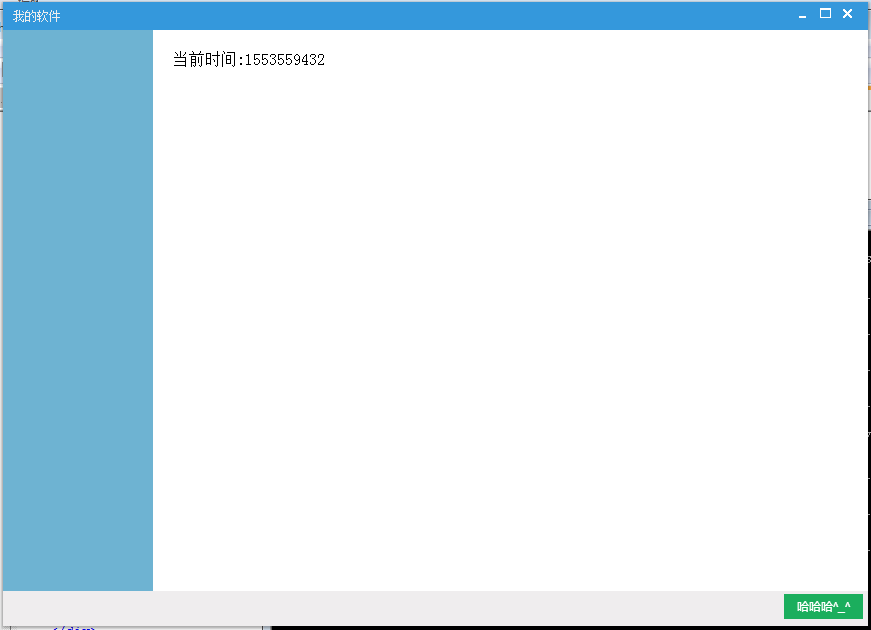




【推荐】国内首个AI IDE,深度理解中文开发场景,立即下载体验Trae
【推荐】编程新体验,更懂你的AI,立即体验豆包MarsCode编程助手
【推荐】抖音旗下AI助手豆包,你的智能百科全书,全免费不限次数
【推荐】轻量又高性能的 SSH 工具 IShell:AI 加持,快人一步
· 如何编写易于单元测试的代码
· 10年+ .NET Coder 心语,封装的思维:从隐藏、稳定开始理解其本质意义
· .NET Core 中如何实现缓存的预热?
· 从 HTTP 原因短语缺失研究 HTTP/2 和 HTTP/3 的设计差异
· AI与.NET技术实操系列:向量存储与相似性搜索在 .NET 中的实现
· 10年+ .NET Coder 心语 ── 封装的思维:从隐藏、稳定开始理解其本质意义
· 地球OL攻略 —— 某应届生求职总结
· 提示词工程——AI应用必不可少的技术
· Open-Sora 2.0 重磅开源!
· 周边上新:园子的第一款马克杯温暖上架