D3: D3散点图测试大数据分批渲染
一: 准备工作:
d3.js : /static/js/d3.min.js
test.csv : /static/data/test.csv
读取测试数据类似下图:
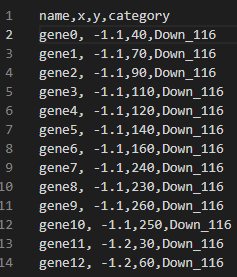
二: 代码如下
<!DOCTYPE html> <html lang="en"> <head> <meta charset="UTF-8"> <meta http-equiv="X-UA-Compatible" content="IE=edge"> <meta name="viewport" content="width=device-width, initial-scale=1.0"> <title>D3散点图</title> <script src="./static/js/d3.min.js"></script> </head> <body> <svg width="800" height="400" id="mainSvg" class="svg"></svg> <script> const svg = d3.select('#mainSvg'); const width = +svg.attr('width'); const height = +svg.attr('height'); const margin = { top: 60, right: 30, bottom: 60, left: 80 }; const innerWidth = width - margin.left - margin.right; const innerHeight = height - margin.top - margin.bottom; let xScale, yScale; let sequential; // x轴y轴标题 const xAxisLabel = 'log2'; const yAxisLabel = '-log10'; let xValue = d => d['x']; let yValue = d => d['y']; let duration = 500; // 根据类型设定颜色 var color = { "Down_116": "#1E90FF", "no-DEGS_139": "#A9A9A9", "Up_139": "#FF0000", } const renderInit = function (data) { // 设置x坐标 xScale = d3.scaleLinear() .domain(d3.extent(data, xValue)) .range([0, innerWidth]); // 设置y坐标 yScale = d3.scaleLinear() .domain(d3.extent(data, yValue).reverse()) .range([0, innerHeight]); const g = svg.append('g') .attr('transform', `translate(${margin.left}, ${margin.top})`) .attr('id', 'mainGroup'); // Adding axes; const yAxis = d3.axisLeft(yScale); const xAxis = d3.axisBottom(xScale); // 加入y轴 let yAxisGroup = g.append('g').call(yAxis) .attr('id', 'yaxis'); yAxisGroup.append('text') .attr('font-size', '2em') .attr('transform', `rotate(-90)`) .attr('x', -innerHeight / 2) .attr('y', -60) .attr('fill', '#333333') .text(yAxisLabel) .attr('text-anchor', 'middle') // Make label at the middle of axis. // yAxisGroup.selectAll('.domain').remove(); // we can select multiple tags using comma to seperate them and we can use space to signify nesting; // 加入x轴 let xAxisGroup = g.append('g').call(xAxis) .attr('transform', `translate(${0}, ${innerHeight})`) .attr('id', 'xaxis'); xAxisGroup.append('text') .attr('font-size', '2em') .attr('y', 50) .attr('x', innerWidth / 2) .attr('fill', '#333333') .text(xAxisLabel); // xAxisGroup.selectAll('.domain').remove(); }; const renderUpdate = function(data){ const g = d3.select('#mainGroup'); let circleUpdates = g.selectAll('circle').data(data,d=>d['name']); // console.log(data) let circleEnter = circleUpdates.enter().append('circle') .attr('cx', d => xScale(xValue(d))) .attr('cy', d => yScale(yValue(d))) .attr('r', 3) .attr('fill', d => color[d['category']]) .attr('opacity', 0.8) // console.log(circleEnter) circleUpdates.merge(circleEnter) .transition().ease(d3.easeLinear).duration(duration) .attr('cx', d => xScale(xValue(d))) .attr('cy', d => yScale(yValue(d))); } // 拆分数组 const splitArray = function (arr, len){ var a_len = arr.length; var result = []; for(var i=0;i<a_len;i+=len){ result.push(arr.slice(i,i+len)); } return result;} d3.csv('/static/data/test.csv').then(data=>{ // 数据处理 data.forEach(d => { d['x'] = +(d['x']); d['y'] = +(d['y']); }); sequential = splitArray(data,5000); // 初始化 renderInit(data); // 直接加载 // renderUpdate(data); console.log('开始:') console.log(new Date()); // 循环加载 let c = 0; let intervalId = setInterval(() => { if (c >= sequential.length) { console.log('结束了') console.log(new Date()); clearInterval(intervalId); } else { // console.log(data[c]); // renderUpdate([data[c]]); renderUpdate(sequential[c]); c = c + 1; } }, duration) }); </script> </body> </html>




