Web 无法启动调试疑难解析(待续)
昨天安装了Server-U 不知道默认了什么,VS2008的Web项目就不能够运行了。
环境:XP SP3、VS2008 SP1、新建Web应用程序、基于local IIS.
报告如此下错误:
Q: 无法web服务器上启动调试,无法连接到web服务器。请验证web服务器正在运行,并且防止防火墙没有阻止传入的http请求......
A: 可能默认网站被关闭,需要启动网站,并重新启动IIS即可。
如果还有错误,类似如下错误:
Q:无法web服务器上启动调试,服务器不支持对asp.net或者atl server 应用程序的进行调试...
A:重新注册IIS: 执行 aspnet_regIIS 即可。
Q:无法在 Web 服务器上启动调试。此项目在使用一个被配置为使用特定 IP 地址的网站。请在项目 URL 中指定计算机名称。
A:在默认网站的IP地址:修改为“全部未分配”。
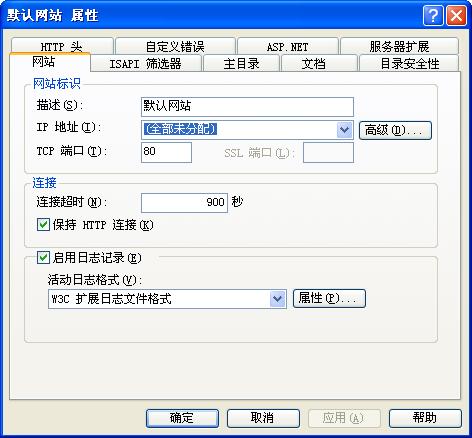
Q: By default, it is located in c:\inetpub\wwwroot. However, if you want to change it, then you go into IIS. IIS is the Internet Information Services administration tool. It depends what version you are running as to where it is located, but most commonly, it is found in the Administration Tools area.
A: Open IIS, Expand your "Local Computer" node in the tree, and then right click on "Default Web Site" and click on "Properties".
In the Properties dialog, click on the "Home Directory" tab. There you will see "Local Path" with a "Browse" button next to it. That is where you can change it from.
Q: 产生编译错误:“/LM/W3SVC/1/ROOT/XXX/IRRCUpdateServer”不是一个有效的 IIS 应用程序。
A: 在IIS中创建应用程序,重新在Solution引用该Web Project。
Q:401授权错误,在IIS可以访问,在IE中无法访问。
A:添加Web Share的匿名授权账号:IUSR
环境:XP SP3、VS2008 SP1、新建Web应用程序、基于local IIS.
报告如此下错误:
Q: 无法web服务器上启动调试,无法连接到web服务器。请验证web服务器正在运行,并且防止防火墙没有阻止传入的http请求......
A: 可能默认网站被关闭,需要启动网站,并重新启动IIS即可。
如果还有错误,类似如下错误:
Q:无法web服务器上启动调试,服务器不支持对asp.net或者atl server 应用程序的进行调试...
A:重新注册IIS: 执行 aspnet_regIIS 即可。
Q:无法在 Web 服务器上启动调试。此项目在使用一个被配置为使用特定 IP 地址的网站。请在项目 URL 中指定计算机名称。
A:在默认网站的IP地址:修改为“全部未分配”。
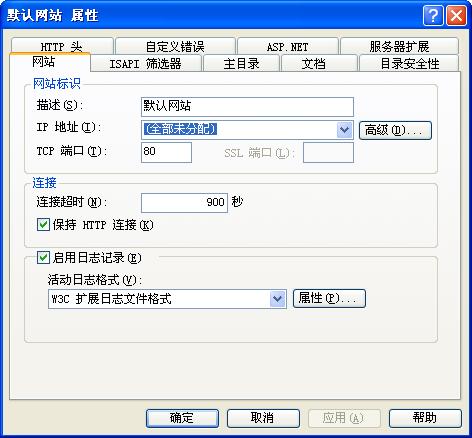
Q: By default, it is located in c:\inetpub\wwwroot. However, if you want to change it, then you go into IIS. IIS is the Internet Information Services administration tool. It depends what version you are running as to where it is located, but most commonly, it is found in the Administration Tools area.
A: Open IIS, Expand your "Local Computer" node in the tree, and then right click on "Default Web Site" and click on "Properties".
In the Properties dialog, click on the "Home Directory" tab. There you will see "Local Path" with a "Browse" button next to it. That is where you can change it from.
Q: 产生编译错误:“/LM/W3SVC/1/ROOT/XXX/IRRCUpdateServer”不是一个有效的 IIS 应用程序。
A: 在IIS中创建应用程序,重新在Solution引用该Web Project。
Q:401授权错误,在IIS可以访问,在IE中无法访问。
A:添加Web Share的匿名授权账号:IUSR


