接口获取阿里日志服务
接口获取日志服务的nginx日志
周一的时候,领导给了个任务我:说怎么把nginx的访问日志做成api。更准确地说,就是用接口的方式拿到nginx日志指定几个字段(日期、时间、IP、访问url、IP来源地),导入到mysql里,最后再放到监控大屏上(这步还没有)。
目前已经实现了前两步。
需求实现
我一开始想到是用阿里云的日志服务去做,因为做等保的时候,一直有导访问日志进去,虽然只是保留了短短30天。果然是有接口去获得,再加上调接口用的是ak,安全。
调试可以先利用阿里的调试api控制台:https://next.api.aliyun.com/api/Sls/2020-12-30/GetLogs?spm=api-workbench.CodeSample%20Detail%20Page.0.0.6b1a5e54f0YEUM&lang=PYTHON&sdkStyle=dara
代码基本都写好了,我只需要稍稍修改就能用,传参主要是开始和结束时间戳,及查询sql语句(query变量)
阿里云的日志服务把nginx完整的日志都收集过来的,所以日志量比较大,直接导入到数据库不太现实,正常做分析只需要几个url就行了。
用了两个脚本去做:
(1)调用阿里接口截取日志字段并写入txt文件
(2)连接mysql,把txt文件写入到mysql数据表
注意点:
1、查询条数限制
大家看过控制台调试页面都知道,query变量写的是sql语句,默认符合查询条件,返回的条数只有1000条。我一开始以为不用limit去指定,会返回所有条数。而且这个limit范围还有限制,最大只能是1000000条(https://help.aliyun.com/document_detail/63470.html),超过的话,就有点麻烦了,得不断缩小查询的时间范围。
2、IP来源地为空情况
今天特意看看周五放的定时任务有没有写入到mysql表的时候,发现没有!!!就是因为在nginx日志中截取的IP,阿里云获取来源地的函数:ip_to_city("real_remote_addr") 是空的,我估计这个函数背后也是有个地址库之类的,有些IP来源地还是没有收录到(香港、澳门这些)
本来我在txt文件上处理,但是因为有字段顺序,发现还是在脚本(1)里处理会方便
3、历史日志不建议导入到原logstore
上面说过,之前收集的日志设置了保留30天,但是领导想分析历史数据,所以叫我测试下支不支持导入以前的日志。
首先是支持的。参考:https://help.aliyun.com/document_detail/71414.html
然后判断有没有导入的依据是:本地事件文件local_event.json有没有被清空,Logtail安装目录ilogtail.LOG文件中是否包含process local event参数。
一开始我傻不溜秋地想导入到原来收集日志的logstore上,以为导入历史日志,控制台展示的是nginx日志的那个时间字段。假设导入3月8日的nginx日志,它最终显示的不是在下面3月8日上有数据,而是当天你导入的时间点上。
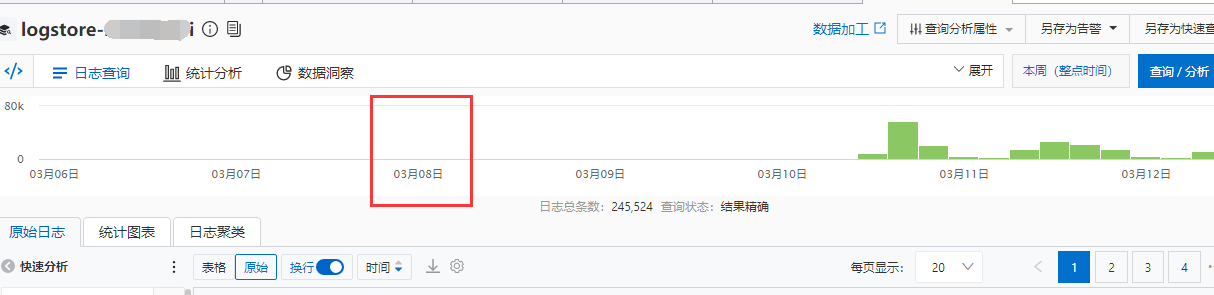
这就有问题了,原日志logstore基本每时每刻有新数据写入,导入的历史数据,也一起导进去,导致跟当前日志用同一个时间戳。查询的时候,会发现某个时间戳范围内夹杂了当前的日志,还有历史日志。这对之后的分析十分不便。本来用一天内的时间戳能查出今天的数据,但因为额外导入了历史数据,所以得不断缩小时间戳范围来筛选日志,前面也说到,查询语句最多只能查100万条。
所以最后决定用另一个logstore去导入历史日志,不要影响原来的。
最后贴个脚本
nginx日志格式
map $http_x_forwarded_for $real_remote_addr { "" $remote_addr; ~^(?P<firstAddr>[0-9\.]+),?.*$ $firstAddr; } log_format mylogs '{"@timestamp":"$time_iso8601",' '"host":"$hostname",' '"server_ip":"$server_addr",' '"client_ip":"$remote_addr",' '"xff":"$http_x_forwarded_for",' '"real_remote_addr":"$real_remote_addr",' '"domain":"$host",' '"url":"$uri",' '"referer":"$http_referer",' '"upstreamtime":"$upstream_response_time",' '"responsetime":"$request_time",' '"status":"$status",' '"size":"$body_bytes_sent",' '"protocol":"$server_protocol",' '"upstreamhost":"$upstream_addr",' '"file_dir":"$request_filename",' '"http_user_agent":"$http_user_agent"' '}';
(1)调用阿里接口截取日志字段并写入txt文件

1 # encoding: utf-8 2 import time 3 import os 4 5 from aliyun.log import * 6 7 def main(): 8 # 日志服务的服务入口。更多信息,请参见服务入口。此处以杭州为例,其它地域请根据实际情况填写。 9 endpoint = 'cn-xxx.log.aliyuncs.com' 10 # 阿里云访问密钥AccessKey 11 access_key_id = 'xxx' 12 access_key = 'xxx' 13 14 # Project和Logstore名称。 15 project = '' 16 logstore = '' 17 18 # 创建日志服务Client。 19 client = LogClient(endpoint, access_key_id, access_key) 20 21 # 使用sql查询日志。 22 query = 'select "time_iso8601" as "时间", "uri" as "访问url", "real_remote_addr" as "客户端ip", ip_to_city("real_remote_addr") as "访问来源" from log order by "时间" desc limit 1000000' 23 24 # from_time和to_time表示查询日志的时间范围,UNIX时间戳格式。 25 26 ## 今天0点的时间戳 27 to_time = int(time.time()) -int(time.time()-time.timezone) %86400 28 29 ## 前一天0点的时间戳 30 from_time = to_time - 86400 31 32 print("ready to query logs from logstore %s" % logstore) 33 34 # 该示例中,query为查询语句,接口中line参数控制返回日志条数,line取值为3, 以query查出来的为准。 35 request = GetLogsRequest(project, logstore, from_time, to_time, '', query=query, line=3, offset=0, reverse=True) 36 response = client.get_logs(request) 37 # 打印查询结果。 38 print('-------------Query is started.-------------') 39 #for log in response.get_logs(): 40 # print(log.contents.items()) 41 print('-------------Query is finished.-------------') 42 43 ## 我发现不删除txt文件有时候会写不进去,即使后面 mode='w' 44 if os.path.exists("存放结果.txt"): 45 os.remove("存放结果.txt") 46 else: 47 print ("The file does not exist") 48 49 # 取出log中key的值,并保存至本地文件。 50 print('-------------Start writing logs to local files.-------------') 51 52 webpage_text = [""] 53 for loglocal in response.get_logs(): 54 filename = '存放结果.txt' 55 with open(filename, mode='a') as fileobject: 56 ### 1、nginx时间处理,分 日期,时间 57 t0 = loglocal.contents.get('时间') 58 format1 = "%Y-%m-%dT%H:%M:%S+08:00" 59 t1 = time.strptime(t0, format1) 60 format2 = "%Y-%m-%d %H:%M:%S" 61 t2 = time.strftime(format2, t1) 62 63 ### 2、访问来源为空判断 64 address = loglocal.contents.get('访问来源') 65 if len(address) == 0: 66 address = "未知" 67 68 ### 3、url判断 69 url = loglocal.contents.get('访问url') 70 if url in ['筛选url', '筛选url-2', '筛选url-3', '....']: 71 72 ### 4、IP来源判断 73 IP = loglocal.contents.get('客户端ip') 74 ## 对特定白名单ip进行分类 75 if IP in ['xxx', 'xxx']: 76 fileobject.write(t2 + ' ' + loglocal.contents.get('客户端ip') + ' ' + address + ' ' + loglocal.contents.get('访问url') + ' ' + '某外部平台' + '\n') 77 elif IP == "xxx" or IP == "xxx": 78 fileobject.write(t2 + ' ' + loglocal.contents.get('客户端ip') + ' ' + address + ' ' + loglocal.contents.get('访问url') + ' ' + '某外部系统' + '\n') 79 else: 80 fileobject.write(t2 + ' ' + loglocal.contents.get('客户端ip') + ' ' + address + ' ' + loglocal.contents.get('访问url') + '\n') 81 82 print('-------------Finishing writing logs to local files.-------------') 83 84 if __name__ == '__main__': 85 main()
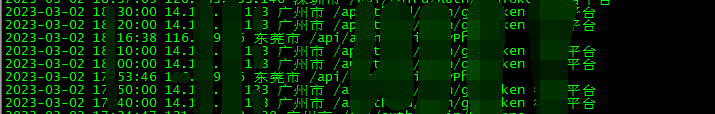
(2)写入mysql表

1 import pymysql 2 import re 3 import time 4 """ 5 1、连接本地数据库 6 2、建立游标 7 3、创建表 8 4、插入表数据、查询表数据、更新表数据、删除表数据 9 """ 10 11 db = pymysql.connect(host=mysql的ip地址, 12 user=mysql登录用户, 13 port=mysql端口, 14 passwd=mysql登录用户密码, 15 db='ljy_test', 16 charset='utf8') 17 #创建游标 18 cursor = db.cursor() 19 20 count=0 21 with open('存放结果.txt', "r",encoding = 'utf-8') as f2: 22 content=f2.readlines()#读取文本内容,返回list 23 for i in content: 24 count += 1 25 txt=re.split('\s+',i) 26 27 #print(count,txt[0],txt[1],txt[2],txt[3],txt[4],txt[5]) 28 #time.sleep(0.1) 29 sql4_insert_info='insert into mysql某个表(visit_date,visit_time,ip_address,src_area,url,visit_user) values(%s,%s,%s,%s,% 30 s,%s);' 31 32 args1=(txt[0],txt[1],txt[2],txt[3],txt[4],txt[5]) 33 cursor.execute(sql4_insert_info,args=args1) 34 35 db.commit() 36 print("数据插入完毕")







【推荐】国内首个AI IDE,深度理解中文开发场景,立即下载体验Trae
【推荐】编程新体验,更懂你的AI,立即体验豆包MarsCode编程助手
【推荐】抖音旗下AI助手豆包,你的智能百科全书,全免费不限次数
【推荐】轻量又高性能的 SSH 工具 IShell:AI 加持,快人一步
· 阿里巴巴 QwQ-32B真的超越了 DeepSeek R-1吗?
· 10年+ .NET Coder 心语 ── 封装的思维:从隐藏、稳定开始理解其本质意义
· 【设计模式】告别冗长if-else语句:使用策略模式优化代码结构
· 字符编码:从基础到乱码解决
· 提示词工程——AI应用必不可少的技术
2022-03-12 LeetCode-1154.一年中的第几天
2022-03-12 mysql密码策略和登录失败处理