SpringBoot + Mybatis 多数据源(MySQL、Oracle)完整版(注解)
SpringBoot + Mybatis 多数据源(MySQL、Oracle)完整版(注解)
一、创建SpringBoot项目
使用IDEA创建SpringBoot项目,勾选如下: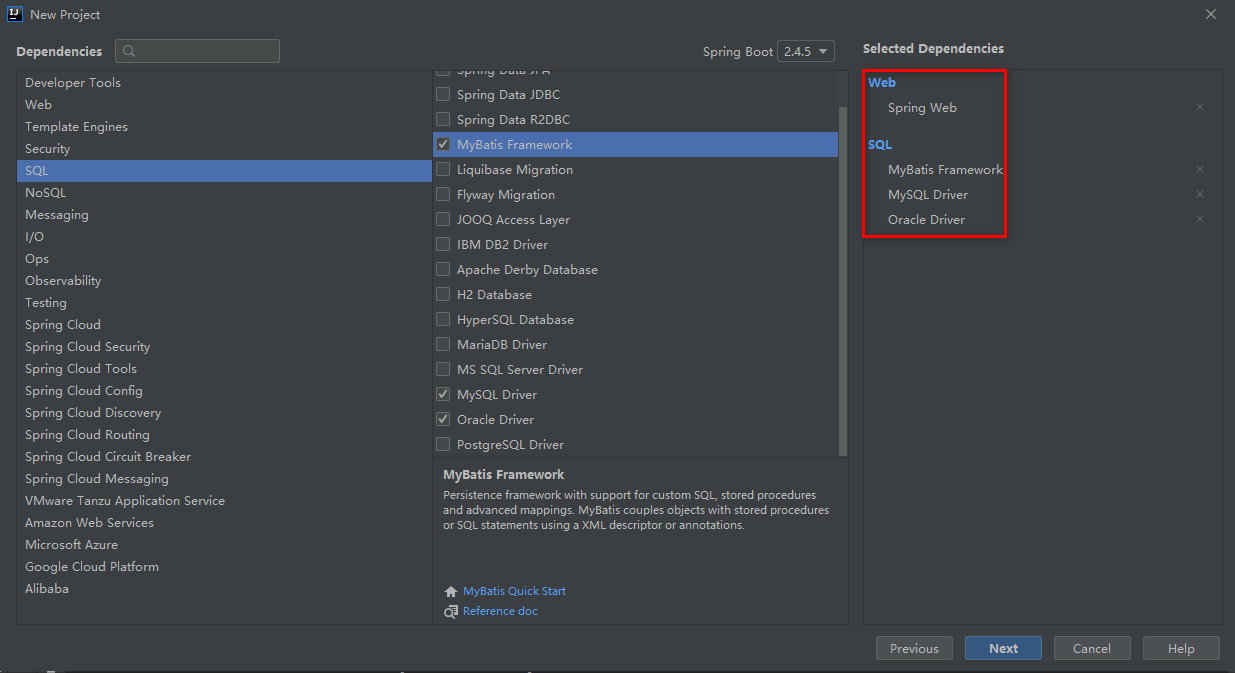
二、pom.xml
1
2
<project xmlns="http://maven.apache.org/POM/4.0.0" xmlns:xsi="http://www.w3.org/2001/XMLSchema-instance"
3
xsi:schemaLocation="http://maven.apache.org/POM/4.0.0 https://maven.apache.org/xsd/maven-4.0.0.xsd">
4
<modelVersion>4.0.0</modelVersion>
5
<parent>
6
<groupId>org.springframework.boot</groupId>
7
<artifactId>spring-boot-starter-parent</artifactId>
8
<version>2.4.5</version>
9
<relativePath/> <!-- lookup parent from repository -->
10
</parent>
11
<groupId>com.llm</groupId>
12
<artifactId>dynamic</artifactId>
13
<version>0.0.1-SNAPSHOT</version>
14
<name>dynamic</name>
15
<description>Demo project for Spring Boot</description>
16
<properties>
17
<java.version>1.8</java.version>
18
</properties>
19
<dependencies>
20
<dependency>
21
<groupId>org.springframework.boot</groupId>
22
<artifactId>spring-boot-starter-web</artifactId>
23
</dependency>
24
<dependency>
25
<groupId>org.mybatis.spring.boot</groupId>
26
<artifactId>mybatis-spring-boot-starter</artifactId>
27
<version>2.1.1</version>
28
</dependency>
29
30
<dependency>
31
<groupId>com.oracle.database.jdbc</groupId>
32
<artifactId>ojdbc8</artifactId>
33
<scope>runtime</scope>
34
</dependency>
35
<dependency>
36
<groupId>mysql</groupId>
37
<artifactId>mysql-connector-java</artifactId>
38
<scope>runtime</scope>
39
</dependency>
40
<dependency>
41
<groupId>org.springframework.boot</groupId>
42
<artifactId>spring-boot-starter-test</artifactId>
43
<scope>test</scope>
44
</dependency>
45
46
<dependency>
47
<groupId>com.alibaba</groupId>
48
<artifactId>druid</artifactId>
49
<version>1.1.10</version>
50
</dependency>
51
<dependency>
52
<groupId>com.alibaba</groupId>
53
<artifactId>fastjson</artifactId>
54
<version>1.2.40</version>
55
</dependency>
56
<dependency>
57
<groupId>com.vaadin.external.google</groupId>
58
<artifactId>android-json</artifactId>
59
<version>0.0.20131108.vaadin1</version>
60
<scope>compile</scope>
61
</dependency>
62
63
<!-- 报错:java.sql.SQLException: 不支持的字符集 (在类路径中添加 orai18n.jar): ZHS16GBK -->
64
<dependency>
65
<groupId>cn.easyproject</groupId>
66
<artifactId>orai18n</artifactId>
67
<version>12.1.0.2.0</version>
68
</dependency>
69
</dependencies>
70
71
<build>
72
<plugins>
73
<plugin>
74
<groupId>org.springframework.boot</groupId>
75
<artifactId>spring-boot-maven-plugin</artifactId>
76
</plugin>
77
</plugins>
78
</build>
79
80
</project>
三、项目配置文件
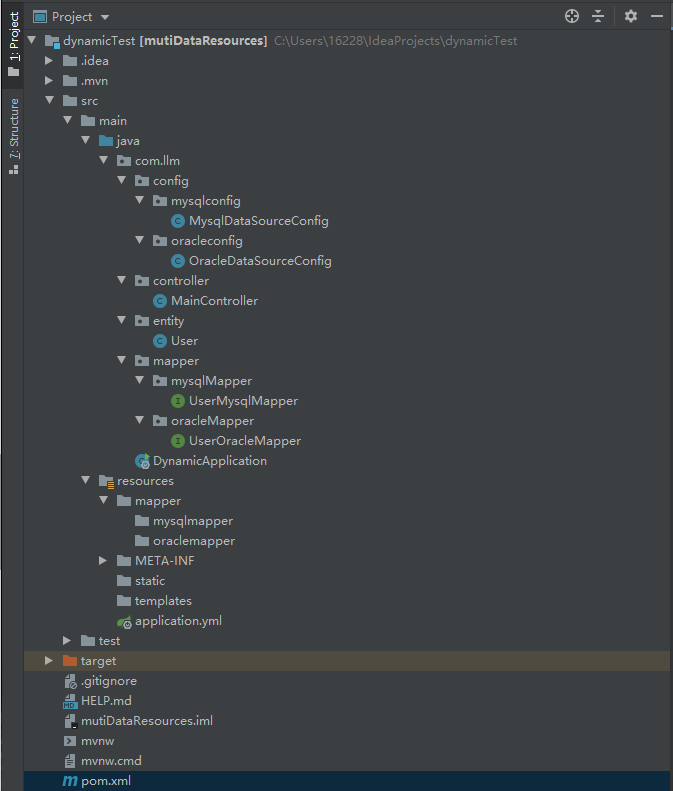
四、application.yml
spring.datasource.url数据库的JDBC URL
spring.datasource.jdbc-url用来重写自定义连接池
Hikari没有url属性,但是有jdbcUrl属性,在这中情况下必须使用jdbc_url
1
server
2
port8081
3
4
spring
5
datasource
6
primary
7
jdbc-urljdbcmysql//localhost3306/dynamic_data
8
usernameroot
9
password123456
10
driver-class-namecom.mysql.cj.jdbc.Driver
11
12
secondary
13
jdbc-urljdbcoraclethin@localhost1521/ORCL
14
usernamec##luliming
15
password123456
16
driver-class-nameoracle.jdbc.driver.OracleDriver
五、代码实现
-
MySQL配置类实现
使用注解
@Primary配置默认数据源:
1
package com.llm.config.mysqlconfig;
2
3
import org.apache.ibatis.session.SqlSessionFactory;
4
import org.mybatis.spring.SqlSessionFactoryBean;
5
import org.mybatis.spring.annotation.MapperScan;
6
import org.springframework.beans.factory.annotation.Qualifier;
7
import org.springframework.boot.context.properties.ConfigurationProperties;
8
import org.springframework.boot.jdbc.DataSourceBuilder;
9
import org.springframework.context.annotation.Bean;
10
import org.springframework.context.annotation.Configuration;
11
import org.springframework.context.annotation.Primary;
12
import org.springframework.core.io.support.PathMatchingResourcePatternResolver;
13
import org.springframework.jdbc.datasource.DataSourceTransactionManager;
14
15
import javax.sql.DataSource;
16
17
18
(basePackages = MysqlDataSourceConfig.PACKAGE, sqlSessionFactoryRef = "mysqlSqlSessionFactory")
19
public class MysqlDataSourceConfig {
20
static final String PACKAGE = "com.llm.mapper.mysqlMapper";
21
22
static final String MAPPER_LOCATION = "classpath*:mapper/mysqlmapper/*.xml";
23
24
25
(name = "mysqlDataSource")
26
(prefix = "spring.datasource.primary")
27
public DataSource mysqlDataSource() {
28
return DataSourceBuilder.create().build();
29
}
30
31
32
(name = "mysqlTransactionManager")
33
public DataSourceTransactionManager mysqlTransactionManager() {
34
return new DataSourceTransactionManager((mysqlDataSource()));
35
}
36
37
38
(name = "mysqlSqlSessionFactory")
39
public SqlSessionFactory mysqlSqlSessionFactory(("mysqlDataSource") DataSource mysqlDatasource) throws Exception {
40
final SqlSessionFactoryBean sessionFactory = new SqlSessionFactoryBean();
41
sessionFactory.setDataSource(mysqlDatasource);
42
sessionFactory.setMapperLocations(
43
new PathMatchingResourcePatternResolver().getResources(MysqlDataSourceConfig.MAPPER_LOCATION)
44
);
45
return sessionFactory.getObject();
46
}
47
}
- Oracle配置类实现
1
package com.llm.config.oracleconfig;
2
3
import org.apache.ibatis.session.SqlSessionFactory;
4
import org.mybatis.spring.SqlSessionFactoryBean;
5
import org.mybatis.spring.annotation.MapperScan;
6
import org.springframework.beans.factory.annotation.Qualifier;
7
import org.springframework.boot.context.properties.ConfigurationProperties;
8
import org.springframework.boot.jdbc.DataSourceBuilder;
9
import org.springframework.context.annotation.Bean;
10
import org.springframework.context.annotation.Configuration;
11
import org.springframework.core.io.support.PathMatchingResourcePatternResolver;
12
import org.springframework.jdbc.datasource.DataSourceTransactionManager;
13
14
import javax.sql.DataSource;
15
16
17
(basePackages = OracleDataSourceConfig.PACKAGE, sqlSessionFactoryRef = "oracleSqlSessionFactory")
18
public class OracleDataSourceConfig {
19
20
static final String PACKAGE = "com.llm.mapper.oracleMapper";
21
static final String MAPPER_LOCATION = "classpath*:mapper/oraclemapper/*.xml";
22
23
(name = "oracleDataSource")
24
(prefix = "spring.datasource.secondary")
25
public DataSource oracleDataSource() {
26
return DataSourceBuilder.create().build();
27
}
28
29
(name = "oracleTransactionManager")
30
public DataSourceTransactionManager oracleTransactionManager() {
31
return new DataSourceTransactionManager(oracleDataSource());
32
}
33
34
(name = "oracleSqlSessionFactory")
35
public SqlSessionFactory oracleSqlSessionFactory(("oracleDataSource") DataSource oracleDataSource) throws Exception {
36
final SqlSessionFactoryBean sessionFactory = new SqlSessionFactoryBean();
37
sessionFactory.setDataSource(oracleDataSource);
38
sessionFactory.setMapperLocations(
39
new PathMatchingResourcePatternResolver().getResources(OracleDataSourceConfig.MAPPER_LOCATION)
40
);
41
return sessionFactory.getObject();
42
}
43
}
六、测试
-
MySQL和Oracle中各建一张表,这里都为 USER
Oracle:
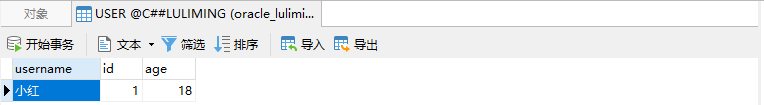
MySQL:

2. UserMysqlMapper
1
package com.llm.mapper.mysqlMapper;
2
3
import com.llm.entity.User;
4
import org.apache.ibatis.annotations.*;
5
import org.springframework.stereotype.Service;
6
7
import java.util.List;
8
9
10
11
public interface UserMysqlMapper {
12
13
("SELECT * FROM USER")
14
List<User> findAll();
15
16
("INSERT INTO USER(username, age) VALUES(#{username}, #{age})")
17
void addOne(User user);
18
19
("SELECT * FROM USER WHERE id = #{id}")
20
User findOne(Integer id);
21
22
("UPDATE USER SET username = #{username}, age = #{age}")
23
void updateOne(User user);
24
25
("DELETE FROM USER WHERE id = #{id}")
26
void delOne(Integer id);
27
}
28
- UserOracleMapper
1
package com.llm.mapper.oracleMapper;
2
3
import com.llm.entity.User;
4
import org.apache.ibatis.annotations.*;
5
import org.springframework.stereotype.Service;
6
7
import java.util.List;
8
9
10
11
public interface UserOracleMapper {
12
13
("SELECT * FROM \"USER\"")
14
List<User> findAll();
15
16
("INSERT INTO \"USER\" (username, age) VALUES (#{username}, #{age})")
17
void addOne(User user);
18
19
("SELECT * FROM \"USER\" WHERE id = #{id}")
20
User findOne(Integer id);
21
22
("UPDATE \"USER\" SET username = #{username}, age = #{age}")
23
void updateOne(User user);
24
25
("DELETE FROM \"USER\" WHERE id = #{id}")
26
void delOne(Integer id);
27
}
- 处理器Controller
1
package com.llm.controller;
2
3
import com.alibaba.fastjson.JSONObject;
4
import com.llm.entity.User;
5
import com.llm.mapper.mysqlMapper.UserMysqlMapper;
6
import com.llm.mapper.oracleMapper.UserOracleMapper;
7
import org.springframework.beans.factory.annotation.Autowired;
8
import org.springframework.web.bind.annotation.GetMapping;
9
import org.springframework.web.bind.annotation.RestController;
10
11
import java.io.IOException;
12
import java.util.List;
13
14
15
public class MainController {
16
17
18
private UserMysqlMapper userMysqlMapper;
19
20
21
private UserOracleMapper userOracleMapper;
22
23
("/all")
24
public Object findAll() throws IOException {
25
List<User> usersMysql = userMysqlMapper.findAll();
26
List<User> usersOracle = userOracleMapper.findAll();
27
usersMysql.addAll(usersOracle);
28
JSONObject jsonObject = new JSONObject();
29
jsonObject.put("data", usersMysql);
30
return usersMysql;
31
}
32
}
七、访问
如下所示,访问成功!
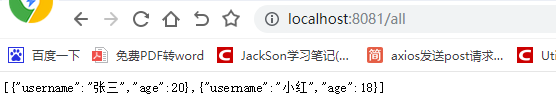
Windy心梦无痕



