工业互联-基于C#的MQTT服务器开发
安装MQTTnet包,这我用的版本是3.1.2
public static IMqttServer server = null;
基于C#的MQTT服务器开发:

1 /// <summary> 2 /// 开启mqtt服务 3 /// </summary> 4 private static async void ServerStart() 5 { 6 server = new MqttFactory().CreateMqttServer(); 7 // 初始化Sever对象 8 server.ClientConnectedHandler = new MqttServerClientConnectedHandlerDelegate(Server_ClientConnected); 9 server.ClientSubscribedTopicHandler = new MqttServerClientSubscribedHandlerDelegate(Server_ClientSubscribedTopic); 10 server.ApplicationMessageReceivedHandler = new MqttApplicationMessageReceivedHandlerDelegate(Server_ApplicationMessageReceived); 11 MqttServerOptionsBuilder msob = new MqttServerOptionsBuilder() 12 .WithDefaultEndpointBoundIPAddress(IPAddress.Any) // 任意ip地址,相当于0.0.0.0 13 .WithDefaultEndpointPort(1121)// 客户端连接服务器如果使用其他端口号,无法连接 14 .WithConnectionValidator(ConnectionValidator); // 匹配客户端设置用户名和密码 15 IMqttServerOptions serverOptions = msob.Build(); // 配置对象生成 16 await server.StartAsync(serverOptions); // 根据配置信息启动服务器 17 Console.WriteLine("MQTT服务端已启动完成!"); 18 } 19 20 /// <summary> 21 /// 用户名和密码匹配 22 /// </summary> 23 /// <param name="context"></param> 24 private static void ConnectionValidator(MqttConnectionValidatorContext context) 25 { 26 if (context.Username != "admin" || context.Password != "123456") 27 { 28 context.ReturnCode = MqttConnectReturnCode.ConnectionRefusedBadUsernameOrPassword; 29 } 30 context.ReturnCode = MqttConnectReturnCode.ConnectionAccepted; 31 } 32 33 /// <summary> 34 /// topic,订阅消息 35 /// </summary> 36 /// <param name="e"></param> 37 private static void Server_ClientSubscribedTopic(MqttServerClientSubscribedTopicEventArgs e) 38 { 39 Console.WriteLine(">>> 客户端:" + e.ClientId + " 订阅topic:" + e.TopicFilter.Topic); 40 } 41 42 /// <summary> 43 /// 客户端连接服务器 44 /// </summary> 45 /// <param name="e"></param> 46 private static void Server_ClientConnected(MqttServerClientConnectedEventArgs e) 47 { 48 Console.WriteLine(">>> 客户端:" + e.ClientId + " 连接"); 49 } 50 51 /// <summary> 52 /// 客户端接收消息 53 /// </summary> 54 /// <param name="e"></param> 55 private static void Server_ApplicationMessageReceived(MqttApplicationMessageReceivedEventArgs e) 56 { 57 if (e.ClientId != null) 58 { 59 ushort value = BitConverter.ToUInt16(new byte[] { e.ApplicationMessage.Payload[1],e.ApplicationMessage.Payload[0] }); 60 Console.WriteLine(value); 61 // 接收从客户端发到服务器的消息,将这个消息分发下去 62 Console.WriteLine(">>> 收到消息:" + e.ApplicationMessage.ConvertPayloadToString() + ",来自客户端" + e.ClientId + ",topic:" + e.ApplicationMessage.Topic); 63 // 将客户端发过来的消息,根据topic进行分发 64 server.PublishAsync(e.ApplicationMessage); 65 } 66 }
服务端监听:
客户端连接mqtt服务器端:
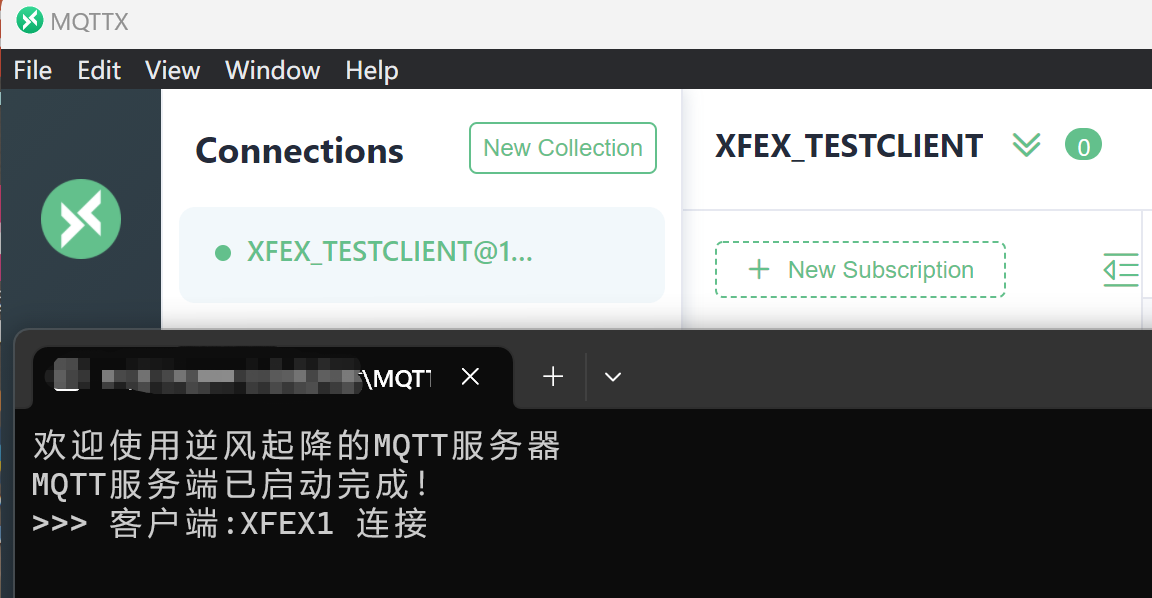
客户端1发送消息给客户端2:
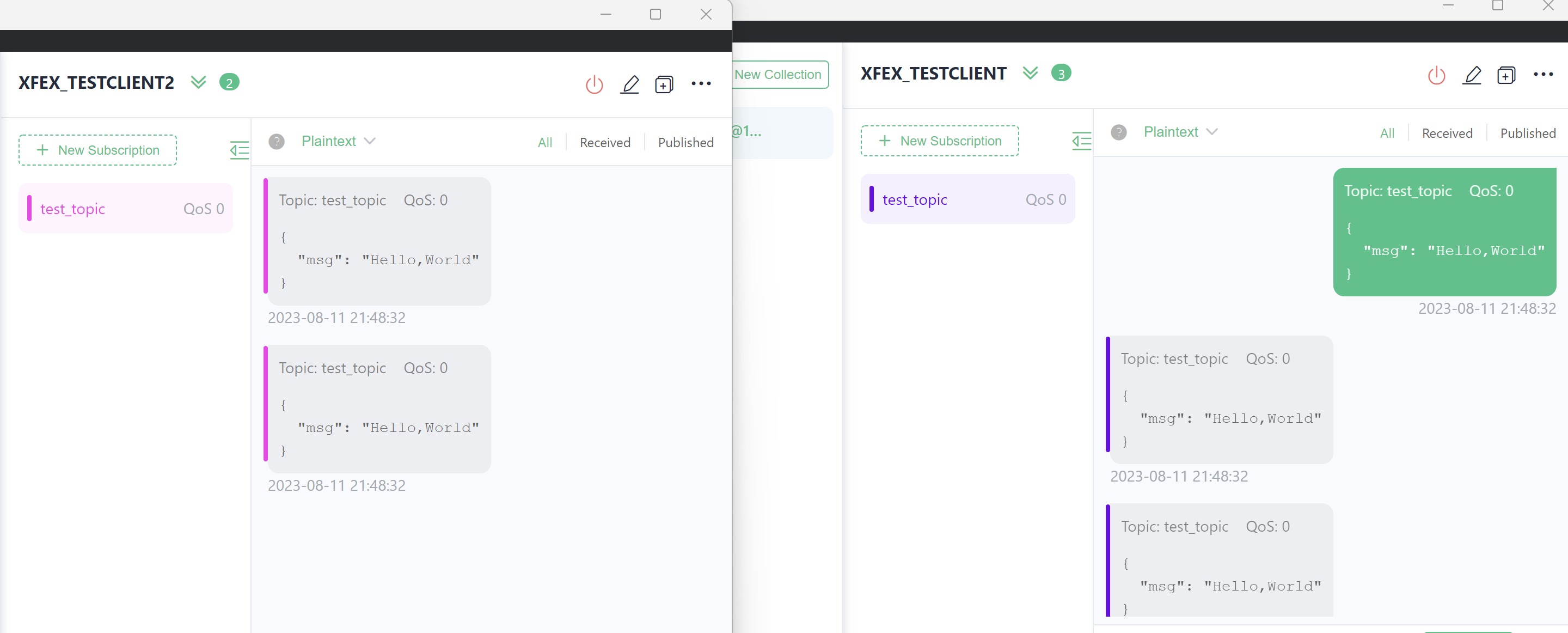
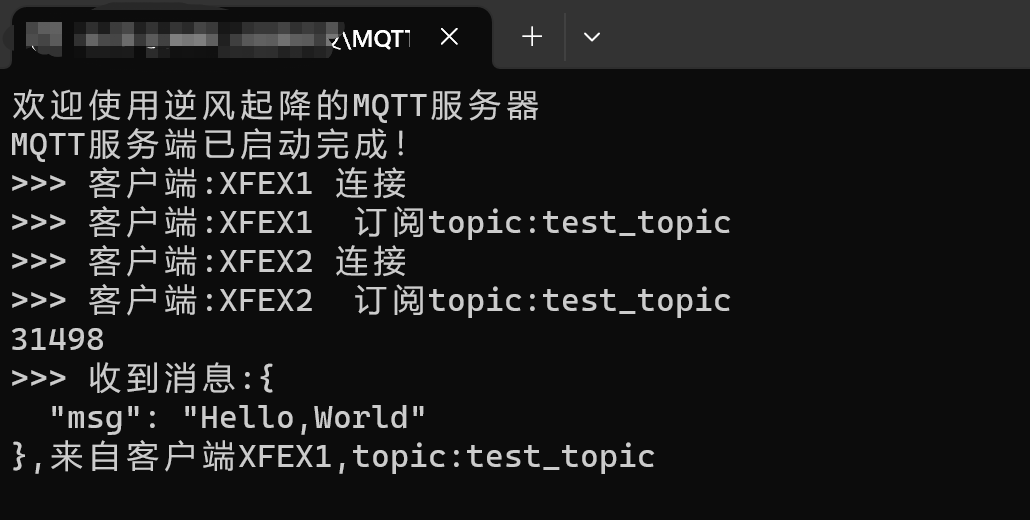





 浙公网安备 33010602011771号
浙公网安备 33010602011771号