webpack2的一些使用入门
首先创建一个webpack文件夹我取名叫webpackVue(为了后续把vue集成进来)
1、首先用npm初始化一下,在这个目录下,执行npm init
2、npm install webpack --save-dev
3、安装一些自己要用到的loader(加载css,js,scss等文件): npm install style-loader css-loader sass-loader node-sass --save-dev
4、安装一些自己需要的plugin(html自动更行):npm install html-webpack-plugin --save-dev
5、安装webpack-dev-server(运行在服务器上,可以在网页中访问): npm install webpack-dev-server --save-dev
5、创建需要打包的html,css,js
index.html
<!doctype html>
<html>
<head>
<title></title>
<meta charset="utf-8" />
</head>
<body>
hello world!
<script src="build/bundle.js"></script>
</body>
</html>
index.js
require('./test.scss')
test.scss
body {
color: red;
}
webpack.config.js
const HtmlWebpackPlugin = require('html-webpack-plugin'); //installed via npm
const path = require('path');
module.exports = {
entry: "./index.js", // 入口文件
// 输出文件 build下的bundle.js
output: {
path: path.resolve(__dirname, 'build'),
filename: "bundle.js"
},
// 使用loader模块
module: {
loaders: [
{test: /\.css$/, loader: "style-loader!css-loader"}
],
loaders: [
{test: /\.scss$/, loader: "style-loader!css-loader!sass-loader"}
]
},
plugins: [
new HtmlWebpackPlugin({
template: './index.html',
})
],
};
然后使用npm run build命令进行打包
不要使用webpack命令,webpack没有全局安装,npm run build 会到node-modules里面去找webpack,在webpack根目录下执行webpack命令。
如果要使用webpack命令,要在webpack安装根目录下执行,或者全局安装后,指定node-path,不推荐全局安装webpack
最后的运行结果如下:
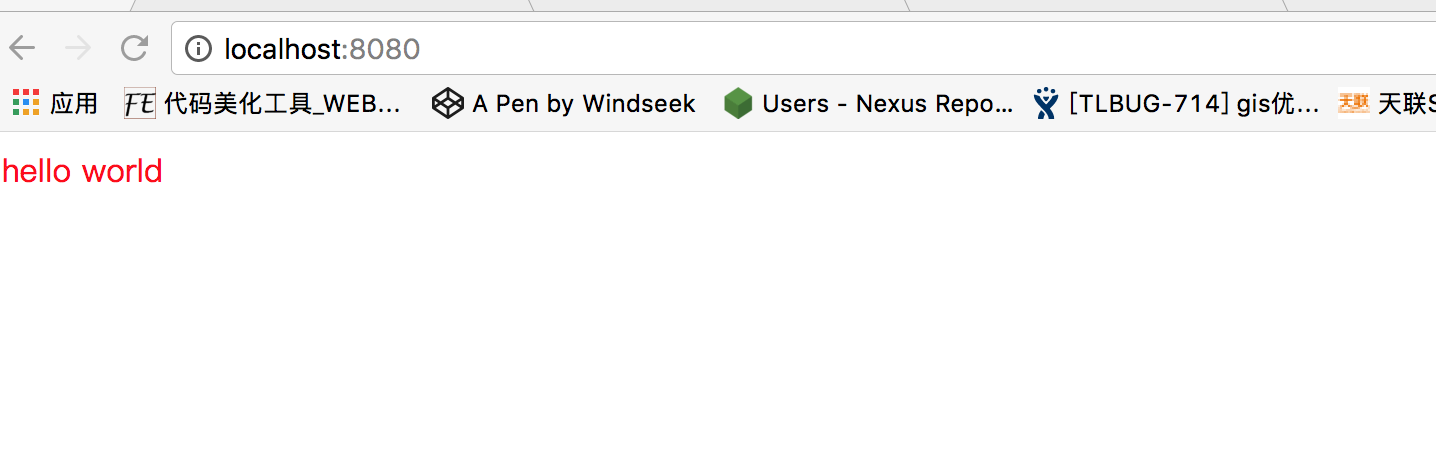
学而不思则罔,思而不结则殆,结而不看,一事无成



 浙公网安备 33010602011771号
浙公网安备 33010602011771号