SpringBoot3 学习笔记 (整合Druid)
一、Druid Github地址:https://github.com/alibaba/druid/
二、常见问题和配置:https://github.com/alibaba/druid/wiki/%E5%B8%B8%E8%A7%81%E9%97%AE%E9%A2%98
三、配置数据源
1、在https://mvnrepository.com/artifact/com.alibaba/druid 上找最新的版本
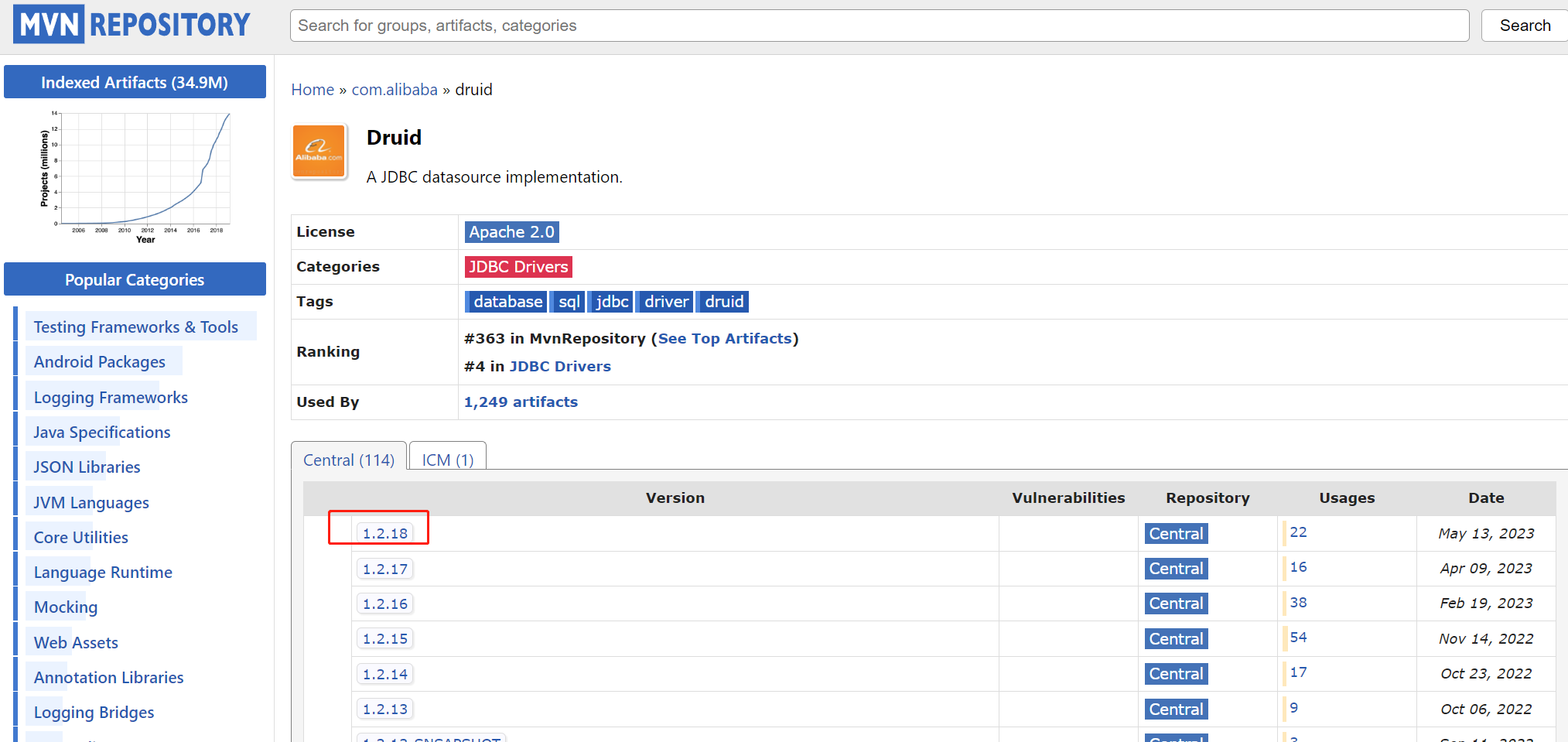
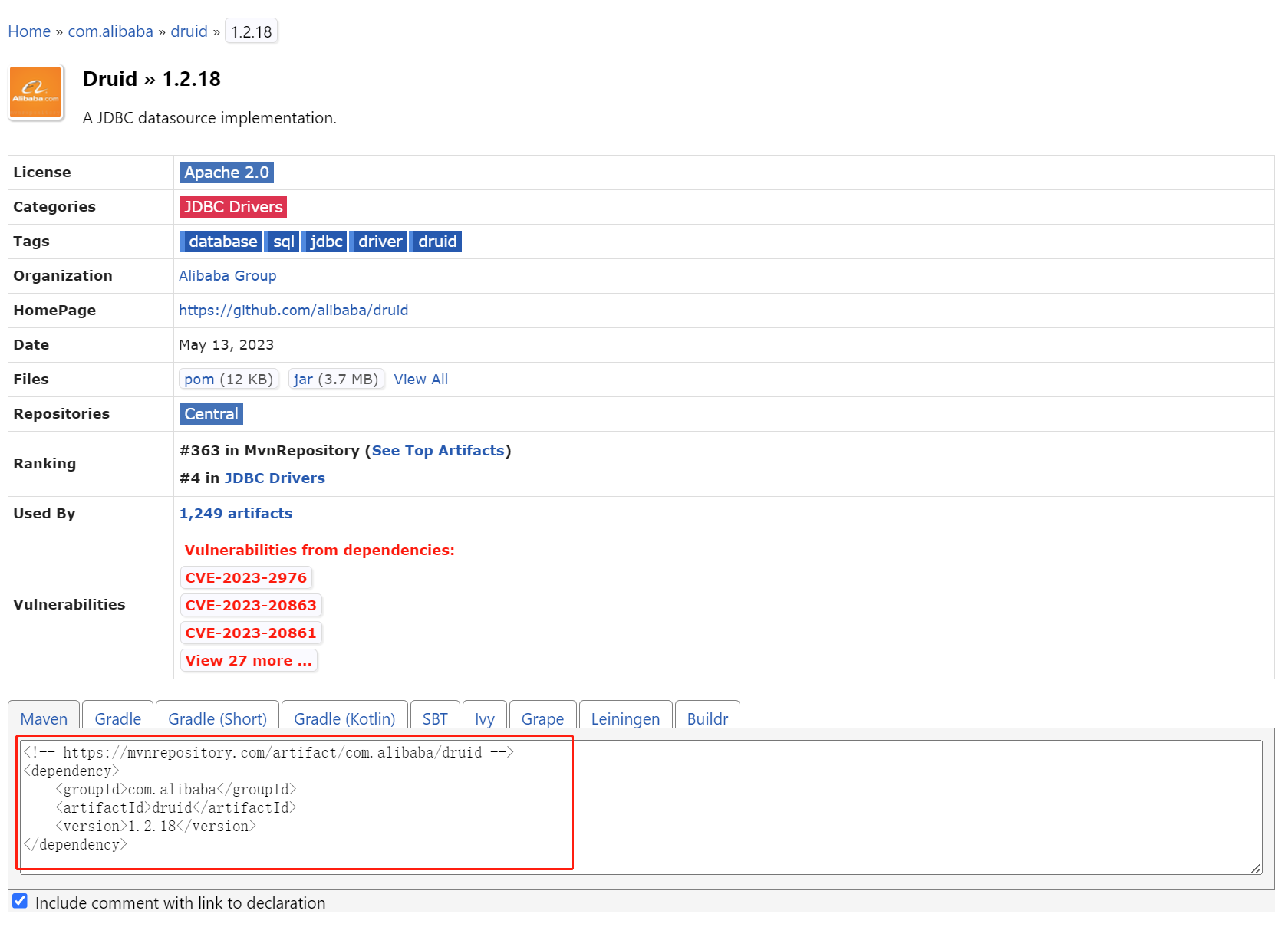
2、在pom.xml中添加上Druid数据源依赖
<!-- https://mvnrepository.com/artifact/com.alibaba/druid --> <dependency> <groupId>com.alibaba</groupId> <artifactId>druid</artifactId> <version>1.2.18</version> </dependency>
点击更新Maven
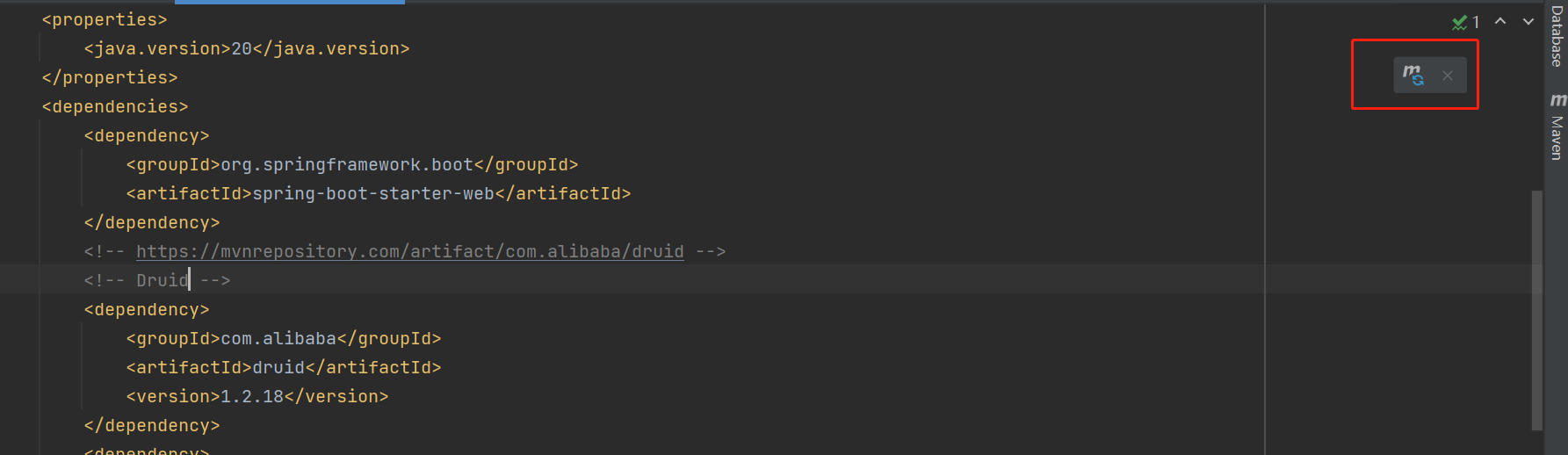
更新完毕后,在Extermal Libraries下可以搜得到Druid,并核对版本号
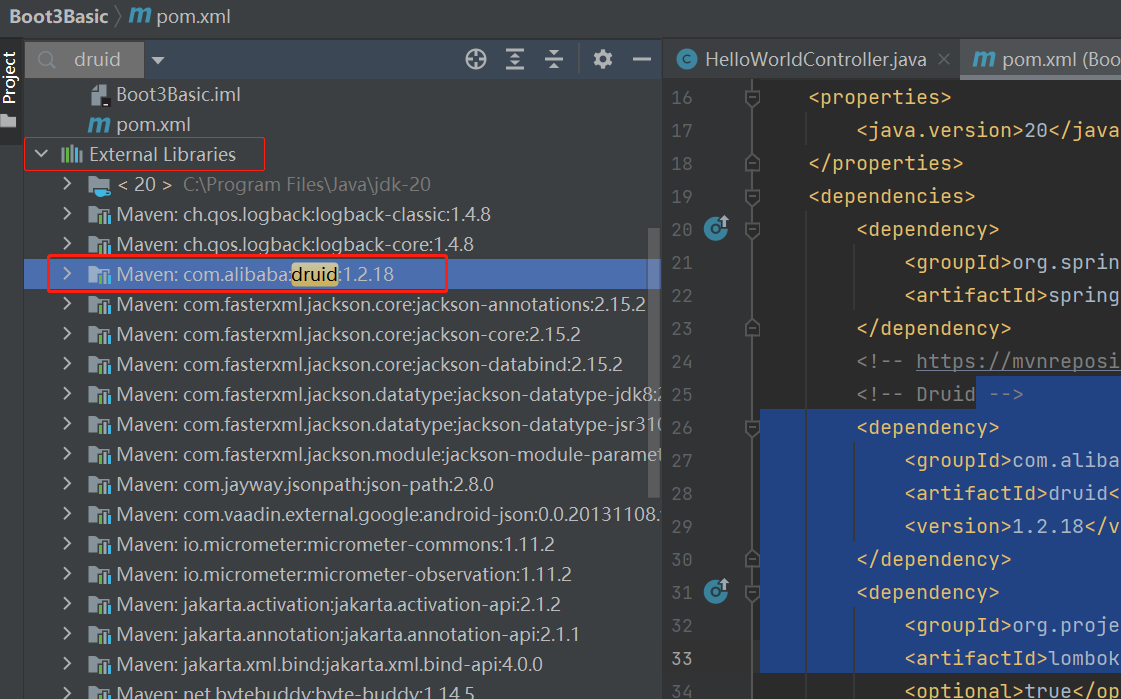
点开可以看Druid的源码,可以看里面的配置项
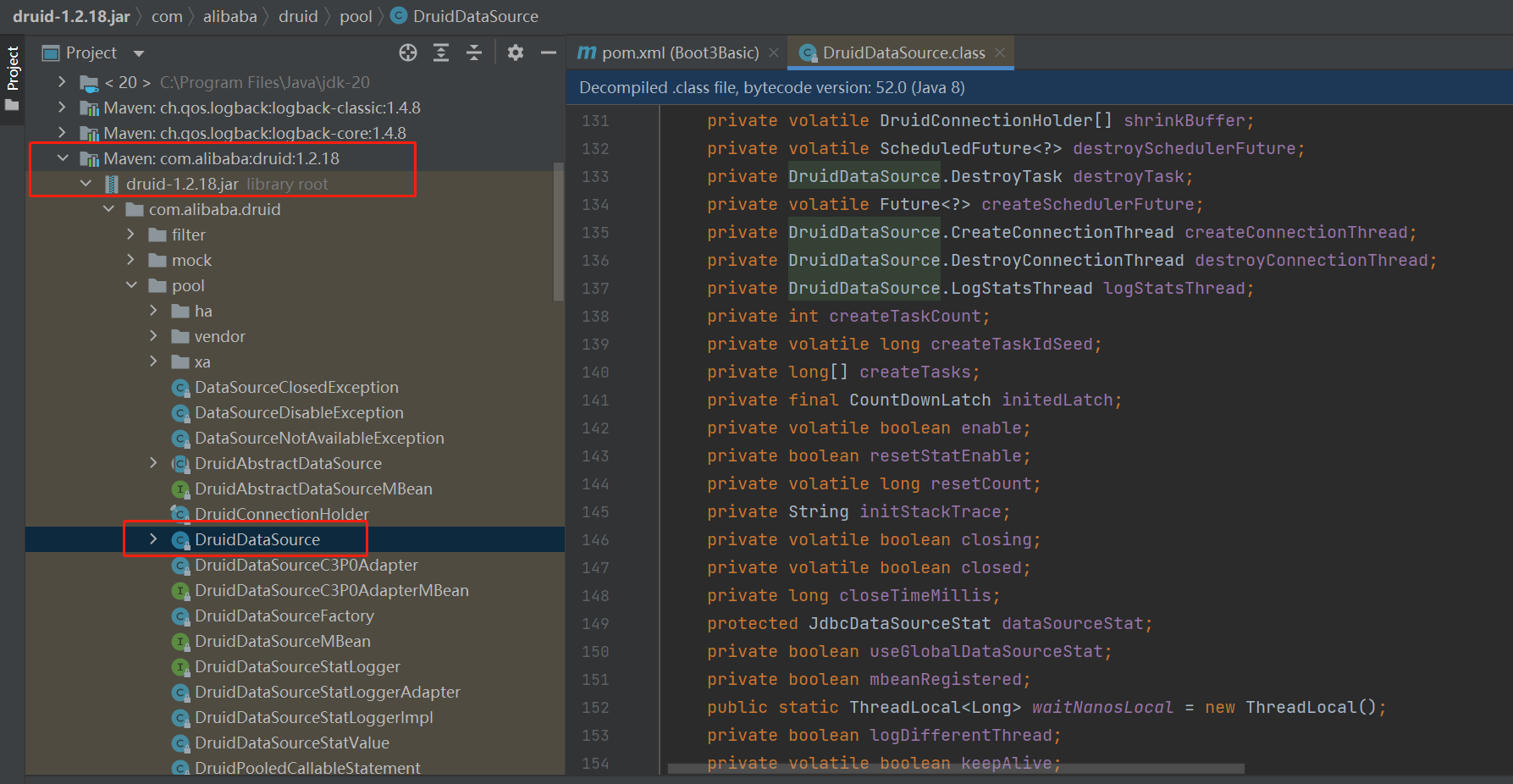
3、切换数据源,Spring Boot 2.0 以上默认使用 com.zaxxer.hikari.HikariDataSource 数据源,通过 spring.datasource.type 指定数据源。
spring: datasource: username: root password: 123456 url: jdbc:mysql://localhost:3306/springboot?serverTimezone=UTC&useUnicode=true&characterEncoding=utf-8 driver-class-name: com.mysql.cj.jdbc.Driver type: com.alibaba.druid.pool.DruidDataSource # 自定义数据源
4、编写测试类
@Resource DataSource dataSource; @Test void contextLoads() throws Exception { System.out.println(dataSource.getClass()); System.out.println(dataSource.getConnection()); }
输出结果为
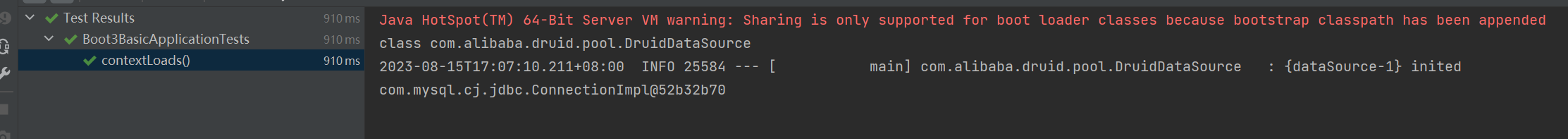



 浙公网安备 33010602011771号
浙公网安备 33010602011771号