javaweb 基于java Servlet登入 简单入门案例
项目流程
第一步:创建一个java webproject
第二步:创建三个界面,1,login.jsp 2 success.jsp 3 fail.jsp
第三步:更改新建界面编码格式,utf-8 默然编码格式会中文乱码。
第四步:把当前新建项目添加到tomcat服务器,并启动服务器,查看界面效果
第五步:浏览器访问http://127.0.0.1:8080/HelloServlet/login.jsp 127.0.0.1 本地ip 8080端口号,tomcat默认端口号 后面就是项目名称加指定界面名称
界面已经搭建好
开始重点 servlet
什么是Servlet?
一个Servlet就是java编程语言的一个类,被用来扩展服务器的性能,,对任何类型的请求产生响应,具体 www.baidu.com hha
servlet 有两个请求方式 get 和 post,我们界面采用post请求方式
第六步:整个案例已经完成,试着跑一遍,看看效果
登入按钮应该使用 submit
具体原因不明,我们调试一下代码。。。
java 里面字符串判断相等 错误案例 username=="sa" 正确用 username.equals("sa")
1 新建项目HelloServlet

点击 确定Finish
2 新建界面 login.jsp success.jsp fail.jsp

点击 Finish

点击Finish
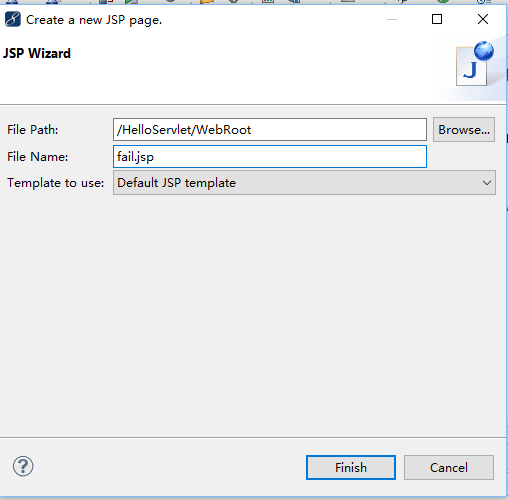
点击Finish
3 调整界面
a.由于界面默认编码格式只支持英文,输入中文会乱码,我们更改成utf-8

修改过的效果

ps:刚才新建的三个界面都是
4: a:修改login.jsp 代码
在body里面添加如下代码
<!-- 采用post提交 -->
<form action="logins" method="post">
用户名:<input type="text" name="username"><br>
密码:<input type="password" name="password"><br>
<input type="submit">
</form>
b:success.jsp界面
<div style="size:25px;">登入成功</div>
c:fail.jsp界面
<div style="size:25px;">登入失败</div>
5,添加Servlet类
a,先新建一个包

b 新建Servlet
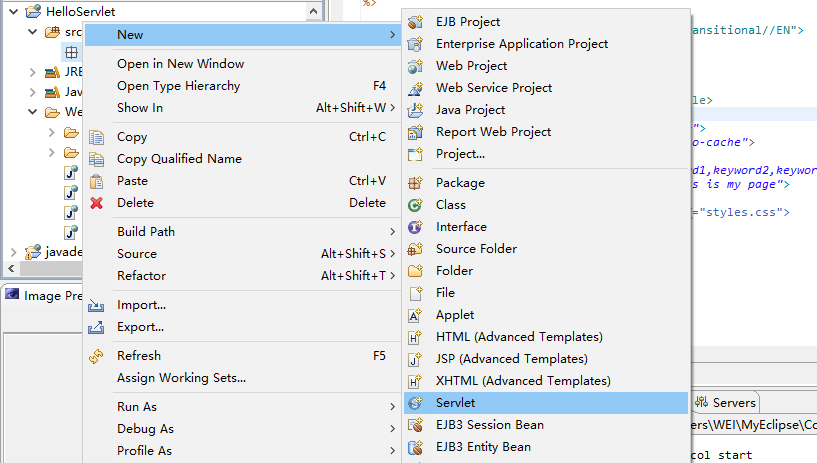

注意:我们只要选择doget dopost 方法都可以了
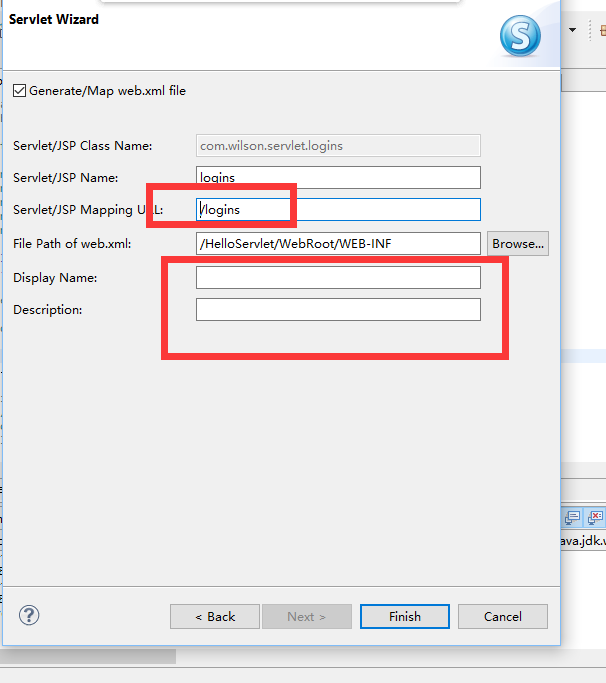
注意:红色框框代码
新建好Servlet类,用下面代码替换一下

package com.wilson.servlet; import java.io.IOException; import java.io.PrintWriter; import javax.servlet.ServletException; import javax.servlet.http.HttpServlet; import javax.servlet.http.HttpServletRequest; import javax.servlet.http.HttpServletResponse; public class logins extends HttpServlet { /** * The doGet method of the servlet. <br> * * This method is called when a form has its tag value method equals to get. * * @param request the request send by the client to the server * @param response the response send by the server to the client * @throws ServletException if an error occurred * @throws IOException if an error occurred */ public void doGet(HttpServletRequest request, HttpServletResponse response) throws ServletException, IOException { doPost(request,response); } /** * The doPost method of the servlet. <br> * * This method is called when a form has its tag value method equals to post. * * @param request the request send by the client to the server * @param response the response send by the server to the client * @throws ServletException if an error occurred * @throws IOException if an error occurred */ public void doPost(HttpServletRequest request, HttpServletResponse response) throws ServletException, IOException { String username = request.getParameter("username"); String password = request.getParameter("password"); //由于没有数据库连接,写一个死的判断一下用户名密码 if(username.equals("sa")&&password.equals("123")){ System.out.println("登入成功"); //跳转登入成功界面 response.sendRedirect("success.jsp"); }else{ //否则,跳转我们定义的失败界面 System.out.println类似日志打印一下 System.out.println("登入失败"); response.sendRedirect("fail.jsp"); } } }
添加到tomcat里面,并运行tomcat



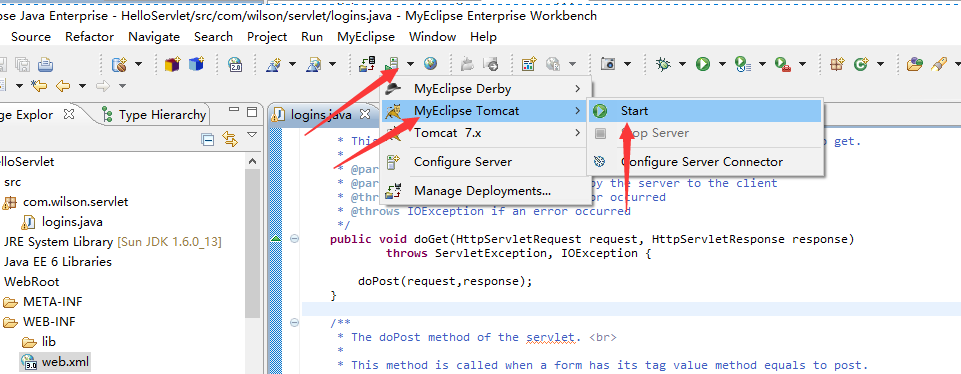
然后浏览器输入网址:http://127.0.0.1:8080/HelloServlet/login.jsp

输入用户名 密码: sa 123

我们试着输入一个错误用户名

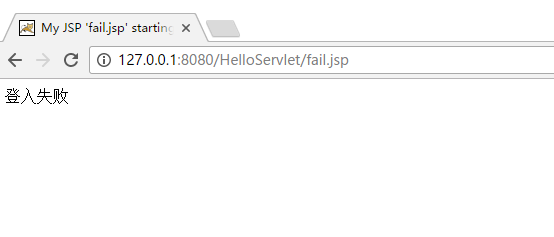
OK,全部允许通过。




 浙公网安备 33010602011771号
浙公网安备 33010602011771号