springboot+cloud 学习(一)高可用服务注册中心(Eureka)
先说说Eureka
服务注册中心高可用
简单点说就是启用多个Eureka Server(一般2个就可以了,我这里用了3个),然后让3个Server 互相注册。
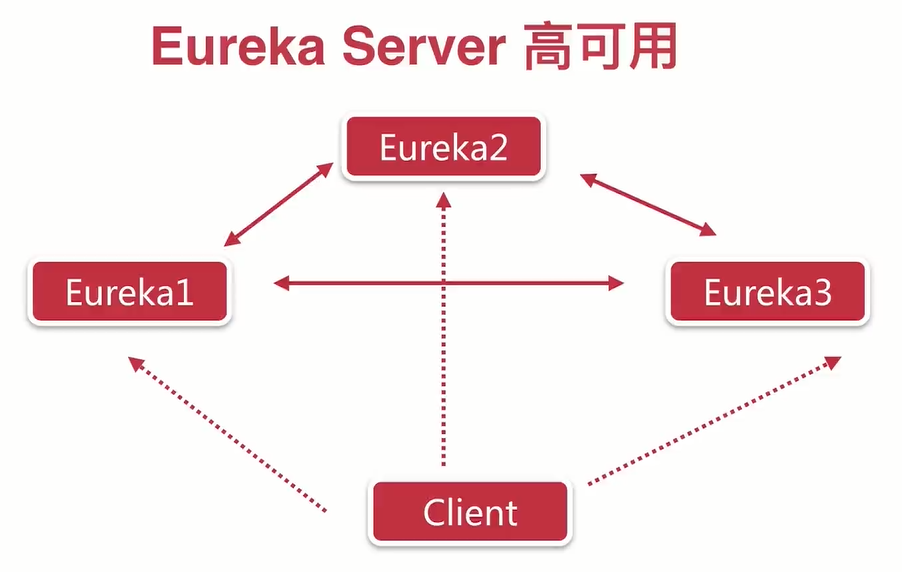
创建服务注册中心

创建一个普通的Spring Boot工程
首先我们需要创建一个普通的Spring Boot工程,命名为eureka-server。
添加Eureka依赖
工程创建成功之后,向pom.xml文件中添加eureka-server的依赖(这里有个javaJDK的坑,1.8版本以上的会有报错,需要额外添加依赖),添加完依赖之后,pom.xml文件如下所示:
<project xmlns="http://maven.apache.org/POM/4.0.0" xmlns:xsi="http://www.w3.org/2001/XMLSchema-instance" xsi:schemaLocation="http://maven.apache.org/POM/4.0.0 http://maven.apache.org/xsd/maven-4.0.0.xsd"> <modelVersion>4.0.0</modelVersion> <groupId>eureka-server</groupId> <artifactId>eureka-server</artifactId> <version>0.0.1-SNAPSHOT</version> <!-- 必须要引入 springboot parent ,帮我们实现了很多jar包的依赖管理 --> <parent> <groupId>org.springframework.boot</groupId> <artifactId>spring-boot-starter-parent</artifactId> <version>2.0.1.RELEASE</version> <relativePath /> <!-- lookup parent from repository --> </parent> <dependencyManagement> <dependencies> <!-- https://mvnrepository.com/artifact/org.springframework.cloud/spring-cloud-dependencies --> <dependency> <groupId>org.springframework.cloud</groupId> <artifactId>spring-cloud-dependencies</artifactId> <version>Finchley.RELEASE</version> <type>pom</type> <scope>import</scope> </dependency> </dependencies> </dependencyManagement> <dependencies> <dependency> <groupId>org.springframework.boot</groupId> <artifactId>spring-boot-starter-test</artifactId> <scope>test</scope> </dependency> <dependency> <groupId>org.springframework.cloud</groupId> <artifactId>spring-cloud-starter-netflix-eureka-server</artifactId> </dependency>
<!-- 用于安全校验 -->
<dependency>
<groupId>org.springframework.boot</groupId>
<artifactId>spring-boot-starter-security</artifactId>
</dependency>
<!-- JDK 版本1.8以上的需要额外添加依赖 -->
<dependency>
<groupId>javax.xml.bind</groupId>
<artifactId>jaxb-api</artifactId>
</dependency>
<dependency>
<groupId>com.sun.xml.bind</groupId>
<artifactId>jaxb-impl</artifactId>
<version>2.3.0</version>
</dependency>
<dependency>
<groupId>org.glassfish.jaxb</groupId>
<artifactId>jaxb-runtime</artifactId>
<version>2.3.0</version>
</dependency>
<dependency>
<groupId>javax.activation</groupId>
<artifactId>activation</artifactId>
<version>1.1.1</version>
</dependency>
</dependencies>
<build>
<plugins>
<plugin>
<groupId>org.springframework.boot</groupId>
<artifactId>spring-boot-maven-plugin</artifactId>
</plugin>
</plugins>
</build>
</project>
启动一个服务注册中心
启动一个服务注册中心的方式很简单,就是在Spring Boot的入口类上添加一个@EnableEurekaServer注解,如下:
@EnableEurekaServer @SpringBootApplication public class Application { public static void main(String[] args) { SpringApplication.run(Application.class, args); } }
配置服务注册中心
在Spring Boot的配置文件application.yml中(如果3个Eureka Server的端口分别是8761、8762、8763,以8761为例,这里有个坑,开始yml配置里,
serviceUrl没有用驼峰式的,服务一直注册不上去),另外这里配置的hostname,记得改系统的host文件,配置对应的ip地址,server 端yml写法如下:
spring: application: name: eureka-server2 #安全登入用户设置 security: user: name: skyworth password: skyworth2 server: port: 8762 eureka: instance: hostname: eureka-server2 client: #表示是否将自己注册到Eureka Server register-with-eureka: false #表示是否从Eureka Server获取注册信息 fetch-registry: false serviceUrl: #设置与Eureka Server交互的地址,查询服务和注册服务都需要依赖这个地址 defaultZone: http://skyworth:skyworth1@eureka-server:8761/eureka/,http://skyworth:skyworth3@eureka-server3:8763/eureka/
到这里 Server 端就差不多了,下面是Cline端,Cline端的依赖基本是一样的,主要区别在启动类和配置文件的区别
client端yml配置如下:
spring: application: name: eureka-client server: port: 8760 eureka: instance: hostname: eureka-client client: serviceUrl: defaultZone: http://skyworth:skyworth1@eureka-server:8761/eureka/,http://skyworth:skyworth2@eureka-server2:8762/eureka/,http://skyworth:skyworth3@eureka-server3:8763/eureka/
client端启动类:
@SpringBootApplication @EnableDiscoveryClient public class Application { public static void main(String[] args) { SpringApplication.run(Application.class, args); } }
测试
项目启动后 查看eureka-server: http://localhost:8761/,http://localhost:8762/,http://localhost:8763/,发现服务已经注册进去。
另外提一下,为了安全,client端可以增加至多个,并增加用户名,密码的登入验证。
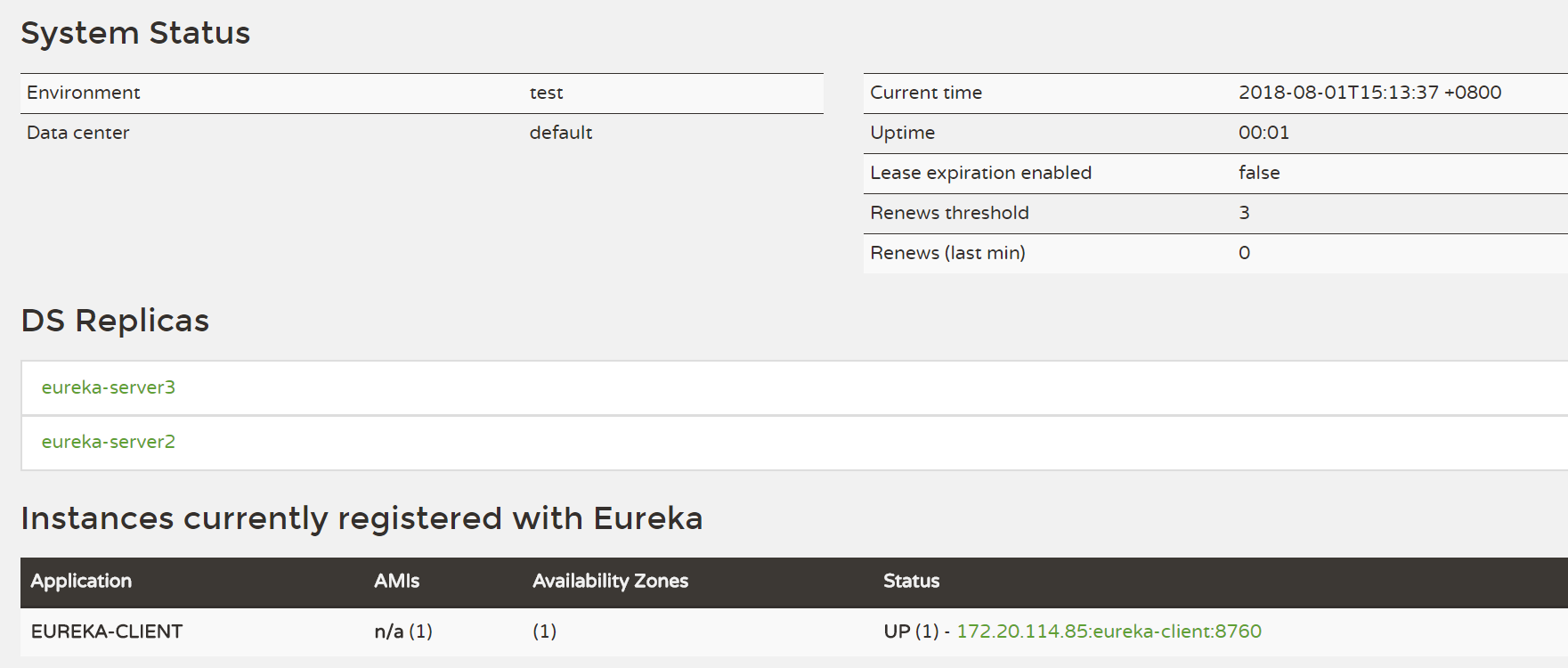
注:当增加用户密码的登入模式后,可能会出现服务注册不进去的情况,解决方案,在eurka服务中添加一个安全认证类
/** * */ package com.skyworth.config; import org.springframework.context.annotation.Configuration; import org.springframework.security.config.annotation.web.builders.HttpSecurity; import org.springframework.security.config.annotation.web.configuration.EnableWebSecurity; import org.springframework.security.config.annotation.web.configuration.WebSecurityConfigurerAdapter; import org.springframework.security.config.http.SessionCreationPolicy; /** * Copyright: Copyright (c) 2018 skyworth * * @ClassName: WebSecurityConfig.java * @Description: 该类的功能描述 * * @version: v1.0.0 * @author: Administrator * @date: 2018年8月1日 下午4:14:12 * * Modification History: * Date Author Version Description *---------------------------------------------------------* * 2018年8月1日 Administrator v1.0.0 修改原因 */ @Configuration @EnableWebSecurity public class WebSecurityConfig extends WebSecurityConfigurerAdapter { /** * 高版本的丢弃了 * * security: * basic: * enabled: true * * 配置,应该使用以下方式开启 * * @param http * @throws Exception */ @Override protected void configure(HttpSecurity http) throws Exception { // Configure HttpSecurity as needed (e.g. enable http basic). http.sessionManagement().sessionCreationPolicy(SessionCreationPolicy.NEVER); http.csrf().disable(); //注意:为了可以使用 http://${user}:${password}@${host}:${port}/eureka/ 这种方式登录,所以必须是httpBasic, // 如果是form方式,不能使用url格式登录 http.authorizeRequests().anyRequest().authenticated().and().httpBasic(); } }



