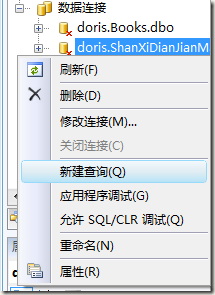解决关于SQL Server Database Publish Wizard 1.3未正常安装的问题
最近使用Visual Studio 2008时,发现相关数据库选项下并没有“发布到提供程序”,应该有的呀!
随vs2008自带的是1.2版本,vs2008 sp1将升级为1.3版本,可能是vs2008sp1安装出错了吧:
下面的参考很有价值:
Microsoft SQL Server Database Publish Wizard 1.3 is not fully repaired from Add or Remove Programs
If you try to repair 'Microsoft Sql Server Database Publishing Wizard 1.3' (the version that gets installed with Visual Studio 2008 Service Pack 1 or Visual Web Developer 2008 with SP1) by using Add or Remove Programs, you might encounter one of the following problems:
a. Repair button is not available under 'Microsoft Sql Server Database Publishing Wizard 1.3' component.
b. Repair button is available, but performing a repair causes an older version of the wizard 'Microsoft Sql Server Database Publishing Wizard 1.2' to be installed.
c. Repair button is available, but performing a repair causes a prompt for the source of SqlPubWiz.msi.
To resolve this issue (Windows XP / Vista):
1. Open Control Panel and go to Add or Remove Programs.
2. Right-click the component 'Microsoft Sql Server Database Publishing Wizard 1.3' (or 'Microsoft Sql Server Database Publishing Wizard 1.2' if this older version was installed due to (b) above), and then click Uninstall. Wait for uninstallation to finish.
3. Run SqlPubWizInstaller.exe from http://go.microsoft.com/fwlink/?LinkId=119368 to re-install 'Microsoft Sql Server Database Publishing Wizard 1.3'. You can verify that it was installed by looking in Add or Remove Programs.
Note, on my PC the installer runs and then just disapears without any success/failure message, but it did the trick all the same.
(来源:ASP.NET Forums)
按他的要求重装了Database Publish Wizard 1.3,果然解决!
……小料:如果单独安装sql server的话,也可以直接访问数据库发布向导的: