Shiro实战2-Springboot集成Shiro实战
说明
最近打算打造一个简易的权限管理系统,打算用shiro做认证和授权。本篇作为springboot集成shiro的入门实战案例记录下来,希望也可以帮到大家,代码整理自网络。
- 技术栈
springboot+shiro+thymeleaf+mysql
添加pom依赖
<dependency>
<groupId>org.apache.shiro</groupId>
<artifactId>shiro-spring</artifactId>
<version>1.5.3</version>
</dependency>
<dependency>
<groupId>com.github.theborakompanioni</groupId>
<artifactId>thymeleaf-extras-shiro</artifactId>
<version>2.0.0</version>
</dependency>
定义用户权限模型
@Data
public class Account {
private Integer id;
private String username;
private String password;
// 权限
private String perms;
// 角色
private String role;
}
- 对应表中数据:
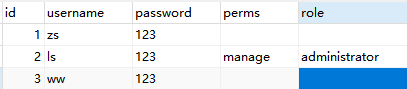
自定义realm
public class AccoutRealm extends AuthorizingRealm {
@Autowired
private AccountService accountService;
/**
* 授权
* @param principalCollection
* @return
*/
@Override
protected AuthorizationInfo doGetAuthorizationInfo(PrincipalCollection principalCollection) {
//获取当前登录的用户信息
Subject subject = SecurityUtils.getSubject();
Account account = (Account) subject.getPrincipal();
//设置角色
Set<String> roles = new HashSet<>();
roles.add(account.getRole());
SimpleAuthorizationInfo info = new SimpleAuthorizationInfo(roles);
//设置权限
info.addStringPermission(account.getPerms());
return info;
}
/**
* 认证
* @param authenticationToken
* @return
* @throws AuthenticationException
*/
@Override
protected AuthenticationInfo doGetAuthenticationInfo(AuthenticationToken authenticationToken) throws AuthenticationException {
UsernamePasswordToken token = (UsernamePasswordToken) authenticationToken;
Account account = accountService.findByUsername(token.getUsername());
if(account != null){
return new SimpleAuthenticationInfo(account,account.getPassword(),getName());
}
return null;
}
}
自定义shiro-config
@Configuration
public class ShiroConfig {
@Bean
public ShiroFilterFactoryBean shiroFilterFactoryBean(@Qualifier("securityManager") DefaultWebSecurityManager securityManager){
ShiroFilterFactoryBean factoryBean = new ShiroFilterFactoryBean();
factoryBean.setSecurityManager(securityManager);
//权限设置
Map<String,String> map = new Hashtable<>();
map.put("/main","authc");
map.put("/manage","perms[manage]");
map.put("/administrator","roles[administrator]");
factoryBean.setFilterChainDefinitionMap(map);
//设置登录页面
factoryBean.setLoginUrl("/login");
//设置未授权页面
factoryBean.setUnauthorizedUrl("/unauth");
return factoryBean;
}
@Bean
public DefaultWebSecurityManager securityManager(@Qualifier("accoutRealm") AccoutRealm accoutRealm){
DefaultWebSecurityManager manager = new DefaultWebSecurityManager();
manager.setRealm(accoutRealm);
return manager;
}
@Bean
public AccoutRealm accoutRealm(){
return new AccoutRealm();
}
@Bean
public ShiroDialect shiroDialect(){
return new ShiroDialect();
}
}
创建登录控制器
@Controller
public class AccountController {
@GetMapping("/{url}")
public String redirect(@PathVariable("url") String url){
return url;
}
@PostMapping("/login")
public String login(String username, String password, Model model){
Subject subject = SecurityUtils.getSubject();
UsernamePasswordToken token = new UsernamePasswordToken(username,password);
try {
subject.login(token);
Account account = (Account) subject.getPrincipal();
subject.getSession().setAttribute("account",account);
return "index";
} catch (UnknownAccountException e) {
e.printStackTrace();
model.addAttribute("msg","用户名错误!");
return "login";
} catch (IncorrectCredentialsException e){
model.addAttribute("msg","密码错误!");
e.printStackTrace();
return "login";
}
}
@GetMapping("/unauth")
@ResponseBody
public String unauth(){
return "未授权,无法访问!";
}
@GetMapping("/logout")
public String logout(){
Subject subject = SecurityUtils.getSubject();
subject.logout();
return "login";
}
}
创建页面
- index.html
<!DOCTYPE html>
<html lang="en" xmlns:th="http://www.thymeleaf.org" xmlns:shiro="http://www.thymeleaf.org/thymeleaf-extras-shiro">
<head>
<meta charset="UTF-8">
<title>Title</title>
<link rel="shortcut icon" href="#"/>
</head>
<body>
<h1>index</h1>
<div th:if="${session.account != null}">
<span th:text="${session.account.username}+'欢迎回来!'"></span><a href="/logout">退出</a>
</div>
<a href="/main">main</a> <br/>
<div shiro:hasPermission="manage">
<a href="manage">manage</a> <br/>
</div>
<div shiro:hasRole="administrator">
<a href="/administrator">administrator</a>
</div>
</body>
</html>
- login.html
<!DOCTYPE html>
<html lang="en" xmlns:th="http://www.thymeleaf.org">
<head>
<meta charset="UTF-8">
<title>Title</title>
<link rel="shortcut icon" href="#"/>
</head>
<body>
<form action="/login" method="post">
<table>
<span th:text="${msg}" style="color: red"></span>
<tr>
<td>用户名:</td>
<td>
<input type="text" name="username"/>
</td>
</tr>
<tr>
<td>密码:</td>
<td>
<input type="password" name="password"/>
</td>
</tr>
<tr>
<td>
<input type="submit" value="登录"/>
</td>
</tr>
</table>
</form>
</body>
</html>
测试
实现的效果
1.访问根路径跳转到index.html
2.访问main页面跳转到登录页
3.登录成功后跳转到首页,根据用户拥有的角色和权限展示不通功能模块

源码
分类:
Java项目实战
, # Spring-Boot




【推荐】国内首个AI IDE,深度理解中文开发场景,立即下载体验Trae
【推荐】编程新体验,更懂你的AI,立即体验豆包MarsCode编程助手
【推荐】抖音旗下AI助手豆包,你的智能百科全书,全免费不限次数
【推荐】轻量又高性能的 SSH 工具 IShell:AI 加持,快人一步
· .NET Core 中如何实现缓存的预热?
· 从 HTTP 原因短语缺失研究 HTTP/2 和 HTTP/3 的设计差异
· AI与.NET技术实操系列:向量存储与相似性搜索在 .NET 中的实现
· 基于Microsoft.Extensions.AI核心库实现RAG应用
· Linux系列:如何用heaptrack跟踪.NET程序的非托管内存泄露
· TypeScript + Deepseek 打造卜卦网站:技术与玄学的结合
· 阿里巴巴 QwQ-32B真的超越了 DeepSeek R-1吗?
· 【译】Visual Studio 中新的强大生产力特性
· 张高兴的大模型开发实战:(一)使用 Selenium 进行网页爬虫
· 【设计模式】告别冗长if-else语句:使用策略模式优化代码结构