php+bootstrap+jquery+mysql实现购物车项目案例
获取源码
一键三连后,评论区留下邮箱安排发送:)
介绍
使用php,bootstrap,jquery,mysql实现的简易购物车案例。
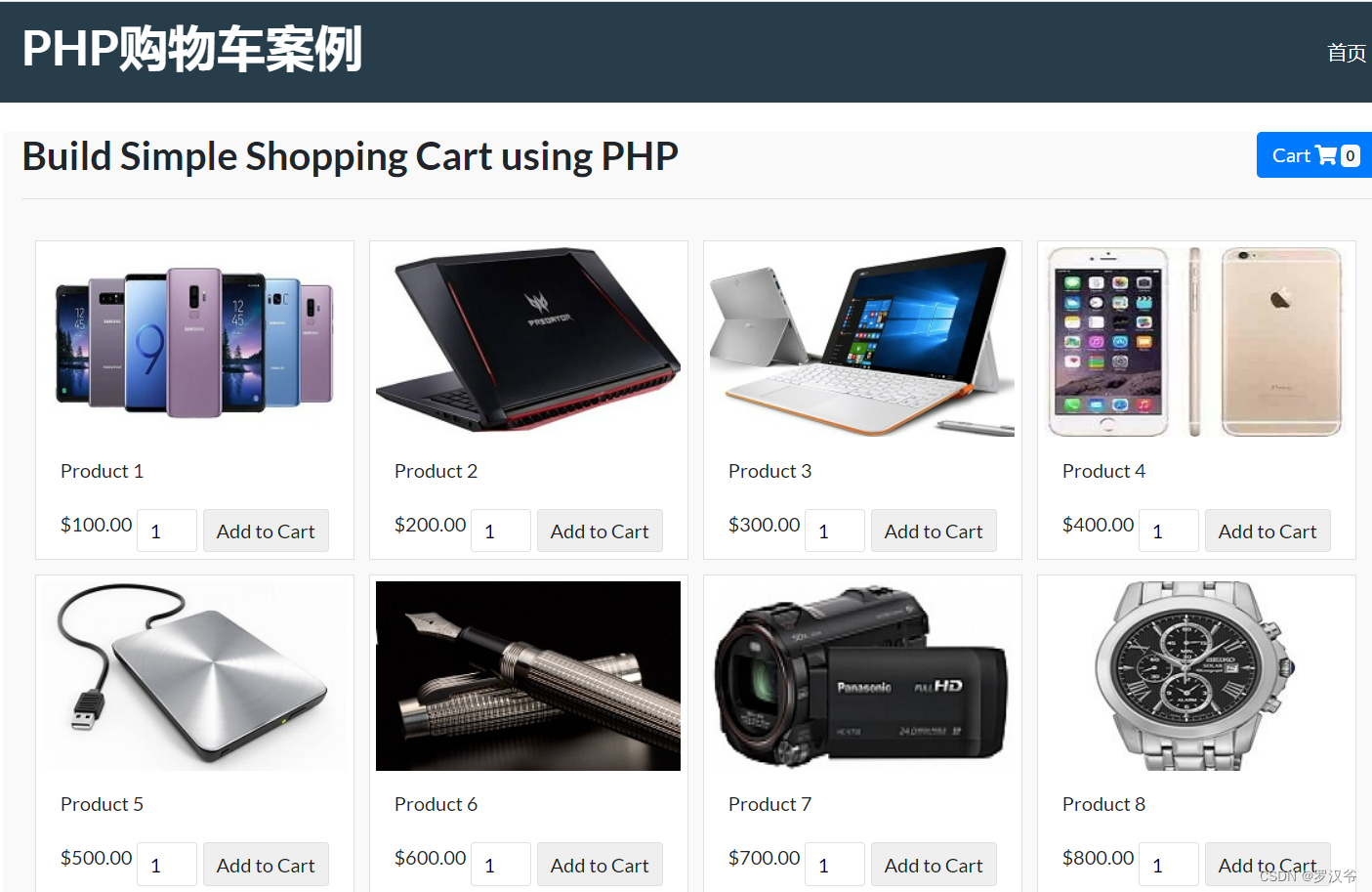

通过本案例,你将学习到以下知识点:
- php 操作 mysql 实现增删改查
- 掌握 php 常用数组函数
- 掌握 php $_session 对象使用
- 掌握 php 基本的面向对象编程知识
- 掌握 bootstrap 基本的布局和样式组件使用
技术栈
- php7.0+
- bootstrap4.0+
- jquery
- mysql5.7
开发步骤
只展示核心代码,完整项目请按文章开头说明获取。
项目概览
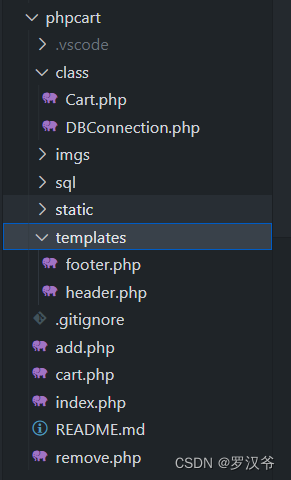
创建表结构
CREATE TABLE `products` (
`id` int(11) NOT NULL,
`name` varchar(255) NOT NULL,
`sku` varchar(255) NOT NULL,
`image` text NOT NULL,
`price` double(10,2) NOT NULL
)
php连接mysql
class DBConnection {
private $_dbHostname = "localhost";
private $_dbName = "demo_DB";
private $_dbUsername = "root";
private $_dbPassword = "";
private $_con;
public function __construct() {
try {
$this->_con = new PDO("mysql:host=$this->_dbHostname;dbname=$this->_dbName", $this->_dbUsername, $this->_dbPassword);
$this->_con->setAttribute(PDO::ATTR_ERRMODE, PDO::ERRMODE_EXCEPTION);
} catch(PDOException $e) {
echo "Connection failed: " . $e->getMessage();
}
}
// return Connection
public function returnConnection() {
return $this->_con;
}
}
?>
创建购物车类
class Cart
{
protected $db;
private $_sku;
public function setSKU($sku) {
$this->_sku = $sku;
}
public function __construct() {
$this->db = new DBConnection();
$this->db = $this->db->returnConnection();
}
// getAll Product
public function getAllProduct() {
try {
$sql = "SELECT * FROM products";
$stmt = $this->db->prepare($sql);
$stmt->execute();
$result = $stmt->fetchAll(\PDO::FETCH_ASSOC);
return $result;
} catch (Exception $e) {
die("Oh noes! There's an error in the query!");
}
}
// get Student
public function getProduct() {
try {
$sql = "SELECT * FROM products WHERE sku=:sku";
$stmt = $this->db->prepare($sql);
$data = [
'sku' => $this->_sku
];
$stmt->execute($data);
$result = $stmt->fetch(\PDO::FETCH_ASSOC);
return $result;
} catch (Exception $e) {
die("Oh noes! There's an error in the query!");
}
}
}
创建首页
<?php
session_start();
include('class/Cart.php');
$cart = new Cart();
$product_array = $cart->getAllProduct();
include('templates/header.php');
if(!empty($_SESSION["cart_item"])){
$count = count($_SESSION["cart_item"]);
} else {
$count = 0;
}
?>
<section class="showcase">
<div class="container">
<div class="pb-2 mt-4 mb-2 border-bottom">
<h2>Build Simple Shopping Cart using PHP <a style="float: right;" href="cart.php" class="btn btn-primary text-right"> Cart <i class="fa fa-shopping-cart" aria-hidden="true"></i> <span class="badge badge-light" id="cart-count"><?php print $count; ?></span></a></h2>
</div>
<div class="row">
<div class="col" id="add-item-bag" style="width:100%;"></div>
<div id="product-grid">
<?php
if (!empty($product_array)) {
foreach($product_array as $key=>$value){
?>
<div class="product-item">
<div class="product-image"><img src="<?php echo $product_array[$key]["image"]; ?>"></div>
<div class="product-tile-footer">
<div class="product-title"><?php echo $product_array[$key]["name"]; ?></div>
<div class="product-price"><?php echo "$".$product_array[$key]["price"]; ?></div>
<div class="cart-action">
<input type="text" class="product-quantity" id="qty-<?php echo $product_array[$key]["id"]; ?>" name="quantity" value="1" size="2" />
<button type="button" class="btnAddAction" data-itemid="<?php echo $product_array[$key]["id"]; ?>" id="product-<?php echo $product_array[$key]["id"]; ?>" data-action="action" data-sku="<?php echo $product_array[$key]["sku"]; ?>" data-proname="<?php echo $product_array[$key]["sku"]; ?>"> Add to Cart</button>
</div>
</div>
</div>
<?php
}
}
?>
</div>
</div>
</div>
</section>
<?php include('templates/footer.php');?>
添加购物车逻辑
<?php
session_start();
$json = array();
include('class/Cart.php');
$cart = new Cart();
$cart->setSKU($_POST["sku"]);
$productByCode = $cart->getProduct();
if(!empty($_POST["quantity"])) {
$itemArray = array($productByCode["sku"]=>array('name'=>$productByCode["name"], 'sku'=>$productByCode["sku"], 'quantity'=>$_POST["quantity"], 'price'=>$productByCode["price"], 'image'=>$productByCode["image"]));
if(!empty($_SESSION["cart_item"])) {
if(in_array($productByCode["sku"],array_keys($_SESSION["cart_item"]))) {
foreach($_SESSION["cart_item"] as $k => $v) {
if($productByCode["sku"] == $k) {
if(empty($_SESSION["cart_item"][$k]["quantity"])) {
$_SESSION["cart_item"][$k]["quantity"] = 0;
}
$_SESSION["cart_item"][$k]["quantity"] += $_POST["quantity"];
}
}
} else {
$_SESSION["cart_item"] = array_merge($_SESSION["cart_item"],$itemArray);
}
} else {
$_SESSION["cart_item"] = $itemArray;
}
$json['count'] = count($_SESSION["cart_item"]);
}
header('Content-Type: application/json');
echo json_encode($json);
?>
删除购物车商品逻辑
<?php
session_start();
$json = array();
$total_quantity = 0;
$total_price = 0;
$count = 0;
if(!empty($_SESSION["cart_item"]) && count($_SESSION["cart_item"])>0) {
if(!empty($_SESSION["cart_item"])) {
foreach($_SESSION["cart_item"] as $k => $v) {
if($_POST["sku"] == $k)
unset($_SESSION["cart_item"][$k]);
if(empty($_SESSION["cart_item"]))
unset($_SESSION["cart_item"]);
}
}
$bindHTML = '';
foreach ($_SESSION["cart_item"] as $item){
$total_quantity += $item["quantity"];
$total_price += ($item["price"]*$item["quantity"]);
}
$count = count($_SESSION["cart_item"]);
$json['total_quantity'] = $total_quantity;
$json['total_price'] = number_format($total_price, 2);
$json['count'] = $count;
}
header('Content-Type: application/json');
echo json_encode($json);
?>
部署方式
- 安装 php 运行环境,例如:使用 phpstudy
- 将文件夹
phpcart复制到 apache 网站运行目录,例如:D:\program\phpstudy_pro\WWW - phpstudy 中配置网站运行目录和端口
- 修改文件
class\DBConnection.php中数据库信息 - 创建数据库
phpcart导入 sql 文件sql/phpcart.sql - 打开谷歌浏览器,访问路径:
http://localhost:8082/phpcart/cart.php



 浙公网安备 33010602011771号
浙公网安备 33010602011771号