苹果App Store审核被拒记录(持续更新中...)
一、Guideline 3.1.2 - Business - Payments - Subscriptions
Guideline 3.1.2 - Business - Payments - Subscriptions
We noticed that your app did not meet all the terms and conditions for auto-renewing subscriptions, as specified in Schedule 2, section 3.8(b) of the Paid Applications agreement.We were unable to find the following required item(s) in your app's metadata:
– A functional link to the Terms of Use
Next Steps
To resolve this issue, please revise your app to include this missing information. If the above information is in your app or metadata, please reply to this message in Resolution Center to provide details on where to locate it.
To add your license agreement text or privacy policy to appear on the App Store page for your app:
- Open your app in App Store connect
- Select the App Information page from the left hand menu
- In the General Information section, choose “Edit” next to “License Agreement” or "Privacy URL"
- Click the relevant option to apply a custom EULA or Privacy Policy
- Copy and paste your custom EULA or Privacy Policy into the appropriate boxResources
- Learn more about offering auto-renewable subscriptions on the App Store.
- For your convenience, we’ve included part of Section 3.8 of the Apple Developer Program License Agreement below:"3.8 You may offer auto-renewing subscriptions in select Territories using the In-App Purchase API subject to the terms of this Schedule 2, provided that:
[…]
(b) You clearly and conspicuously disclose to users the following information regarding your auto-renewing subscription:
- Title of auto-renewing subscription, which may be the same as the in-app product name
- Length of subscription
- Price of subscription, and price per unit if appropriate"
内购自动订阅被拒绝,问题是在App Store Connect部分关于内购自动订阅部分没有呈现给用户,所以在网上找了解决方法《内购审核支付失败_苹果内购订阅审核参考: 3.1.1 的 In-App Purchase 问题》,也是参考爱奇艺将相关描述写在APP的描述部分供用户参考。
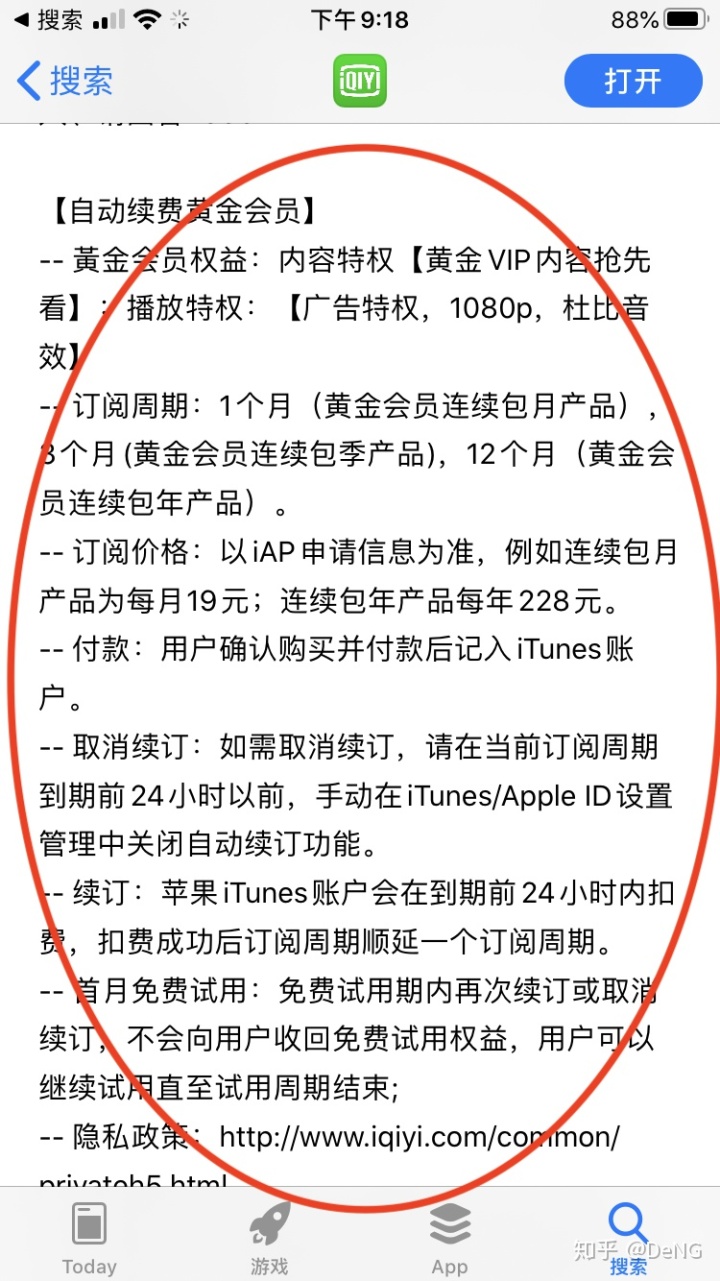
二、 Guideline 5.1.2 - Legal - Privacy - Data Use and Sharing
Guideline 5.1.2 - Legal - Privacy - Data Use and Sharing
We noticed you do not use App Tracking Transparency to request the user's permission before tracking their activity across apps and websites. The app privacy information you provided in App Store Connect indicates you collect data in order to track the user, including Device ID.Starting with iOS 14.5, apps on the App Store need to receive the user’s permission through the AppTrackingTransparency framework before collecting data used to track them. This requirement protects the privacy of App Store users.
Next Steps
Here are two ways to resolve this issue:
- You can remove the tracking functionality from your app and update your app privacy information in App Store Connect.
- If you decide to continue tracking users, you must implement App Tracking Transparency and request permission before collecting data used to track the user or device. When you resubmit, indicate in the Review Notes where the permission request is located.
iOS14.5推出用户可以主动选择是否追踪idfa后,因为项目中友盟SDK用到了idfa所以将Privacy - Tracking Usage Description加入到了plist文件中但是没有请求相关权限,所以被拒了,只要将请求权限的代码加上即可。



 浙公网安备 33010602011771号
浙公网安备 33010602011771号