phpstorm+Xdebug断点调试PHP
运行环境:
PHPSTORM版本 : 8.0.1
PHP版本 : 5.6.2
xdebug版本:php_xdebug-2.2.5-5.6-vc11-x86_64.dll
ps : php版本和xdebug版本一定要相对应
1. PHP安装xdebug扩展
php.ini的配置,下面的配置仅供参考,路径要换成自己的!
zend_extension = "E:/wamp/bin/php/php5.5.12/zend_ext/php_xdebug-2.2.5-5.5-vc11-x86_64.dll" ; [xdebug] ;xdebug.remote_enable = off ;xdebug.profiler_enable = off ;xdebug.profiler_enable_trigger = off xdebug.remote_enable = on xdebug.profiler_enable = on xdebug.profiler_enable_trigger = on xdebug.profiler_output_name = cachegrind.out.%t.%p xdebug.profiler_output_dir = "c:/wamp/tmp" xdebug.show_local_vars=0 xdebug.auto_trace=1 ;xdebug.collect_params=1 ;xdebug.collect_return=1 xdebug.remote_handler = dbgp ;xdebug.remote_autostart = 1 xdebug.remote_host= localhost xdebug.remote_port = 19000 xdebug.remote_autostart=1 xdebug.idekey = PHPSTORM
查看phpinfo~

2.PHPSTORM设置
1.首先检查phpstorm的xdebug配置
这里的debug port要和php.ini里面的xdebug.remote_port相一致!默认是9000,如果9000端口被占用的话,可以改成其他端口。
运行环境:
PHPSTORM版本 : 8.0.1
PHP版本 : 5.6.2
xdebug版本:php_xdebug-2.2.5-5.6-vc11-x86_64.dll
ps : php版本和xdebug版本一定要相对应
1. PHP安装xdebug扩展
php.ini的配置,下面的配置仅供参考,路径要换成自己的!
[xdebug]
zend_extension="D:\wamp\php-5.6.2-x64\ext\php_xdebug-2.2.5-5.6-vc11-x86_64.dll"
xdebug.remote_enable = On
xdebug.remote_handler = dbgp
xdebug.remote_host= localhost
xdebug.remote_port = 9000
xdebug.idekey = PHPSTORM
ps : remote_handler 、remote_host、remote_port 这些都有默认值,但还是建议设置下,至少知道要设置这些参数~
查看phpinfo~
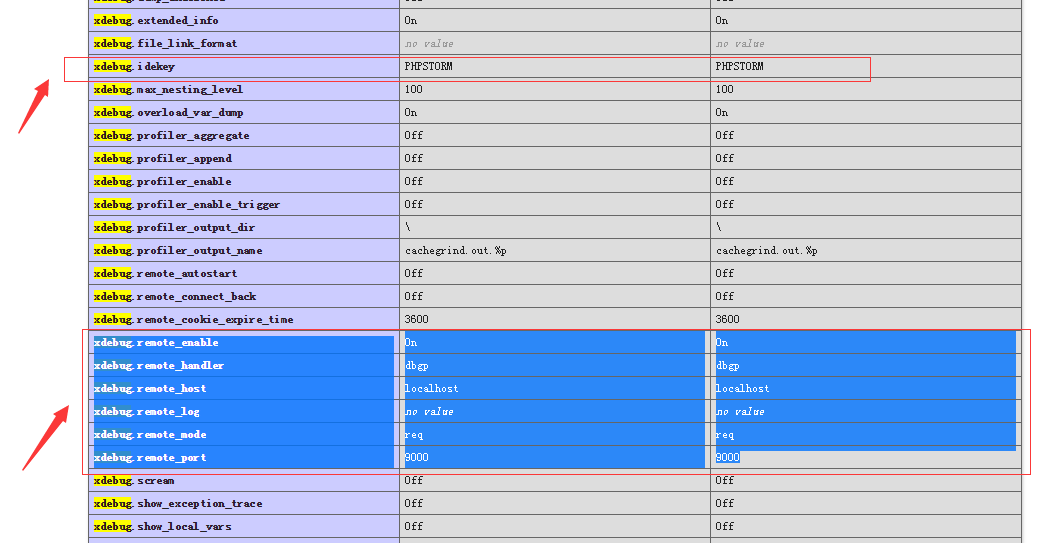
2.PHPSTORM设置
楼主以前一直用zendstudio,刚开始用phpstorm非常蛋疼,用了一段时间后发现还挺好用的~
1.首先检查phpstorm的xdebug配置
这里的debug port要和php.ini里面的xdebug.remote_port相一致!默认是9000,如果9000端口被占用的话,可以改成其他端口。
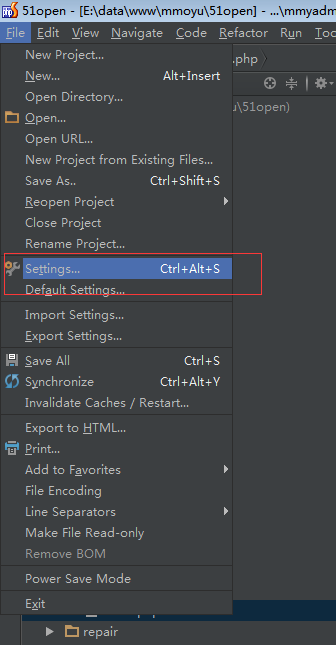



2. 设置debug.
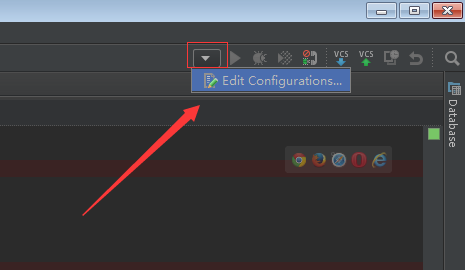


这是Remote Debug http://51php.xyz/2016/04/20/phpstorm.html
按F9就可以调试了 F8是单步调试 F7
javascript:(function(){document.cookie='XDEBUG_SESSION='+''+';expires=Mon, 05 Jul 2000 00:00:00 GMT;path=/;';})()
javascript:(function(){document.cookie='XDEBUG_SESSION='+''+';expires=Mon, 05 Jul 2000 00:00:00 GMT;path=/;';})()
IDE key :


