【转】Android 带checkbox的listView 实现多选,全选,反选----解决checkbox错位问题
原文网址:http://blog.csdn.net/onlyonecoder/article/details/8687811
Demo地址(0分资源):http://download.csdn.net/detail/onlyonecoder/5154352
由于listview的一些特性,刚开始写这种需求的功能的时候都会碰到一些问题,重点就是存储每个checkbox的状态值,在这里分享出了完美解决方法:
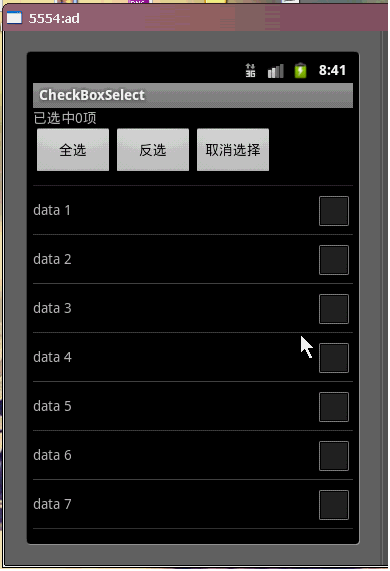
布局文件:
- <?xml version="1.0" encoding="utf-8"?>
- <RelativeLayout xmlns:android="http://schemas.android.com/apk/res/android"
- android:layout_width="fill_parent"
- android:layout_height="fill_parent"
- android:orientation="horizontal" >
- <TextView
- android:id="@+id/tv"
- android:layout_width="fill_parent"
- android:layout_height="wrap_content"
- android:layout_gravity="center_vertical" />
- <LinearLayout
- android:id="@+id/line"
- android:layout_width="fill_parent"
- android:layout_height="50dp"
- android:layout_below="@+id/tv"
- android:orientation="horizontal" >
- <Button
- android:id="@+id/bt_selectall"
- android:layout_width="80dp"
- android:layout_height="fill_parent"
- android:text="全选" />
- <Button
- android:id="@+id/bt_cancleselectall"
- android:layout_width="80dp"
- android:layout_height="fill_parent"
- android:text="反选" />
- <Button
- android:id="@+id/bt_deselectall"
- android:layout_width="80dp"
- android:layout_height="fill_parent"
- android:text="取消选择" />
- </LinearLayout>
- <ListView
- android:id="@+id/lv"
- android:layout_width="fill_parent"
- android:layout_height="fill_parent"
- android:layout_below="@+id/line" />
- </RelativeLayout>
listView 的item布局文件:
- <?xml version="1.0" encoding="utf-8"?>
- <LinearLayout xmlns:android="http://schemas.android.com/apk/res/android"
- android:layout_width="fill_parent"
- android:layout_height="fill_parent"
- android:orientation="horizontal" >
- <TextView
- android:id="@+id/item_tv"
- android:layout_width="0dp"
- android:layout_height="wrap_content"
- android:layout_gravity="center_vertical"
- android:layout_weight="1" />
- <CheckBox
- android:id="@+id/item_cb"
- android:layout_width="wrap_content"
- android:layout_height="wrap_content"
- android:clickable="false"
- android:focusable="false"
- android:focusableInTouchMode="false"
- android:gravity="center_vertical" />
- </LinearLayout>
Activity:
- public class Ex_checkboxActivity extends Activity {
- private ListView lv;
- private MyAdapter mAdapter;
- private ArrayList<String> list;
- private Button bt_selectall;
- private Button bt_cancel;
- private Button bt_deselectall;
- private int checkNum; // 记录选中的条目数量
- private TextView tv_show;// 用于显示选中的条目数量
- /** Called when the activity is first created. */
- @Override
- public void onCreate(Bundle savedInstanceState) {
- super.onCreate(savedInstanceState);
- setContentView(R.layout.main);
- /* 实例化各个控件 */
- lv = (ListView) findViewById(R.id.lv);
- bt_selectall = (Button) findViewById(R.id.bt_selectall);
- bt_cancel = (Button) findViewById(R.id.bt_cancelselectall);
- bt_deselectall = (Button) findViewById(R.id.bt_deselectall);
- tv_show = (TextView) findViewById(R.id.tv);
- list = new ArrayList<String>();
- // 为Adapter准备数据
- initDate();
- // 实例化自定义的MyAdapter
- mAdapter = new MyAdapter(list, this);
- // 绑定Adapter
- lv.setAdapter(mAdapter);
- // 全选按钮的回调接口
- bt_selectall.setOnClickListener(new OnClickListener() {
- @Override
- public void onClick(View v) {
- // 遍历list的长度,将MyAdapter中的map值全部设为true
- for (int i = 0; i < list.size(); i++) {
- MyAdapter.getIsSelected().put(i, true);
- }
- // 数量设为list的长度
- checkNum = list.size();
- // 刷新listview和TextView的显示
- dataChanged();
- }
- });
- // 反选按钮的回调接口
- bt_cancel.setOnClickListener(new OnClickListener() {
- @Override
- public void onClick(View v) {
- // 遍历list的长度,将已选的设为未选,未选的设为已选
- for (int i = 0; i < list.size(); i++) {
- if (MyAdapter.getIsSelected().get(i)) {
- MyAdapter.getIsSelected().put(i, false);
- checkNum--;
- } else {
- MyAdapter.getIsSelected().put(i, true);
- checkNum++;
- }
- }
- // 刷新listview和TextView的显示
- dataChanged();
- }
- });
- // 取消按钮的回调接口
- bt_deselectall.setOnClickListener(new OnClickListener() {
- @Override
- public void onClick(View v) {
- // 遍历list的长度,将已选的按钮设为未选
- for (int i = 0; i < list.size(); i++) {
- if (MyAdapter.getIsSelected().get(i)) {
- MyAdapter.getIsSelected().put(i, false);
- checkNum--;// 数量减1
- }
- }
- // 刷新listview和TextView的显示
- dataChanged();
- }
- });
- // 绑定listView的监听器
- lv.setOnItemClickListener(new OnItemClickListener() {
- @Override
- public void onItemClick(AdapterView<?> arg0, View arg1, int arg2,
- long arg3) {
- // 取得ViewHolder对象,这样就省去了通过层层的findViewById去实例化我们需要的cb实例的步骤
- ViewHolder holder = (ViewHolder) arg1.getTag();
- // 改变CheckBox的状态
- holder.cb.toggle();
- // 将CheckBox的选中状况记录下来
- MyAdapter.getIsSelected().put(arg2, holder.cb.isChecked());
- // 调整选定条目
- if (holder.cb.isChecked() == true) {
- checkNum++;
- } else {
- checkNum--;
- }
- // 用TextView显示
- tv_show.setText("已选中" + checkNum + "项");
- }
- });
- }
- // 初始化数据
- private void initDate() {
- for (int i = 0; i < 15; i++) {
- list.add("data" + " " + i);
- }
- ;
- }
- // 刷新listview和TextView的显示
- private void dataChanged() {
- // 通知listView刷新
- mAdapter.notifyDataSetChanged();
- // TextView显示最新的选中数目
- tv_show.setText("已选中" + checkNum + "项");
- };
- }
列表适配器:
- package com.notice.listcheck;
- import java.util.ArrayList;
- import java.util.HashMap;
- import android.content.Context;
- import android.view.LayoutInflater;
- import android.view.View;
- import android.view.ViewGroup;
- import android.widget.BaseAdapter;
- import android.widget.CheckBox;
- import android.widget.TextView;
- public class MyAdapter extends BaseAdapter {
- // 填充数据的list
- private ArrayList<String> list;
- // 用来控制CheckBox的选中状况
- private static HashMap<Integer, Boolean> isSelected;
- // 上下文
- private Context context;
- // 用来导入布局
- private LayoutInflater inflater = null;
- // 构造器
- public MyAdapter(ArrayList<String> list, Context context) {
- this.context = context;
- this.list = list;
- inflater = LayoutInflater.from(context);
- isSelected = new HashMap<Integer, Boolean>();
- // 初始化数据
- initDate();
- }
- // 初始化isSelected的数据
- private void initDate() {
- for (int i = 0; i < list.size(); i++) {
- getIsSelected().put(i, false);
- }
- }
- @Override
- public int getCount() {
- return list.size();
- }
- @Override
- public Object getItem(int position) {
- return list.get(position);
- }
- @Override
- public long getItemId(int position) {
- return position;
- }
- @Override
- public View getView(int position, View convertView, ViewGroup parent) {
- ViewHolder holder = null;
- if (convertView == null) {
- // 获得ViewHolder对象
- holder = new ViewHolder();
- // 导入布局并赋值给convertview
- convertView = inflater.inflate(R.layout.listviewitem, null);
- holder.tv = (TextView) convertView.findViewById(R.id.item_tv);
- holder.cb = (CheckBox) convertView.findViewById(R.id.item_cb);
- // 为view设置标签
- convertView.setTag(holder);
- } else {
- // 取出holder
- holder = (ViewHolder) convertView.getTag();
- }
- // 设置list中TextView的显示
- holder.tv.setText(list.get(position));
- // 根据isSelected来设置checkbox的选中状况
- holder.cb.setChecked(getIsSelected().get(position));
- return convertView;
- }
- public static HashMap<Integer, Boolean> getIsSelected() {
- return isSelected;
- }
- public static void setIsSelected(HashMap<Integer, Boolean> isSelected) {
- MyAdapter.isSelected = isSelected;
- }
- public static class ViewHolder {
- TextView tv;
- CheckBox cb;
- }
- }
Stay hungry, stay foolish!



