JPushDemo【极光推送集成,基于v3.1.8版本】
版权声明:本文为HaiyuKing原创文章,转载请注明出处!
前言
这个Demo只是记录极光推送的集成,不能运行。
使用步骤
一、项目组织结构图
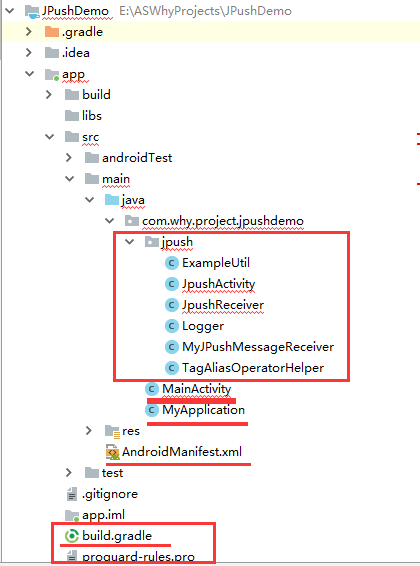
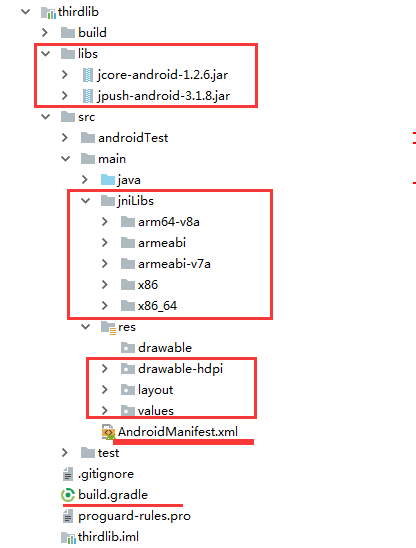
注意事项:
1、 导入类文件后需要change包名以及重新import R文件路径
2、 Values目录下的文件(strings.xml、dimens.xml、colors.xml等),如果项目中存在,则复制里面的内容,不要整个覆盖
二、导入步骤
2.1、接入准备
参考官网《3 分钟快速使用 JPush Android Demo》
创建极光推送开发者帐号——》创建应用——》获取APPkey
2.2、下载SDK
如果使用自动集成的话,不需要下载SDK,不过我个人倾向于手动集成,所以需要下载SDK。
下载地址:https://docs.jiguang.cn/jpush/resources/

下载后的压缩包解压后的目录:
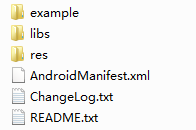
说明:
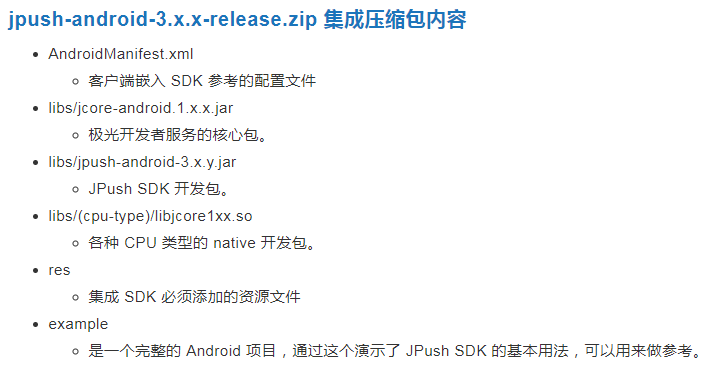
2.3、集成SDK
为了便于管理,我在Demo中新建了一个ThirdLib的module,用于集成SDK。
(1)新建ThirdLib的module,并在app的build.gradle中引用
//引用thirdlib
implementation project(':thirdlib')
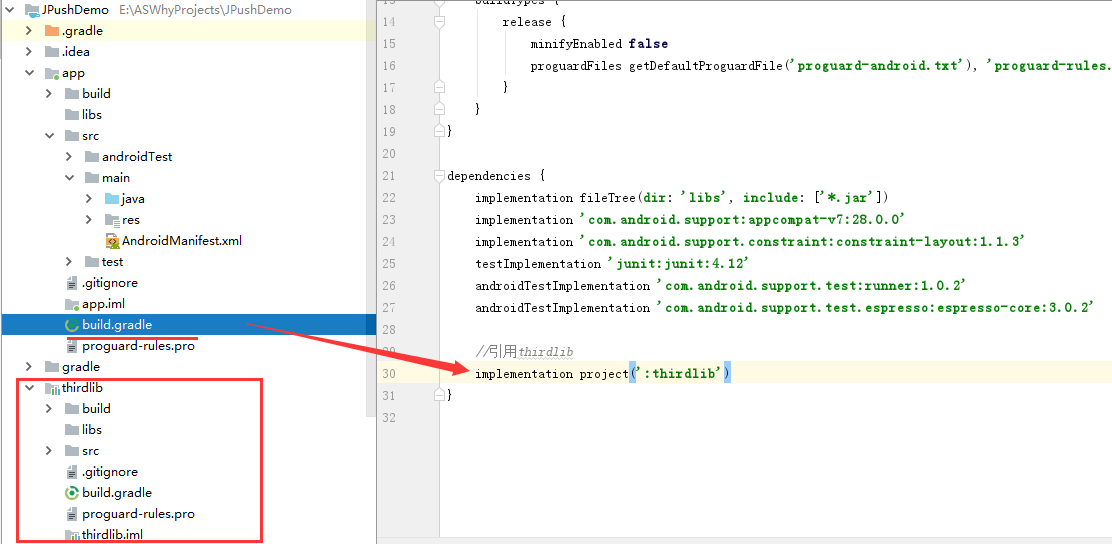
(2)在ThirdLib这个module中集成SDK
- 复制 libs/jcore-android-1.x.x.jar 到工程 libs/ 目录下。
- 复制 libs/jpush-android-3.x.x.jar 到工程 libs/ 目录下。
- 复制 libs/(cpu-type)/libjcore1xy.so 到你的工程中存放对应 cpu 类型的目录下(使用 jniLibs 文件夹导入 so 文件,则仅需将所有 cpu 类型的文件夹拷进去)。
- 复制 res/ 中 drawable-hdpi, layout, values 文件夹中的资源文件到你的工程中 res/ 对应同名的目录下。
- 定义没有阴影和渐变色的 jpush_notification_icon 资源文件并添加到drawable-hdpi目录下(若没有 res/drawable-xxxx/jpush_notification_icon 这个资源默认使用应用图标作为通知 icon,在 5.0 以上系统将应用图标作为 statusbar icon 可能显示不正常)。
因为是在thirdlib这个module中集成jar包,所以还需要在thirdlib这个module的build.gradle文件中引用libs目录下的jar包。

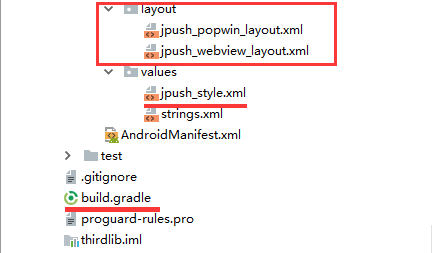
apply plugin: 'com.android.library'
android {
compileSdkVersion 28
defaultConfig {
minSdkVersion 16
targetSdkVersion 28
versionCode 1
versionName "1.0"
testInstrumentationRunner "android.support.test.runner.AndroidJUnitRunner"
}
buildTypes {
release {
minifyEnabled false
proguardFiles getDefaultProguardFile('proguard-android.txt'), 'proguard-rules.pro'
}
}
}
dependencies {
implementation fileTree(dir: 'libs', include: ['*.jar'])
implementation 'com.android.support:appcompat-v7:28.0.0'
testImplementation 'junit:junit:4.12'
androidTestImplementation 'com.android.support.test:runner:1.0.2'
androidTestImplementation 'com.android.support.test.espresso:espresso-core:3.0.2'
//极光推送SDK
api files('libs/jcore-android-1.2.6.jar')
api files('libs/jpush-android-3.1.8.jar')
}
(3)配置 AndroidManifest.xml【注意是app这个module中的,不是thirdlib这个module中的】

注意下面标记橙色代码:
<?xml version="1.0" encoding="utf-8"?> <manifest xmlns:android="http://schemas.android.com/apk/res/android" package="com.why.project.jpushdemo"> <!-- ======================极光推送SDK====================== --> <!-- Required --> <permission android:name="${applicationId}.permission.JPUSH_MESSAGE" android:protectionLevel="signature" /> <!-- Required 一些系统要求的权限,如访问网络等--> <uses-permission android:name="${applicationId}.permission.JPUSH_MESSAGE" /> <uses-permission android:name="android.permission.RECEIVE_USER_PRESENT" /> <uses-permission android:name="android.permission.INTERNET" /> <uses-permission android:name="android.permission.READ_PHONE_STATE" /> <uses-permission android:name="android.permission.WRITE_EXTERNAL_STORAGE" /> <uses-permission android:name="android.permission.READ_EXTERNAL_STORAGE" /> <!--(必须需要,否则设置别名失败)--> <uses-permission android:name="android.permission.WRITE_SETTINGS" /> <!--(必须需要,否则设置别名失败)--> <uses-permission android:name="android.permission.MOUNT_UNMOUNT_FILESYSTEMS" /> <uses-permission android:name="android.permission.ACCESS_NETWORK_STATE" /> <uses-permission android:name="android.permission.ACCESS_WIFI_STATE" /> <!-- Optional for location --> <uses-permission android:name="android.permission.VIBRATE" /> <uses-permission android:name="android.permission.SYSTEM_ALERT_WINDOW" /> <!-- 用于开启 debug 版本的应用在6.0 系统上 层叠窗口权限 --> <uses-permission android:name="android.permission.ACCESS_COARSE_LOCATION" /> <uses-permission android:name="android.permission.CHANGE_WIFI_STATE" /> <uses-permission android:name="android.permission.ACCESS_FINE_LOCATION" /> <uses-permission android:name="android.permission.ACCESS_LOCATION_EXTRA_COMMANDS" /> <uses-permission android:name="android.permission.CHANGE_NETWORK_STATE" /> <uses-permission android:name="android.permission.GET_TASKS" /> <application android:allowBackup="true" android:icon="@mipmap/ic_launcher" android:label="@string/app_name" android:roundIcon="@mipmap/ic_launcher_round" android:supportsRtl="true" android:theme="@style/AppTheme"> <activity android:name=".MainActivity"> <intent-filter> <action android:name="android.intent.action.MAIN"/> <category android:name="android.intent.category.LAUNCHER"/> </intent-filter> </activity> <!-- ======================极光推送SDK========================== --> <!-- 状态通知栏需要打开的Activity --> <activity android:name="com.why.project.jpushdemo.jpush.JpushActivity" android:exported="false"> <intent-filter> <action android:name="jpush.testAction" /> <category android:name="jpush.testCategory" /> </intent-filter> </activity> <!-- Rich push 核心功能 since 2.0.6--> <activity android:name="cn.jpush.android.ui.PopWinActivity" android:theme="@style/MyDialogStyle" android:exported="false"> </activity> <!-- Required SDK核心功能--> <activity android:name="cn.jpush.android.ui.PushActivity" android:configChanges="orientation|keyboardHidden" android:theme="@android:style/Theme.NoTitleBar" android:exported="false"> <intent-filter> <action android:name="cn.jpush.android.ui.PushActivity" /> <category android:name="android.intent.category.DEFAULT" /> <category android:name="${applicationId}" /> </intent-filter> </activity> <!-- Required SDK 核心功能--> <!-- 可配置android:process参数将PushService放在其他进程中 --> <service android:name="cn.jpush.android.service.PushService" android:process=":pushcore" android:exported="false"> <intent-filter> <action android:name="cn.jpush.android.intent.REGISTER" /> <action android:name="cn.jpush.android.intent.REPORT" /> <action android:name="cn.jpush.android.intent.PushService" /> <action android:name="cn.jpush.android.intent.PUSH_TIME" /> </intent-filter> </service> <!-- since 3.0.9 Required SDK 核心功能--> <provider android:authorities="${applicationId}.DataProvider" android:name="cn.jpush.android.service.DataProvider" android:process=":pushcore" android:exported="false" /> <!-- since 1.8.0 option 可选项。用于同一设备中不同应用的JPush服务相互拉起的功能。 --> <!-- 若不启用该功能可删除该组件,将不拉起其他应用也不能被其他应用拉起 --> <service android:name="cn.jpush.android.service.DaemonService" android:enabled="true" android:exported="true"> <intent-filter> <action android:name="cn.jpush.android.intent.DaemonService" /> <category android:name="${applicationId}" /> </intent-filter> </service> <!-- since 3.1.0 Required SDK 核心功能--> <provider android:authorities="${applicationId}.DownloadProvider" android:name="cn.jpush.android.service.DownloadProvider" android:exported="true" /> <!-- Required SDK核心功能--> <receiver android:name="cn.jpush.android.service.PushReceiver" android:enabled="true" android:exported="false"> <intent-filter android:priority="1000"> <action android:name="cn.jpush.android.intent.NOTIFICATION_RECEIVED_PROXY" /> <!--Required 显示通知栏 --> <category android:name="${applicationId}" /> </intent-filter> <intent-filter> <action android:name="android.intent.action.USER_PRESENT" /> <action android:name="android.net.conn.CONNECTIVITY_CHANGE" /> </intent-filter> <!-- Optional --> <intent-filter> <action android:name="android.intent.action.PACKAGE_ADDED" /> <action android:name="android.intent.action.PACKAGE_REMOVED" /> <data android:scheme="package" /> </intent-filter> </receiver> <!-- Required SDK核心功能--> <receiver android:name="cn.jpush.android.service.AlarmReceiver" android:exported="false"/> <!-- User defined. For test only 用户自定义的广播接收器--> <receiver android:name="com.why.project.jpushdemo.jpush.JpushReceiver" android:exported="false" android:enabled="true"> <intent-filter> <action android:name="cn.jpush.android.intent.REGISTRATION" /> <!--Required 用户注册SDK的intent--> <action android:name="cn.jpush.android.intent.MESSAGE_RECEIVED" /> <!--Required 用户接收SDK消息的intent--> <action android:name="cn.jpush.android.intent.NOTIFICATION_RECEIVED" /> <!--Required 用户接收SDK通知栏信息的intent--> <action android:name="cn.jpush.android.intent.NOTIFICATION_OPENED" /> <!--Required 用户打开自定义通知栏的intent--> <action android:name="cn.jpush.android.intent.CONNECTION" /><!-- 接收网络变化 连接/断开 since 1.6.3 --> <category android:name="${applicationId}" /> </intent-filter> </receiver> <!-- User defined. For test only 用户自定义接收消息器,3.0.7开始支持,目前新tag/alias接口设置结果会在该广播接收器对应的方法中回调--> <receiver android:name="com.why.project.jpushdemo.jpush.MyJPushMessageReceiver"> <intent-filter> <action android:name="cn.jpush.android.intent.RECEIVE_MESSAGE" /> <category android:name="${applicationId}"></category> </intent-filter> </receiver> <!-- Required . Enable it you can get statistics data with channel --> <meta-data android:name="JPUSH_CHANNEL" android:value="developer-default"/> <meta-data android:name="JPUSH_APPKEY" android:value="9fed5bcb7b9b87413678c407" /> <!-- </>值来自开发者平台取得的AppKey--> </application> </manifest>
(4)在项目中添加jpush包中的文件
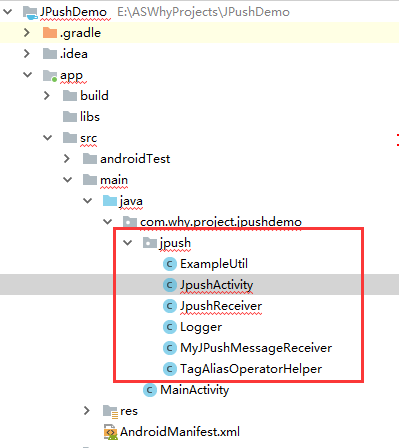
其中,关键的是JpushActivity和JpushReceiver这两个文件。
JpushReceiver:主要用于点开通知栏,判断跳转打开的界面

JpushActivity:主要用于展现点击通知打开的界面;
package com.why.project.jpushdemo.jpush; import android.content.Context; import android.content.Intent; import android.content.res.Resources; import android.os.Bundle; import android.support.v7.app.AppCompatActivity; import android.support.v7.widget.Toolbar; import android.view.KeyEvent; import android.view.View; import android.widget.TextView; import com.why.project.jpushdemo.R; import org.json.JSONException; import org.json.JSONObject; import cn.jpush.android.api.JPushInterface; /** * Used 极光推送点开通知后打开的界面 * 和WebViewPreviewActivity共用一个布局文件 * 需要先检查是否已经登录,如果没有登录,直接登录即可,不需要返回到登录界面了 * 极光推送SDK */ public class JpushActivity extends AppCompatActivity { private static final String TAG = JpushActivity.class.getSimpleName(); /**从登录界面打开的标记(传递参数用)*/ public static final String EXTRA_ONLOGIN = "onlogin"; /*Jpush传递过来的参数*/ private Bundle jPushBundle; /**通知标题*/ private String jPushTitle; /**通知内容*/ private String jPushContent; /**通知附加字段*/ private String jPushExtraJson; /**通知id值*/ private int jPushId; //展现在导航栏上的标题 private String bundle_title; //网页url地址 private String bundle_url; /**标记是否从登录界面打开的状态值*/ private boolean bundle_onlogin = false; private Context mContext; private Toolbar mToolbar; private MyWebView myWebView; @Override protected void onCreate(Bundle savedInstanceState) { super.onCreate(savedInstanceState); setContentView(R.layout.activity_webviewpreview); mContext = this; //初始化控件 initViews(); //初始化数据 initData(); initToolBar();//初始化toolbar } @Override public void onDestroy() { //销毁webview控件 myWebView.removeAllViews(); myWebView.destroy(); super.onDestroy(); } /** * 初始化view */ private void initViews() { myWebView = (MyWebView)findViewById(R.id.id_webView); myWebView.setCanBackPreviousPage(true,JpushActivity.this);//可以返回上一页 } /** * 初始化数据【接收点击通知栏传过来的数据:通知、自定义消息两种(这里只需要处理通知的即可)】 */ private void initData() { Intent intent = getIntent(); if (null != intent) { jPushBundle = getIntent().getExtras(); jPushTitle = jPushBundle.getString(JPushInterface.EXTRA_NOTIFICATION_TITLE);//保存服务器推送下来的通知的标题 jPushContent = jPushBundle.getString(JPushInterface.EXTRA_ALERT);//保存服务器推送下来的通知内容 jPushExtraJson = jPushBundle.getString(JPushInterface.EXTRA_EXTRA);//保存服务器推送下来的附加字段。这是个 JSON 字符串 jPushId = jPushBundle.getInt(JPushInterface.EXTRA_NOTIFICATION_ID);//SDK 1.3.5 以上版本支持,通知栏的Notification ID,可以用于清除Notification bundle_onlogin = jPushBundle.getBoolean(EXTRA_ONLOGIN); } if(!jPushExtraJson.equals("")){ try { JSONObject extraJsonObj = new JSONObject(jPushExtraJson); if(extraJsonObj.has("from")){ extraJsonObj = new JSONObject(extraJsonObj.getString("from")); } if(!extraJsonObj.getString("exTraTitle").equals("")){ //获取标题 bundle_title = extraJsonObj.getString("exTraTitle"); } if(!extraJsonObj.getString("url").equals("")){ //获取网页地址 bundle_url = extraJsonObj.getString("url"); } } catch (Resources.NotFoundException e) { // TODO Auto-generated catch block e.printStackTrace(); } catch (JSONException e) { // TODO Auto-generated catch block e.printStackTrace(); } } if(! bundle_onlogin){//如果是从登录界面打开的话,那么不用验证了 initCheckLoginState();//验证是否需要重新登录 }else{ loadWebUrl();//打开网页 } } private void initToolBar() { mToolbar = findViewById(R.id.toolbar_base); mToolbar.setTitle("");//这样设置的话,自带的标题就不会显示 //设置自定义的标题(居中) TextView toolBarTitle = mToolbar.findViewById(R.id.toolbarTitle); toolBarTitle.setText(bundle_title); setSupportActionBar(mToolbar);//由于toolbar只是一个普通控件,我们将ToolBar设置为ActionBar //设置导航图标要在setSupportActionBar方法之后 mToolbar.setNavigationIcon(R.drawable.nav_back);//设置为空的话,就会不显示左侧的图标 //对NavigationIcon添加点击 mToolbar.setNavigationOnClickListener(new View.OnClickListener() { @Override public void onClick(View v) { //返回到首页界面(重新登录的情况下)或者直接关闭自己(不需要重新登录的情况下) backHomeOrFinish(); } }); } /** * 点击返回键 * event.getRepeatCount() == 0:点后退键的时候,为了防止点得过快,触发两次后退事件,故做此设置。 */ @Override public boolean onKeyDown(int keyCode, KeyEvent event) { // TODO Auto-generated method stub if (keyCode == KeyEvent.KEYCODE_BACK && event.getRepeatCount() == 0) { //返回到首页界面(如果是从登录界面打开的)或者关闭自己(从通知打开的) backHomeOrFinish(); } return super.onKeyDown(keyCode, event); } //返回功能 private void backHomeOrFinish() { if (bundle_onlogin) { ActivityJump.NormalJumpAndFinish(JpushActivity.this, HomeActivity.class); } else { ActivityJump.Back(this); } } /** * 网络请求检查登录状态,主要判断是否在线 */ private void initCheckLoginState() { if(result.indexOf("alert(") != -1){ //登陆身份失效,请重新登陆 ActivityJump.BundleJumpAndFinish(JpushActivity.this, LoginActivity.class,jPushBundle); } else{ loadWebUrl();//加载网页 } } /** * 加载URL地址 */ private void loadWebUrl() { syncCookie(JpushActivity.this, ServerApi.SERVER_URL); if (!bundle_url.equals("")) { myWebView.loadWebUrl(ServerApi.SERVER_URL + bundle_url); } else { myWebView.loadUrl("about:blank");//加载一个空白页 } } /** * Sync Cookie */ public static void syncCookie(Context context, String url){ //参考本博客的《okhttputils【 Android 一个改善的okHttp封装库】使用(二)》 } }
(5)初始化SDK
在MyApplication中执行
package com.why.project.jpushdemo; import android.app.Application; import cn.jpush.android.api.JPushInterface; /** * Created by HaiyuKing * Used */ public class MyApplication extends Application { @Override public void onCreate() { super.onCreate(); initJpush();//极光推送SDK初始化 } //极光推送SDK private void initJpush() { JPushInterface.setDebugMode(true);// 设置开启日志,发布时请关闭日志 JPushInterface.init(this);// 初始化 JPush } }
三、使用方法【仅供参考】
package com.why.project.jpushdemo; import android.content.Context; import android.os.Bundle; import android.support.v7.app.AppCompatActivity; import android.text.TextUtils; import com.why.project.jpushdemo.jpush.ExampleUtil; import com.why.project.jpushdemo.jpush.TagAliasOperatorHelper; import cn.jpush.android.api.JPushInterface; public class MainActivity extends AppCompatActivity { private static final String TAG = MainActivity.class.getSimpleName(); private Context mContext; @Override protected void onCreate(Bundle savedInstanceState) { super.onCreate(savedInstanceState); setContentView(R.layout.activity_main); mContext = this; /*=======================================极光推送SDK相关=============================================*/ //请求服务器删除alias,然后再重新注册alias,这样实现一个别名只能绑定一台设备 updateJpushDeviceId(); } /*=======================================极光推送SDK相关=============================================*/ /** * 更新设备id接口 */ private void updateJpushDeviceId() { String regId = JPushInterface.getRegistrationID(mContext);//可能不会那么快就能获得resId值,所以如果极光推送没有初始化好,那么这里获取到的是null requestDeviceId(regId);//判断是请求接口还是弹出对话框 } //请求接口存储设备id或者token的方法 private void requestDeviceId(String regId) { //首要条件是设备id值或者token值不为空,否则下面的判断没有意义了 //如果没有设置过别名,或者则需要设置别名 //如果服务器上的deviceID值是空值,表明当前用户还没有绑定任何设备,则直接请求接口,不需要弹出对话框; //如果服务器上的deviceID值不为空,并且客户端获取的设备id值和服务器上的deviceID值相同,则不需要弹出对话框,直接请求接口(这个是卸载重新安装的情况) //如果服务器上的deviceid值不为空,并且客户端获取的设备id值和服务器上的deviceID值不同,则需要弹出对话框(这个是换设备的情况) if (!TextUtils.isEmpty(regId)) { //如果已经设置过别名(存储过了设备id值)了,但是当前的别名(设备id值)和服务器上的不一致,则需要重新设置别名(存储设备id值)(这个是其他设备上登录的情况) } //设置极光推送别名 setAlias(PreferencesUtils.getString(mContext,Globals.USERNAME_KEY)); } // 这是来自 JPush Example 的设置别名的 Activity 里的代码。一般 App 的设置的调用入口,在任何方便的地方调用都可以。 private void setAlias(String alias) { if (TextUtils.isEmpty(alias)) { ToastUtil.showShortToast(getResources().getString(R.string.error_alias_empty));//alias别名不能为空 return; } if (!ExampleUtil.isValidTagAndAlias(alias)) { ToastUtil.showShortToast(getResources().getString(R.string.error_tag_gs_empty));//格式不对 return; } // 调用 JPush 接口来设置别名。 TagAliasOperatorHelper.TagAliasBean tagAliasBean = new TagAliasOperatorHelper.TagAliasBean(); tagAliasBean.action = TagAliasOperatorHelper.ACTION_SET; tagAliasBean.alias = alias; tagAliasBean.isAliasAction = true; TagAliasOperatorHelper.getInstance().handleAction(MyApplication.getAppContext(), TagAliasOperatorHelper.sequence++, tagAliasBean); //已经设置了别名 String aliasKey = Globals.UPDATEJPUSHRESID_KEY; PreferencesUtils.putBoolean(mContext,aliasKey,true); } }
四、发送消息

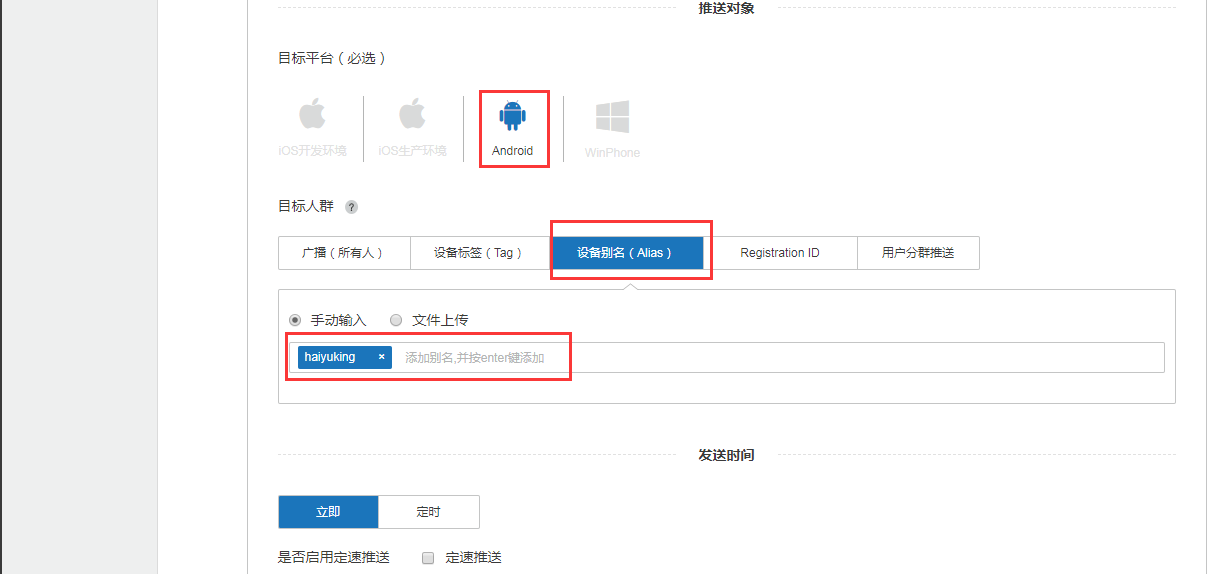


混淆配置
#====极光推送SDK====
-dontoptimize
-dontpreverify
-dontwarn cn.jpush.**
-keep class cn.jpush.** { *; }
-keep class * extends cn.jpush.android.helpers.JPushMessageReceiver { *; }
-dontwarn cn.jiguang.**
-keep class cn.jiguang.** { *; }
参考资料
暂时空缺
项目demo下载地址
链接:https://pan.baidu.com/s/1eHSnRrw07LC9mq1I7IP2gw 提取码:wn99


 浙公网安备 33010602011771号
浙公网安备 33010602011771号