ZeroTier one
ZeroTier one
利用ZeroTier One + win10自带远程服务 搭建远程电脑
1.准备工作
一台有公网IP的云主机(centos 7)
Windows10电脑(专业版)
2.Zerotier注册与使用
1.在官网注册一个账号
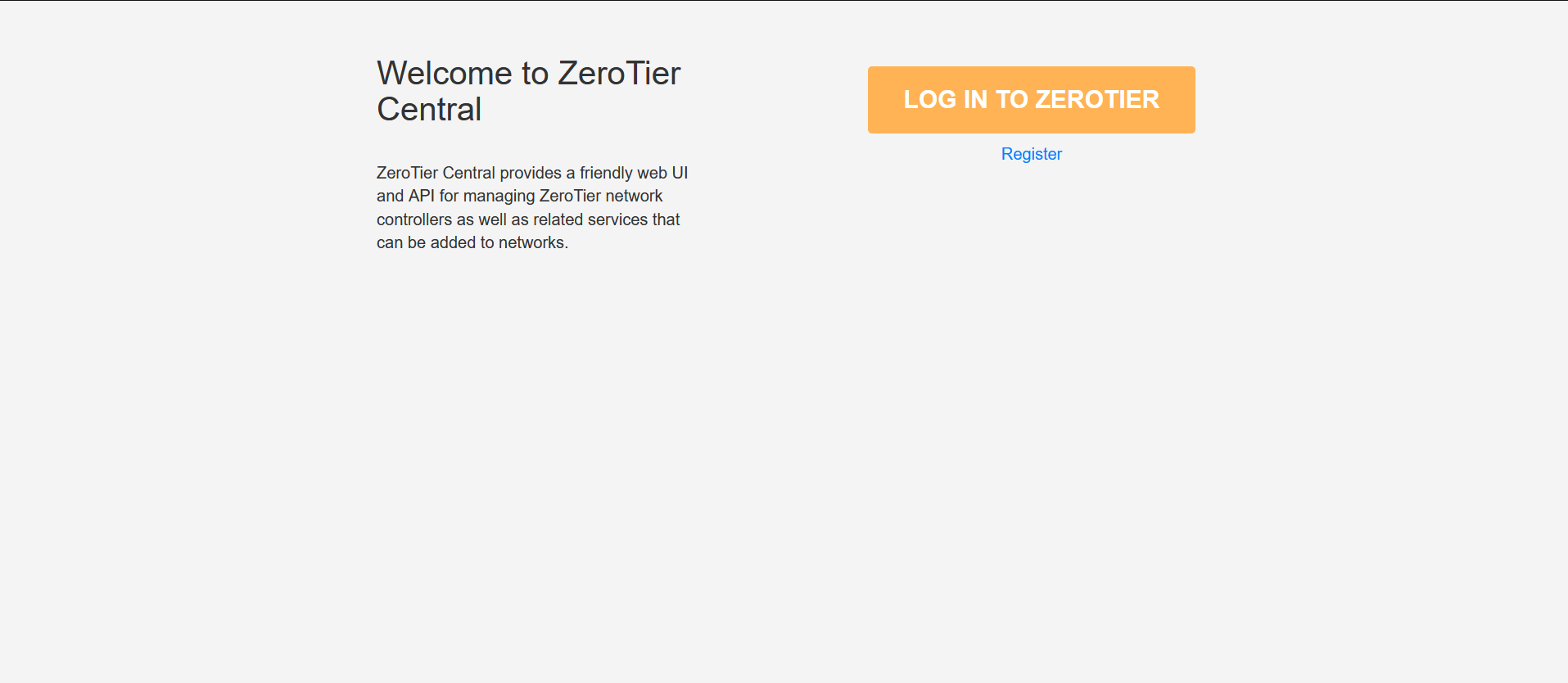
2.创建一个NetWork
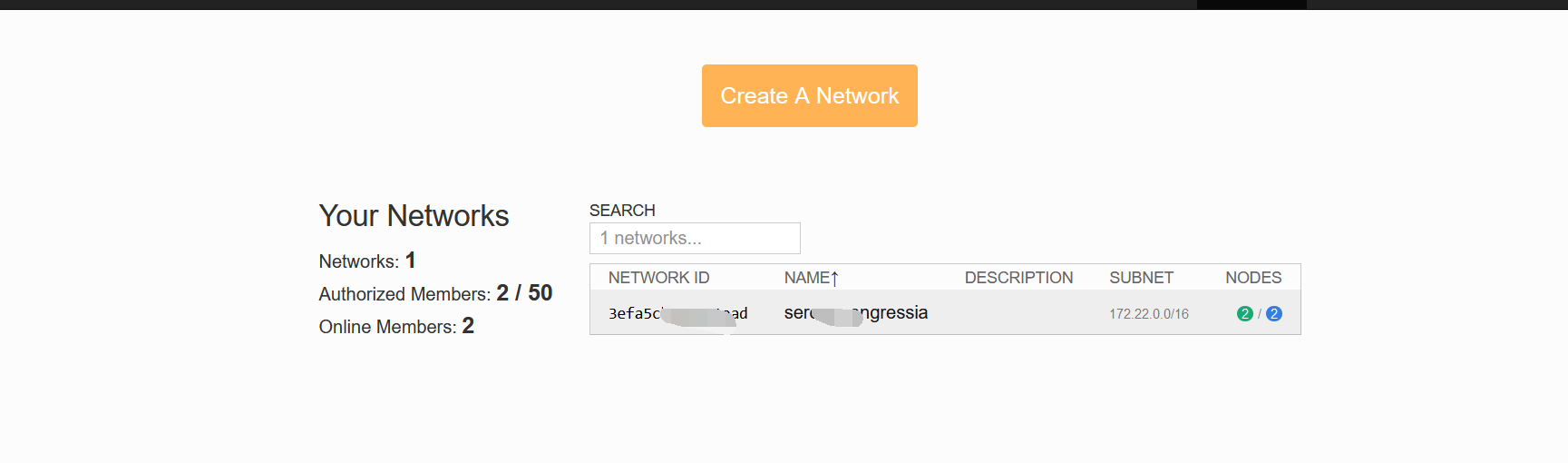
3.点一个network进去配置
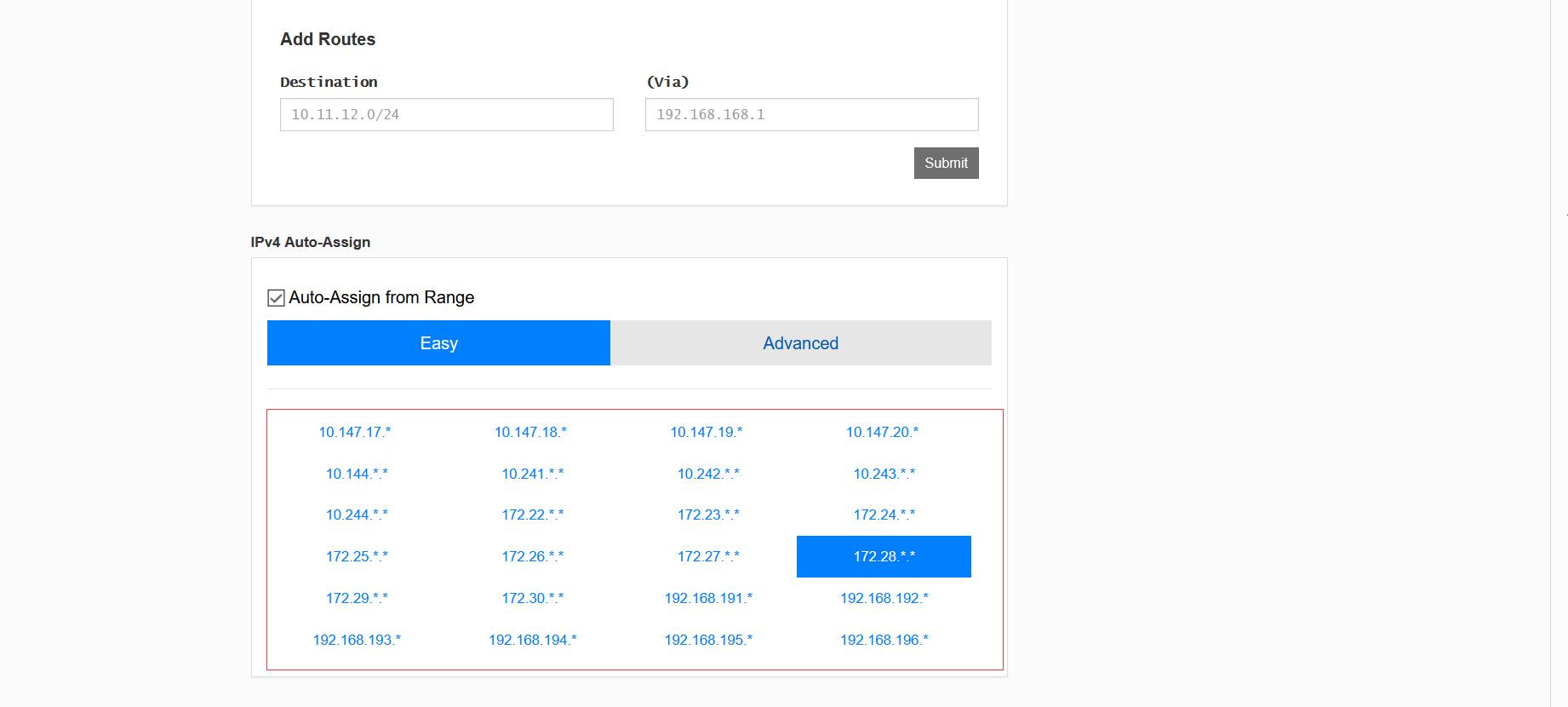
4.在笔记本和centos7都装上Zerotier
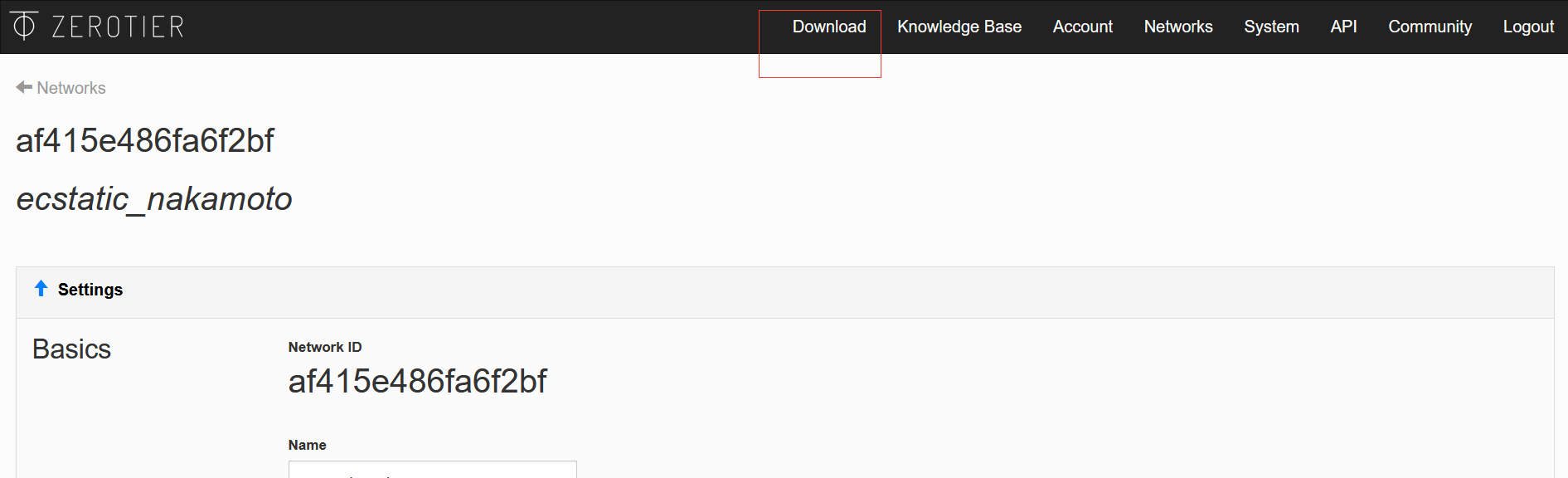
5.按需选择
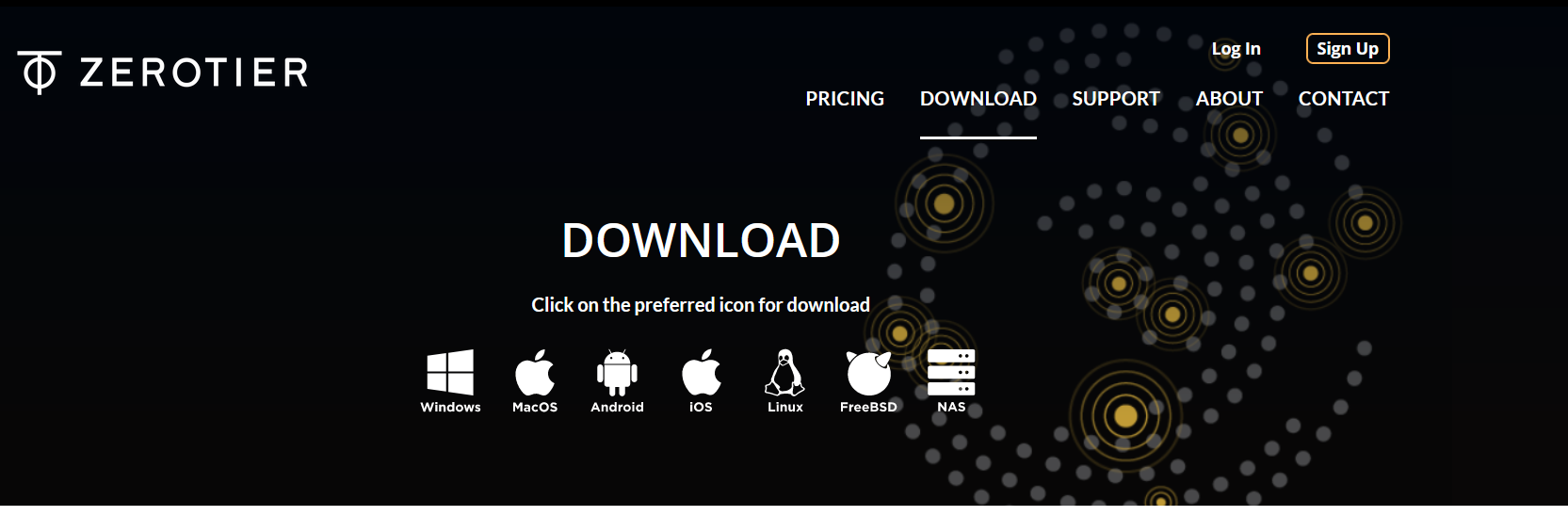
Linux安装
curl -s https://install.zerotier.com | sudo bash
windows安装
下载客户端
6.Windows客户端加入组ID
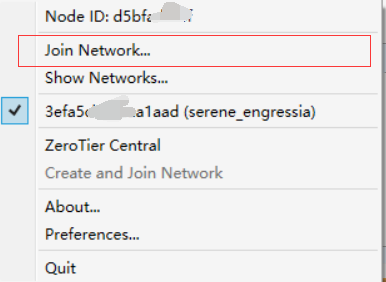
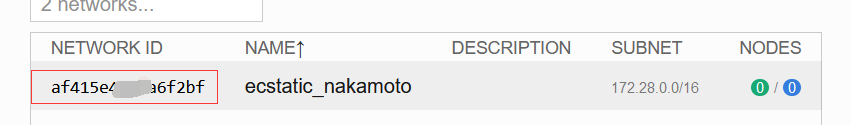
7.linux上也加入组ID
[root@localhost ~]# zerotier-cli join 你的ID号
8.加入成功
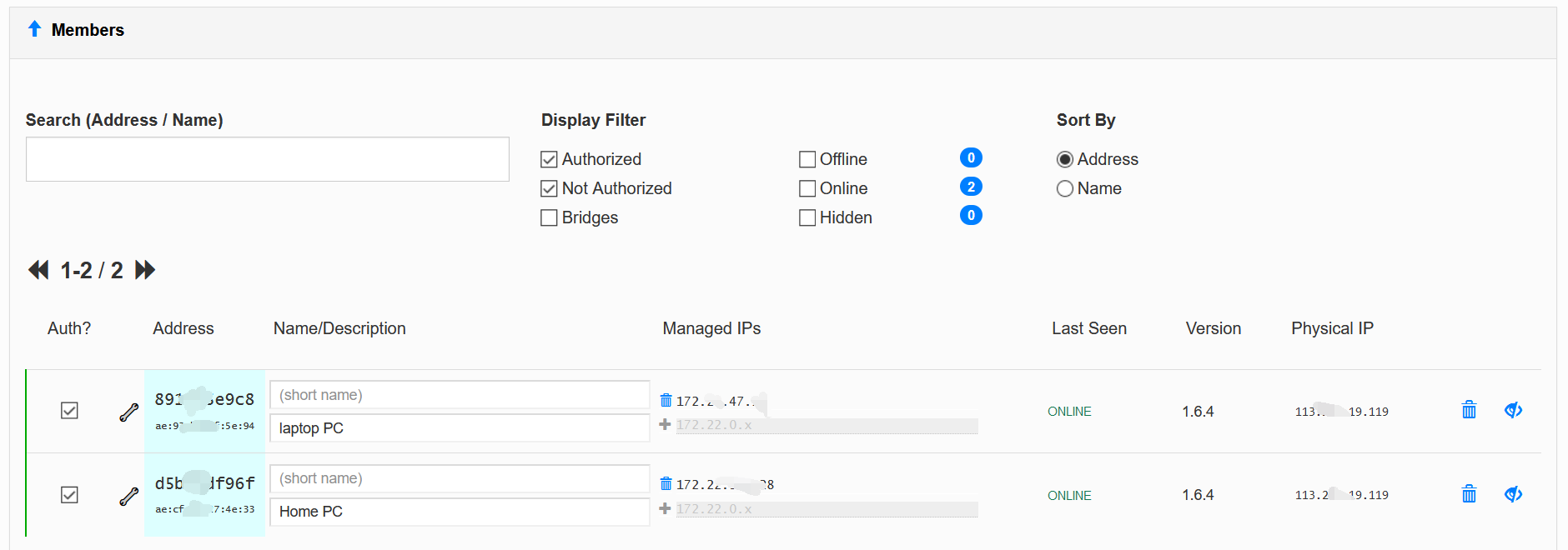
这里就会多出两个地址把勾勾勾上。
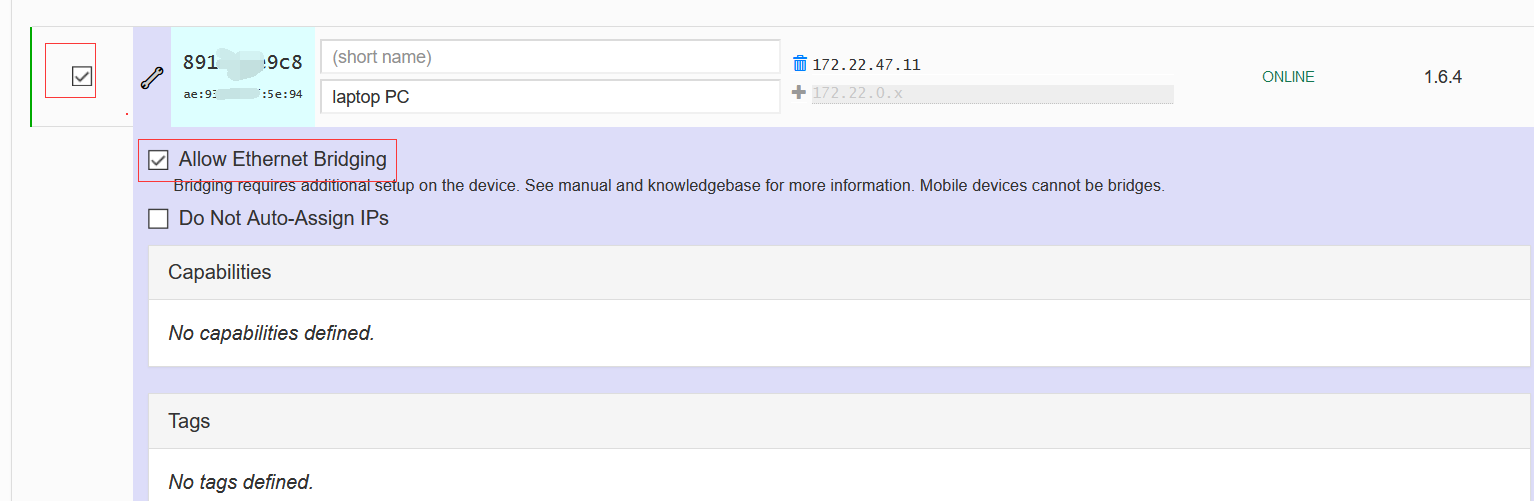
到此,zerotier的准备工作就做完了
3.进行端口转发
1.首先需要开启伪装IP的功能(开启包转发功能)
[root@localhost ~]# firewall-cmd --permanent --query-masquerade # 检查是否允许伪装IP
[root@localhost ~]# firewall-cmd --permanent --add-masquerade # 允许防火墙伪装IP
[root@localhost ~]# firewall-cmd --permanent --remove-masquerade # 禁止防火墙伪装IP
[root@localhost ~]# firewall-cmd --reload # 重新加载配置生效
2.配置端口转发
# 将服务器的3389端口的流量转发至172.24.240.188的3389端口
[root@localhost ~]# firewall-cmd --permanent --add-forward-port=port=3:proto=tcp:toport=3389:toaddr=172.24.240.188
# 重新加载配置生效
[root@localhost ~]# firewall-cmd --reload
success
# 查看转发后的结果
[root@localhost ~]# firewall-cmd --list-all
public
target: default
icmp-block-inversion: no
interfaces:
sources:
services: dhcpv6-client ssh
ports: 3389/tcp
protocols:
masquerade: yes
forward-ports: port=3389:proto=tcp:toport=3389:toaddr=172.24.22.109
port=1:proto=tcp:toport=3389:toaddr=172.24.120.143
port=2:proto=tcp:toport=3389:toaddr=172.24.191.31
port=3:proto=tcp:toport=3389:toaddr=172.24.240.188
source-ports:
icmp-blocks:
rich rules:
4.最后进行远程连接
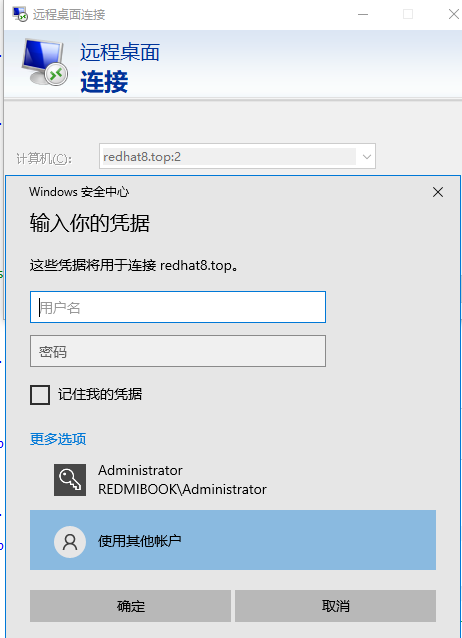
本文来自博客园,作者:Cloudservice,转载请注明原文链接:https://www.cnblogs.com/whwh/p/16214549.html,只要学不死,就往死里学!
分类:
常用技术



【推荐】国内首个AI IDE,深度理解中文开发场景,立即下载体验Trae
【推荐】编程新体验,更懂你的AI,立即体验豆包MarsCode编程助手
【推荐】抖音旗下AI助手豆包,你的智能百科全书,全免费不限次数
【推荐】轻量又高性能的 SSH 工具 IShell:AI 加持,快人一步
· 震惊!C++程序真的从main开始吗?99%的程序员都答错了
· 单元测试从入门到精通
· 【硬核科普】Trae如何「偷看」你的代码?零基础破解AI编程运行原理
· 上周热点回顾(3.3-3.9)
· winform 绘制太阳,地球,月球 运作规律