Code::Blocks自定义代码模板
- 打开"设置"
- "编辑器"
- 点击"缩写词"
- 点击"新建"
- 填入名字
- 输入模板
- 点击"确定"以保存
- 在新建文件中输入关键字,如husky,使用快捷键ctrl+J来生成模板
Code::Blocks英文请看

博客:https://blog.csdn.net/lx_asymmetric/article/details/78156734
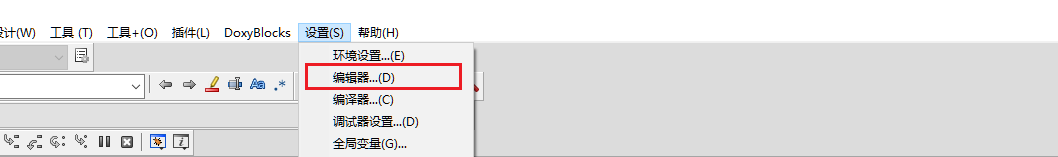


代码模板效果:

模板代码部分:
/**
* Copyright(c)
* All rights reserved.
* Author : haha
* Date : $TODAY $WEEKDAY
* Description :
* $(description)
*/
#include <iostream>
using namespace std;
int main()
{
return 0;
}说明:
- Author自行设置,也可采用 Author : $(author)
- Date可以采用变量组合方式,Code::Blocks中可用变量参见下方的参考博客
参考文章:



【推荐】国内首个AI IDE,深度理解中文开发场景,立即下载体验Trae
【推荐】编程新体验,更懂你的AI,立即体验豆包MarsCode编程助手
【推荐】抖音旗下AI助手豆包,你的智能百科全书,全免费不限次数
【推荐】轻量又高性能的 SSH 工具 IShell:AI 加持,快人一步
· winform 绘制太阳,地球,月球 运作规律
· AI与.NET技术实操系列(五):向量存储与相似性搜索在 .NET 中的实现
· 超详细:普通电脑也行Windows部署deepseek R1训练数据并当服务器共享给他人
· 【硬核科普】Trae如何「偷看」你的代码?零基础破解AI编程运行原理
· 上周热点回顾(3.3-3.9)