.net core实现前后端彻底分离
问题的关键在跨域
1.我们在services里面 添加跨域内容如下:
public void ConfigureServices(IServiceCollection services) { //这个AddOcelot方法是Ocelot包给IServiceCollection扩展的方法 services.AddOcelot(configuration).AddConsul(); #region CORS services.AddCors(c => { //↓↓↓↓↓↓↓注意正式环境不要使用这种全开放的处理↓↓↓↓↓↓↓↓↓↓ c.AddPolicy("AllRequests", policy => { policy .AllowAnyOrigin()//允许任何源 .AllowAnyMethod()//允许任何方式 .AllowAnyHeader()//允许任何头 .AllowCredentials();//允许cookie }); //↑↑↑↑↑↑↑注意正式环境不要使用这种全开放的处理↑↑↑↑↑↑↑↑↑↑ //一般采用这种方法 c.AddPolicy("LimitRequests", policy => { policy .WithOrigins("http://localhost:8020", "http://blog.core.xxx.com", "")//支持多个域名端口 .WithMethods("GET", "POST", "PUT", "DELETE")//请求方法添加到策略 .WithHeaders("authorization");//标头添加到策略 }); }); #endregion }
2.在中间件中添加跨域内容
// This method gets called by the runtime. Use this method to configure the HTTP request pipeline. public void Configure(IApplicationBuilder app, IHostingEnvironment env) { if (env.IsDevelopment()) { app.UseDeveloperExceptionPage(); } #region 跨域相关 app.UseCors("AllRequests"); #endregion //app.Run(async (context) => //{ // await context.Response.WriteAsync("Hello World!"); //}); app.UseOcelot().Wait(); }
注意如果项目没有用ocelot 直接是请求webapi 我们上述内容写在webapi的startup文件中
如果项目使用了ocelot 那么我们的上述内容只需要写在ocelot项目中
3.跨域请求 get没什么问题 但是post要注意:
post请求传递参数要有如下代码:
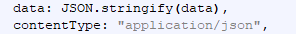
一个完整的例子:
<html> <head> <meta charset="utf-8" /> <title>请求</title> <script type="text/javascript" src="js/jquery-1.8.3.js"></script> <script type="text/javascript"> $.ajax({ type: "post", url: "https://www.xxx.net/xxxService/Category/AddCategory", data: JSON.stringify({ "CategoryName": "类别", "Code": 4 }), contentType:"application/json", success: function(data) { console.log(data); }, error: function() { console.log("请求错误") } }); </script> </head> <body> </body> </html>
done!



