.Net web 实现数据导出到Excel中
数据库相关
数据库名称:EHotelDb 表名称:Booking
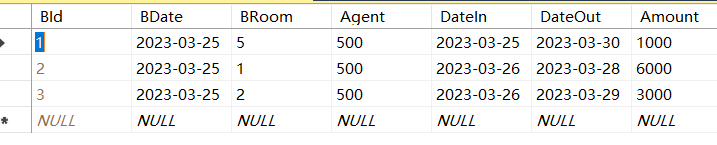
后台代码相关:(节选)
自己封装的Function类,用于数据库操作
1 using System; 2 using System.Collections.Generic; 3 using System.Data; 4 using System.Data.SqlClient; 5 using System.Linq; 6 using System.Web; 7 8 namespace EHotelMS.Models 9 { 10 public class Functions 11 { 12 private SqlConnection Con; 13 private SqlCommand Cmd; 14 private DataTable dt; 15 private string ConStr; 16 private SqlDataAdapter sda; 17 18 public int setData(string Query) 19 { 20 int Cnt; 21 if(Con.State == ConnectionState.Closed) 22 { 23 Con.Open(); 24 } 25 Cmd.CommandText = Query; 26 Cnt = Cmd.ExecuteNonQuery(); 27 Con.Close(); 28 return Cnt; 29 } 30 31 public DataTable GetData(string Query) 32 { 33 dt = new DataTable(); 34 sda = new SqlDataAdapter(Query, ConStr); 35 sda.Fill(dt); 36 return dt; 37 } 38 39 public Functions()//连接数据库 40 { 41 ConStr = @"Data Source=.;Initial Catalog=EHotelDb;Integrated Security=True"; 42 Con = new SqlConnection(ConStr); 43 Cmd = new SqlCommand(); 44 Cmd.Connection = Con; 45 } 46 } 47 }
后台页面XXX.aspx.cs中调用Function类,实现数据库的连接等操作
1 using System.Web; 2 using System.Web.UI; 3 using System.Web.UI.WebControls; 4 using System.Globalization; 5 using System.Data; 6 using NPOI.HSSF.UserModel; 7 using NPOI.SS.UserModel; 8 using System.IO; 9 10 namespace EHotelMS.View.Users 11 { 12 public partial class Booking : System.Web.UI.Page 13 { 14 Models.Functions Con; 15 protected void Page_Load(object sender, EventArgs e) 16 { 17 Con = new Models.Functions(); 18 } 19 } 20 }
下面的代码也都是写在上面说的XXX.aspx.cs中
在控件(导出按钮)的监听事件中,将查询出数据的DataTable和自定义的文件名传给NpoiExcel函数
1 protected void BookingGV_SelectedIndexChanged(object sender, EventArgs e) 2 { 3 string Query = "select * from BookingTb1 "; 4 NpoiExcel(Con.GetData(Query), "文件名"); 5 }
NpoiExcel函数
1 public void NpoiExcel(DataTable dt, string title) 2 { 3 HSSFWorkbook book = new HSSFWorkbook(); 4 ISheet sheet = book.CreateSheet("工作簿1"); 5 6 IRow headerrow = sheet.CreateRow(0); 7 ICellStyle style = book.CreateCellStyle(); 8 style.Alignment = HorizontalAlignment.Center; 9 style.VerticalAlignment = VerticalAlignment.Center; 10 string[] headName = {"订单号","当前时间","房间序号","用户ID","入住时间","退房时间","金额" }; 11 //设置表头:查询有几列,然后给每列赋值上字段名称 12 for (int i = 0; i < dt.Columns.Count; i++) 13 { 14 ICell cell = headerrow.CreateCell(i); 15 cell.CellStyle = style; 16 //cell.SetCellValue(dt.Columns[i].ColumnName);//将表头设置为数据库的字段名 17 cell.SetCellValue(headName[i]);//自定义表头,从自定义的数组中取值 18 19 } 20 //设置表中数据 21 for(int i = 0; i < dt.Rows.Count; i++)//控制行 22 { 23 IRow LineRow = sheet.CreateRow(i+1); 24 for(int j = 0; j < dt.Columns.Count; j++)//控制列 25 { 26 27 ICell lineCell = LineRow.CreateCell(j); 28 lineCell.CellStyle = style; 29 lineCell.SetCellValue(dt.Rows[i][j].ToString()); 30 if (j == 1 || j == 4 || j == 5)//这些列和时间相关,需要转换时间格式 31 { 32 lineCell.SetCellValue(Convert.ToDateTime(dt.Rows[i][j]).ToString("yyyy-MM-dd")); 33 } 34 } 35 } 36 37 MemoryStream ms = new MemoryStream(); 38 book.Write(ms); 39 Response.AddHeader("Content-Disposition", string.Format("attachment; filename={0}.xls", HttpUtility.UrlEncode(title + "_" + DateTime.Now.ToString("yyyy-MM-dd"), System.Text.Encoding.UTF8))); 40 Response.BinaryWrite(ms.ToArray()); 41 Response.End(); 42 book = null; 43 ms.Close(); 44 ms.Dispose(); 45 }



