.Net Web项目实现:导入Excel表,向数据库增加记录
前端相关
界面样式:
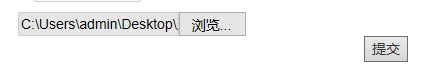
前端代码:在Index.cshtml
1 <form method="post" action="/Home/Upload"> 2 <input id="fileUpload" type="file" name="file" /> 3 <div class="input-group pull-right"> 4 <button type="submit" id="cc">提交</button> 5 </div> 6 </form>
数据库相关
数据库名:student 表名:stuinfo
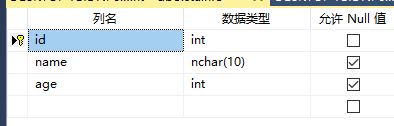
进行插值的Excel表
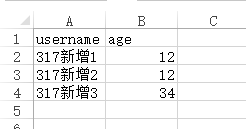
后端代码
在HomeController.cs
1 using NPOI.XSSF.UserModel; 2 using System; 3 using System.IO; 4 using System.Collections.Generic; 5 using System.Data; 6 using System.Data.SqlClient; 7 using System.Linq; 8 using System.Web; 9 using System.Web.Mvc; 10 11 namespace excel316.Controllers 12 { 13 public class HomeController : Controller 14 { 15 public ActionResult Index() 16 { 17 return View(); 18 } 19 20 21 [HttpPost] 22 public ActionResult Upload() 23 { 24 var ExcelTable = new DataTable(); 25 var ExcelConnectionString = "Data Source=.; Initial Catalog=student;User ID=sa;Password=Admin12345";//student是数据库名 26 var Adp = new SqlDataAdapter("select * from stuinfo", ExcelConnectionString); 27 var DataCopier = new SqlBulkCopy(ExcelConnectionString) { DestinationTableName = "stuinfo" };//stuinfo是表名 28 Adp.FillSchema(ExcelTable, SchemaType.Source); 29 30 string path = Request.Form.Get("file");//获取前端控件中所选文件的路径,file是<input>中的name值 31 32 var wk = new XSSFWorkbook(System.IO.File.OpenRead(path)); 33 var st = wk.GetSheetAt(0); 34 for(var RowIndex = 1; RowIndex<= st.LastRowNum; RowIndex++) 35 { 36 var TableNewRow = ExcelTable.NewRow(); 37 var TempRow = st.GetRow(RowIndex); 38 //数据表中有三个字段,第一个字段是ID。主键,自增,不需要我们给这个字段赋值 39 //Excel表中只有两个字段 40 //所以TableNewRow从下标1开始赋值,赋的值是Excel表的第0个字段 41 TableNewRow[1] = TempRow.Cells[0].StringCellValue; 42 TableNewRow[2] = TempRow.Cells[1].NumericCellValue; 43 ExcelTable.Rows.Add(TableNewRow); 44 } 45 DataCopier.WriteToServer(ExcelTable); 46 Console.WriteLine("数据上传成功"); 47 return View(); 48 } 49 } 50 }



