PhpStrom 和 wamp 配置 xdebug
本地服务器:
1.php.ini 添加内容:
;设置xdebug的端口为9000 xdebug.remote_handler = dbgp xdebug.remote_host= localhost xdebug.remote_port = 9001 ;设置idekey xdebug.idekey=PHPSTORM
2. 设置 phpstrom 的 php 解释器 和 xdebug,修改 debug节点 下面的 dbgp....
3.在 idea 中配置一个 server
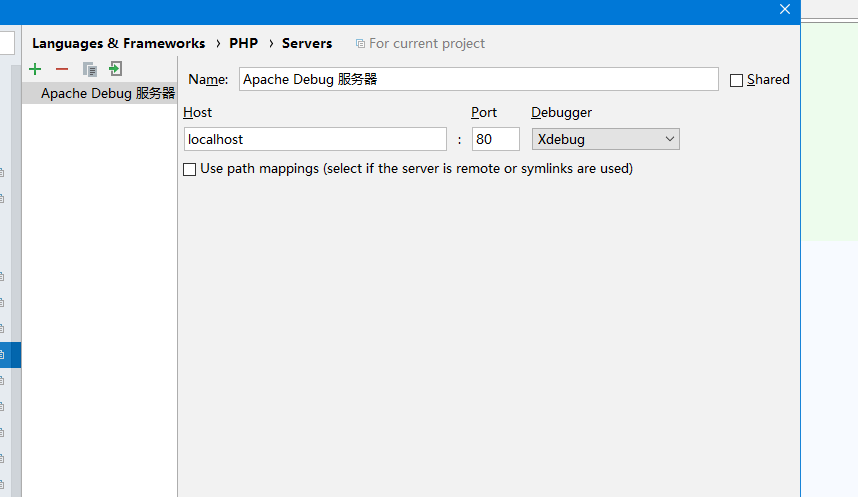
注意:这个server 如果是本地服务器,那么它就是80端口,这个phpstorm并不会自己启动server。。。。!也就是 wamp 的 apache server!!而不是网上的 9001 !!!
4.注意,如果不是web 根目录...请将开始路径设置为 那个目录...
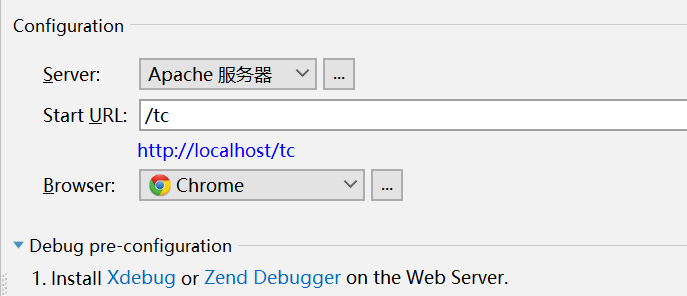
例如 ,我的 项目 在 web 路径下的 tc 目录..那么 Start URL 就应该是 /tc 而不是 / ! 注意这点哦.

