Spring Boot 热部署
需要在pom.xml文件中加如下代码:
1 <dependencies> 2 <dependency> 3 <groupId>org.springframework.boot</groupId> 4 <artifactId>spring-boot-devtools</artifactId> 5 <optional>true</optional> 6 </dependency> 7 </dependencies> 8 9 <build> 10 <plugins> 11 <plugin> 12 <groupId>org.springframework.boot</groupId> 13 <artifactId>spring-boot-maven-plugin</artifactId> 14 <configuration> 15 <fork>true</fork> 16 </configuration> 17 </plugin> 18 </plugins> 19 </build>
说明:
1. optional=true,依赖不会传递,该项目依赖devtools;之后依赖改项目的项目如果想要使用devtools,需要重新引入。
2. <fork>true</fork> 如果没有该项配置,devtools不会起作用,即应用不会热start。(但是经我测试,不加fork,项目一样可以restart)
补充:在IntelliJ IDEA中实现Spring Boot热部署
一、开启idea的自动make功能
1. ctrl + shift + a --> 查找make project automatically --> 选中

2. ctrl + shift + a --> 查找registry --> 找到并勾选 compiler.automake.allow.when.app.running
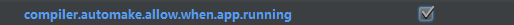
3. 重启idea
via:
http://blog.csdn.net/zknxx/article/details/53428669

