C语言学习之结构体
前言
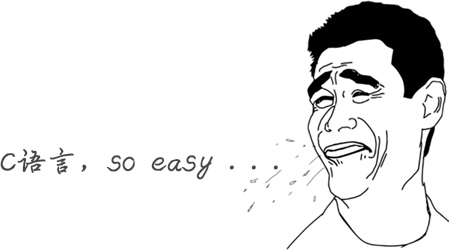
一直以来,C语言的学习都在入门阶段,只用到数组、函数、循环、选择、位运算这些基本的知识,较少用到指针、预处理、结构体、枚举类型、文件操作等这些C语言的精髓内容,现在想想真不敢说自己熟练掌握C语言的使用,所以最近几篇文章是关于这些内容的,一方面是巩固自己的C语言编程能力,另一方面也为以后学习C++做准备。
什么是结构体
C语言的结构体实际上就是一种特殊的数据类型,只不过这种数据类型包括了很多个基本类型的数据,如int、float、char等等,如在开发学生成绩管理系统时,有学号、姓名、院系、班级、年龄、各个科目、各个科目对应的成绩等,不使用结构体我们需要定义许多的变量,而使用结构体可以大大简化程序的设计,
结构体类型的定义
结构体的定义格式为:
struct 结构体名称
{
结构体所包含的成员变量;
}
与C++不同的是,C语言的结构体只能包括成员变量,不能包含成员函数,但可以定义函数指针指向一个函数。
定义一个名为student的结构体类型,包含id、name、score这3个成员变量。
struct student
{
int id;
char *name;
float score;
};
定义两个student的结构体变量:
struct student lucy, jack;
当然,也可以在定义结构体的同时定义结构体变量:
struct student
{
int id;
char *name;
float score;
}lucy, jack;
即把变量名放在定义结构体的最后即可。
如果只需要定义lucy、jack两个结构体变量,后面其他地方都不需要再定义新的结构体变量,那么结构体名可以省略,不建议使用这种方式:
struct
{
int id;
char *name;
float score;
}lucy, jack;
这种写法看起来是稍微简单了一些,但后面无法再定义新的结构体变量。
结构体变量在内存中的存储
理论上和数组元素的存储非常类似,结构体变量的存储也是连续存储的,但在实际的编译器实现过程中,各个成员变量之间可能会存在缝隙。
结构体变量
【示例】:
#include "stdio.h"
#include "stdlib.h"
struct student
{
int id;
char *name;
float score;
};
struct student jack;
int main(void)
{
//成员的赋值
jack.id = 1234;
jack.name = "jack";
jack.score = 89.5;
printf("%s id: %d, score: %.1f \r\n", jack.name, jack.id, jack.score);
return 0;
}
【输出结果】:
jack id: 1234, score: 89.5
当然,也可以在定义的时候整体赋值:
struct student lucy, jack = {1233, "jack", 92.6};
但不可以在定义之后,单独整体赋值;
struct student lucy;
lucy = {1233, "lucy", 92.6};
这种整体赋值不允许,会报错。
结构体数组
当然也允许定义结构体数组:
struct student cls[5];
定义的数组可以不指定数组大小。
【示例】:
#include "stdio.h"
#include "stdlib.h"
struct student
{
int id;
char *name;
float score;
};
//定义的同时整体赋值
struct student cls[5] = //也可以不给出数据大小: cls[]
{
{1001, "Li Lei", 88.4},
{1002, "Zhang Wei", 79.3},
{1003, "Wang Ming", 70.8},
{1004,"Zhao Yang", 80.5},
{1005,"Li Liang", 89.5}
};
int main(void)
{
int i;
int num_80 = 0; //分数大于80的人数
float average = 0, sum = 0; //平均分和总和
for(i = 0; i < 5; i++)
{
sum += cls[i].score;
if(cls[i].score > 80)
num_80++;
}
average = sum / 5.0;
printf("分数大于80的人数:%d,总平均分:%.1f", num_80, average);
return 0;
}
【输出结果】:
分数大于80的人数:3,总平均分:81.7
结构体指针变量
定义格式为:
struct student *p;
【示例一】:
#include "stdio.h"
#include "stdlib.h"
struct student
{
int id;
char *name;
float score;
};
//定义的同时整体赋值
struct student *pstu, stu = {1234, "lucy", 90.4};
int main(void)
{
pstu = &stu; //*pstu 等同于 stu
printf("id: %d, name: %s, score: %.1f \n", stu.id, stu.name, stu.score);
printf("id: %d, name: %s, score: %.1f \n", (*pstu).id, (*pstu).name, (*pstu).score);
printf("id: %d, name: %s, score: %.1f \n", pstu->id, pstu->name, pstu->score); //指针变量引用成员变量
return 0;
}
【输出结果】:
id: 1234, name: lucy, score: 90.4
id: 1234, name: lucy, score: 90.4
id: 1234, name: lucy, score: 90.4
【示例二】
#include "stdio.h"
#include "stdlib.h"
struct student
{
int id;
char *name;
float score;
};
struct student *ps;
struct student cls[] =
{
{1001, "Li Lei", 88.4},
{1002, "Zhang Wei", 79.3},
{1003, "Wang Ming", 70.8},
{1004,"Zhao Yang", 80.5},
{1005,"Li Liang", 89.5}
};
int main(void)
{
int len = sizeof(cls) / sizeof(struct student); //求数组长度
printf("id \t name \t score \n");
for(ps = cls; ps < cls + len; ps++)
{
printf("%d \t %s \t %.1f \n", ps->id, ps->name, ps->score);
}
return 0;
}
【输出结果】:
id name score
1001 Li Lei 88.4
1002 Zhang Wei 79.3
1003 Wang Ming 70.8
1004 Zhao Yang 80.5
1005 Li Liang 89.5
参考资料:
Jlink使用技巧系列文章:
- Jlink使用技巧之合并烧写文件
- Jlink使用技巧之烧写SPI Flash存储芯片
- Jlink使用技巧之虚拟串口功能
- Jlink使用技巧之读取STM32内部的程序
- Jlink使用技巧之单独下载HEX文件到单片机
- Jlink使用技巧之J-Scope虚拟示波器功能
欢迎大家关注我的个人博客
或微信扫码关注我的公众号




