为Nexus配置阿里云代理仓库【转】
Nexus默认远程仓库为https://repo1.maven.org/maven2/
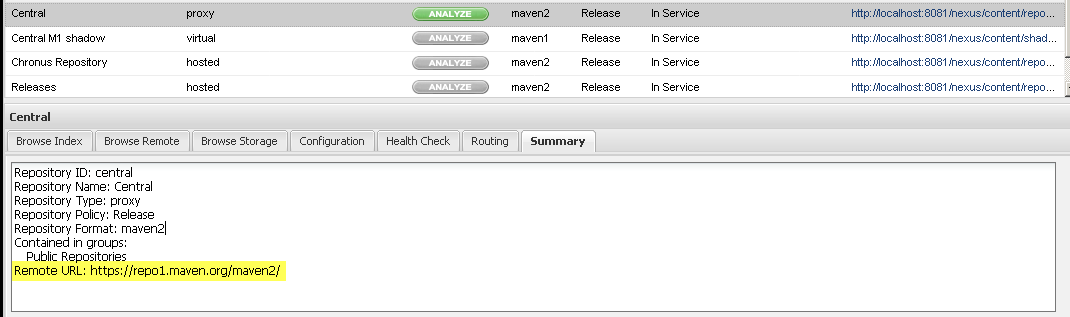
慢死,还常连不上。
可以添加阿里云代理仓库
URL:http://maven.aliyun.com/nexus/content/groups/public/
1、添加代理仓库,Add... -> Proxy Repository
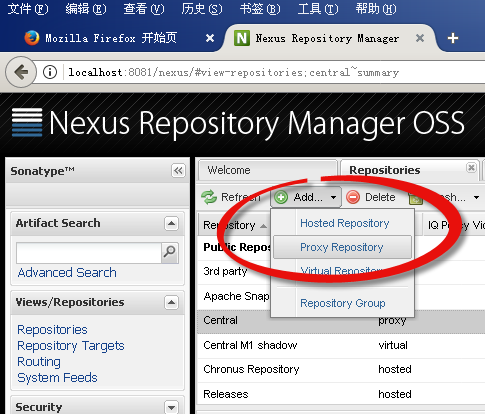
填写:
Repository ID: aliyun
Repository Name: Aliyun Repository
Remote Storage Location: http://maven.aliyun.com/nexus/content/groups/public/
Save
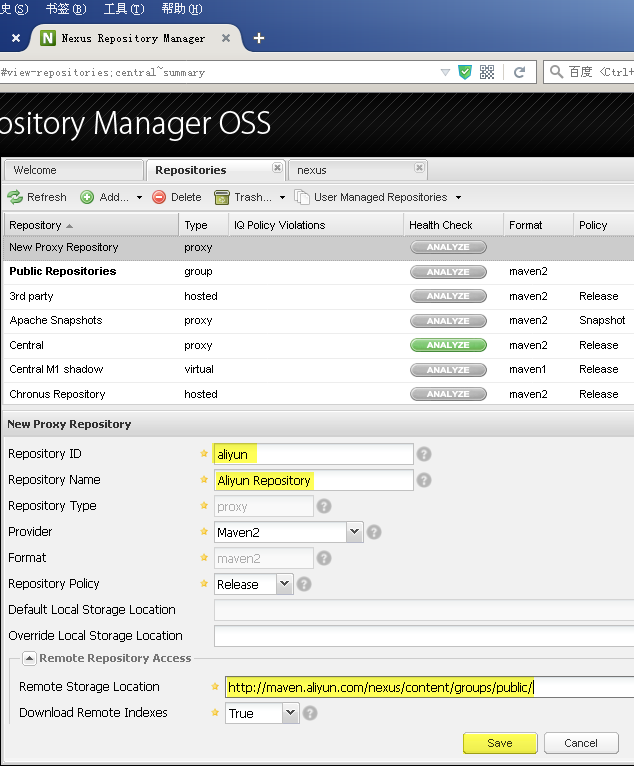
把aliyun添加到仓库组中,记得把aliyun排在central上边。
刷新网页
选中仓库组Public Repositories
把Aliyun Repository从Availiable Repositories中拖到Ordered Group Repositories中,放在Central上边。

像这样,保存。
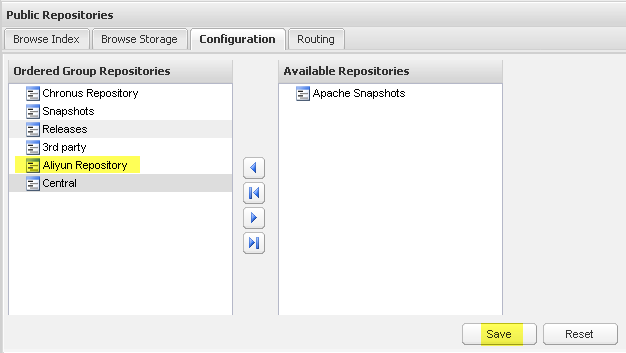
这样,就可以优先访问阿里云仓库了。
完全引用自
为Nexus配置阿里云代理仓库==>https://www.cnblogs.com/godwithus/p/8955824.html
感觉空虚寂寞,只是因为你无所关注,无处付出。


