VS code更换编辑器自定义背景图片
需要以下插件
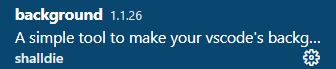
在设置中搜索setting,点击
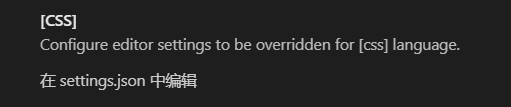
添加如下代码
"backgroundCover.opacity": null,
"background.enabled": true,
"background.useDefault": false,
"background.customImages": [
"file:///E:/background-angel.png"
],
"background.style": {
"content": "''",
"pointer-events": "none",
"position": "absolute",
"z-index": "99999",
"width":"100%",
"height":"100%",
"background-position": "top",
"background-repeat": "repeat",
// "background-size":"100%,100%",
"background-size":"cover",
"opacity": 0.2
},


【推荐】编程新体验,更懂你的AI,立即体验豆包MarsCode编程助手
【推荐】凌霞软件回馈社区,博客园 & 1Panel & Halo 联合会员上线
【推荐】抖音旗下AI助手豆包,你的智能百科全书,全免费不限次数
【推荐】博客园社区专享云产品让利特惠,阿里云新客6.5折上折
【推荐】轻量又高性能的 SSH 工具 IShell:AI 加持,快人一步