System.currentTimeMillis() 优化
在优化一个IOT项目,一个老爷级代码了,具体有多少人员参与了编码我也记不清了。某日随手查询了下 System.currentTimeMillis() 调用的代码,不看不知道,一看~嚯
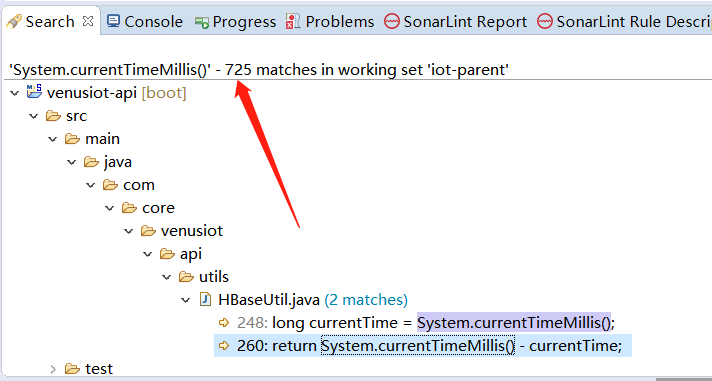
700多处 System.currentTimeMillis() 就躺在那里。就我所知的,当设备有数据上传时,程序为了给这条数据一个deviceID,可是用了时间戳+随机字符的方式的。那并发量可是海了去了。掐指一算,如果:tps = 2000,那每秒就调用了2000次 System.currentTimeMillis(),如果把这两千次压缩成1次,是不是效率就有提高了呢?
写一段测试代码:逻辑为:
首次调用 系统时间,返回当前系统时间,
同时创建一个异步线程,该线程每秒运行一次,每次间隔1秒,每次都获取一下系统时间,并把时间戳赋值到内存变量。
后期如有调用系统时间,直接获取内存变量。
优点是:对于高并发情况的系统时间获取,提高了系统时间获取效率。
代码:
package com.example.currentTimeMillis; import java.util.concurrent.ScheduledThreadPoolExecutor; import java.util.concurrent.TimeUnit; import java.util.concurrent.atomic.AtomicLong; public class SystemClock { private final long period; private final AtomicLong now; private SystemClock(long period) { this.period = period; this.now = new AtomicLong(System.currentTimeMillis()); scheduleClockUpdating(); } private static SystemClock instance() { return InstanceHolder.INSTANCE; } private static class InstanceHolder { public static final SystemClock INSTANCE = new SystemClock(1); } public static long now() { return instance().currentTimeMillis(); } private long currentTimeMillis() { return now.get(); } private void scheduleClockUpdating() { // 首次调用,创建线程 ScheduledThreadPoolExecutor scheduler = new ScheduledThreadPoolExecutor(1, r -> { Thread thread = new Thread(r, "System Clock"); thread.setDaemon(true); return thread; } ); // 首次调用后,线程每秒获取一次系统时间,并赋值给 AtomicLong now; scheduler.scheduleAtFixedRate( () -> now.set(System.currentTimeMillis()) , period, period, TimeUnit.MILLISECONDS ); } public static void main(String[] args) { long start = System.currentTimeMillis(); System.out.println("循环获取时间次数:"+Integer.MAX_VALUE); for (long i = 0; i < Integer.MAX_VALUE; i++) { SystemClock.now(); } long end = System.currentTimeMillis(); System.out.println("SystemClock Time:" + (end - start) + "毫秒"); long start2 = System.currentTimeMillis(); for (long i = 0; i < Integer.MAX_VALUE; i++) { System.currentTimeMillis(); } long end2 = System.currentTimeMillis(); System.out.println("currentTimeMillis Time:" + (end2 - start2) + "毫秒"); } }
运行结果:
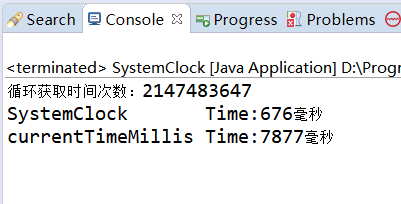
运行效果明显不同呀 ~
整理好测试代码,并嵌入到代码中。






