iOS获取设备名称
在线工具-获取iOS设备名称JSON数据 https://www.cnblogs.com/wgb1234/articles/17555311.html
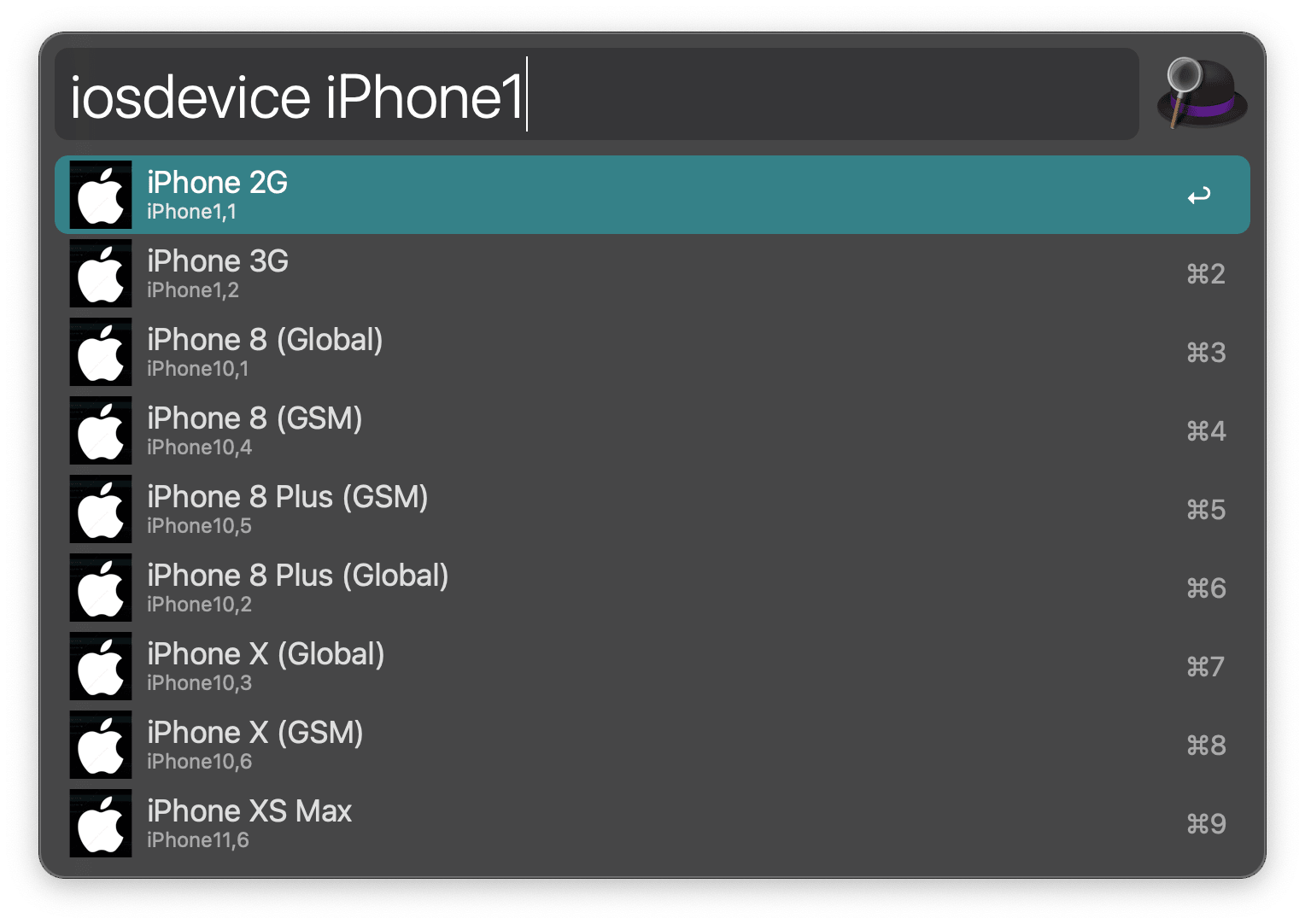
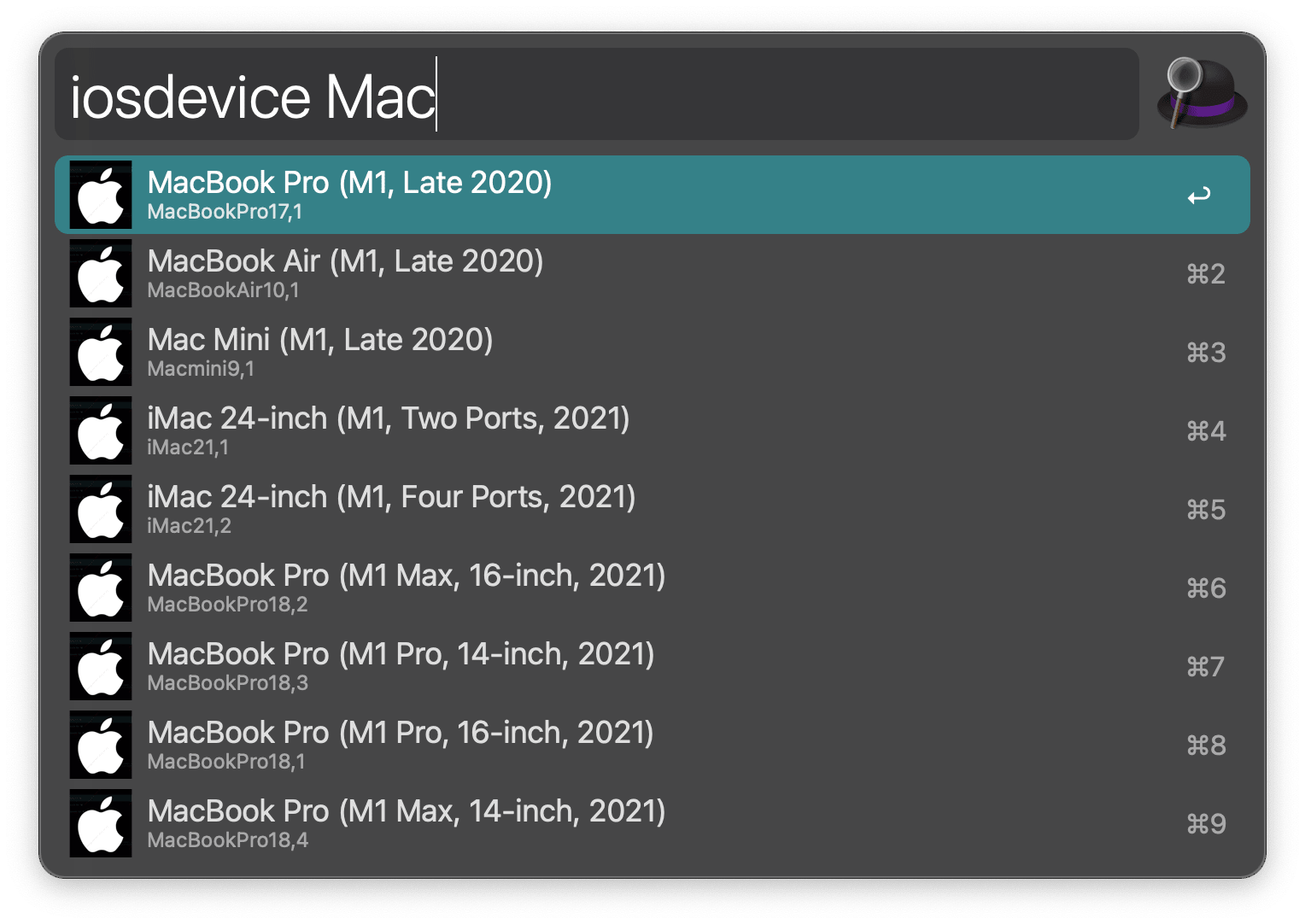
2022年7月22日 星期五 20时27分35秒更新, 自从发现油猴脚本这个好东西之后,一发不可收, 就总想着写点工作上用得着的东西, 于是用处来了
直接上代码:
// ==UserScript==
// @name 翻译iOS设备名称
// @namespace http://tampermonkey.net/
// @version 0.1
// @description try to take over the world!
// @author You
// @match http://xxxx.com.cn/tracking?uuid=*
// @icon https://www.google.com/s2/favicons
// @grant none
// ==/UserScript==
(function() {
'use strict';
const jsonData = [{
"name": "iPhone 2G",
"identifier": "iPhone1,1",
}, //此处略去众多数据量
{
"name": "iPhone 3G",
"identifier": "iPhone1,2",
}
];
var targetNode = document.getElementById('dataList');
var config = { attributes: true, childList: true, subtree: true };
var callback = function(mutationsList) {
mutationsList.forEach(function(item, index) {
if (item.type == 'childList') {
if (index < 1) {//避免频繁调用
setTimeout(function() {
const idf = targetNode.innerHTML.match(/iPhone[0-9]+\,[0-9]+/);
const iphoneId = idf.shift();
var filterArr = jsonData.filter(function(item) {
return iphoneId == item.identifier;
});
const repStr = filterArr[0].name;
if (repStr.length > 0) {
var tds = document.getElementsByTagName('td');
for (var i = 0; i < tds.length; i++) {
var td = tds[i];
td.innerHTML = td.innerHTML.replace(/iPhone[0-9]+\,[0-9]+/g, repStr);
}
}
}, 100);
}
}
});
};
var observer = new MutationObserver(callback);
observer.observe(targetNode, config);
})();
以上代码,会在列表页面刷新后实时监听页面变化,页面刷新之后通过正则取出id匹配对应的设备name并完成替换,就是这么个原理
2022年 4月22日 星期五 19时42分53秒 更新 https://github.com/WangGuibin/Alfred-iOSDeviceName 写了个Alfred插件方便查找
我的使用场景是这样的,原先是写了翻译代码在SDK内部的,仅仅只是为了优化管理后台看埋点信息定位问题而已,直到业务部门提需求过来说要优化SDK包的大小,于是从LinkMap分析,
再到可执行文件的优化,编译选项设置各种尝试之后,无奈只能删减不是很必要的代码了,因为类似iPhone11,8 这样的字符串就足够定位到机型了,但是人脑要记住这一系列玩意儿还是比较费劲的,实在记不住,就想着能不能造个轮子,查问题的时候直接翻译出来 这样就省事儿多了~
当然,如果后端配置json数据去匹配是最好不过的了
苹果在获取设备名称这一点上做的确实不够人性化,比如我的设备是iPhone XR,根据#import <sys/utsname.h>框架获取的字段是iPhone11,8,这一般人看不出什么门道,实际上它代表的是手机固件的版本
struct utsname systemInfo;
uname(&systemInfo);
// 获取设备标识Identifier即类似于"iPhone11,8"这种字符串
NSString *platform = [NSString stringWithCString:systemInfo.machine encoding:NSUTF8StringEncoding];
网上很多维护通过Identifier去翻译设备名称的胶水代码,新出的机型很多文章或者代码都不及时更新的,毕竟维护成本在那里,确实没啥特别好的办法,但是有没有什么一劳永逸的办法呢,好像目前并没有~
但是所幸找到以下两个网站比较全面且可以作为参考的:
https://www.theiphonewiki.com/wiki/Models
https://ipsw.me
以及API接口 https://api.ipsw.me/v4/devices
通过下面👇下载的json文件转成plist即可通过命令行工具转一下,或者直接json解析最是直接

fileSubffix=${1##*.} #后缀名
if [[ "${fileSubffix}"x == "json"x ]] ;
then
plutil -convert xml1 "${1}" -o "${1%.*}".plist
fi
if [[ "${fileSubffix}"x == "plist"x ]] ;
then
plutil -convert json "${1}" -o "${1%.*}".json
fi
#import <Foundation/Foundation.h>
int main(int argc, const char * argv[]) {
@autoreleasepool {
NSString *filePath = [NSHomeDirectory() stringByAppendingFormat:@"/Desktop/iOSDevices.plist"];
NSLog(@"%@",filePath);
NSArray *dataArr = [NSArray arrayWithContentsOfFile:filePath];
NSLog(@"dataArr.count=%ld",dataArr.count);
NSMutableArray *dataM = [NSMutableArray array];
for (NSDictionary *dic in dataArr) {
NSMutableDictionary *dicM = [NSMutableDictionary dictionary];
dicM[@"deviceName"] = dic[@"name"];
dicM[@"identifier"] = dic[@"identifier"];
if([dic[@"name"] hasPrefix:@"iP"]){
[dataM addObject:dicM];
}
}
NSString *targetPath = [NSHomeDirectory() stringByAppendingFormat:@"/Desktop/AllDeviceInfo.plist"];
[dataM writeToFile:targetPath atomically:YES];
NSLog(@"dataM.count= %ld \n %@",dataM.count,dataM);
}
return 0;
}
等苹果发布新品之后,一般这些网站会同步更新,只要对着更新对应的匹配规则即可
通过上面<sys/utsname.h>可以拿到类似iPhone11,8这种Identifier字段可以遍历匹配https://api.ipsw.me/v4/devices 这个接口返回的数据,请求一次缓存起来使用即可,有新品发布时再搞更新策略啥的
//类似于这样通过identifier匹配对应的name字段即可
[
{
"name": "iPhone 2G",
"identifier": "iPhone1,1",
"boards": [
{
"boardconfig": "m68ap",
"platform": "s5l8900x",
"cpid": 35072,
"bdid": 0
}
],
"boardconfig": "m68ap",
"platform": "s5l8900x",
"cpid": 35072,
"bdid": 0
},
{
"name": "iPhone 3G",
"identifier": "iPhone1,2",
"boards": [
{
"boardconfig": "n82ap",
"platform": "s5l8900x",
"cpid": 35072,
"bdid": 4
}
],
"boardconfig": "n82ap",
"platform": "s5l8900x",
"cpid": 35072,
"bdid": 4
}
]
<!-- run -->
<style>
.bg{
display: flex;
flex-direction: row;
justify-content: flex-start;
}
.btn{
box-shadow: 2px 2px 3px #999;
margin: 20px;
background: linear-gradient(90deg, #00ff11 ,#ff0000);
color: white;
font-size: 15px;
border-radius: 20px;
width: 150px;
height: 40px;
line-height: 40px;
text-align: center;
}
</style>
<div class="bg">
<button class="btn" id="get-data-btn"> 获取最新数据 </button>
<button class="btn" id="download-btn" onclick="downloadJSON()"> 下载JSON数据 </button>
<div id="tips" style="color:red;"> 正在请求数据中... </div>
</div>
<div id="show-json">
</div>
<script>
function openDownloadDialog(url, saveName)
{
if(typeof url == 'object' && url instanceof Blob)
{
url = URL.createObjectURL(url); // 创建blob地址
}
var aLink = document.createElement('a');
aLink.href = url;
aLink.download = saveName || ''; // HTML5新增的属性,指定保存文件名,可以不要后缀,注意,file:///模式下不会生效
var event;
if(window.MouseEvent) event = new MouseEvent('click');
else
{
event = document.createEvent('MouseEvents');
event.initMouseEvent('click', true, false, window, 0, 0, 0, 0, 0, false, false, false, false, 0, null);
}
aLink.dispatchEvent(event);
}
function downloadJSON() {
var json = document.getElementById('my-json').innerText;
var blob = new Blob([json], {
type: 'text/json,charset=UTF-8'
});
openDownloadDialog(blob, 'iOSDevices.json');
}
var downloadBtn = document.getElementById('download-btn');
var tipsLabel = document.getElementById('tips');
tipsLabel.style.display = 'none';
downloadBtn.style.display = 'none';
window.onload = function() {
var getDataBtn = document.getElementById('get-data-btn');
getDataBtn.onclick = function () {
tipsLabel.style.display = 'block';
var linkUrl = "https://api.ipsw.me/v4/devices"
var xmlhttp = new XMLHttpRequest();
var type = "GET";
xmlhttp.open(type, linkUrl, true);
xmlhttp.send();
xmlhttp.onreadystatechange = function() {
if (xmlhttp.status == 200 && xmlhttp.readyState == 4) {
tipsLabel.style.display = 'none';
downloadBtn.style.display = 'block';
var result = JSON.parse(xmlhttp.response); //获取到的json数据
var div = document.getElementById('show-json')
div.innerHTML = ` <div class="copyItem" style="position: relative;">
<div class="codeType">json</div>
<div class="clipboard-button" id="copy_btn_4" data-clipboard-target="#post_copy_target_4" title="复制">
</div><pre class="language-json" id="post_copy_target_4" highlighted="true">
<code class="language-json" id="my-json" style="font-family: 'mono-font' !important;">${JSON.stringify(result,null,4)}</code></pre></div> `;
}
}
}
}
</script>
本文来自博客园,作者:CoderWGB,转载请注明原文链接:https://www.cnblogs.com/wgb1234/p/15933476.html


 浙公网安备 33010602011771号
浙公网安备 33010602011771号