ruby Rspec+jenkins+allure持续集成
2.ruby下载allure的gem
gem install allure-rspec
3.修改源码
C:\Ruby23-x64\lib\ruby\gems\2.3.0\gems\allure-rspec-0.8.0\lib\allure-rspec\formatter.rb
加入require 'pathname'
4.rspec_helper加入代码
require 'allure-rspec' RSpec.configure do |c| c.include AllureRSpec::Adaptor end AllureRSpec.configure do |c| c.output_dir = 'allure-results' # default: gen/allure-results c.clean_dir = true # clean the output directory first? (default: true) c.logging_level = Logger::DEBUG # logging level (default: DEBUG) end
5.jenkins配置
- 系统管理>管理插件>下载Allure Jenkins Plugin
- 系统管理>全局工具配置>配置allure
- 新建任务并配置
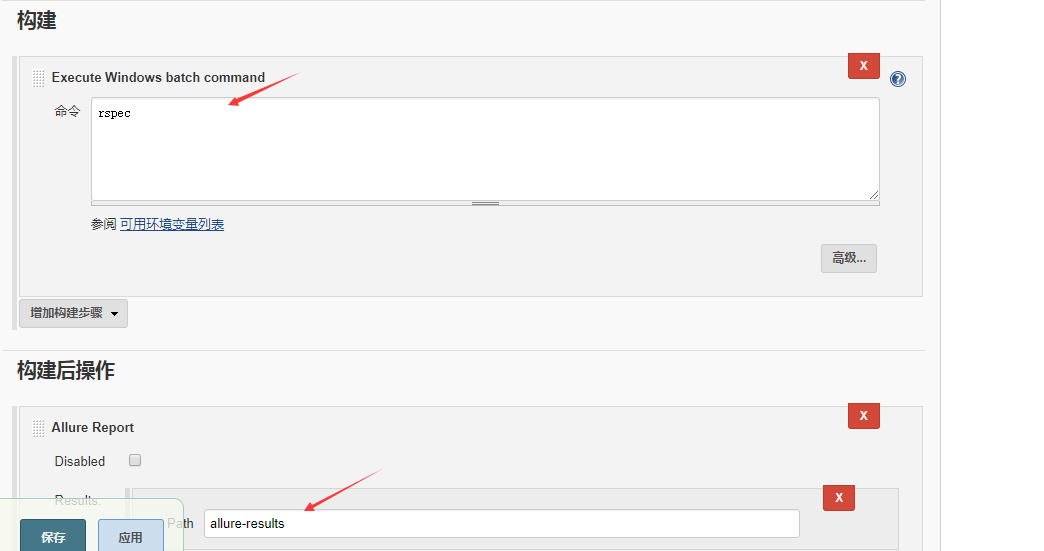
6.构建查看报告
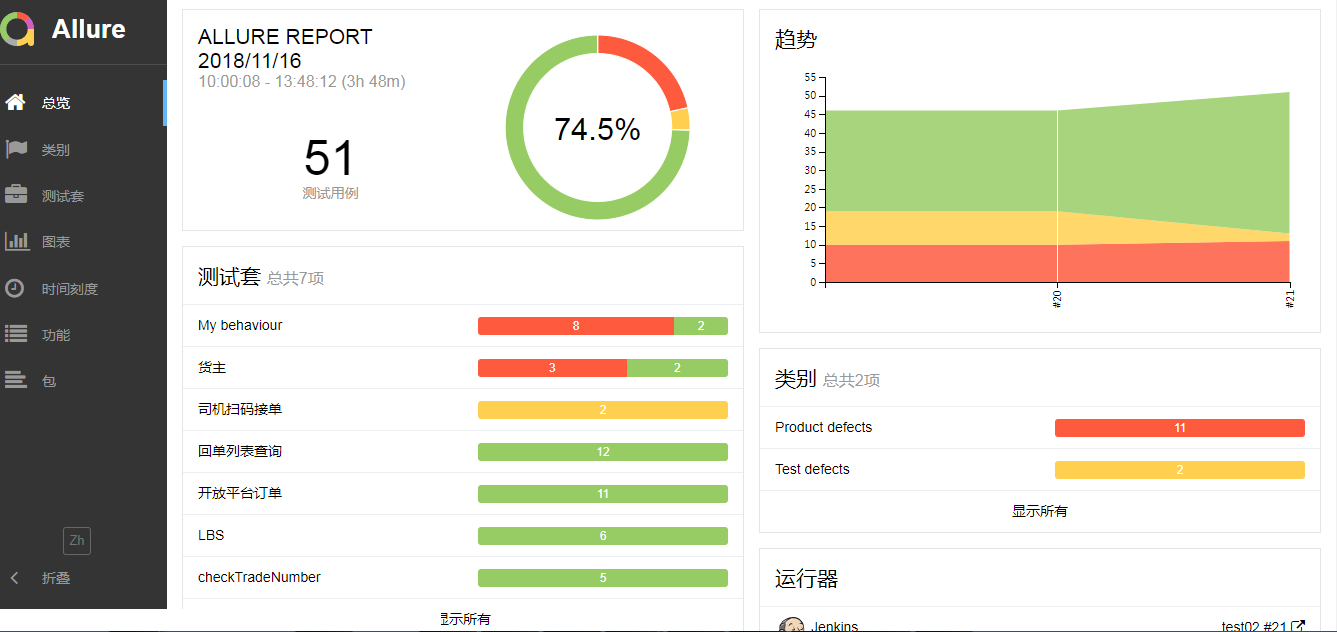
注意:allure会自动剔除重复的用例,所以用例编写的时候不要有重复的用例名称


 浙公网安备 33010602011771号
浙公网安备 33010602011771号