WPF:蒙版弹出窗体
一般设计
<Grid>
<Grid x:Name="gridMain">
<Grid.ColumnDefinitions>
<ColumnDefinition></ColumnDefinition>
<ColumnDefinition></ColumnDefinition>
</Grid.ColumnDefinitions>
<Button Grid.Column="0" x:Name="btnWindow1" Width="50" Height="40" Content="子窗体1" Click="btnOpen_Click"></Button>
<Button Grid.Column="1" x:Name="btnWindow2" Width="50" Height="40" Content="子窗体2" Click="btnOpen2_Click"></Button>
</Grid>
<Grid x:Name="gridChidWindow" Visibility="Hidden">
<Grid Background="DarkGray" Opacity="0.8"></Grid>
<Grid x:Name="gridChidWindowContent" Margin="40,80,40,40">
<Border BorderBrush="Red" BorderThickness="2"></Border>
</Grid>
<Button x:Name="btnChidWindowClose" Content="CLose" Width="40" Height="40" Margin="0,60,20,20" Background="LightGray" HorizontalAlignment="Right" VerticalAlignment="Top" Click="btnChidWindowClose_Click"></Button>
</Grid>
<Grid x:Name="gridChidWindow2" Visibility="Hidden">
<Grid Background="DarkGray" Opacity="0.8"></Grid>
<Grid x:Name="gridChidWindowContent2" Margin="40,80,40,40">
<Border BorderBrush="Blue" BorderThickness="2"></Border>
</Grid>
<Button x:Name="btnChidWindowClose2" Content="CLose" Width="40" Height="40" Margin="0,60,20,20" Background="LightGray" HorizontalAlignment="Right" VerticalAlignment="Top" Click="btnChidWindowClose2_Click"></Button>
</Grid>
</Grid>
private void btnChidWindowOpen_Click(object sender, RoutedEventArgs e)
{
gridChidWindow.Visibility = Visibility.Visible;
}
private void btnChidWindowClose_Click(object sender, RoutedEventArgs e)
{
gridChidWindow.Visibility = Visibility.Hidden;
}
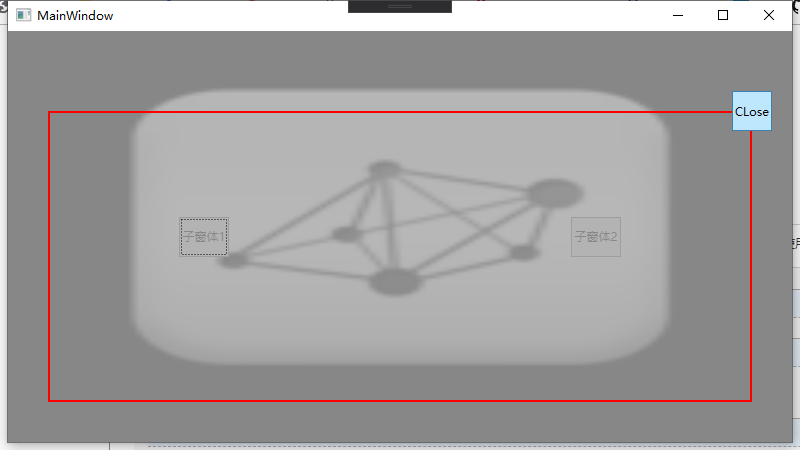

封装成用户控件
xmlns:ws="https://wesson.com/WessonControl"
<Grid Name="gridContentBackground" VerticalAlignment="Stretch">
<Grid Background="DarkGray" Opacity="0.8"></Grid>
<Grid Name="gridContent" Margin="{Binding FormMargin, RelativeSource={RelativeSource AncestorType={x:Type UserControl}}}"></Grid>
<Grid HorizontalAlignment="Right" VerticalAlignment="Top" ButtonBase.Click="Grid_Click">
<Border x:Name="brdClose" Width="25" Height="25" Margin="10" Background="Black" ws:BorderElement.Circular="True"/>
<Button x:Name="btnClose" HorizontalAlignment="Right" VerticalAlignment="Top" Width="25" Height="25" Margin="10" Padding="0"
Background="Transparent" Foreground="LightGray" Style="{StaticResource ButtonIcon}" ws:IconElement.Geometry="{StaticResource ClosePopGeometry}"
Content="Close子窗口" ToolTip="关闭" Click="BtnContentClose_Click" />
</Grid>
</Grid>
using System;
using System.Windows;
using System.Windows.Controls;
/// <summary>
/// 蒙版弹出窗体
/// </summary>
public partial class UC_ChildForm : UserControl
{
private readonly static Thickness _defaultThickness = new Thickness(20);
private readonly static Type _classType = typeof(UC_ChildForm);
/// <summary>
/// 弹出窗体相对边距
/// </summary>
public Thickness FormMargin
{
get { return (Thickness)GetValue(FormMarginProperty); }
set { SetValue(FormMarginProperty, value); }
}
public static readonly DependencyProperty FormMarginProperty =
DependencyProperty.Register("FormMargin", typeof(Thickness), _classType, new PropertyMetadata(_defaultThickness, OnFormMarginChanged));
private static void OnFormMarginChanged(DependencyObject d, DependencyPropertyChangedEventArgs e)
{
var ctl = (UC_ChildForm)d;
ctl.OnFormMarginChanged((Thickness)e.NewValue);
}
private void OnFormMarginChanged(Thickness newValue)
{
brdClose.Margin = new Thickness(10, newValue.Top - 10, newValue.Right - 10, 10);
btnClose.Margin = new Thickness(10, newValue.Top - 10, newValue.Right - 10, 10);
}
/// <summary>
/// 弹出窗体的宽
/// </summary>
public double FormWidth
{
get { return (double)GetValue(FormWidthProperty); }
set { SetValue(FormWidthProperty, value); }
}
public static readonly DependencyProperty FormWidthProperty =
DependencyProperty.Register("FormWidth", typeof(double), _classType, new PropertyMetadata(0.0, OnFormWidthChanged));
private static void OnFormWidthChanged(DependencyObject d, DependencyPropertyChangedEventArgs e)
{
var ctl = (UC_ChildForm)d;
ctl.OnFormWidthChanged((double)e.NewValue);
}
private void OnFormWidthChanged(double width)
{
if (gridContent.Children.Count == 0) return;
// 解决关闭按钮不随父窗口大小变化问题
var old = FormMargin;
var marginHori = (this.ActualWidth - width) / 2;
old.Left = marginHori;
old.Right = marginHori;
FormMargin = old;
}
/// <summary>
/// 弹出窗体的高
/// </summary>
public double FormHeight
{
get { return (double)GetValue(FormHeightProperty); }
set { SetValue(FormHeightProperty, value); }
}
public static readonly DependencyProperty FormHeightProperty =
DependencyProperty.Register("FormHeight", typeof(double), _classType, new PropertyMetadata(0.0, OnFormHeightChanged));
private static void OnFormHeightChanged(DependencyObject d, DependencyPropertyChangedEventArgs e)
{
var ctl = (UC_ChildForm)d;
ctl.OnFormHeightChanged((double)e.NewValue);
}
private void OnFormHeightChanged(double height)
{
if (gridContent.Children.Count == 0) return;
// 解决关闭按钮不随父窗口大小变化问题
var old = FormMargin;
var marginVeri = (this.ActualHeight - height) / 2;
old.Top = marginVeri;
old.Bottom = marginVeri;
FormMargin = old;
}
/// <summary>
/// 声明路由事件
/// 参数:要注册的路由事件名称,路由事件的路由策略,事件处理程序的委托类型(可自定义),路由事件的所有者类型
/// </summary>
public static readonly RoutedEvent FormClosedEvent = EventManager.RegisterRoutedEvent("FormClosed", RoutingStrategy.Bubble, typeof(RoutedEventHandler), typeof(UC_ChildForm));
/// <summary>
/// 窗体关闭的路由事件
/// </summary>
public event RoutedEventHandler FormClosed
{
// 将路由事件添加路由事件处理程序
add { AddHandler(FormClosedEvent, value); }
// 从路由事件处理程序中移除路由事件
remove { RemoveHandler(FormClosedEvent, value); }
}
public static readonly RoutedEvent FormClosingEvent = EventManager.RegisterRoutedEvent("FormClosing", RoutingStrategy.Bubble, typeof(RoutedEventHandler), typeof(UC_ChildForm));
/// <summary>
/// 窗体正在关闭时的路由事件
/// </summary>
public event RoutedEventHandler FormClosing
{
add { AddHandler(FormClosingEvent, value); }
remove { RemoveHandler(FormClosingEvent, value); }
}
public UC_ChildForm()
{
InitializeComponent();
Visibility = Visibility.Hidden;
}
private void BtnContentClose_Click(object sender, RoutedEventArgs e)
{
e.RoutedEvent = FormClosingEvent;
this.RaiseEvent(e);
}
private void Grid_Click(object sender, RoutedEventArgs e)
{
var ui = gridContent.Children[0];
var value = InvokeGetProperty(ui, "FormData");
FormCloseMethod(value);
Hide();
e.Handled = true;
}
/// <summary>
/// 动态获取对象的属性值
/// </summary>
/// <param name="obj">指定的对象</param>
/// <param name="propertyName">属性名称(字符串形式)</param>
/// <param name="args">传递给属性用的参数</param>
/// <returns></returns>
private object InvokeGetProperty(object obj, string propertyName)
{
Type type = obj.GetType();
var prop = type.GetProperty(propertyName, System.Reflection.BindingFlags.Public | System.Reflection.BindingFlags.Instance);
if (null != prop && prop.CanRead)
{
return prop.GetValue(obj, null);
}
return null;
}
private void FormCloseMethod(object value)
{
// 定义传递参数
var args = new RoutedPropertyChangedEventArgs<object>(default, value, FormClosedEvent);
// 引用自定义路由事件
this.RaiseEvent(args);
}
public void Show(UIElement uIElement)
{
this.Visibility = Visibility.Visible;
gridContentBackground.Visibility = Visibility.Visible;
gridContent.Children.Clear();
gridContent.Children.Add(uIElement);
}
public void Hide()
{
this.Visibility = Visibility.Hidden;
gridContentBackground.Visibility = Visibility.Hidden;
gridContent.Children.Clear();
FormMargin = _defaultThickness;
FormWidth = 0;
FormHeight = 0;
}
}
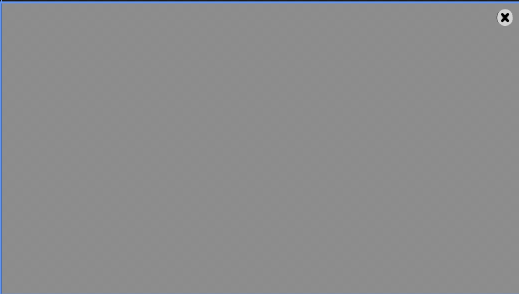
<Grid>
<Grid>
<!--主窗口-->
</Grid>
<local:UC_ChildForm x:Name="ucChildDlg" FormClosed="UcChildDlg_FormClosed" FormClosing="UcChildDlg_FormClosing"/>
</Grid>
UC_UserControl2 ucInfo;
private void BtnDetails_Click(object sender, RoutedEventArgs e)
{
ucInfo = new UC_UserControl2();
ucChildDlg.Show(ucInfo);
ucChildDlg.FormMargin = new Thickness(20,30,40,50);
// ucChildDlg.FormWidth = 600;
// ucChildDlg.FormHeight = 400;
}
private void UcChildDlg_FormClosing(object sender, RoutedEventArgs e)
{
// e.Handled = true;
}
private void UcChildDlg_FormClosed(object sender, RoutedEventArgs e)
{
var args = (RoutedPropertyChangedEventArgs<object>)e;
lbMsg.Text = args.NewValue?.ToString();
}
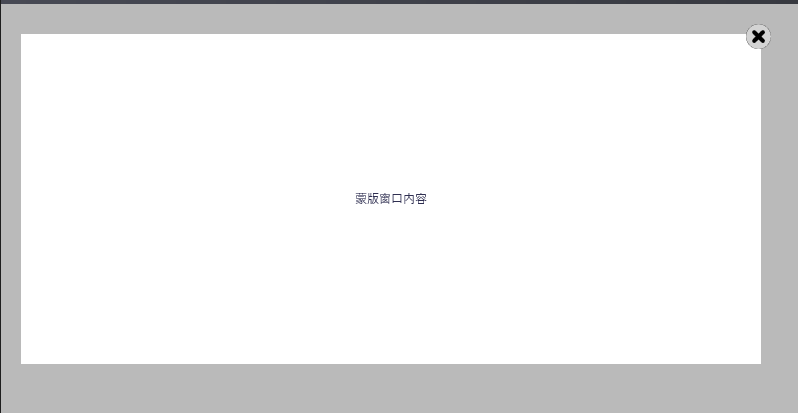
Prism弹框,兼容ChildForm
蒙版由Window窗口的主页面控制。
蒙版显隐可以由事件实现。
Prism弹框
Prism弹框,可设置子窗口大小,可切换
View XAML
<UserControl x:Class="XXX.PrismDialog"
xmlns="http://schemas.microsoft.com/winfx/2006/xaml/presentation"
xmlns:x="http://schemas.microsoft.com/winfx/2006/xaml"
xmlns:prism="http://prismlibrary.com/"
prism:ViewModelLocator.AutoWireViewModel="True">
<prism:Dialog.WindowStyle>
<Style TargetType="Window">
<Setter Property="prism:Dialog.WindowStartupLocation" Value="CenterOwner" />
<Setter Property="ShowInTaskbar" Value="False" />
<Setter Property="SizeToContent" Value="WidthAndHeight" />
<Setter Property="WindowStyle" Value="None" />
<Setter Property="AllowsTransparency" Value="True" />
<Setter Property="Background" Value="Transparent" />
</Style>
</prism:Dialog.WindowStyle>
<Grid>
<Border Background="{StaticResource RegionBrush}" BorderBrush="{StaticResource PanelBorderBrush}" BorderThickness="1" CornerRadius="4">
<Grid Margin="0">
<Grid.RowDefinitions>
<RowDefinition Height="50" x:Name="row"/>
<RowDefinition/>
</Grid.RowDefinitions>
<Grid Margin="0">
<TextBlock FontSize="16" Foreground="{DynamicResource ForegroundBrush80}" Text="{Binding Title}" Margin="20,0,0,8" VerticalAlignment="Bottom" />
<Button Width="12" Height="12" Margin="4,4,20,4" HorizontalAlignment="Right" BorderThickness="0" Command="{Binding CloseCommand}" Style="{StaticResource ButtonDefault}"
Visibility="{Binding CloseVisible, Converter={StaticResource Boolean2VisibilityConverter}}">
<Button.Background>
<ImageBrush ImageSource="{DynamicResource MessageDialogSource}" />
</Button.Background>
</Button>
</Grid>
<ContentControl Grid.Row="1" Margin="0,0,0,4" Width="{Binding DialogWidth}" Height="{Binding DialogHeight}" x:Name="contentControl"/>
</Grid>
</Border>
</Grid>
</UserControl>
View CS
public partial class PrismDialog : UserControl
{
public PrismDialog(IRegionManager regionManager)
{
InitializeComponent();
var regionName = System.Guid.NewGuid().ToString();
if (regionManager != null && !regionManager.Regions.ContainsRegionWithName(regionName))
{
SetRegionManager(regionManager, contentControl, regionName);
}
if (this.DataContext is PrismDialogViewModel vm)
{
vm.RegionName = regionName;
}
}
private void SetRegionManager(IRegionManager regionManager, DependencyObject regionTarget, string regionName)
{
RegionManager.SetRegionName(regionTarget, regionName);
RegionManager.SetRegionManager(regionTarget, regionManager);
}
}
ViewModel
using Prism.Commands;
using Prism.Events;
using Prism.Ioc;
using Prism.Mvvm;
using Prism.Regions;
using Prism.Services.Dialogs;
using System;
using System.Linq;
public class PrismDialogViewModel : BindableBase, IDialogAware
{
#region Fields
private readonly IRegionManager _regionManager;
private readonly IEventAggregator _eventAggregator;
private readonly IDialogService _dialogService;
private readonly IContainerExtension _container;
/// <summary>
/// 可否关闭弹框,默认true可以关闭
/// </summary>
private bool _bCanClosed;
private readonly string _message;
#endregion Fields
#region Properties
public string RegionName { get; set; }
private string _tittle = "页面标题";
/// <summary>
/// 窗口的标题
/// </summary>
public string Title
{
get => _tittle;
set => SetProperty(ref _tittle, value);
}
private double _dialogWidth;
/// <summary>
/// 弹出窗口的宽
/// </summary>
public double DialogWidth
{
get => _dialogWidth;
set => SetProperty(ref _dialogWidth, value);
}
private double _dialogHeight;
/// <summary>
/// 弹出窗口的高
/// </summary>
public double DialogHeight
{
get => _dialogHeight;
set => SetProperty(ref _dialogHeight, value);
}
private bool _closeVisible;
/// <summary>
/// 关闭按钮的可见性
/// </summary>
public bool CloseVisible
{
get => _closeVisible;
set => SetProperty(ref _closeVisible, value);
}
#endregion Properties
#region Commands
public DelegateCommand CloseCommand => new DelegateCommand(ExecuteCloseCommand);
#endregion Commands
public PrismDialogViewModel(IRegionManager regionManager, IEventAggregator eventAggregator, IDialogService dialogService, IContainerExtension container)
{
_regionManager = regionManager;
_eventAggregator = eventAggregator;
_dialogService = dialogService;
_container = container;
eventAggregator.GetEvent<DialogCanCloseEvent>().Subscribe(DialogCanCloseEvent);
eventAggregator.GetEvent<DialogCloseEvent>().Subscribe(DialogClosedEvent);
DialogWidth = 1000;
DialogHeight = 820;
_bCanClosed = true;
_message = "有新的操作未保存,是否关闭?";
}
#region Execute
private void ExecuteCloseCommand()
{
Close(new DialogResult(ButtonResult.Ignore));
}
private void DialogCanCloseEvent(bool bClose)
{
_bCanClosed = bClose;
}
private void DialogClosedEvent(DialogParameters obj)
{
DialogResult result = new DialogResult(ButtonResult.Ignore, obj);
Close(result);
}
private void Close(DialogResult result)
{
if (_bCanClosed)
{
_regionManager.Regions.Remove(RegionName);
RequestClose?.Invoke(result);
}
else
{
_dialogService.ShowMessage("提示:", _message, System.Windows.Visibility.Visible, callback =>
{
if (callback.Result != ButtonResult.OK)
{
return;
}
_regionManager.Regions.Remove(RegionName);
RequestClose?.Invoke(result);
});
}
}
#endregion Execute
#region Interface IDialogAware
public event Action<IDialogResult> RequestClose;
public bool CanCloseDialog()
{
return true;
}
public void OnDialogClosed()
{
_eventAggregator.GetEvent<DialogCanCloseEvent>().Unsubscribe(DialogCanCloseEvent);
_eventAggregator.GetEvent<DialogCloseEvent>().Unsubscribe(DialogClosedEvent);
}
public void OnDialogOpened(IDialogParameters parameters)
{
Title = parameters.GetValue<string>("title");
DialogWidth = parameters.GetValue<double>("width");
DialogHeight = parameters.GetValue<double>("height");
CloseVisible = parameters.GetValue<bool>("close");
var type = parameters.GetValue<Type>("type");
var source = type.FullName;
var region = _regionManager.Regions[RegionName];
var view = region.Views.FirstOrDefault(x => x.GetType() == type);
if (view == null)
{
view = _container.Resolve(type, source);
region.Add(view);
}
region.Activate(view);
var para = parameters.GetValue<NavigationParameters>("navigationParameters");
_regionManager.RequestNavigate(RegionName, source, para);
}
#endregion Interface IDialogAware
}
Demo
containerRegistry.RegisterDialog<Views.PrismDialog>();
IDialogResult dialogResult = null;
var param = new NavigationParameters();
_dependencyService.ShowDialog(typeof(Views.DemoEdit), param, 600, 300, "页面标题", bVisible: true, callback: result => { dialogResult = result; });
Prism弹框,Adorner蒙版,不可切换
View XAML
<UserControl x:Class="XXX.PrismDialog2"
xmlns="http://schemas.microsoft.com/winfx/2006/xaml/presentation"
xmlns:x="http://schemas.microsoft.com/winfx/2006/xaml"
xmlns:prism="http://prismlibrary.com/"
prism:ViewModelLocator.AutoWireViewModel="True">
<prism:Dialog.WindowStyle>
<Style TargetType="Window">
<Setter Property="prism:Dialog.WindowStartupLocation" Value="CenterOwner" />
<Setter Property="ShowInTaskbar" Value="False" />
<Setter Property="SizeToContent" Value="WidthAndHeight" />
<Setter Property="WindowStyle" Value="None" />
<Setter Property="AllowsTransparency" Value="True" />
<Setter Property="Background" Value="Transparent" />
</Style>
</prism:Dialog.WindowStyle>
<Grid>
<Border Background="{StaticResource RegionBrush}" BorderBrush="{StaticResource PanelBorderBrush}" BorderThickness="1" CornerRadius="4">
<Grid Margin="0">
<Grid.RowDefinitions>
<RowDefinition Height="50" x:Name="row"/>
<RowDefinition/>
</Grid.RowDefinitions>
<Grid Margin="0">
<TextBlock FontSize="16" Foreground="{DynamicResource ForegroundBrush80}" Text="{Binding Title}" Margin="20,0,0,8" VerticalAlignment="Bottom" />
<Button Width="12" Height="12" Margin="4,4,20,4" HorizontalAlignment="Right" BorderThickness="0" Command="{Binding CloseCommand}" Style="{StaticResource ButtonDefault}"
Visibility="{Binding CloseVisible, Converter={StaticResource Boolean2VisibilityConverter}}">
<Button.Background>
<ImageBrush ImageSource="{DynamicResource MessageDialogSource}" />
</Button.Background>
</Button>
</Grid>
<ContentControl Grid.Row="1" Margin="0,0,0,4" x:Name="contentControl"/>
</Grid>
</Border>
</Grid>
</UserControl>
View CS
using HandyControl.Tools;
using Microsoft.Xaml.Behaviors.Layout;
using Prism.Regions;
using System.Windows;
using System.Windows.Controls;
using System.Windows.Documents;
using System.Windows.Media;
public partial class PrismDialog2 : UserControl
{
private AdornerContainer _adornerContainer;
public PrismDialog2(IRegionManager regionManager)
{
InitializeComponent();
string regionName = System.Guid.NewGuid().ToString();
if (regionManager != null && !regionManager.Regions.ContainsRegionWithName(regionName))
{
SetRegionManager(regionManager, contentControl, regionName);
}
if (DataContext is PrismDialog2ViewModel vm)
{
vm.RegionName = regionName;
vm.CloseMaskEvent += Vm_CloseMaskEvent;
}
ShowMask();
}
private void Vm_CloseMaskEvent(object sender, System.EventArgs e)
{
HideMask();
}
private void ShowMask()
{
Window activeWidow = WindowHelper.GetActiveWindow();
AdornerDecorator decorator = VisualHelper.GetChild<AdornerDecorator>(activeWidow);
if (decorator != null)
{
AdornerLayer layer = decorator.AdornerLayer;
if (layer != null && _adornerContainer == null)
{
_adornerContainer = new AdornerContainer(layer);
Grid mask = new Grid
{
Background = new SolidColorBrush(Colors.Gray),
Opacity = 0.8
};
_adornerContainer.Child = mask;
layer.Add(_adornerContainer);
layer.Visibility = Visibility.Visible;
}
}
}
private void HideMask()
{
Window activeWidow = WindowHelper.GetActiveWindow();
AdornerDecorator decorator = VisualHelper.GetChild<AdornerDecorator>(activeWidow);
if (decorator != null)
{
AdornerLayer layer = decorator.AdornerLayer;
_adornerContainer.Child = null;
layer.Remove(_adornerContainer);
_adornerContainer = null;
layer.Visibility = Visibility.Hidden;
}
}
private void SetRegionManager(IRegionManager regionManager, DependencyObject regionTarget, string regionName)
{
RegionManager.SetRegionName(regionTarget, regionName);
RegionManager.SetRegionManager(regionTarget, regionManager);
}
}
ViewModel
using Prism.Commands;
using Prism.Events;
using Prism.Ioc;
using Prism.Mvvm;
using Prism.Regions;
using Prism.Services.Dialogs;
using System;
using System.Linq;
public class PrismDialog2ViewModel : BindableBase, IDialogAware
{
#region Fields
private readonly IRegionManager _regionManager;
private readonly IEventAggregator _eventAggregator;
private readonly IDialogService _dialogService;
private readonly IContainerExtension _container;
/// <summary>
/// 可否关闭弹框,默认true可以关闭
/// </summary>
private bool _bCanClosed;
private readonly string _message;
#endregion Fields
#region Properties
public string RegionName { get; set; }
private string _tittle = "页面标题";
/// <summary>
/// 页面标题
/// </summary>
public string Title
{
get => _tittle;
set => SetProperty(ref _tittle, value);
}
private bool _closeVisible;
/// <summary>
/// 关闭按钮的可见性
/// </summary>
public bool CloseVisible
{
get => _closeVisible;
set => SetProperty(ref _closeVisible, value);
}
#endregion Properties
#region Commands
/// <summary>
/// 关闭蒙版事件
/// </summary>
public event EventHandler CloseMaskEvent;
public DelegateCommand CloseCommand => new DelegateCommand(ExecuteCloseCommand);
#endregion Commands
public PrismDialog2ViewModel(IRegionManager regionManager, IEventAggregator eventAggregator, IDialogService dialogService, IContainerExtension container)
{
_regionManager = regionManager;
_eventAggregator = eventAggregator;
_dialogService = dialogService;
_container = container;
_eventAggregator.GetEvent<DialogCanCloseEvent>().Subscribe(DialogCanCloseEvent);
_eventAggregator.GetEvent<DialogCloseEvent>().Subscribe(DialogClosedEvent);
_bCanClosed = true;
_message = "有新的操作未保存,是否关闭?";
}
#region Execute
private void ExecuteCloseCommand()
{
Close(new DialogResult(ButtonResult.Ignore));
}
private void DialogCanCloseEvent(bool bClose)
{
_bCanClosed = bClose;
}
private void DialogClosedEvent(DialogParameters obj)
{
DialogResult result = new DialogResult(ButtonResult.Ignore, obj);
Close(result);
}
private void Close(DialogResult result)
{
if (_bCanClosed)
{
_regionManager.Regions.Remove(RegionName);
RequestClose?.Invoke(result);
CloseMaskEvent?.Invoke(this, EventArgs.Empty);
}
else
{
_dialogService.ShowMessage("提示:", _message, System.Windows.Visibility.Visible, callback =>
{
if (callback.Result != ButtonResult.OK)
{
return;
}
_regionManager.Regions.Remove(RegionName);
RequestClose?.Invoke(result);
});
}
}
#endregion Execute
#region Interface IDialogAware
public event Action<IDialogResult> RequestClose;
public bool CanCloseDialog()
{
return true;
}
public void OnDialogClosed()
{
_eventAggregator.GetEvent<DialogCanCloseEvent>().Unsubscribe(DialogCanCloseEvent);
_eventAggregator.GetEvent<DialogCloseEvent>().Unsubscribe(DialogClosedEvent);
}
public void OnDialogOpened(IDialogParameters parameters)
{
Title = parameters.GetValue<string>("title");
CloseVisible = parameters.GetValue<bool>("close");
var type = parameters.GetValue<Type>("type");
var source = type.FullName;
var region = _regionManager.Regions[RegionName];
var view = region.Views.FirstOrDefault(x => x.GetType() == type);
if (view == null)
{
view = _container.Resolve(type, source);
region.Add(view);
}
region.Activate(view);
var para = parameters.GetValue<NavigationParameters>("navigationParameters");
_regionManager.RequestNavigate(RegionName, source, para);
}
#endregion Interface IDialogAware
}
Demo
containerRegistry.RegisterDialog<Views.PrismDialog2>();
var param = new Prism.Regions.NavigationParameters();
_dependencyService.ShowDialog(typeof(Views.DemoEdit), param, "页面标题", callback: (rslt) =>
{
if (rslt != null && rslt.Parameters != null) // 页面关闭后
{
// TODO
}
});
// 子窗口
_dependencyService.DialogClose(new Prism.Services.Dialogs.DialogParameters());

