CentOS7安装openGauss数据库企业版
准备工作
下载地址:https://opengauss.org/zh/download/
去官网下载对应安装包

将安装包放在/opt/software/openGauss目录下,并解压
cd /opt/software/openGauss
tar -zxvf openGauss-6.0.0-RC1-CentOS-64bit-all.tar.gz
tar -zxvf openGauss-6.0.0-RC1-CentOS-64bit-om.tar.gz
一站式安装
通过以下命令产生XML配置文件并检查安装环境
cd /opt/software/openGauss/script
./gs_preinstall -U omm -G dbgroup --one-stop-install --sep-env-file=ENVFILE

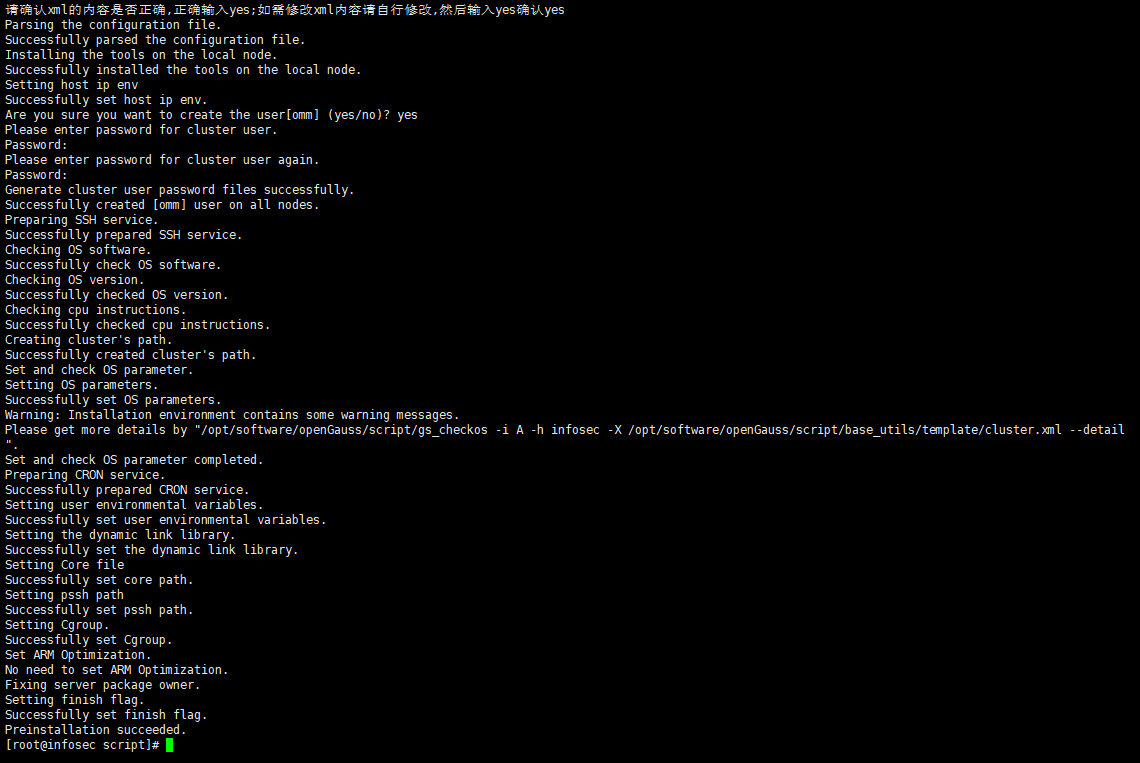
修改安装目录的权限
chmod 755 -R /opt/software/
chown omm:dbgrp -R /opt/software/
切换至omm用户安装数据库
su - omm
cd /opt/software/openGauss/script
source ENVFILE(若为环境变量分离的模式)
./gs_install -X /opt/software/openGauss/script/base_utils/template/cluster.xml

验证是否安装成功,Normal即为成功
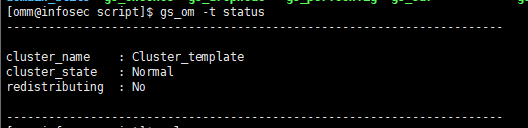
可以把/opt/software/openGauss/script/ENVFILE全放到环境变量里
远程连接数据库
修改/opt/openGauss/install/data/dn1/postgresql.conf,改为*
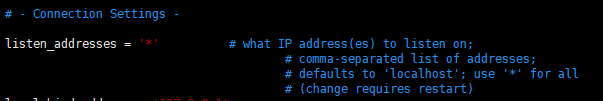
修改/opt/openGauss/install/data/dn1/pg_hba.conf,添加红字标注的那行

修改会话超时时间(防止远程连接超时退出)
修改/opt/openGauss/install/data/dn1/postgresql.conf,改为0
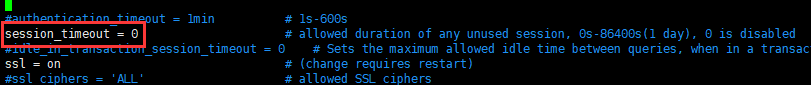
重启数据库即可远程连接
gs_om -t stop
gs_om -t start
简单使用
[omm@localhost ~]$ gsql -d postgres -p 15000
openGauss=# CREATE USER joe WITH PASSWORD "xxxxxxxxx";
openGauss=# GRANT ALL PRIVILEGES TO joe;
openGauss=# CREATE DATABASE db_tpcc OWNER joe;
openGauss=# \c db_tpcc
db_tpcc=# \i xxx.sql
修改序列初始值
select setval('seq_logsn',1234); # 下个值为1235
修改序列缓存
alter sequence seq_logsn cache 1;


 浙公网安备 33010602011771号
浙公网安备 33010602011771号