SuSE 12 SP5配置静态IP地址
平时比较常用CentOS系统,SuSE配置静态IP与之稍有不同,在这里做一下记录
设置ip地址
linux-38s9:/etc/sysconfig/network # cat ifcfg-eth0
BOOTPROTO='static'
BROADCAST=''
ETHTOOL_OPTIONS=''
IPADDR='10.20.90.111'
MTU=''
NAME=''
NETMASK='255.255.255.0'
NETWORK='10.20.90.1'
REMOTE_IPADDR=''
STARTMODE='auto'
DHCLIENT_SET_DEFAULT_ROUTE='yes'
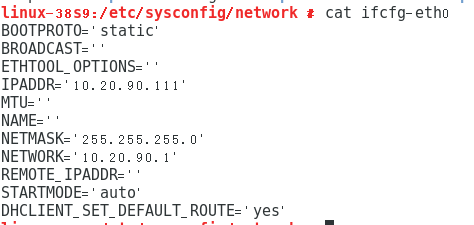
设置网关
linux-38s9:/etc/sysconfig/network # cat routes # 若无则创建该文件
default 10.20.90.1
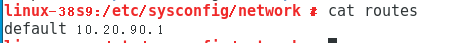
设置DNS
linux-38s9:/etc/sysconfig/network # cat /etc/resolv.conf
### /etc/resolv.conf file autogenerated by netconfig!
#
# Before you change this file manually, consider to define the
# static DNS configuration using the following variables in the
# /etc/sysconfig/network/config file:
# NETCONFIG_DNS_STATIC_SEARCHLIST
# NETCONFIG_DNS_STATIC_SERVERS
# NETCONFIG_DNS_FORWARDER
# or disable DNS configuration updates via netconfig by setting:
# NETCONFIG_DNS_POLICY=''
#
# See also the netconfig(8) manual page and other documentation.
#
# Note: Manual change of this file disables netconfig too, but
# may get lost when this file contains comments or empty lines
# only, the netconfig settings are same with settings in this
# file and in case of a "netconfig update -f" call.
#
### Please remove (at least) this line when you modify the file!
nameserver 219.141.136.10
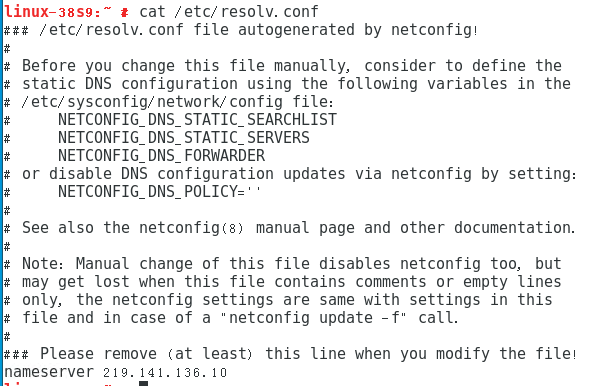
都配置完成后重启网络服务即可
systemctl restart network
开启SSH
linux-38s9:~ # vi /etc/ssh/sshd_config
PermitRootLogin yes
PasswordAuthentication yes
systemctl restart sshd
关闭防火墙
systemctl disable SuSEfirewall2 --now
分类:
linux



【推荐】国内首个AI IDE,深度理解中文开发场景,立即下载体验Trae
【推荐】编程新体验,更懂你的AI,立即体验豆包MarsCode编程助手
【推荐】抖音旗下AI助手豆包,你的智能百科全书,全免费不限次数
【推荐】轻量又高性能的 SSH 工具 IShell:AI 加持,快人一步
· 阿里最新开源QwQ-32B,效果媲美deepseek-r1满血版,部署成本又又又降低了!
· 开源Multi-agent AI智能体框架aevatar.ai,欢迎大家贡献代码
· Manus重磅发布:全球首款通用AI代理技术深度解析与实战指南
· 被坑几百块钱后,我竟然真的恢复了删除的微信聊天记录!
· AI技术革命,工作效率10个最佳AI工具