js 发送异步请求
js用XMLHttpRequest发送异步请求
发送GET请求
var xhr = new XMLHttpRequest();
xhr.open('GET',url);//url为请求地址
xhr.responseType = 'json';
xhr.onload = function () {
// 请求结束后,在此处写处理代码
};
xhr.onerror = function(){//请求错误
console.log('xhr error');
}
xhr.send();
发送POST请求
var xhr = new XMLHttpRequest();
xhr.open("POST", url, true);
//发送合适的请求头信息
xhr.setRequestHeader("Content-type", "application/x-www-form-urlencoded");
xhr.onreadystatechange = function() {//Call a function when the state changes.
if(xhr.readyState == XMLHttpRequest.DONE && xhr.status == 200) {
// 请求结束后,在此处写处理代码
}
}
xhr.send("foo=bar&lorem=ipsum");
Fetch发送请求 除了IE和Safari浏览器不支持,别的浏览器大多提供了支持。(现在Safari也即将为fetch和promise提供支持)
//fetch()返回一个promise,它将解析从服务器发回的响应。我们使用then()来运行一些后续代码
fetch(url).then(function(response){
//处理text/html响应 相当于 xhr.responseType = 'json';
//return response.text();
//json响应
return response.json();
}).then(function(data){ //相当于xhr.onload =function(){}
console.log(data);
}).catch(function(e){//相当于xhr.onerror =function(){}
console.log('error' + e);
});
获取头信息:
fetch(url).then((response)=>{
console.log(response.status);
console.log(response.statusText);
console.log(response.headers.get('Content-Type'));
console.log(response.headers.get('Date'));
return response.json();
}).then(function(data){
console.log(data);
})
.catch(function(e){
console.log('error' + e);
});
设置头信息
fetch(url,{
headers:{
'Accept': 'application/json',
'Content-Type': 'application/json'
}
}).then((response)=>{
return response.json();
}).then(function(data){
console.log(data);
})
.catch(function(e){
console.log('error' + e);
});
提交表单
fetch(url,{
method: 'post',
body: new FormData(document.getElementById('form'))
}).then((response)=>{
return response.json();
}).then(function(data){
console.log(data);
})
.catch(function(e){
console.log('error' + e);
});
提交json数据
fetch(url,{
method: 'post',
body: JSON.stringify({
username: document.getElementById('username').value,
password: document.getElementById('password').value
})
}).then(function(data){
console.log(data);
})
.catch(function(e){
console.log('error' + e);
});
Fetch浏览器兼容
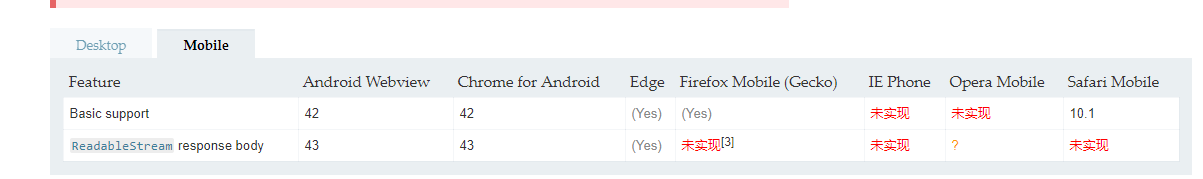

本文摘抄于
XMLHttpRequest


 浙公网安备 33010602011771号
浙公网安备 33010602011771号