border-radius属性
以下内容摘于百度经验。
border-radius圆角边框是CSS3的新属性,以前网页设计开发中要实现元素的圆角边框,通常是用背景图片来实现的。现在我们只需要给元素添加border-radius属性即可。
一.兼容性
它是CSS3的新属性,兼容IE9+,Firefox 4+、Chrome、Safari 5+ 以及 Opera浏览器,对于一些较低版本的浏览器,我们可以添加相应的浏览器前缀来兼容。
div {
width: 500px;
height: 300px;
border: 1px solid black;
-webkit-border-radius: 50%;
-moz-border-radius: 50%;
-o-border-radius: 50%;
-ms-border-radius: 50%;
}
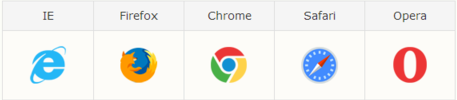
二.语法
语法:border-radius:length/persentage;
js语法:object.style.borderRadius="5px"它的属性参数值表示有多种方式,下面就为大家一一介绍。
最常见的一种表现形式是一个值。如border-radius:6px;
它表示元素四个方向的圆角大小都是6px,即每个圆角的“水平半径”和“垂直半半径”都设置为6px;
-
四个属性值,分别表示左上角、右上角、右下角、左下角的圆角大小(顺时针方向)
border-radius:10px 20px 30px 40px;
-
三个属性值,第一个值表示左上角,第二个值表示右上角和左下角(对角),第三个值表示右下角。
border-radius:10px 30px 60px;
-
两个属性值,第一个值表示左上角和右下角,第二个值表示右上角和左下角。
border-radius:20px 40px;
-
斜杠二组值:第一组值表示水平半径,第二组值表示垂直半径,每组值也可以同时设置1到4个值,规则与上面相同。
border-radius:100px/40px;
border-radius:60px 60px 60px 60px/100px 100px 60px 60px;
CSS样式:
.egg{
width: 120px;
height: 160px;
background: #EC0465;
border-radius: 60px 60px 60px 60px/100px 100px 60px 60px;
}
-
实心圆
.circle{
width: 120px;
height: 120px;
background: #EC0465;
border-radius: 100%;
}
-
半圆
.lf-self-circle {
width: 60px;
height: 120px;
background: #EC0465;
border-radius: 60px 0 0 60px;
}
-
扇形
.quarter-botlf-cir {
width: 60px;
height: 60px;
background: #EC0465;
border-radius: 0 0 0 60px;
}
-
花瓣
.flower {
width: 120px;
height: 120px;
background: #EC0465;
border-radius: 60px 60px 0 60px;
}
-
胶囊
.level-capsule {
width: 160px;
height: 100px;
border-radius: 50px;
background: #EC0465;
}
-
椭圆
.ty{
width: 160px;
height: 100px;
background: #EC0465;
border-radius: 80px/50px;
}















