12.Ajax
AJAX
笔记目录:(https://www.cnblogs.com/wenjie2000/p/16378441.html)
参考网站:https://www.w3school.com.cn/js/js_ajax_intro.asp
-
概念:AJAX(Asynchronous JavaScript And XML):异步的JavaScript和XML
-
AJAX作用:
-
与服务器进行数据交换:通过AJAX可以给服务器发送请求,并获取服务器响应的数据
使用了AJAX和服务器进行通信,就可以使用HTML+AJAX来替换JSP页面了
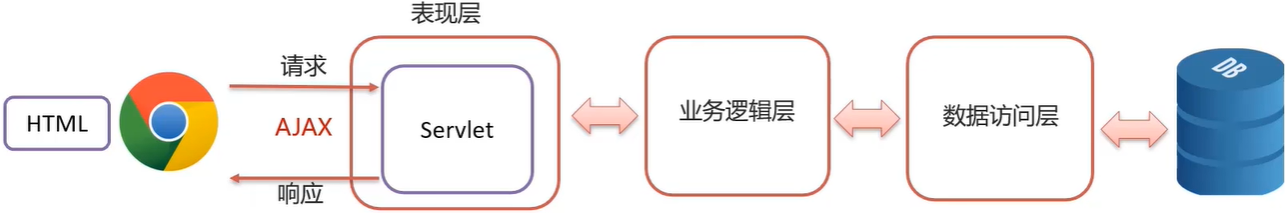
-
异步交互:可以在不重新加载整个页面的情况下,与服务器交换数据并更新部分网页的技术,如:搜索联想、用户名是否可用校验,等等...
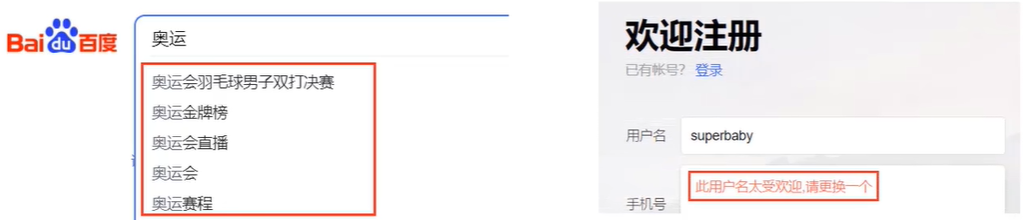
-
同步和异步
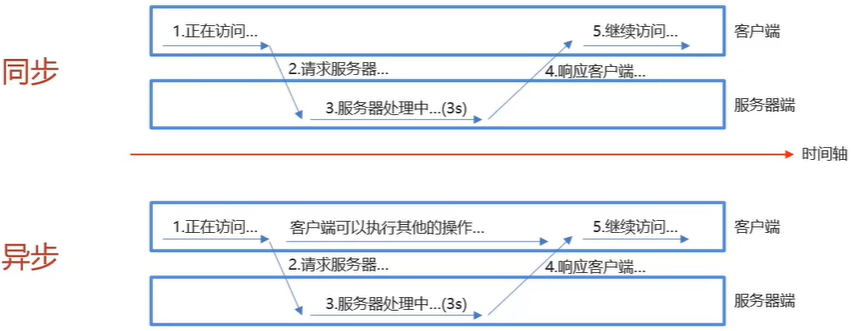
AJAX快速入门
下面的会正常使用就行,不需要背,后面有简化的写法。
-
编写AjaxServlet,并使用response输出字符串
response.getWriter().write("hello ajax"); -
创建XMLHttpRequest 对象:用于和服务器交换数据
var xhttp; if (window.XMLHttpRequest) { xhttp = new XMLHttpRequest(); } else { // code for IE6, IE5 xhttp = new ActiveXObject("Microsoft.XMLHTTP"); } -
向服务器发送请求
xhttp.open("GET", "http://localhost:8080/login-web/ajaxServlet");//注意这里的路径是完整路径 xhttp.send();//发送请求 -
获取服务器响应数据
xhttp.onreadystatechange = function() { if (this.readyState == 4 && this.status == 200) { alert(this.responseText); } };
案例
使用AJAX验证用户名是否存在
需求:在完成用户注册时,当用户名输入框失去焦点时,校验用户名是否在数据库已存在
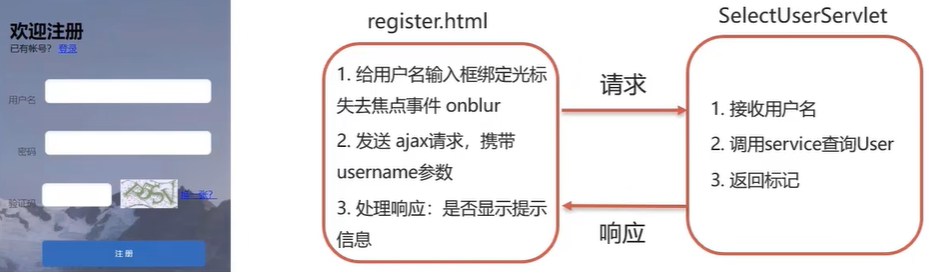
package com.itwen.web;
import javax.servlet.ServletException;
import javax.servlet.annotation.WebServlet;
import javax.servlet.http.HttpServlet;
import javax.servlet.http.HttpServletRequest;
import javax.servlet.http.HttpServletResponse;
import java.io.IOException;
@WebServlet("/selectUserServlet")
public class SelectUserServlet extends HttpServlet {
protected void doPost(HttpServletRequest request, HttpServletResponse response) throws ServletException, IOException {
//
String username = request.getParameter("username");
boolean flag=true;//这里只是要看效果,就只简单模拟情况
if ("zhangsan".equals(username)){
flag=false;
}
response.getWriter().write(""+flag);
}
protected void doGet(HttpServletRequest request, HttpServletResponse response) throws ServletException, IOException {
this.doPost(request, response);
}
}
<!DOCTYPE html>
<html lang="en">
<head>
<meta charset="UTF-8">
<title>Title</title>
</head>
<body>
<form action="/login-web/registerServlet" method="post">
用户名:<br><input name="username" id="username">
<span id="username_err" style="display: none">用户名已存在</span><br>
密码:<br><input type="password" name="password"><br>
验证码:<br><input name="checkCode"><img id="checkCodeImg" src="/login-web/checkCodeServlet"><br>
<input type="submit" value="注册">
</form>
<script>
//给用户输入框绑定失去焦点事件
document.getElementById("username").onblur=function () {
var username=this.value;//获取用户名的值
var xhttp;
if (window.XMLHttpRequest) {
xhttp = new XMLHttpRequest();
} else {
// code for IE6, IE5
xhttp = new ActiveXObject("Microsoft.XMLHTTP");
}
xhttp.open("GET", "http://localhost:8080/login-web/selectUserServlet?username="+username);
xhttp.send();
xhttp.onreadystatechange = function() {
if (this.readyState == 4 && this.status == 200) {
// alert(this.responseText);
//判断
if (this.responseText=="true"){
//用户名存在,显示提示信息
document.getElementById("username_err").style.display='';
}else {
//用户名不存在,清楚提示信息
document.getElementById("username_err").style.display='none';
}
}
};
}
</script>
</body>
</html>
Axios异步框架
- Axios 对原生的AJAX进行封装,简化书写
- 官网: https://www.axios-http.cn
Axios快速入门
-
引入axios的js文件
<script src="js/axios.min.js"></script> //也可以使用 unpkg CDN: <script src="https://unpkg.com/axios/dist/axios.min.js"></script> -
使用axios 发送请求,并获取响应结果
axios({ method: "get", url: "http://localhost:8080/login-web/ajaxServlet?username=zhangsan" }).then(function(response){ alert(response.data) })axios({ method: "post", url: "http://localhost:8080/login-web/ajaxServlet", data:"username=zhangsan" }).then(function(response){ alert(response.data) })
Axios请求方式别名
-
为了方便起见,Axios已经为所有支持的请求方法提供了别名。
axios.request(config) axios.get(url[, config]) axios.delete(url[, config]) axios.head(url[, config]) axios.options(url[, config]) axios.post(url[, data[, config]]) axios.put(url[, data[, config]]) axios.patch(url[, data[, config]]) -
发送get请求
axios.get("url").then(function(response){ alert(response.data); }); -
发送post请求
axios.post("url","data参数").then(function(response){ alert(response.data); });
简化方式书写较为简单,但可读性相较于之前的要差一些(两种都可以用,看自己喜好)
JSON
- 概念:JavaScript Object Notation。JavaScript 对象表示法
- 由于其语法简单,层次结构鲜明,现多用于作为数据载体,在网络中进行数据传输
JSON基础语法
-
定义
var 变量名 = {"key1":value1, "key2":value2, ... };value的数据类型为:
数字(整数或浮点数)
字符串(在双引号中)
逻辑值(true或false)
数组(在方括号中)
对象(在花括号中)
null
示例:
var json = {"name":"zhangsan", "age":23, "addr":["背景","上海","西安"] }; -
获取数据:
变量名.key例:
json.name
JSON数据和Java对象转换
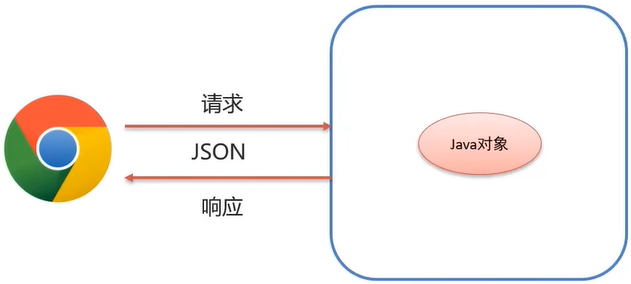
-
请求数据:JSON字符串转为Java对象
-
响应数据:Java对象转为JSON字符串
-
Fastjson是阿里巴巴提供的一个Java语言编写的高性能功能完善的JSON库,是目前Java语言中最快的JSON库,可以实现Java对象和JSON字符串的相互转换。
-
使用:
-
导入坐标
<dependency> <groupId>com.alibaba</groupId> <artifactId>fastjson</artifactId> <version>1.2.62</version> </dependency> -
Java对象转JSON
String jsonStr = JSON.toJSONString(obj); -
JSON字符串转Java对象(注意:字符串为数组对象)
User user = JSON.parseObject(jsonStr,User.class);
-
案例
查询所有品牌信息
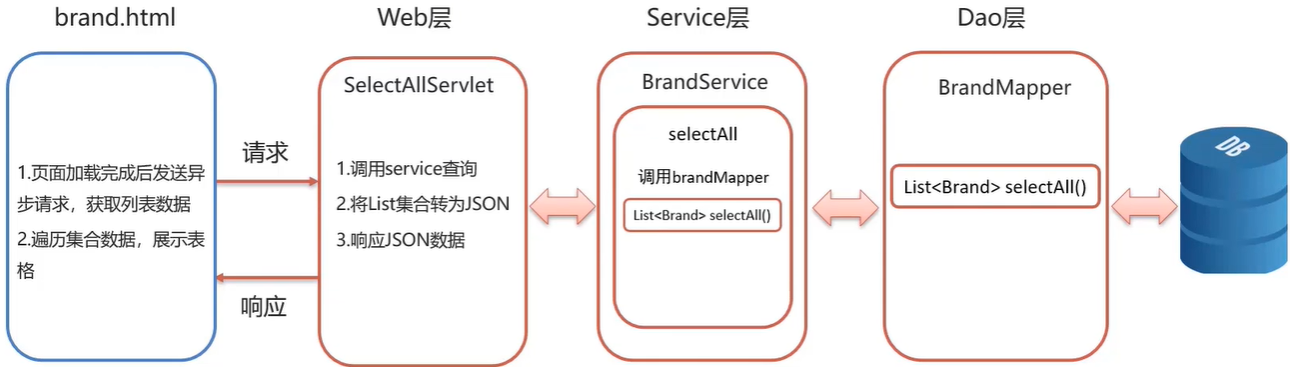
本质就是对于之前的查询品牌数据的改写。将jsp改为html。数据信息改用json传递
我就只给brand.html和web层。其他部分之前写过,这里就不再给了。
package com.itwen.web;
import com.alibaba.fastjson.JSON;
import com.itwen.pojo.Brand;
import com.itwen.service.BrandService;
import javax.servlet.ServletException;
import javax.servlet.annotation.WebServlet;
import javax.servlet.http.Cookie;
import javax.servlet.http.HttpServlet;
import javax.servlet.http.HttpServletRequest;
import javax.servlet.http.HttpServletResponse;
import java.io.IOException;
import java.util.List;
@WebServlet("/SelectAllServlet2")
public class SelectAllServlet2 extends HttpServlet {
private BrandService service = new BrandService();
protected void doPost(HttpServletRequest request, HttpServletResponse response) throws ServletException, IOException {
//1.调用BrandService完成查询
List<Brand> brands = service.selectAll();
String s = JSON.toJSONString(brands);
System.out.println(s);
response.setContentType("text/json;charset=utf-8");//注意要告诉浏览器发送的数据类型
response.getWriter().write(s);
}
protected void doGet(HttpServletRequest request, HttpServletResponse response) throws ServletException, IOException {
this.doPost(request, response);
}
}
<!DOCTYPE html>
<html lang="en">
<head>
<meta charset="UTF-8">
<title>Title</title>
</head>
<body>
<table border="1" id="brandTable">
<tr align="center">
<td>序号</td>
<td>品牌名称</td>
<td>企业名称</td>
<td>排序</td>
<td>品牌介绍</td>
<td>状态</td>
<td>操作</td>
</tr>
</table>
<script src="js/axios.min.js"></script>
<script>
window.onload=function () {
axios({
method:"get",
url:"http://localhost:8080/login-web/SelectAllServlet2",
}).then(function (response) {
let brands = response.data;
let tableDate = " <tr align=\"center\">\n" +
" <td>序号</td>\n" +
" <td>品牌名称</td>\n" +
" <td>企业名称</td>\n" +
" <td>排序</td>\n" +
" <td>品牌介绍</td>\n" +
" <td>状态</td>\n" +
" <td>操作</td>\n" +
" </tr>";
for (let i=0;i<brands.length;i++){
let brand=brands[i];
tableDate+=" <tr align=\"center\">\n" +
" <td>"+(i+1)+"</td>\n" +
" <td>"+brand.brandName+"</td>\n" +
" <td>"+brand.companyName+"</td>\n" +
" <td>"+brand.ordered+"</td>\n" +
" <td>"+brand.description+"</td>\n" +
" <td>"+brand.status+"</td>\n" +
" <td><a href=\"#\">修改</a> <a href=\"#\">删除</a></td>" +
" </tr>"
}
document.getElementById("brandTable").innerHTML=tableDate;
})
}
</script>
</body>
</html>
新增品牌
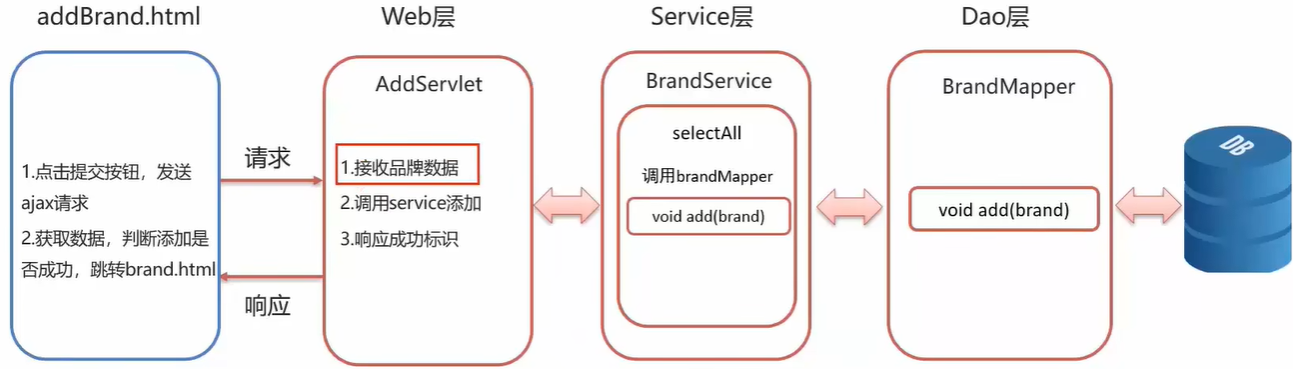
这里试着自己做,我就不给代码了
需要注意,服务器端获取浏览器发送的json数据不能用之前的request.getParameter(""),获取不到数据(因为不符合以往的get和post的数据规范)。应该直接使用request.getReader()获取字符输入流。再使用readLine()获取请求体中的json字符串。再使用JSON.parseObject(jsonStr,User.class)将字符串转换为java对象。
BufferedReader br = request.getReader();
String params = br.readLine();
User user = JSON.parseObject(params, User.class);//此处的User为举例,实际情况替换成对应的pojo



【推荐】国内首个AI IDE,深度理解中文开发场景,立即下载体验Trae
【推荐】编程新体验,更懂你的AI,立即体验豆包MarsCode编程助手
【推荐】抖音旗下AI助手豆包,你的智能百科全书,全免费不限次数
【推荐】轻量又高性能的 SSH 工具 IShell:AI 加持,快人一步
· 阿里最新开源QwQ-32B,效果媲美deepseek-r1满血版,部署成本又又又降低了!
· 开源Multi-agent AI智能体框架aevatar.ai,欢迎大家贡献代码
· Manus重磅发布:全球首款通用AI代理技术深度解析与实战指南
· 被坑几百块钱后,我竟然真的恢复了删除的微信聊天记录!
· 没有Manus邀请码?试试免邀请码的MGX或者开源的OpenManus吧