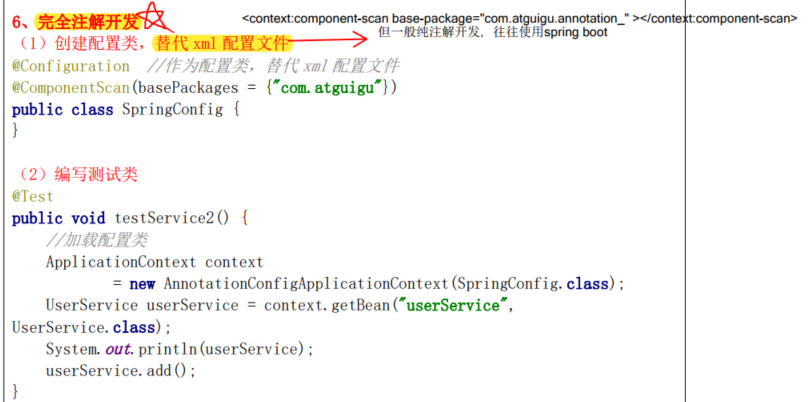Spring5 概述及Spring IOC学习
Spring Framework 5
1. Spring框架
1.1 Spring框架概述
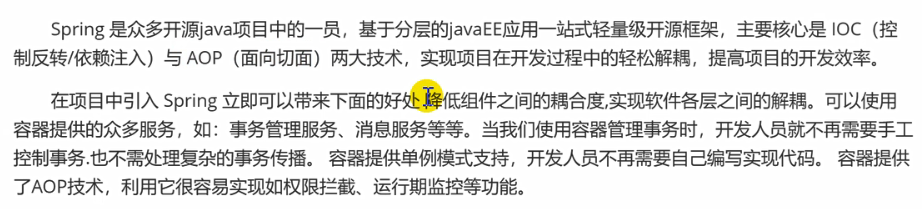
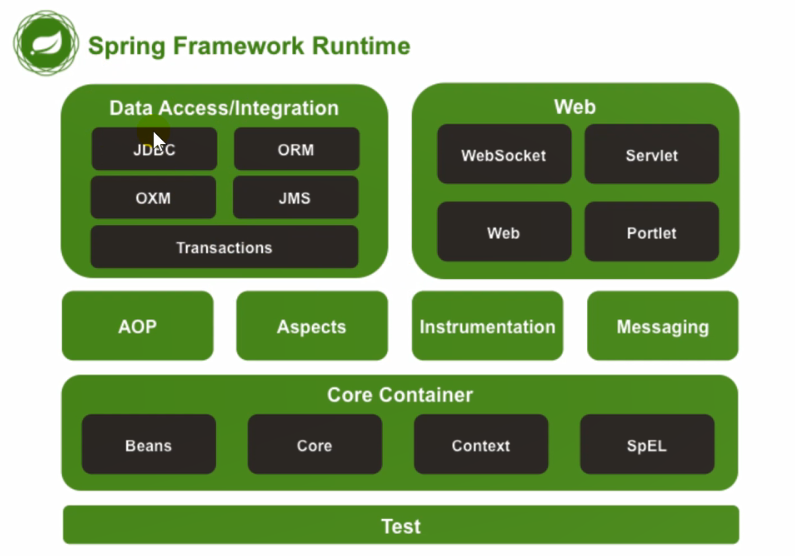
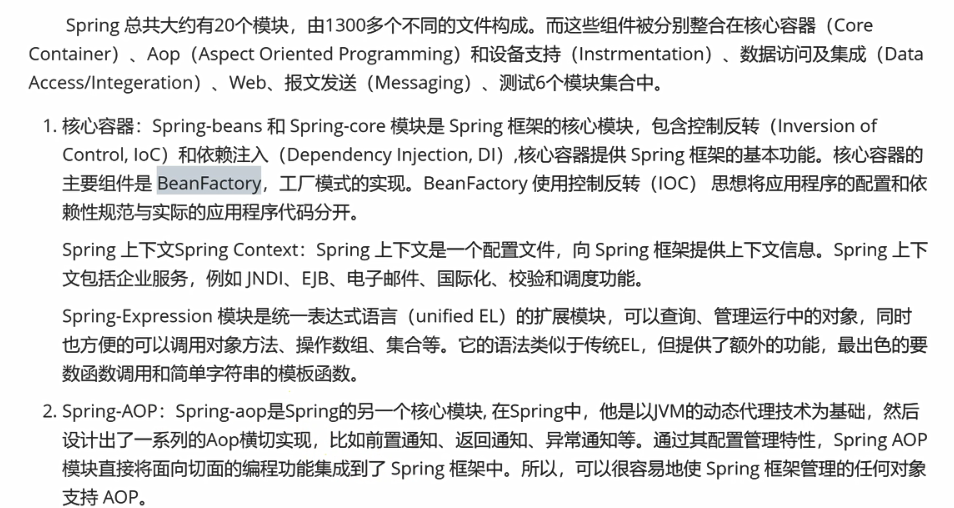
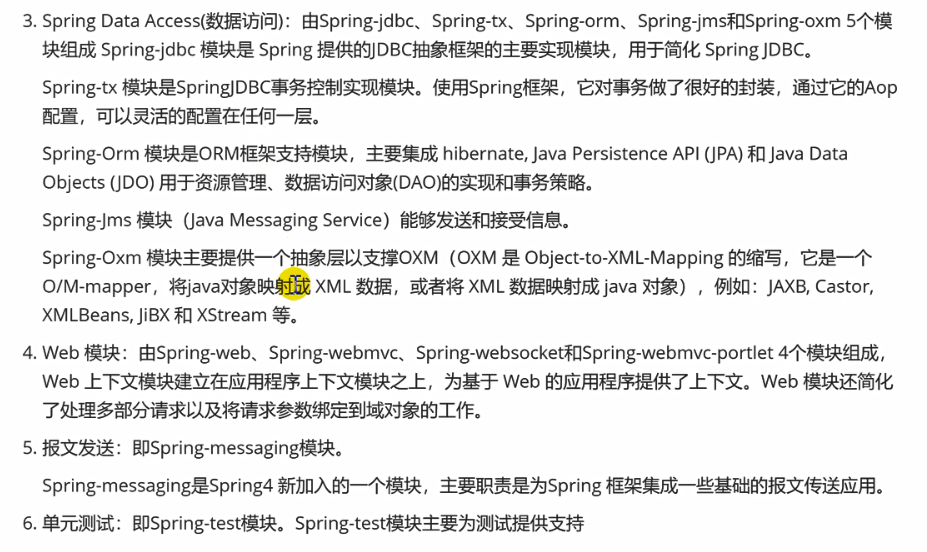
1.2 主要内容
Spring框架是一个开源的JavaEE的应用程序
主要核心是 IOC(控制反转)和AOP(面向切面编程) 两大技术。
主要学习内容:
- Spring IOC (控制反转和依赖注入) Inversion of Control
- Spring AOP Aspect Oriented Programming
- Spring JDBC + 事务
2. Spring作用
Dao层:
JDBC操作
对应的框架:Mybatis
Service层:
业务逻辑十分复杂,Spring框架不是针对Service层的业务逻辑,目前没有适合的框架
Controller层:
Servlet(接收请求 响应数据 地址配置 页面转发)
对应框架:Spring MVC
Spring基于分布式的应用程序
- 基于轻量级的框架(引入的依赖和jar包少,体积小,可以独立使用)
配置管理
Bean对象的实例化——IOC
- 可以集成第三方的框架
Mybatis、Hibernate框架(持久层框架)
Spring MVC
Spring Security权限
Quartz时钟框架(定时任务处理)
- 自带服务
Mail邮件发送
定时任务处理-定时调度(定时短信、定时任务)
消息处理(异步处理)
3. Spring模块划分
Spring IOC模块: Bean对象的实例化Bean的创建
Spring AOP模块:动态代理面向切面编程
Spring JDBC + 事务模块
Spring Web模块
4. Spring IOC
4.1 主要内容
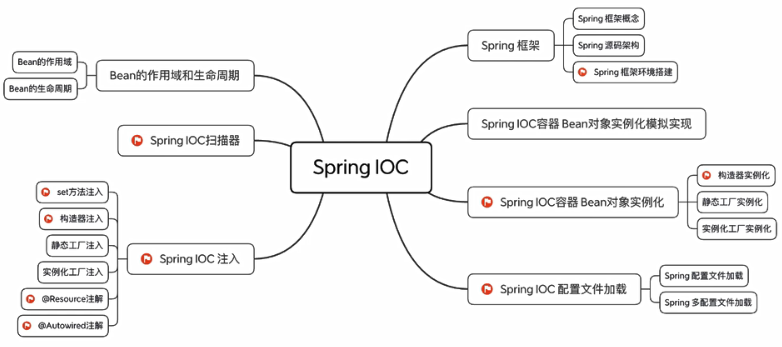
IOC底层原理、IOC接口(BeanFactory)、IOC操作Bean管理(基于XML、基于注解)
4.2 IOC概念和原理
IOC,即控制反转,是用来降低代码之间的耦合度,通过将对象的创建和对象之间的调用过程,交给Spring来进行管理,从而达到解耦的目的。
IOC底层原理,主要涉及到xml解析、工厂模式、反射。
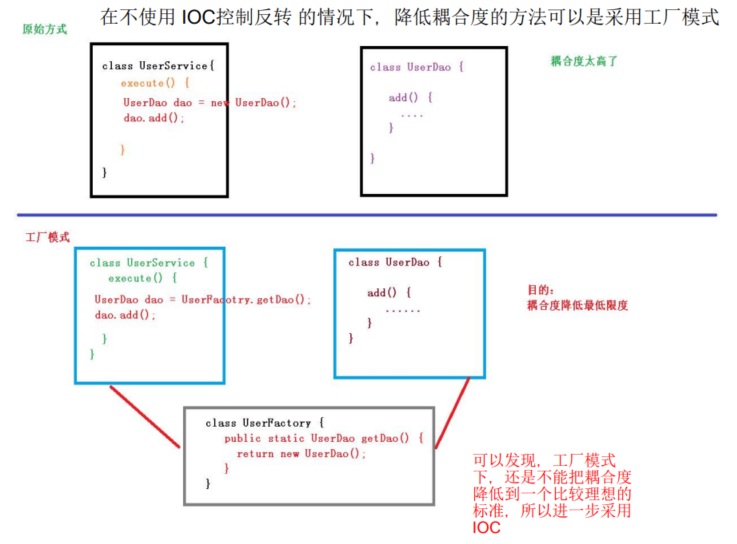
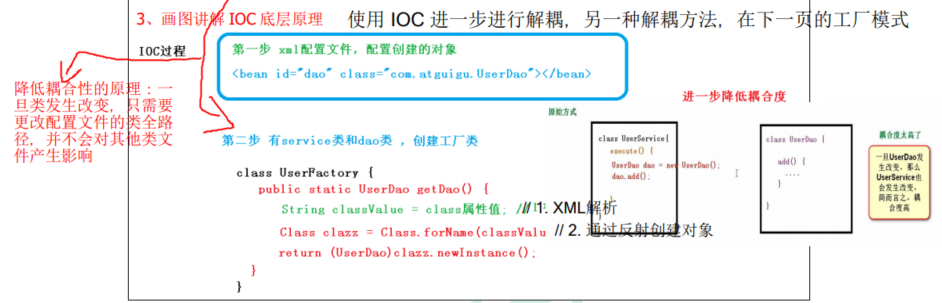
4.3 IOC容器:BeanFactory接口
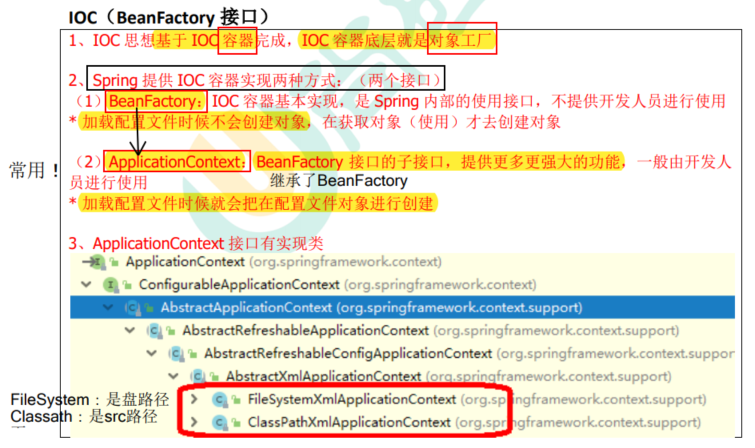
4.4 IOC操作Bean管理
Bean管理指的是两个操作:
1. Spring创建对象:
通过配置文件或注解方法进行对象的创建。
2. Spring注入属性:
不直接调用类对象内部的set方法设置属性值,而是通过xml配置文件或注解的方法。
而这两个操作是基于xml配置文件方式或基于注解方式实现。
4.5 IOC操作Bean管理——基于xml方式
4.5.1 Bean对象实例化
4.5.1.1 构造器实例化*
默认使用方式,通过默认构造器创建,则空构造方法必须存在,否则创建失败,即提供有参构造器的同时,必须提供无参构造器。
1. 定义Bean属性对象类
定义一个User类,此Bean对象需要提供无参构造器。
public class User { // 没有有参构造方法,class使用默认构造器,无需显示声明无参构造器
// 创建属性
private String name;
private String brother;
private Emp emp;
public void setName(String name) {
this.name = name;
}
public void setBrother(String brother) {
this.brother = brother;
}
// Test
public void printTest() {
System.out.println("This is a Test");
}
@Override
public String toString() {
return "User{" +
"name='" + name + '\'' +
", brother='" + brother + '\'' +
", emp=" + emp +
'}';
}
public void setEmp(Emp emp) {
this.emp = emp;
}
public Emp getEmp() {
return emp;
}
}
2. 设置配置xml文件
使用bean标签创建对象
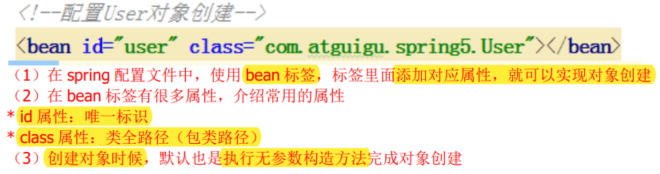
<?xml version="1.0" encoding="UTF-8"?>
<beans xmlns="http://www.springframework.org/schema/beans"
xmlns:xsi="http://www.w3.org/2001/XMLSchema-instance"
xsi:schemaLocation="http://www.springframework.org/schema/beans http://www.springframework.org/schema/beans/spring-beans.xsd">
<!--配置User对象创建-->
<bean id="user" class="com.atguigu.spring5.User"></bean>
</beans>
3. 获取实例化对象
// 1. 加载spring配置文件
ApplicationContext classPathXmlApplicationContext =
new ClassPathXmlApplicationContext("UserBean.xml");
// 2. 获取配置创建的对象(两种方法)
User user = (User) classPathXmlApplicationContext.getBean("user"); // 需要类型转换
User user1 = classPathXmlApplicationContext.getBean("user", User.class); // 无需类型转换
// 3. 测试
user.printTest();
user1.printTest();
/**
* This is a Test
* This is a Test
*/
4.5.1.2 静态工厂实例化(了解)
1. 定义Bean属性对象类
public class TypeService {
public void printTest() {
System.out.println("TypeService:printTest!");
}
}
2. 定义静态工厂类
public class StaticFactory {
// 定义对应的静态方法
public static TypeService createService() {
return new TypeService();
}
}
3. 设置配置xml文件
<?xml version="1.0" encoding="UTF-8"?>
<beans xmlns="http://www.springframework.org/schema/beans"
xmlns:xsi="http://www.w3.org/2001/XMLSchema-instance"
xsi:schemaLocation="http://www.springframework.org/schema/beans http://www.springframework.org/schema/beans/spring-beans.xsd">
<!--
静态工厂实例化:
1. 定义工厂类及对应的静态方法
2. 配置bean对象对应的工厂类及静态方法
class:静态工厂类的路径
factory-method:静态工厂类中实例化bean对象的静态方法
-->
<bean id="typeService" class="com.atguigu.factorybean.StaticFactory" factory-method="createService"></bean>
</beans>
4. 测试
public class Test {
public static void main(String[] args) {
// 静态工厂实例化
ClassPathXmlApplicationContext context = new ClassPathXmlApplicationContext("UserBean.xml");
TypeService typeService = context.getBean("typeService", TypeService.class);
typeService.printTest();
}
}
TypeService:printTest!
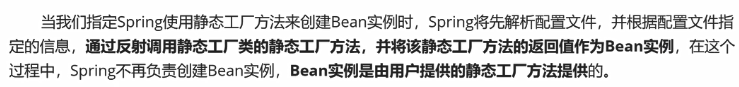
构造器实例化是在IOC容器中创建了一个对象,而静态工厂实例化中的对象实例创建则由对应的静态方法实现。
即:
public static TypeService createService() {
// 在对象创建前,可以进行一些操作
return new TypeService();
}
这样做的好处就是,在Bean对象实例化创建之前,可以添加一些逻辑操作。
4.5.1.3 实例化工厂实例化(了解)
注:
- 工厂方法为非静态方法
- 需要配置工厂bean,并在业务bean中配置factory-bean,factory-methods属性
1. 定义Bean属性对象类
public class UserService {
public void printTest() {
System.out.println("UserService:printTest!");
}
}
2. 定义实例化工厂类
public class InstanceFactory {
// 定义方法,返回实例化对象
public UserService createUserService() { // 并不是静态方法
return new UserService();
}
}
3. 设置配置xml文件
<!--
实例化工厂
1. 定义实例化工厂bean
2. 配置bean对象,引用工厂bean,并指定工厂创建方法(方法为非静态)
-->
<bean id="instanceFactory" class="com.atguigu.factorybean.InstanceFactory"></bean>
<bean id="userService" factory-bean="instanceFactory" factory-method="createUserService"></bean>
4. 测试
UserService userService = context.getBean("userService", UserService.class);
userService.printTest();
4.5.1.4 Spring三种实例化Bean的方法比较
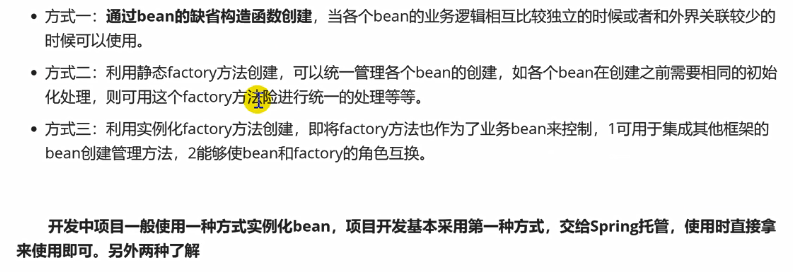
4.5.2 Bean对象属性注入
DI:依赖注入,就是注入属性。(Dependency Injection,注入属性是在创建对象的基础上完成的)
推荐使用set方法注入
4.5.2.1. set方法注入(无参构造注入属性)
1. 业务对象 JavaBean注入
- 属性字段提供set方法
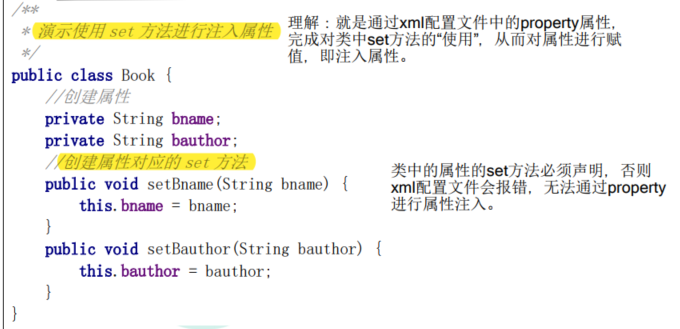
-
配置文件的bean标签中设置property标签
一定要先在配置文件中,配置对象创建,再配置属性
<?xml version="1.0" encoding="UTF-8"?> <beans xmlns="http://www.springframework.org/schema/beans" xmlns:xsi="http://www.w3.org/2001/XMLSchema-instance" xsi:schemaLocation="http://www.springframework.org/schema/beans http://www.springframework.org/schema/beans/spring-beans.xsd"> <!--配置Book对象创建--> <bean id="book" class="com.atguigu.spring5.Book"> <!-- 使用property,用set方法完成注入属性(其实就是无参构造) --> <property name="bname" value="《Java编程思想》"></property> <property name="bauthor" value="老外"></property> </bean> </beans>- 测试方法
// 1. 加载spring配置文件
ApplicationContext classPathXmlApplicationContext = new ClassPathXmlApplicationContext("BookBean.xml");
// 2. 获取配置创建的对象
Book book = (Book) classPathXmlApplicationContext.getBean("book");
2. 字面量注入
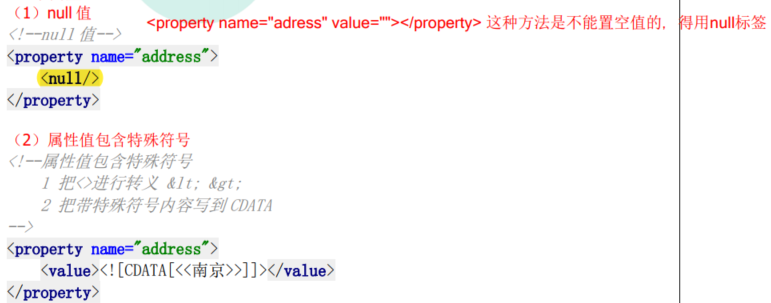
3. 外部对象Bean注入
当前类中,其中有属性值需要创建一个外部类的实例,可以通过在配置文件中先创建对象,然后在注入属性操作中,完成引用。
也可以使用构造器构造注入,见4.5.2.2
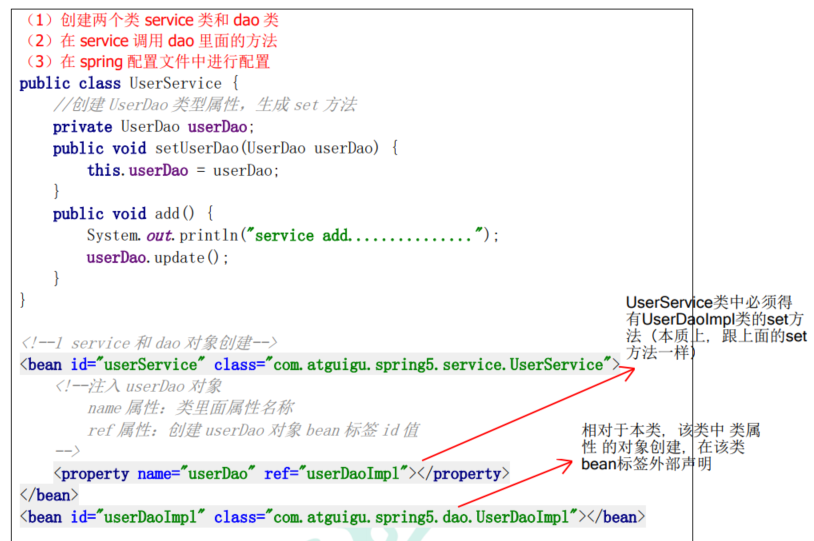
4. 内部对象Bean注入
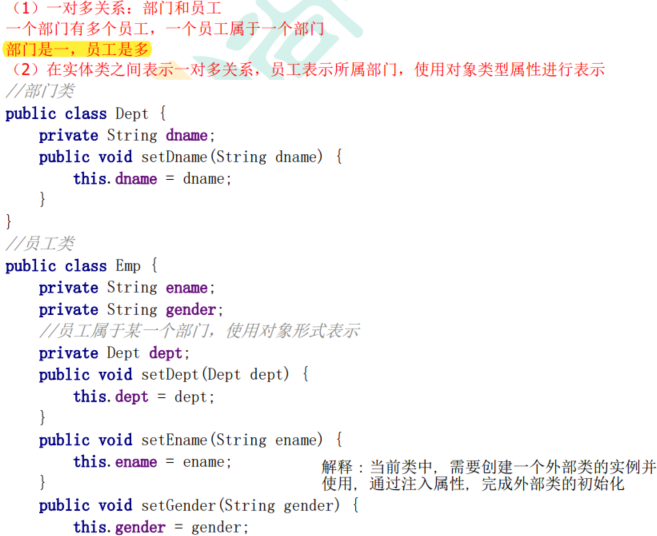
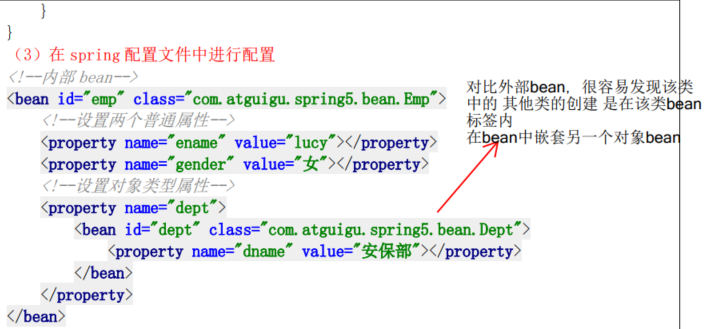
5. 级联赋值
第一种写法:
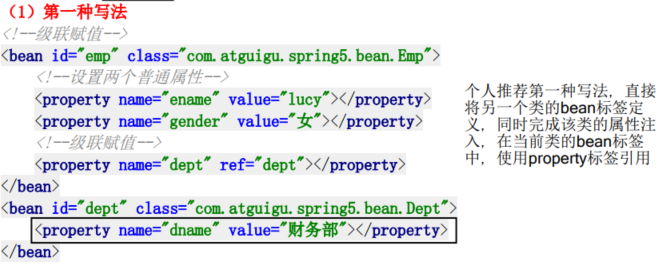
第二种写法:
级联赋值
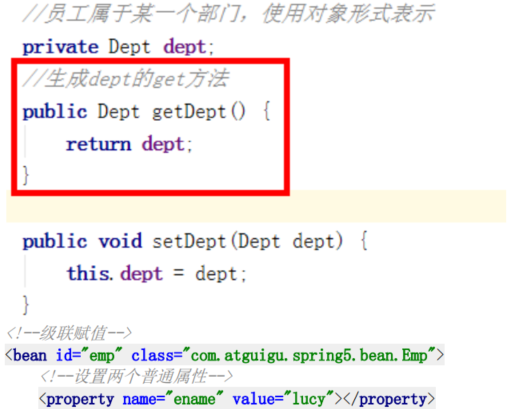
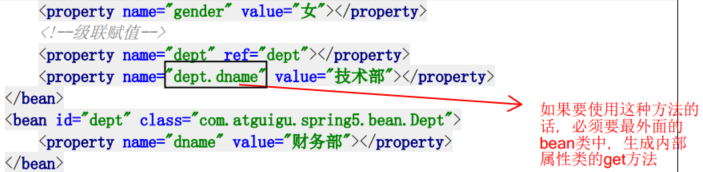
6. 集合类型注入
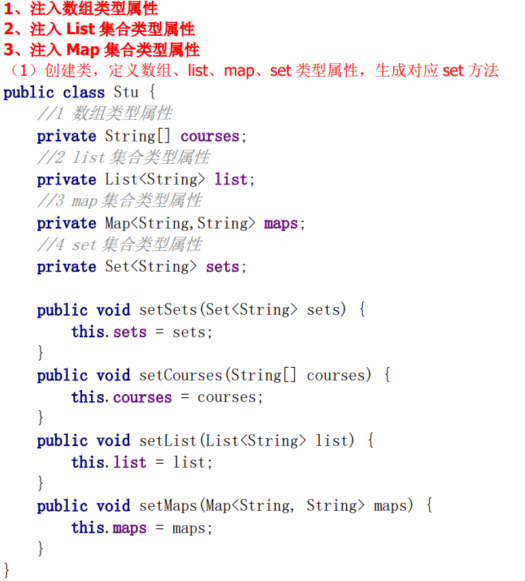
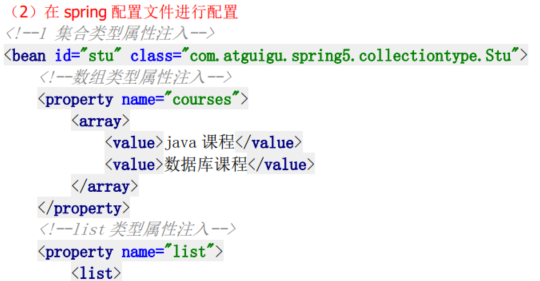
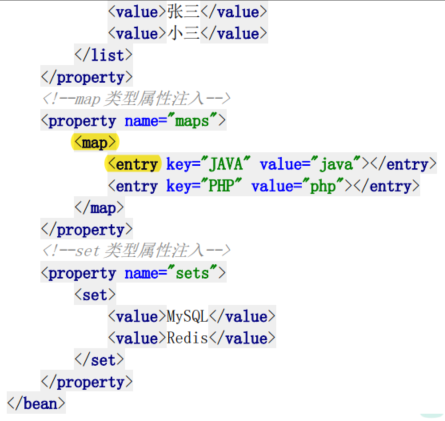
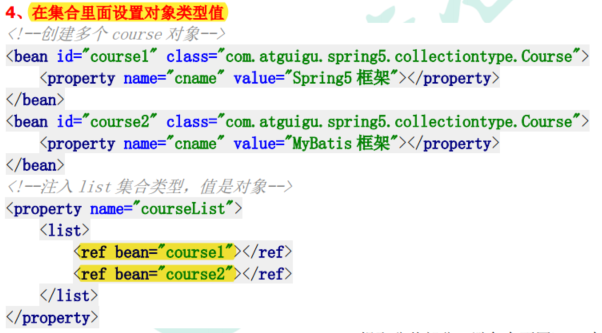
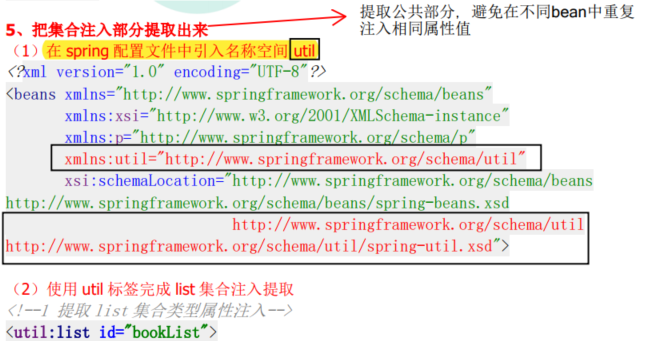
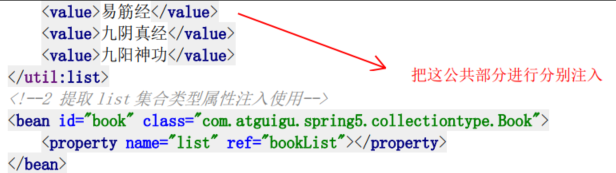
4.5.3 构造器构造(有参构造注入属性)
1. 单个或多个Bean对象作为参数
-
编写两个Java Bean对象类
TypeService类:
public class TypeService { public void printTest() { System.out.println("TypeService:printTest!"); } }UserService类:
public class UserService { public void printTest() { System.out.println("UserService:printTest!"); } } -
调用外部对象Bean类的构造器类
ConService类:
public class ConService { private TypeService typeService; private UserService userService; /* 构造器注入 */ public ConService(TypeService typeService, UserService userService) { this.typeService = typeService; this.userService = userService; } // 测试方法 public void print() { typeService.printTest(); userService.printTest(); } } -
配置Spring配置xml文件
使用constructor-arg标签,如果不使用的话,则配置文件是默认通过无参构造器进行创建对象的。
<?xml version="1.0" encoding="UTF-8"?> <beans xmlns="http://www.springframework.org/schema/beans" xmlns:xsi="http://www.w3.org/2001/XMLSchema-instance" xsi:schemaLocation="http://www.springframework.org/schema/beans http://www.springframework.org/schema/beans/spring-beans.xsd"> <!-- 构造器注入 设置构造器所需要的参数 通过constructor-arg标签设置构造器的参数 name:属性名称 ref:要注入的bean对象对应的bean标签的id属性值 !--> <bean id="conService" class="com.atguigu.service.ConService"> <!-- 必须有有参构造器,否则报错 --> <constructor-arg name="typeService" ref="typeService"></constructor-arg> <!-- 有参构造器参数 --> <constructor-arg name="userService" ref="userService"></constructor-arg> <!-- 有参构造器参数 --> </bean> <bean id="typeService" class="com.atguigu.service.TypeService"></bean> <!-- 创建对象 --> <bean id="userService" class="com.atguigu.service.UserService"></bean> <!-- 创建对象 --> </beans>-
测试
public class TestCon { public static void main(String[] args) { // 1. Spring加载配置文件,创建对象 ClassPathXmlApplicationContext context = new ClassPathXmlApplicationContext("ConConfig.xml"); // 2. 获取实例对象 ConService conService = context.getBean("conService", ConService.class); // 3. 调用conService测试方法 conService.print(); } } /* TypeService:printTest! UserService:printTest! */
-
2. Bean对象和常用属性作为参数
在前面的基础上,对ConService类添加一个name属性,如下:
public class ConService {
private TypeService typeService;
private UserService userService;
private String name;
/* 构造器注入 */
public ConService(TypeService typeService, UserService userService, String name) {
this.typeService = typeService;
this.userService = userService;
this.name = name;
}
// 测试方法
public void print() {
typeService.printTest();
userService.printTest();
System.out.println("name:" + name);
}
}
然后改一下xml配置文件如下:
<!--
构造器注入
设置构造器所需要的参数
通过constructor-arg标签设置构造器的参数
name:属性名称
ref:要注入的bean对象对应的bean标签的id属性值
value:数据具体的值
index:参数的位置(从0开始)
!-->
<bean id="conService" class="com.atguigu.service.ConService"> <!-- 必须有有参构造器,否则报错 -->
<constructor-arg name="typeService" ref="typeService"></constructor-arg> <!-- 有参构造器参数 -->
<constructor-arg name="userService" ref="userService"></constructor-arg> <!-- 有参构造器参数 -->
<!-- <constructor-arg index="2" value="David"></constructor-arg> -->
<constructor-arg name="name" value="David"></constructor-arg> <!-- 常用属性注入 -->
</bean>
<bean id="typeService" class="com.atguigu.service.TypeService"></bean> <!-- 创建对象 -->
<bean id="userService" class="com.atguigu.service.UserService"></bean> <!-- 创建对象 -->
3. 循环依赖问题
循环依赖问题产生的原因:
Bean对象是通过构造器进行注入的,之间彼此相互依赖对方注入对象,则会导致bean无法实例化。
Java代码展示:
public class RoleService {
private AccountService accountService;
public RoleService(AccountService accountService) {
this.accountService = accountService;
}
}
public class AccountService {
private RoleService roleService;
public AccountService(RoleService roleService) {
this.roleService = roleService;
}
public void print() {
System.out.println("AccountService");
}
}
xml配置文件:此时并没有报错!
<?xml version="1.0" encoding="UTF-8"?>
<beans xmlns="http://www.springframework.org/schema/beans"
xmlns:xsi="http://www.w3.org/2001/XMLSchema-instance"
xsi:schemaLocation="http://www.springframework.org/schema/beans http://www.springframework.org/schema/beans/spring-beans.xsd">
<bean id="accountService" class="com.atguigu.service.AccountService">
<constructor-arg name="roleService" ref="roleService"></constructor-arg>
</bean>
<bean id="roleService" class="com.atguigu.service.RoleService">
<constructor-arg name="accountService" ref="accountService"></constructor-arg>
</bean>
</beans>
测试:
public class TestAccountRole {
public static void main(String[] args) {
ClassPathXmlApplicationContext context = new ClassPathXmlApplicationContext("AccountRole.xml");
AccountService accountService = context.getBean("accountService", AccountService.class);
accountService.print();
}
}
报错:
Error creating bean with name 'accountService' defined in class path resource [AccountRole.xml]: Cannot resolve reference to bean 'roleService' while setting constructor argument
Error creating bean with name 'roleService' defined in class path resource [AccountRole.xml]: Cannot resolve reference to bean 'accountService' while setting constructor argument;
解决方案:
使用set方法注入,替代构造器注入。
为什么?首先,因为使用构造器方法注入Bean对象属性,会先将构造器的参数对象进行实例化,这样就容易陷入死循环中。而set方法进行对象属性注入,IOC容器会先将各个用bean标签修饰的对象注入实例化,实例化创建成功后,才会通过set方法,将对象实例传给其他对象实例中。
public class AccountService {
private RoleService roleService;
// // 构造器注入
// public AccountService(RoleService roleService) {
// this.roleService = roleService;
// }
// set方法进行属性注入
public void setRoleService(RoleService roleService) {
this.roleService = roleService;
}
public void print() {
System.out.println("AccountService");
}
}
public class RoleService {
private AccountService accountService;
// // 构造器注入
// public RoleService(AccountService accountService) {
// this.accountService = accountService;
// }
public void setAccountService(AccountService accountService) {
this.accountService = accountService;
}
}
xml配置文件:
<?xml version="1.0" encoding="UTF-8"?>
<beans xmlns="http://www.springframework.org/schema/beans"
xmlns:xsi="http://www.w3.org/2001/XMLSchema-instance"
xsi:schemaLocation="http://www.springframework.org/schema/beans http://www.springframework.org/schema/beans/spring-beans.xsd">
<!-- <bean id="accountService" class="com.atguigu.service.AccountService">-->
<!-- <constructor-arg name="roleService" ref="roleService"></constructor-arg>-->
<!-- </bean>-->
<!-- <bean id="roleService" class="com.atguigu.service.RoleService">-->
<!-- <constructor-arg name="accountService" ref="accountService"></constructor-arg>-->
<!-- </bean>-->
<!--
如果出现循环依赖,需要通过set注入解决
-->
<bean id="accountService" class="com.atguigu.service.AccountService">
<property name="roleService" ref="roleService"></property>
</bean>
<bean id="roleService" class="com.atguigu.service.RoleService">
<property name="accountService" ref="accountService"></property>
</bean>
</beans>
4.5.4 p名称空间注入(了解)
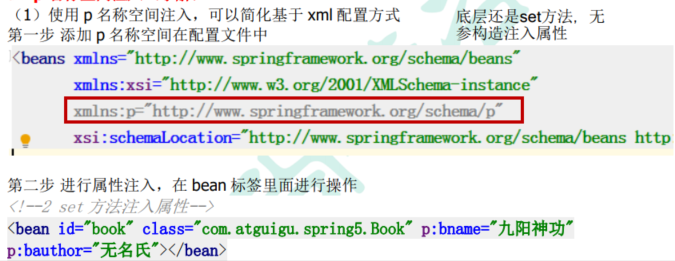
4.5.5 xml自动装配(了解)
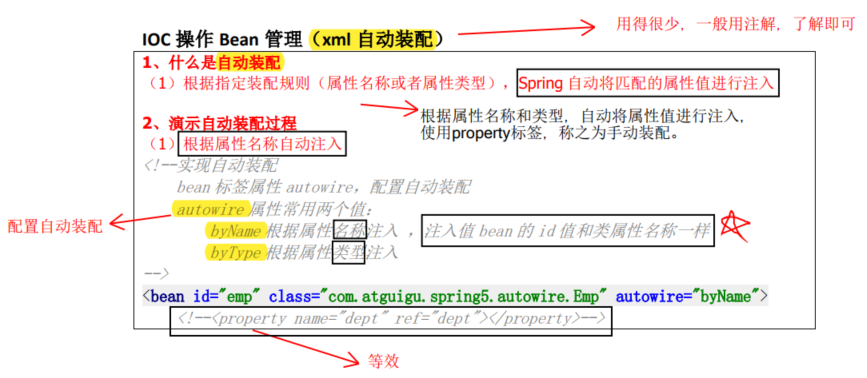
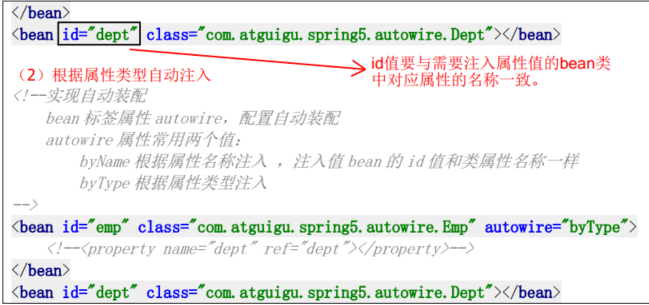
4.6 Bean的两种类型
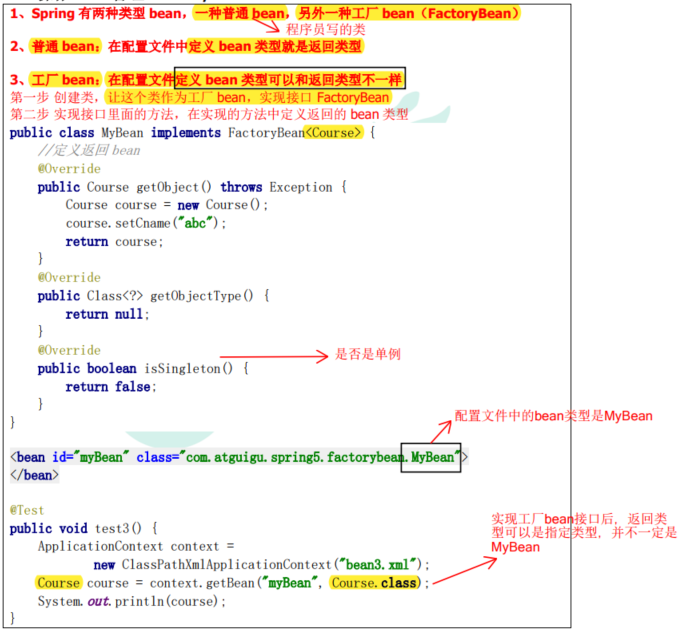
4.7 Bean的作用域
- 在Spring里面,可以设置创建bean的实例是单实例还是多实例。
- 在Spring里面,默认情况下,bean是单实例对象。
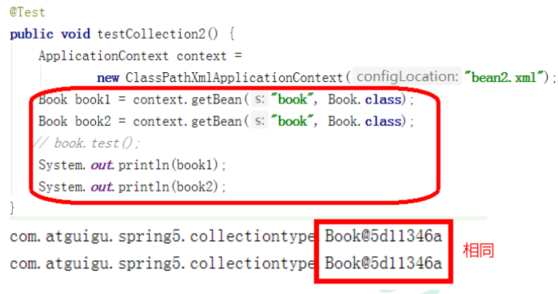
也就是说,在IOC容器里面,只创建了一个实例对象,当需要被调用的时候,就返回索引。
-
如何设置单实例还是多实例
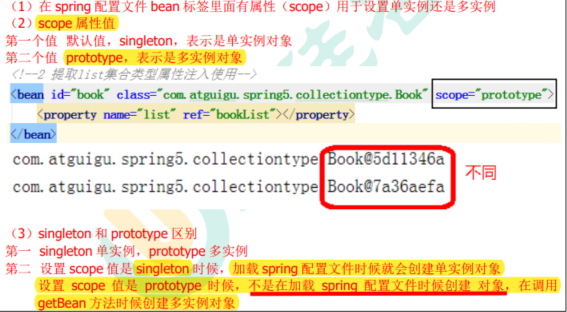
4.8 Bean生命周期
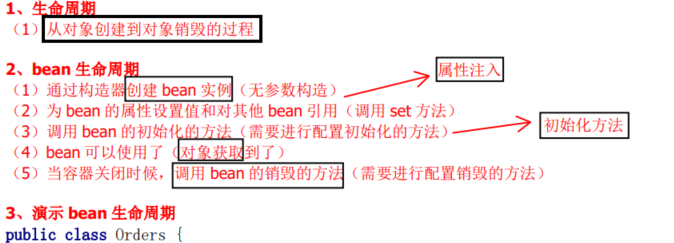
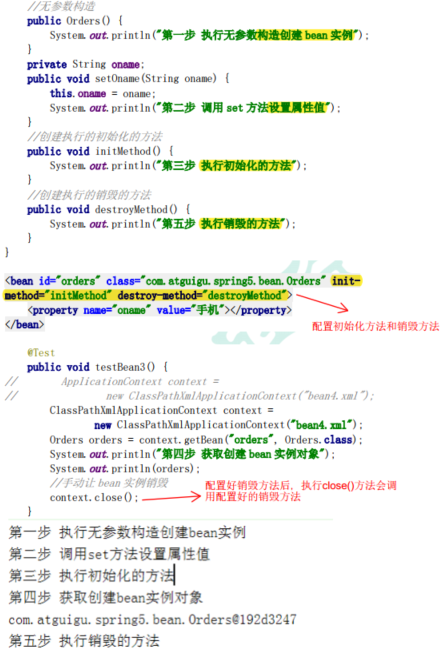
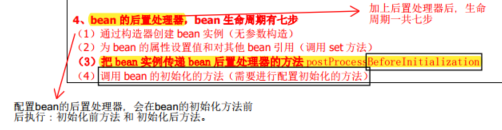
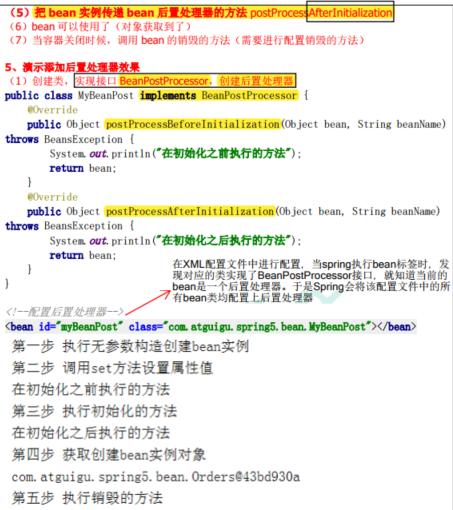
4.9 配置外部数据库属性文件
引入外部属性文件配置数据库连接池
-
创建外部属性文件,properties格式文件,写数据库信息
配置文件中,名称加一个前缀,是为了防止出现重名冲突。
prop.driverClass=com.mysql.cj.jdbc.Driver prop.url=jdbc:mysql://localhost:3306/school prop.userName=root prop.userPwd=zouwenhao -
把properties属性文件引入到Spring配置文件中
引入contex名称空间
<?xml version="1.0" encoding="UTF-8"?>
<beans xmlns="http://www.springframework.org/schema/beans"
xmlns:xsi="http://www.w3.org/2001/XMLSchema-instance"
xmlns:context="http://www.springframework.org/schema/context"
xsi:schemaLocation="http://www.springframework.org/schema/beans http://www.springframework.org/schema/beans/spring-beans.xsd
http://www.springframework.org/schema/context">
<!--引入数据库配置文件-->
<context:property-placeholder location="classpath:jdbc.properties"></context:property-placeholder>
<!--配置数据库连接池-->
<bean id="dataSource" class="com.alibaba.druid.pool.DruidDataSource">
<property name="driverClassName" value="${prop.driverClass}"></property>
<property name="url" value="${prop.url}"></property>
<property name="username" value="${prop.userName}"></property>
<property name="password" value="${prop.userPwd}"></property>
</bean>
</beans>
4.10 IOC操作Bean管理——基于注解方法(重点)
4.10.1 基于注解方式实现Bean对象实例化
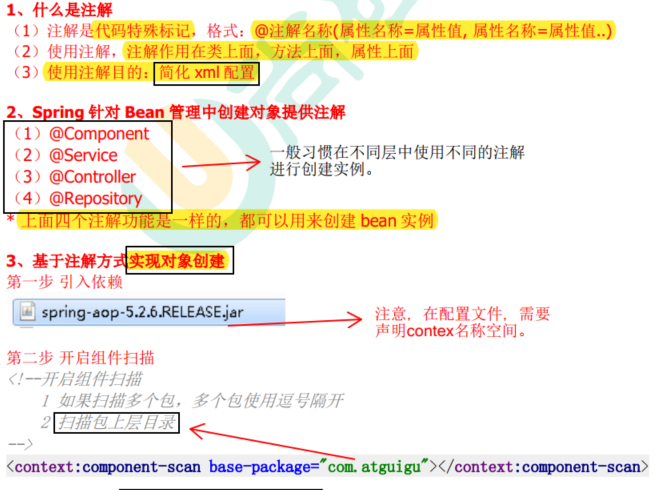
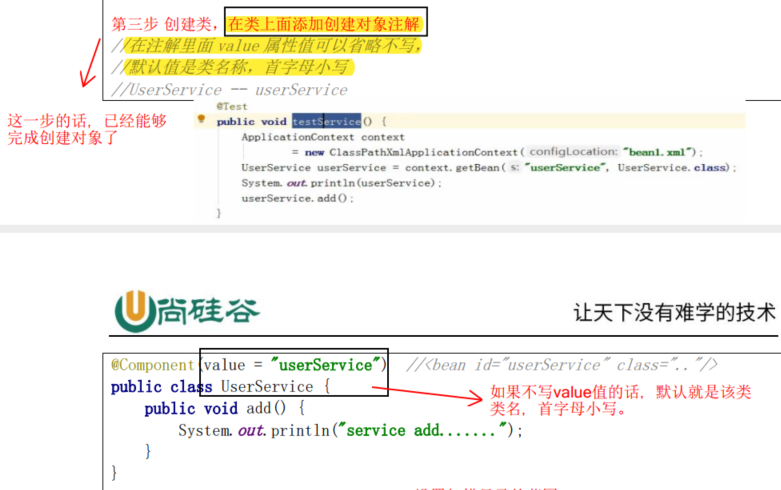
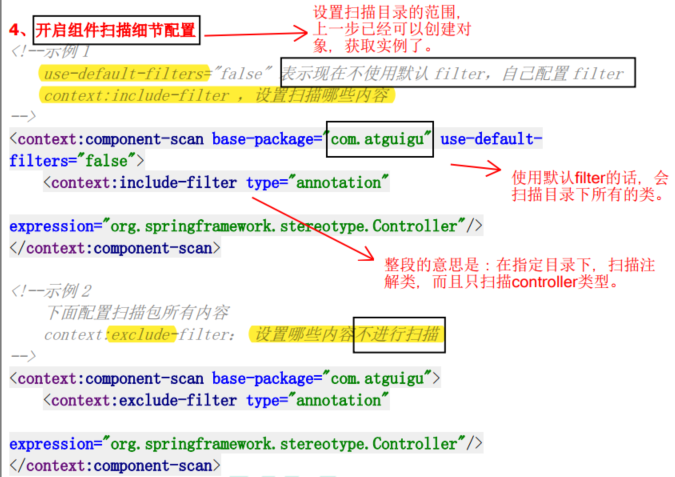
4.10.2 基于注解方式实现属性注入
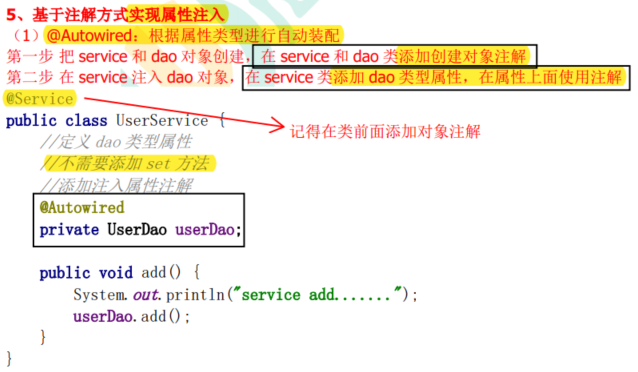
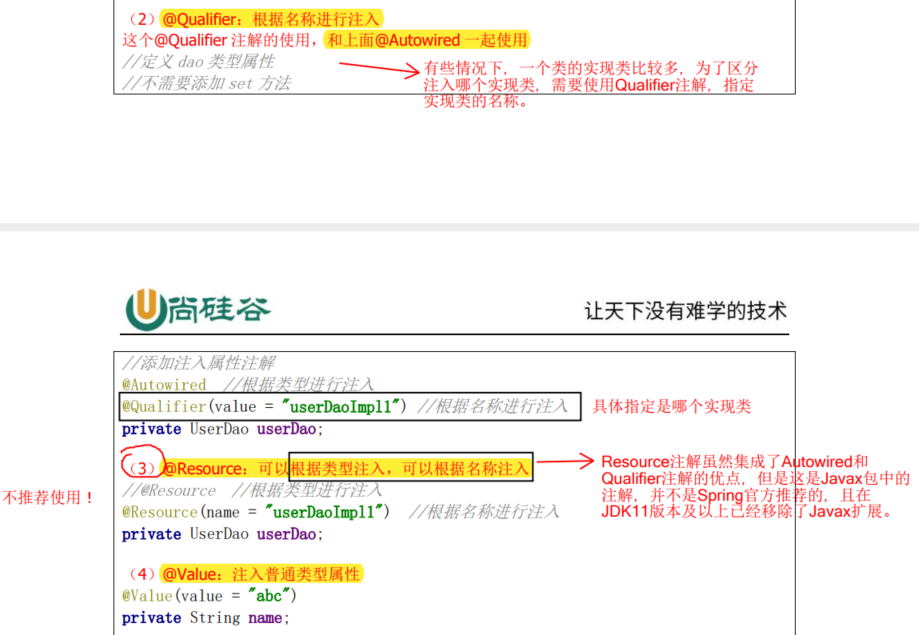
4.10.3 完全注解开发