前端开发系列086-Node篇之require
一、require函数
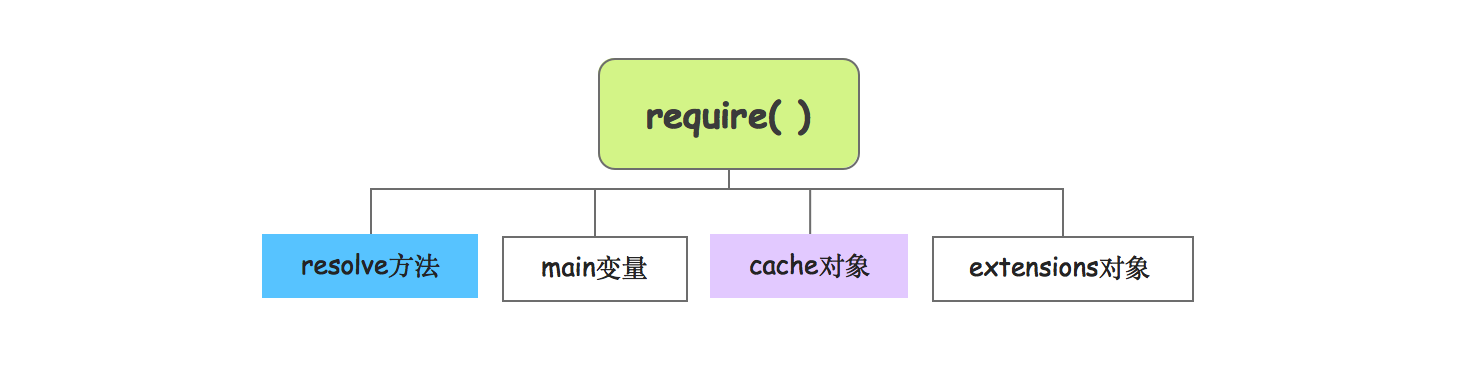
在Node中,所有的文件都被认为是一个模块。根据来源的不同,我们可以人为的把模块分为Node内置模块(http)、NPM安装的第三方模块(jquery)和自定义模块以及项目文件等。
require函数的作用就是加载这些模块,require函数直接挂载在全局对象global上,在所有的模块内部均可以直接使用,下面简单列出该函数的内部结构。
wendingding$ node
> global.require
{ [Function: require]
resolve: { [Function: resolve] paths: [Function: paths] },
main: undefined,
extensions: { '.js': [Function], '.json': [Function], '.node': [Function] },
cache: {}
}
在使用require函数导入模块的时候用法非常简单,该函数接收一个参数,这个参数可以是带有完整路径的模块文件名(自定义|文件模块),也可以是模块名(内部模块)。使用require加载模块的时候,可以省略文件的后缀名。对于文件模块,可以使用相对路径来进行加载,其中./代表的是当前路径。
//备注:app.js文件的内容
//导入Node内置的模块
var http = require("http");
console.log("http",http.get);
//导入npm安装的第三方模块
var express = require("express");
console.log("express",express);
//导入自定义的模块
//var other = require("./other");
var other = require("./other.js");
console.log(other.Info);
--------------------------------
//备注:other.js文件的内容
var Info = "测试的字符串信息!";
exports.Info = Info;
--------------------------------
因为测试代码中需要使用到express模块,所以需要先在当前目录中通过命令行工具来进行安装,下面简单列出安装的具体命令以及app.js文件的执行结果:
//列出命令行执行细节
wendingding:npm install express
wendingding$ node app.js
http function get(options, cb) {
var req = request(options, cb);
req.end();
return req;
}
express function createApplication() {
var app = function(req, res, next) {
app.handle(req, res, next);
};
···省略···
app.init();
return app;
}
测试的字符串信息!
模块加载的寻径
如果在require函数中只指定文件的名称,那么Node会将该文件视为node_modules目录下的文件(文件的优先关系为 文件名 > 文件名.js > 文件名.json > 文件名.node)。在具体加载模块的时候,Node将会依次尝试加载下面路径中对应的文件。
'/Users/文顶顶/Desktop/node/require/node_modules',
'/Users/文顶顶/Desktop/node/node_modules',
'/Users/文顶顶/Desktop/node_modules',
'/Users/文顶顶/node_modules',
'/Users/node_modules',
'/node_modules'
注意 使用require函数加载模块的时候会执行模块中的每行代码,而引入的每行代码都将被封装到一个独立的函数中,以防止和Node环境产生冲突。该函数的结构基本如下:
(function (exports, require, module, __filename, __dirname) {
// 模块源码
});
二、require函数的成员
通过上文的结构图我们可以看到,require函数本身的结构相对简单,只有main、cache和resolve等几个成员,这里我们调整前文中用到的app.js文件的代码,在该文件(模块)内部打印require函数本身。
//备注 : app.js文件的内容
var other = require("./other");
console.log(other.Info);
console.log(require);
//备注:执行app.js文件的命令行操作细节
wendingding$ node app.js
测试的字符串信息!
{ [Function: require]
resolve: { [Function: resolve] paths: [Function: paths] },
main:
Module {
id: '.',
exports: {},
parent: null,
filename: '/Users/文顶顶/Desktop/node/require/app.js',
loaded: false,
children: [ [Object] ],
paths:
[ '/Users/文顶顶/Desktop/node/require/node_modules',
'/Users/文顶顶/Desktop/node/node_modules',
'/Users/文顶顶/Desktop/node_modules',
'/Users/文顶顶/node_modules',
'/Users/node_modules',
'/node_modules' ] },
extensions: { '.js': [Function], '.json': [Function], '.node': [Function] },
cache:
{ '/Users/文顶顶/Desktop/node/require/app.js':
Module {
id: '.',
exports: {},
parent: null,
filename: '/Users/文顶顶/Desktop/node/require/app.js',
loaded: false,
children: [Array],
paths: [Array] },
'/Users/文顶顶/Desktop/node/require/other.js':
Module {
id: '/Users/文顶顶/Desktop/node/require/other.js',
exports: [Object],
parent: [Object],
filename: '/Users/文顶顶/Desktop/node/require/other.js',
loaded: true,
children: [],
paths: [Array] }
}
}
函数的成员·说明
>❏ main 标识主模块
>❏ cache 所有缓存好的模块
>❏ resolve 解析一个模块名到它的绝对路径(不加载)
>❏ extensions 根据不同的扩展名来处理对应的文件(已被废弃)
main变量用来标识主模块,包含了文件名称(filename)以及加载路径(path)等信息。
cache对象保存缓存的模块,被引入的模块都会被缓存在这个对象中。如果从该对象象中删除指定的键值对,那么下一次require函数将重新加载被删除的模块。该对象中缓存模块的全路径作为对应的key,该模块的相关信息作为value值,在具体删除的时候可以使用delete关键字。
resolve方法的作用是返回指定模块名对应的绝对路径,在实现的时候使用内部的加载机制查询模块的位置, 该操作只返回解析后的文件名,并不会加载该模块。此外,在resolve(对象)中的paths方法会返回包含解析加载模块过程中被查询的路径数组。
//备注:app.js文件的内容
var other = require("./other");
console.log(other.Info);
//得到模块的路径
var key = require.resolve("./other");
console.log("模块的路径:",key);
console.log(require.resolve.paths("./other"))
//删除缓存中的模块
delete require.cache[key];
//备注:命令行执行细节
wendingding$ node app.js
other模块被执行----
测试的字符串信息!
模块的路径: /Users/文顶顶/Desktop/node/require/other.js
[ '/Users/文顶顶/Desktop/node/require' ]






【推荐】国内首个AI IDE,深度理解中文开发场景,立即下载体验Trae
【推荐】编程新体验,更懂你的AI,立即体验豆包MarsCode编程助手
【推荐】抖音旗下AI助手豆包,你的智能百科全书,全免费不限次数
【推荐】轻量又高性能的 SSH 工具 IShell:AI 加持,快人一步
· 分享4款.NET开源、免费、实用的商城系统
· 全程不用写代码,我用AI程序员写了一个飞机大战
· MongoDB 8.0这个新功能碉堡了,比商业数据库还牛
· 白话解读 Dapr 1.15:你的「微服务管家」又秀新绝活了
· 上周热点回顾(2.24-3.2)
2014-12-16 iOS开发实用技巧—项目新特性页面的处理