前提条件:
1.安装eclipse,mysql.java jdk
2.安装mysql connect J (我安装的版本是mysql connect J 5.1.39)
3.配置java环境变量
4.使用mysql 创建schema,然后创建表,插入数据。(我创建的表:table1,字段:id,name)
使用eclipse编写代码:
1. 新建包
2. 新建类(勾选main选项,以便程序能执行)
3. 完整的代码如下:
package com.ibm.reskill.java.jdbc_sample;
import java.sql.Connection;
import java.sql.DriverManager;
import java.sql.ResultSet;
import java.sql.SQLException;
import java.sql.Statement;
public class JdbcSample {
public static void main(String[] args) {
// TODO Auto-generated method stub
Connection conn=null;
//connect to the database
try
{
conn=DriverManager.getConnection("jdbc:mysql://localhost:3306/new_schema?useSSL=false","root","wen_201611!");
if (conn!=null) System.out.println("connect success");
else
System.out.println("connect failed");
} catch (SQLException ex)
{
System.out.println("SQLException: xxx "+ex.getMessage());
System.out.println("SQLState: "+ex.getSQLState());
System.out.println("VendorError: "+ex.getErrorCode());
}
Statement stmt=null;
ResultSet rs=null;
try {
stmt=conn.createStatement();
rs=stmt.executeQuery("SELECT * FROM table1");
while (rs.next())
{
System.out.println("The value of row "+rs.getRow()+" col 1 is "+rs.getInt(1));
System.out.println("The value of row "+rs.getRow()+" col 2 is "+rs.getString(2));
}
} catch (SQLException ex)
{
System.out.println("SQLException: "+ex.getMessage());
System.out.println("SQLState: "+ex.getSQLState());
System.out.println("VendorError: "+ex.getErrorCode());
}
finally
{
if (rs!=null)
{
try{
rs.close();
System.out.println("\nrs destoryed");
} catch (SQLException sqlEx) {}
rs=null;
}
if (stmt!=null)
{
try{
stmt.close();
System.out.println("stmt destoryed");
} catch (SQLException sqlEx){}
stmt=null;
}
}
}
}
注意事项:
如果出现找不到类的异常,尝试修改当前项目的java build path属性,把jdbc驱动文件加载进来。
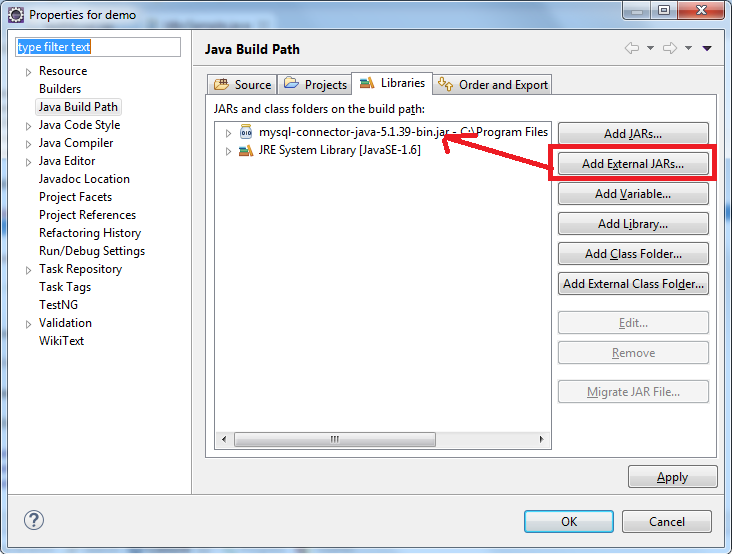



 浙公网安备 33010602011771号
浙公网安备 33010602011771号