Spring钩子接口Aware
前言
我们在编写代码的时候,有的时候想要使用Spring的底层组件,类似于 ApplicationContext, BeanFactory等等
那我们实现Spring提供的钩子方法xxxAware。在创建对象的时候,会调用接口规定的方法注入相关的组件。
Aware接口
1 /** 2 * A marker superinterface indicating that a bean is eligible to be notified by the 3 * Spring container of a particular framework object through a callback-style method. 4 * The actual method signature is determined by individual subinterfaces but should 5 * typically consist of just one void-returning method that accepts a single argument. 6 * 7 * <p>Note that merely implementing {@link Aware} provides no default functionality. 8 * Rather, processing must be done explicitly, for example in a 9 * {@link org.springframework.beans.factory.config.BeanPostProcessor}. 10 * Refer to {@link org.springframework.context.support.ApplicationContextAwareProcessor} 11 * for an example of processing specific {@code *Aware} interface callbacks. 12 * 13 * @author Chris Beams 14 * @author Juergen Hoeller 15 * @since 3.1 16 */ 17 public interface Aware {}
一个标记的超级接口,表明这个bean会被spring容器注意到,通过一个回调的风格。这个我也称之为钩子方法。
我们可以看到如下图片,实现了Aware的接口的接口特别多,他们都是Spring自带的组件,我们通过Aware可以很方便的使用他们。
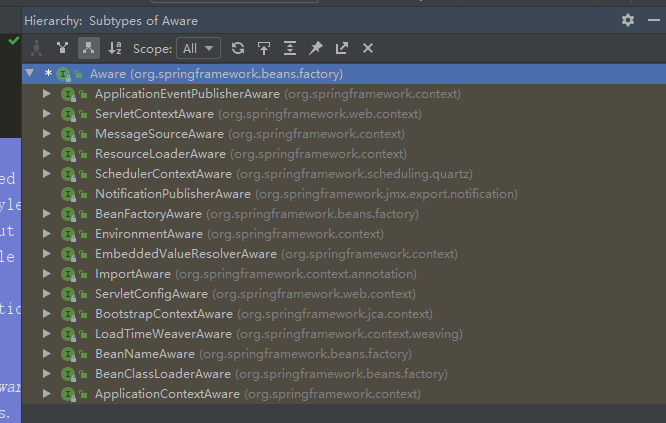
在此列举几个比较重要的接口,都是我经常用到的。
| Aware子接口 | 描述 |
|---|---|
| BeanNameAware | 获取容器中 Bean 的名称 |
| BeanFactoryAware | 获取当前 BeanFactory ,这样可以调用容器的服务 |
| ApplicationContextAware | 注入IOC容器的,可以使用容器绝大部分功能 |
| MessageSourceAware | 获取 Message Source 相关文本信息 |
| EmbeddedValueResolverAware | 值解析器,比如{} #{}等等 |
| EnvironmentAware | 环境解析器,可以拿properties的时候挺好用的 |
ApplicationContextAware接口
1 public interface ApplicationContextAware extends Aware { 2 3 /** 4 * Set the ApplicationContext that this object runs in. 5 * Normally this call will be used to initialize the object. 6 * <p>Invoked after population of normal bean properties but before an init callback such 7 * as {@link org.springframework.beans.factory.InitializingBean#afterPropertiesSet()} 8 * or a custom init-method. Invoked after {@link ResourceLoaderAware#setResourceLoader}, 9 * {@link ApplicationEventPublisherAware#setApplicationEventPublisher} and 10 * {@link MessageSourceAware}, if applicable. 11 * @param applicationContext the ApplicationContext object to be used by this object 12 * @throws ApplicationContextException in case of context initialization errors 13 * @throws BeansException if thrown by application context methods 14 * @see org.springframework.beans.factory.BeanInitializationException 15 */ 16 void setApplicationContext(ApplicationContext applicationContext) throws BeansException; 17 18 }
这个可以获取Spring的IOC容器。拿到这个IOC容器,你可以拥有Spring的绝大多数功能。
我们以ApplicationContextAware为例。直接继承XxxAware接口,就可以拿到他的相应字段了。
1 @Component 2 @Slf4j 3 public class Person implements ApplicationContextAware, BeanFactoryAware, 4 BeanNameAware, EnvironmentAware, EmbeddedValueResolverAware { 5 6 @Override 7 public void setApplicationContext(ApplicationContext applicationContext) throws BeansException { 8 log.info("applicationContext = {}", applicationContext.getBean("person")); 9 } 10 11 @Override 12 public void setBeanFactory(BeanFactory beanFactory) throws BeansException { 13 log.info("beanFactory = {}", beanFactory.containsBean("person")); 14 } 15 16 @Override 17 public void setBeanName(String name) { 18 log.info("name = {}", name); 19 } 20 21 @Override 22 public void setEmbeddedValueResolver(StringValueResolver resolver) { 23 // 字符解析器 24 log.info("val = {}", resolver.resolveStringValue("#{5 * 10}")); 25 } 26 27 @Override 28 public void setEnvironment(Environment environment) { 29 // 这个可以获取环境变量的值 30 log.info("app = {}", environment.getProperty("app.secret")); 31 } 32 }
结果:
1 2020-04-04 21:35:39.474 [main] [] INFO - [com.gdufe.osc.controller.Person java:37] [name = person] 2 2020-04-04 21:35:39.475 [main] [] INFO - [com.gdufe.osc.controller.Person java:32] [beanFactory = true] 3 2020-04-04 21:35:39.475 [main] [] INFO - [com.gdufe.osc.controller.Person java:48] [app = wenbochang888] 4 2020-04-04 21:35:39.491 [main] [] INFO - [com.gdufe.osc.controller.Person java:42] [val = 50] 5 2020-04-04 21:35:39.493 [main] [] INFO - [com.gdufe.osc.controller.Person java:27] [applicationContext = com.gdufe.osc.controller.Person@24386839]
Aware接口底层实现原理
我们看下如下的代码
1 class ApplicationContextAwareProcessor implements BeanPostProcessor { 2 3 @Override 4 @Nullable 5 public Object postProcessBeforeInitialization(final Object bean, String beanName) throws BeansException { 6 7 ..... 8 invokeAwareInterfaces(bean); 9 ..... 10 11 return bean; 12 } 13 14 private void invokeAwareInterfaces(Object bean) { 15 if (bean instanceof Aware) { 16 if (bean instanceof EnvironmentAware) { 17 ((EnvironmentAware) bean).setEnvironment(this.applicationContext.getEnvironment()); 18 } 19 if (bean instanceof EmbeddedValueResolverAware) { 20 ((EmbeddedValueResolverAware) bean).setEmbeddedValueResolver(this.embeddedValueResolver); 21 } 22 if (bean instanceof ResourceLoaderAware) { 23 ((ResourceLoaderAware) bean).setResourceLoader(this.applicationContext); 24 } 25 if (bean instanceof ApplicationEventPublisherAware) { 26 ((ApplicationEventPublisherAware) bean).setApplicationEventPublisher(this.applicationContext); 27 } 28 if (bean instanceof MessageSourceAware) { 29 ((MessageSourceAware) bean).setMessageSource(this.applicationContext); 30 } 31 if (bean instanceof ApplicationContextAware) { 32 ((ApplicationContextAware) bean).setApplicationContext(this.applicationContext); 33 } 34 } 35 } 36 }
这里我稍微解释一下 BeanPostProcessor 方法。在初始化bean之前,以及之后,可以执行相应的方法。类似有点AOP的功能。
那么ApplicationContextAwareProcessor 就很好理解了。
在一个bean实例初始化之前调用postProcessBeforeInitialization方法。然后判断该bean有没有实现相应的aware接口,将对于的aware set进去即可,非常的方便。



