uniapp实现微信网站应用二维码扫码登陆
在开放平台申请网页应用我就不在这里写了

这里使用的是官方的第二种方法:内嵌二维码
样式:
<div class="login-list" v-if="phoneStatus"> <div> <span>登录/注册</span> <i @click="close"></i> </div> <ul> <h4>关注后即可登录</h4> <p>扫码即注册,登录更便捷</p> <li> <i><img src="/static/wx.png">微信扫码登录</i> <div id="login_container"> <!-- <img src="/static/login-ewm.png"> --> </div> </li> </ul> <b> <!-- <checkbox value="" /> <span>已阅读并同意</span> <a>《用户协议》</a> --> </b> </div>
直接放uniapp中js代码:
getPCwxcode() { // 设置微信二维码函数 const sscript = document.createElement('script') script.type = 'text/javascript' script.src = 'https://res.wx.qq.com/connect/zh_CN/htmledition/js/wxLogin.js' const uniwxe = document.body.appendChild(script) const url = 'http://xx.xxxxxx.cn/#/'; //放自己网页应用中填写的域名 uniwxe.onload = () => { const obj = new WxLogin({ id: 'login_container', // 需要显示的容器id appid: 'wx0000000000', // appid wx******* scope: 'snsapi_login', // 网页默认即可 redirect_uri: encodeURIComponent(url), state: Math.ceil(Math.random() * 1000), // 可设置为简单的随机数加session用来校验 style: 'black', // 提供"black"、"white"可选。二维码的样式 // href: "http://xx.xxxxxx.cn/wxlogin.css" 一看就能明白样式需要转码 href:"data:text/css;base64,LmltcG93ZXJCb3ggLnFyY29kZSB7d2lkdGg6IDIwMHB4O30NCi5pbXBvd2VyQm94IC50aXRsZSB7ZGlzcGxheTogbm9uZTt9DQouaW1wb3dlckJveCAuaW5mbyB7d2lkdGg6IDIwMHB4O30NCi5zdGF0dXNfaWNvbiB7ZGlzcGxheTpub25lfQ0KLmltcG93ZXJCb3ggLnN0YXR1cyB7dGV4dC1hbGlnbjogY2VudGVyO30="//data-url
}) } },
1:调用上面的代码,返回二维码,请求回来二维码放到指定的id上,
2:用户扫码确认后,用户扫码之后回重定向到自己填写的redirect_uri中,code就在域名后面,拿到code请求自己后端的接口,后面的工作就交给后端了,返回用户信息或者token就结束了
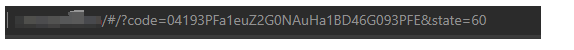
后端:放一段代码做参考(PHP)
// PC 网站扫码 public function loginPc($code) { $token_url = 'https://api.weixin.qq.com/sns/oauth2/access_token?appid=' . $this->wx_config['kf_appid'] . '&secret=' . $this->wx_config['kf_appseceret'] . '&code=' . $code . '&grant_type=authorization_code'; //获取token,获取access_token $token = json_decode(curlGet($token_url), true); if (!isset($token['refresh_token'])) { $this->error('错误,请重新尝试'); } $access_token_url = 'https://api.weixin.qq.com/sns/oauth2/refresh_token?appid=' . $this->wx_config['kf_appid'] . '&grant_type=refresh_token&refresh_token=' . $token['refresh_token']; //获取access_token ,获取微信的个人信息 $access_token = json_decode(curlGet($access_token_url), true); $user_info_url = 'https://api.weixin.qq.com/sns/userinfo?access_token=' . $access_token['access_token'] . '&openid=' . $access_token['openid'] . '&lang=zh_CN'; //获取用户信息 $userinfo = json_decode(curlGet($user_info_url), true); if (empty($userinfo)) { $this->error('授权错误,请重试'); } $openid = $userinfo['openid']; $userid = (new User()) ->where('openid', $openid)->value('id'); if (!$userid) { $inarr = [ 'group_id' => 1, 'username' => $userinfo['nickname'], "openid" => $userinfo['openid'], "unionid" => $userinfo['unionid'], 'nickname' => $userinfo['nickname'], "avatar" => $userinfo['headimgurl'], 'password' => md5("23423ddf" . mt_rand(1, 1333)), 'salt' => mt_rand(1, 1000), 'jointime' => time(), 'status' => 'normal', ]; $user_id = (new User())->insertGetId($inarr); $this->auth->direct($user_id); } else { $this->auth->direct($userid); } $this->success('success', $this->auth->getUserinfo()); }




