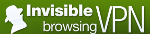5 Best VPNs for Ubuntu
https://www.bestvpn.com/blog/6268/5-best-vpns-for-ubuntu/?nabe=6412130213429248:0&utm_referrer=https://www.google.com.hk/url?sa=t&rct=j&q=&esrc=s&source=web&cd=6&cad=rja&uact=8&ved=0CEUQFjAF&url=https://www.bestvpn.com/blog/6268/5-best-vpns-for-ubuntu/&ei=gaIzVcanDoPo8gXawoGYDw&usg=AFQjCNH9mjNwVFNSsxkaIw6oWao7fC-5-Q
Ubuntu is the world’s most popular Linux distribution, thanks to its price (free), open-source nature, powerful features, and easy to use Ubiquity GUI (Graphical User Interface). For many who either cannot (are unwilling to) afford proprietary Operating Systems such as Windows, who prefer the power, flexibility, stability and security afforded by Linux, who love the concept of Open Source software, or just plain prefer the Unity way of doing things, Ubuntu is a fantastic and fully featured alternative to mainstream commercial alternatives.
The fact that it is easy to experiment with using a Live CD, run in dual boot configuration, or under another OS in a Virtual Machine environment only adds to its appeal, and makes it easy to explore and try out before deciding to commit to it.
Ubuntu’s popularity also means that it is well supported by VPN providers, most of whom either only support Linux through Ubuntu, or who have additional guides specifically aimed at Ubuntu users.
VPN Protocols
Setting VPN in Ubuntu is very easy using the built-in Network Manager, although for reasons that we are not entirely clear about, setting up L2TP/IPsec is not so well supported, although some providers do have guides for it.
- PPTP – is not considered secure these days, despite remaining in common use throghout the business world. Thanks to its ease of setup however, it remains handy for the odd ‘quick-and-dirty’ VPN connection, but should avoided for longer term use
- L2TP/IPsec – is secure, but to be honest there is little reason to use it in Ubuntu, when OpenVPN is simply better
- OpenVPN – is the de facto standard, used by nearly all VPN providers as it is highly secure and very fast.
We have an article that explains the various VPN protocols, and explores their differences, available here.
Setting up VPN in Ubuntu
While some providers have dedicated VPN clients for Ubuntu (or Linux), most supply manual configuration guides for setting Ubuntu’s native Network Manager. We decided to put this this procedure to the test for setting up OpenVPN, using the latest (June 2013) version of Ubuntu (13.04).
1. Download and install the Ubuntu OpenVPN packages for Network Manager by opening a Terminal window and typing:
sudo apt-get install network-manager-openvpn openvpn
2. Restart the Network Manger. This can be done by restarting Ubuntu or logging out and in again, but the easiest way is to enter the following at the Terminal command prompt:
sudo restart network-manager
3. Download the VPN provider’s OpenVPN configuration guides, and Extract them to a convenient location.
4. Open Network Manager and click VPN Connections -> Configure VPN…
5. Click on ‘Add’.
6. Select ‘OpenVPN’ from the drop-down menu and click ‘Create…’
8. Ensure the ‘VPN’ tab is selected, and enter the VPN server address supplied by your provider in the ‘Gateway’ field. Under ‘Authentication’, select ‘Password’ from the dropdown ‘Type’ menu and enter your account details. Then Click on the ‘CA Certificate Field’ and navigate to the .crt file at the location you unzipped the OpenVPN config files to in Step 2. Click on ‘Advanced’…
9. Check ‘Use LZO data compression’. Note that is step may not be required, or may require different settings depending on your VPN provider. Click ‘OK’ and ‘Save’, and setup is complete!
10. To start the VPN connection, simply go to Network Manger -> VPN Connections -> your connection
11. You are now connected! Notice that the Network Manager taskbar icon now has a tiny padlock on the bottom right, to let you know the VPN connection is active.
Summary
| Rank | Provider | StartingPrice | Review | Link |
1 |
$8.32/mo | 9.9 Read Review |
Visit Site | |
2 |
$9.95/mo | 9.7 Read Review |
||
3 |
$6.95/mo | 9.5 Read Review |
||
4 |
$4.95/mo | 9.4 Read Review |
||
5 |
$9.00/mo | 9.3 Read Review |
Winner – ExpressVPN
Positives: Easy-to-use software, excellent speeds, good customer service
Negatives: Bit pricy, but worth it for the features
ExpressVPN have been around for a while, and have slowly and methodically built a great company. When we tested them their speeds were excellent, the sofware was really easy to use, and their 24/7 customer service also delivered on the promises.
Their pricing is not the cheapest, but you do get what you pay for. The company has invested a lot in development and infrastructure, and it really shows. There are servers in 78 different countries, and has software for any platform, (their Android app is the best one we’ve seen).
Click the button below to sign up to ExpressVPN now, you really can’t go wrong with them!
2. TorGuard
Positives: no logs, 256-bit AES encryption, accepts Bitcoins, very fast, UK servers, P2P: yes, Ubuntu client with DNS leak protection
Negatives: asks for too much information during registration, keeps that info for marketing reasons, some connection problems, no free trial, we’ve received reports of poor customer service
When it comes to features, TorGuard is consistently at the top of the game, and when it comes to support for Ubuntu it does not disappoint, with a dedicated Ubuntu VPN client with DNS leak protection, plus manual setup guides (with screenshots) for PPTP, OpenVPN and even L2TP/IPsec. The service is also very fast, keeps not logs and accepts anonymous Bitcoin payments. However, TorGuard is somewhat let down by reports of poor customer service, and may suffer DNS leakage from some of its servers (a complaint we have received, and which is supported by our own experiences).
3. Private Internet Access
Positives: no logs, great attitude to privacy, very fast, accepts Bitcoin, Ubuntu VPN installer, P2P: yes, Android app
Negatives: none
Private Internet Access not only has a fantastic regard for its customers privacy, having a robust no logs policy, using shared IP addresses so no individual can be associated with an external IP address, and accepting Bitcoin payments, it also has great support for Ubuntu. The ‘client’ that you can download is really just a configuration script bundled with all the necessary OpenVPN files for Ubuntu’s native Network Manager, but it allows effortless OpenVPN setup, and works very well. Manual setup guides are also provided for PPTP and OpenVPN, which are clear but lack screenshots.
» Visit Private Internet Access
4. ibVPN
Positives: cheap, no logs (but many caveats), accepts payments via Bitcoins, P2P: yes, good Linux / Ubuntu setup guides
Negatives: painfully slow on a regular basis, many caveats to ‘no logs’ claim
Despite having issues with both ibVPN’s speed (it can be painfully slow), and no logs policy (it keeps no logs of users internet activity, but a lot more data is retained for up to 7 days than we are happy with), it has to be said that its PPTP and OpenVPN GUI Linux guides (using Ubuntu for the screenshots on the OpenVPN guide) are very clear and easily understood. ibVPN also provides guides for setting up Linux using a Terminal command line.
5. AirVPN
Positives: accepts Bitcoin, no logs, 256-bit AES encryption, dynamic port forwarding, real-time user and server statistics, support for Tor over VPN and VPN through SSL and SSH tunnels, good speeds, 3 day free trial, P2P: yes
Negatives: None
AirVPN contents itself with providing a good but text only Ubuntu setup guide for OpenVPN (the only protocol supported it supports), although there is also a forum discussion attached. The fact that AirVPN supports ultra-secure VPN technologies such as Tor over VPN, and VPN through SSL and SSH tunnels is very groovy, and works just fine with Linux/Ubuntu. AirVPN also provides ‘network transparency’ with some great graphs that let you monitor what is going on in real-time, is a completely no logs service, and accepts Bitcoin payments.
Conclusion
Perhaps because both VPN and Linux (of which Ubuntu is the most popular version) tend to be the preserve of the tech-savvy, Ubuntu is fantastically well supported by almost all VPN providers, with clear setup guides and sometimes dedicated software. Linux is a great Operating System that is often overlooked by mainstream internet services, so we are very pleased to see it given so much by VPN community.
And here’s the summary once more:
Summary
| Rank | Provider | StartingPrice | Review | Link |
1 |
$8.32/mo | 9.9 Read Review |
Visit Site | |
2 |
$9.95/mo | 9.7 Read Review |
||
3 |
$6.95/mo | 9.5 Read Review |
||
4 |
$4.95/mo | 9.4 Read Review |
||
5 |
$9.00/mo | 9.3 Read Review |
Did you like the article? Help spread the word and share!
支付宝扫一扫捐赠

微信公众号: 共鸣圈
欢迎讨论,邮件: 924948$qq.com 请把$改成@
QQ群:263132197
QQ: 924948