Django学习笔记之模板文件应用(二)
在Django学习笔记之环境搭建(一)中详细了介绍了Django的环境搭建,以及它的简单应用,在环境搭建的
文章体系中介绍到Django它是基于MTV模式,那么M这里值的就是模板文件,作为一个web的应用程序框架,从
后台获取到数据后,总得需要展示在信息前台,当然这个过程就是通过前端的渲染展示出来的。 在django中,或
者说创建django项目后,自动会生成一个template的文件夹,项目中的所有关于HTML的文件都可以放在template
文件夹中,但是项目中某些时候也会使用到静态文件,那么需要创建static的文件夹,并且需要在settings.py文件
中指定static的目录,见源码:
STATIC_URL = '/static/' STATICFILES_DIRS=[ os.path.join(BASE_DIR,'static') ]
模板文件在settings.py中的源码:
TEMPLATES = [ { 'BACKEND': 'django.template.backends.django.DjangoTemplates', 'DIRS': [os.path.join(BASE_DIR, 'templates')] , 'APP_DIRS': True, 'OPTIONS': { 'context_processors': [ 'django.template.context_processors.debug', 'django.template.context_processors.request', 'django.contrib.auth.context_processors.auth', 'django.contrib.messages.context_processors.messages', ], }, }, ]
见最新的项目的目录:

在这里,我们使用requests的库去请求拉钩网招聘平台的自动化测试工程师的搜索,并且把数据获取到,展示到前台的
页面,实现这么一个简单的需求。关于requests库这里不做详细的介绍,在本人的接口自动化测试文章中有很多的文章来
介绍这部分的应用。这里实现获取拉钩网平台的测试数据,以及获取到具体的信息,见views.py的源码:
from django.shortcuts import render,redirect from django.http import HttpResponse # Create your views here. import requests def index(request): return HttpResponse('Hello World') def getHeaders(): headers={ 'Content-Type':'application/x-www-form-urlencoded; charset=UTF-8', 'Referer':'https://www.lagou.com/jobs/list_%E8%87%AA%E5%8A%A8%E5%8C%96%E6%B5%8B%E8%AF%95%E5%B7%A5%E7%A8%8B%E5%B8%88?labelWords=&fromSearch=true&suginput=', 'User-Agent':'Mozilla/5.0 (Windows NT 6.1; Win64; x64) AppleWebKit/537.36 (KHTML, like Gecko) Chrome/71.0.3578.98 Safari/537.36', 'Cookie':'_ga=GA1.2.186012464.1544195085; user_trace_token=20181207230439-6b58f932-fa31-11e8-8ce7-5254005c3644; LGUID=20181207230439-6b58fd66-fa31-11e8-8ce7-5254005c3644; index_location_city=%E5%85%A8%E5%9B%BD; JSESSIONID=ABAAABAAAIAACBIB3119D8410335A3D6B51563DBA30C74E; _gid=GA1.2.1553638128.1545207856; _gat=1; Hm_lvt_4233e74dff0ae5bd0a3d81c6ccf756e6=1544195085,1544357580,1545207857; LGSID=20181219162407-744a9567-0367-11e9-a1e5-525400f775ce; PRE_UTM=; PRE_HOST=; PRE_SITE=; PRE_LAND=https%3A%2F%2Fwww.lagou.com%2F; TG-TRACK-CODE=index_search; SEARCH_ID=9f686bd5f828456d8b01aeb429836207; LGRID=20181219162418-7a5f1d1f-0367-11e9-a1e6-525400f775ce; Hm_lpvt_4233e74dff0ae5bd0a3d81c6ccf756e6=1545207867'} return headers def laGou(request): positions = [] r=requests.post( url='https://www.lagou.com/jobs/positionAjax.json?needAddtionalResult=false', data={'first':False,'pn':2,'kd':'自动化测试'},headers=getHeaders()) for i in range(15): company=r.json()['content']['positionResult']['result'][i]['companyFullName'] positionName=r.json()['content']['positionResult']['result'][i]['positionName'] workYear = r.json()['content']['positionResult']['result'][i]['workYear'] salary=r.json()['content']['positionResult']['result'][i]['salary'] education=r.json()['content']['positionResult']['result'][i]['education'] city=r.json()['content']['positionResult']['result'][i]['city'] positions.append({ 'city':city, 'company': company, 'positionName':positionName, 'salary': salary, 'education':education, 'workYear':workYear }) return render(request,'login/lagou.html',locals())
然后数据给前台的文件lagou.html,并且渲染展示出来,见lagou.html的源码:
<!DOCTYPE html> <html lang="en"> <head> <meta charset="UTF-8"> <title>拉钩网平台招聘信息</title> </head> <body> <div> <table> <thead> <tr> <td>城市</td> <td>公司</td> <td>职位名称</td> <td>薪资</td> <td>学历</td> <td>工作年限</td> </tr> </thead> <tbody> {% for position in positions %} <tr> <td>{{ position.city }}</td> <td>{{ position.company }}</td> <td>{{ position.positionName }}</td> <td>{{ position.salary }}</td> <td>{{ position.education }}</td> <td>{{ position.workYear }}</td> </tr> {% endfor %} </tbody> </table> </div> </body> </html>
启动服务,在浏览器中访问http://localhost:8000/login/lagou/,就会显示如下的信息:
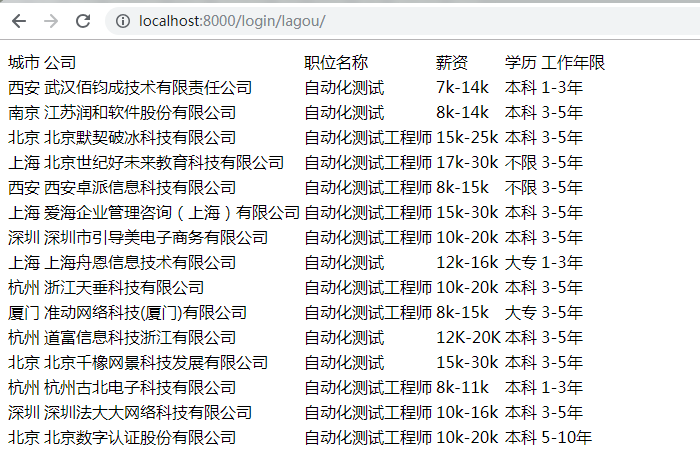
虽然已经出了数据,但是不够美观,看起来也不怎么友好的,那么这里可以使用前端的框架bootstrap,到
bootstrap的官方查看它的源码,下载的地址为https://getbootstrap.com/docs/4.1/getting-started/download/,
下载它的源码,具体为:
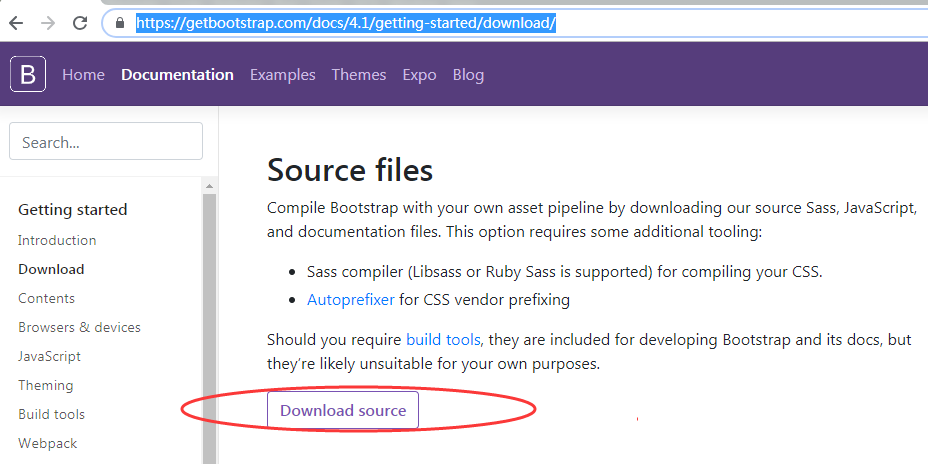
点击下载成功后,把它的源码放到static文件夹下的plugins文件夹下,见截图:

然后在lagou.html文件中引入bootstrap的css文件,再次修改lagou.html的文件,最新的源码为:
<!DOCTYPE html> <html lang="en"> <head> <meta charset="UTF-8"> <link rel="stylesheet" href="/static/plugins/bootstrap/css/bootstrap.min.css"> <title>拉钩网平台招聘信息</title> </head> <body> <div class="container"> <table class="table table-hover"> <thead> <tr> <td>城市</td> <td>公司</td> <td>职位名称</td> <td>薪资</td> <td>学历</td> <td>工作年限</td> </tr> </thead> <tbody> {% for position in positions %} <tr> <td>{{ position.city }}</td> <td>{{ position.company }}</td> <td>{{ position.positionName }}</td> <td>{{ position.salary }}</td> <td>{{ position.education }}</td> <td>{{ position.workYear }}</td> </tr> {% endfor %} </tbody> </table> </div> </body> </html>
在如上文件中,div和table增加了class的属性,再次访问http://localhost:8000/login/lagou/,见最新的显示样式:



 浙公网安备 33010602011771号
浙公网安备 33010602011771号