Nodejs报错记录
◉ digital envelope routines::unsupported
D:\workspace\vuedemo> npm run dev ... error:0308010C:digital envelope routines::unsupported at new Hash (node:internal/crypto/hash:71:19) at Object.createHash (node:crypto:133:10) ...
Nodejs升级到17版本以上时,运行之前的webpack项目会出现此问题。详情查看 github。
解决办法有两种:
- 修改
package.json,在相关构建命令之前加入set NODE_OPTIONS=–openssl-legacy-provider &"scripts": { "serve": "set NODE_OPTIONS=–openssl-legacy-provider & vue-cli-service serve", "build": "set NODE_OPTIONS=–openssl-legacy-provider & vue-cli-service build", "lint": "set NODE_OPTIONS=–openssl-legacy-provider & vue-cli-service lint" } - 回退Nodejs版本,可以使用
nvm管理工具,管理多个Nodejs版本。
◉ 终端输入vue -V 报错 在此系统上禁止运行脚本
C:\Users\Administrator> vue -V vue : 无法加载文件 D:\nodejs\node_global\vue.ps1,因为在此系统上禁止运行脚本。有关详细信息,请参阅 https:/go.microsoft.com/fwlink/?LinkID=135170 中的 about_Execution_Policies。 所在位置 行:1 字符: 1 + vue -V + ~~~ + CategoryInfo : SecurityError: (:) [],PSSecurityException + FullyQualifiedErrorId : UnauthorizedAccess
解决办法:
- 使用管理员模式启动终端
- 执行命令:
get-ExecutionPolicy(取得shell的当前执行策略),显示Restricted(表示状态是禁止的) - 执行命令:
set-ExecutionPolicy RemoteSigned - 执行命令:
get-ExecutionPolicy,显示RemoteSigned则可以正常使用了
◉ Node Sass does not yet support your current environment
Syntax Error: Error: Node Sass does not yet support your current environment: Windows 64-bit with Unsupported runtime (108) For more information on which environments are supported please see: https://github.com/sass/node-sass/releases/tag/v4.14.1
node sass 版本和当前node版本不匹配,点击查看匹配版本。
解决办法:
- 卸载当前版本
node sass
npm uninstall --save node-sass
- 安装对应版本的
node sass
npm install --save node-sass@版本
◉ npm ERR! Invalid name: "xxx"
PS D:\workspace\2023\scheduling-screeen> npm run serve npm ERR! Invalid name: "scheduling screeen"
npm在发布时,package.json 中 name 属性值不准许有大写字母和空格,这。。。
解决办法:
修改 package.json 文件中 name 的名称
{ "name": "scheduling screeen", ... }
https://www.cnblogs.com/weizwz/p/16903817.html
本博客所有文章除特别声明外,均采用 「CC BY-NC-SA 4.0 DEED」 国际许可协议,转载请注明出处!
内容粗浅,如有错误,欢迎大佬批评指正

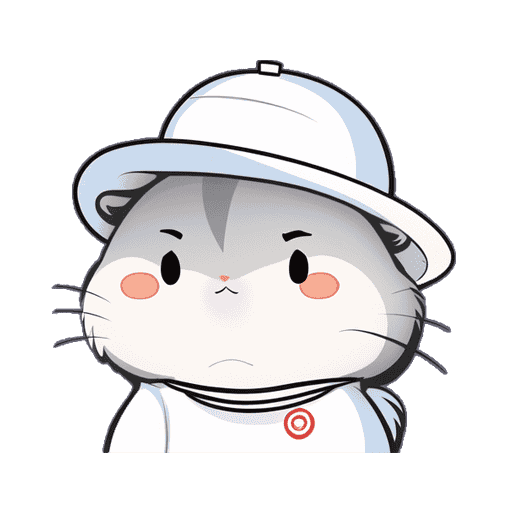







【推荐】国内首个AI IDE,深度理解中文开发场景,立即下载体验Trae
【推荐】凌霞软件回馈社区,携手博客园推出1Panel与Halo联合会员
【推荐】轻量又高性能的 SSH 工具 IShell:AI 加持,快人一步