el-table-column 某一列根据excel数据显示
需求:
页面表格的排序项 根据 excel中的排序显示,没有这一项则跳过(根据模板ID)
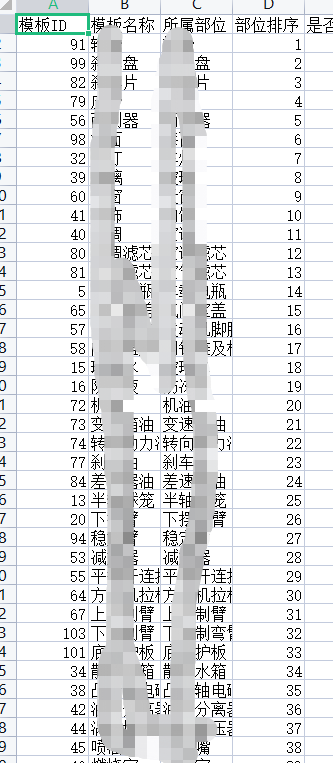

import XLSX,{ read, utils } from "xlsx";
点击按钮执行导入函数:
<div class="p_select" v-if="!templateStatus"> <a href="#" class="add_btn" @click="importTable" style="width: 100px;">导入部位排序</a> <input v-show="false" id="import_table" type="file" @change="onChange" class="file-ipt" /> </div>
// 导入排序 importTable(){ // this.onChange() document.getElementById('import_table').click(); }, onChange(e) { const file = e.target.files[0]; const fileReader = new FileReader(); fileReader.onload = ev => { try { const data = ev.target.result; const workbook = read(data, { type: "binary" }); const params = []; // 取对应表生成json表格内容 workbook.SheetNames.forEach(item => { params.push({ name: item, dataList: utils.sheet_to_json(workbook.Sheets[item]) }); this.tableData.push(utils.sheet_to_json(workbook.Sheets[item])); this.readData() }); // 该算法仅针对表头无合并的情况 if (this.tableData.length > 0) { // 获取excel中第一个表格数据tableData[0][0],并且将表头提取出来 for (const key in this.tableData[0][0]) { this.tableHead.push(key); } } return params; // 重写数据 } catch (e) { console.log("error:" + e); return false; } }; fileReader.readAsBinaryString(file); }, readData(){ let tableData = this.tableData[0] let indexList = [] for(let i = 0 ; i < tableData.length; i++){ indexList.push({ templateId:tableData[i]['模板ID'], positionOrderIndex: tableData[i]['部位排序'], }) } let templateListData = this.templateListData for(let i = 0 ; i < templateListData.length; i++){ let positionOrderIndex indexList.forEach(item => { if(templateListData[i].templateId*1 === item.templateId*1){ positionOrderIndex = item.positionOrderIndex templateListData[i].positionOrderIndex = positionOrderIndex templateListData[i].positionOrderIndexStr = i } }) } this.templateListData = templateListData.sort(this.compareAsc("positionOrderIndex")) this.key = Math.random() }, // 排序 升序 compareAsc: function(property) { return function (a, b) { const value1 = a[property] || 99999999; const value2 = b[property] || 99999999; return value1 - value2; } },
data() { return { rowData:'', templateListData:[], multipleSelection:'', tableData:[], tableHead:[], fileList: [], //上传文件列表 key:'' }; },
<div class="list_content"> <div style="height: 30px;padding: 24px 0;"> <span>方案名称:{{this.rowData.planName}} </span> </div> <el-table :key="key" id="templateListData" :data="templateListData" :height=winHeight @selection-change="handleSelectionChange"> <el-table-column type="selection" width="55" v-if="!templateStatus"></el-table-column> <el-table-column prop="templateId" align="left" label="模板ID" sortable></el-table-column> <el-table-column prop="templateName" align="left" label="模板名称"></el-table-column> <!--<el-table-column prop="positionId" align="center" label="部位ID"></el-table-column>--> <el-table-column prop="positionName" align="left" label="所属部位"></el-table-column> <el-table-column prop="templateDesc" align="left" label="模板描述" v-if="!templateStatus"></el-table-column> <el-table-column align="left" label="部位排序" width="120px" v-if="!templateStatus"> <template slot-scope="scope"> <el-input v-model="scope.row.positionOrderIndex" size="small" type="number" onmousewheel="this.value=this.value.replace(/\D/g,'')" onkeyup="this.value=this.value.replace(/\D|^/g,'')" onafterpaste="this.value=this.value.replace(/\D|^0/g,'')" @input="onInput($event, scope.$index)" @blur="onOrderIndexChanged($event, scope.$index)" ></el-input> </template> </el-table-column> <el-table-column prop="positionOrderIndex" align="left" label="部位排序" v-if="templateStatus"></el-table-column> <el-table-column label="是否必填" align="left"> <template slot-scope="scope"> <el-switch v-model='scope.row.isNeed' active-color="#13ce66" active-value='1' inactive-value='0' @change="changeIsNeed(scope.row.isNeed,scope.row, scope.$index)" :disabled="templateStatus" ></el-switch> </template> </el-table-column> </el-table> </div>
其他功能:
当前输入框和其他输入框的值相同时,原来输入框的值清空
输入框的值不能大于列表长度
onOrderIndexChanged(event,index){ let max = this.templateListData.length let orderIndex = event.target.value if(orderIndex <= 0 || orderIndex > max){ net.message(this, "属性排序不能小于0,不能大于"+max, "warning"); this.templateListData[index].positionOrderIndex = "" return; } for (let i = 0; i < this.templateListData.length; i++){ if(this.templateListData[i].positionOrderIndex*1 === orderIndex*1){ this.templateListData[i].positionOrderIndex = '' this.templateListData[index].positionOrderIndex = orderIndex } } this.$forceUpdate() this.reloadView() },
onInput(e,index) { this.$forceUpdate() this.reloadView() }, reloadView(){ let templateListDataLenth = this.templateListData.length this.templateListData.push({reloadView:true}) this.templateListData.splice(templateListDataLenth,1) },




 浙公网安备 33010602011771号
浙公网安备 33010602011771号