el-table动态列,固定左侧 点击导出表格
效果:

<div class="dot_box"> <div class="dot"></div> <span>SA项目成交数合计</span> <div class="right_btn"><a href="#" @click="downloadTable('dataList','SA项目成交数合计')">导出表格</a></div> </div> <div class="data_box"> <el-table id="dataList" ref="table" :data="dataList2" :header-cell-style="getHeaderStyleNone" :cell-style="setRowStyleColorNone" :cell-class-name="cellClassName" @cell-click="selectData" show-summary :summary-method="getSummaries" style="overflow-x: scroll"> <el-table-column v-for="(item, index) in dataList2[0]" :key="item.id" :prop="index" :fixed="index.replace(/[^0-9]/ig,'')*1 === 0 ? 'left' : false " > <template slot-scope="scope" v-if="index.indexOf('td') != -1"> <a href="#">{{scope.row[index]}}</a> </template> </el-table-column> </el-table> </div>
重点: 不能用 display:none 否则页面会卡死
getHeaderStyleNone() { return "opacity: 0;"; },
setRowStyleColorNone(row, column, rowIndex, columnIndex) {
// console.log("选中行",this.row)
// console.log("循环行",row)
var row_Index = this.row.index
var column_Index = this.column.index
if (column_Index && column_Index == row.columnIndex) {
if (row_Index && row_Index == row.rowIndex) { // 列
return 'background: #ebecee; color: red;fontSize:20px'
}
return 'background: #ebecee; color:#000'
} else if (row_Index && row_Index == row.rowIndex) {
if (column_Index && column_Index == row.columnIndex) {
return 'background: #ebecee; color: red'
}
return 'background: #ebecee; color:#000'
} else {
return 'background: #fff; color: #0D0E12'
}
},
cellClassName({ row, column, rowIndex, columnIndex }) {
row.index = rowIndex;
column.index = columnIndex;
},
getSummaries(param) {
const { columns, data } = param;
const sums = [];
columns.forEach((column, index) => {
if (index === 0) {
sums[index] = '合计';
return;
}
if (column.property == "index") {
sums[index] = '';
return;
}
const values = data.map(item => Number(item[column.property]));
if (!values.every(value => isNaN(value))) {
sums[index] = values.reduce((prev, curr) => {
const value = Number(curr);
if (!isNaN(value)) {
return prev + curr;
} else {
return prev;
}
}, 0);
} else {
sums[index] = 'N/A';
}
});
return sums;
},
数据封装格式如下:
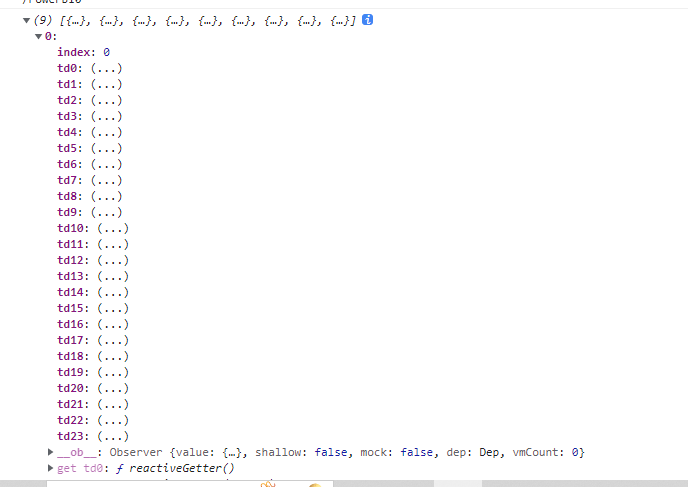
querySADealFeedback(params){ net.request("url", "post", null, params).then(res => { if (res.code == 0) { let data = res.data if (data) { data[0][data[0].length - 1] = "合计" } let labelArr = [] let dataList = [] for (let i = 0; i < data[0].length; i++) { labelArr.push('td' + i) } for (let i = 0; i < data.length - 2; i++) { let list = {} for (let j = 0; j < data[i].length; j++) { let label = 'td' + j let dataStr = data[i][j] list[label] = dataStr } dataList.push(list) } console.log(dataList) this.dataList2 = dataList this.$nextTick(() => { this.$refs['table2'].doLayout(); }) } else { net.message(this, "获取数据失败", "warning"); } }) },
导出数据
downloadTable(elTableId, name){ let tables = document.getElementById(elTableId).cloneNode(true) // 重点 tables.removeChild(tables.querySelector(".el-table__fixed")) // 重点 let table_book = XLSX.utils.table_to_book(tables) var table_write = XLSX.write(table_book, { bookType: 'xlsx', bookSST: true, type: 'array', }) try { FileSaver.saveAs( new Blob([table_write], { type: 'application/octet-stream' }), name+".xlsx" ) } catch (e) { if (typeof console !== 'undefined') console.log(e, table_write) } return table_write },





