前言
hover 实现功能是将鼠标光标悬停在给定的元素或点上
入参介绍
element
def hover(element): """ :param element: The element or point to hover. :type element: str, unicode, :py:class:`HTMLElement`, \ :py:class:`selenium.webdriver.remote.webelement.WebElement` or :py:class:`Point` Hovers the mouse cursor over the given element or point. For example:: hover("File size") hover(Button("OK")) hover(Link("Download")) hover(Point(200, 300)) hover(ComboBox("File type").top_left + (50, 0)) """
举例说明
from helium import * import time start_chrome("https://cn.bing.com/") driver = get_driver() driver.maximize_window() # 窗口最大化 hover(S("#shBingAppQR")) # 悬浮 highlight(S("#shBingAppQR")) time.sleep(5) kill_browser()
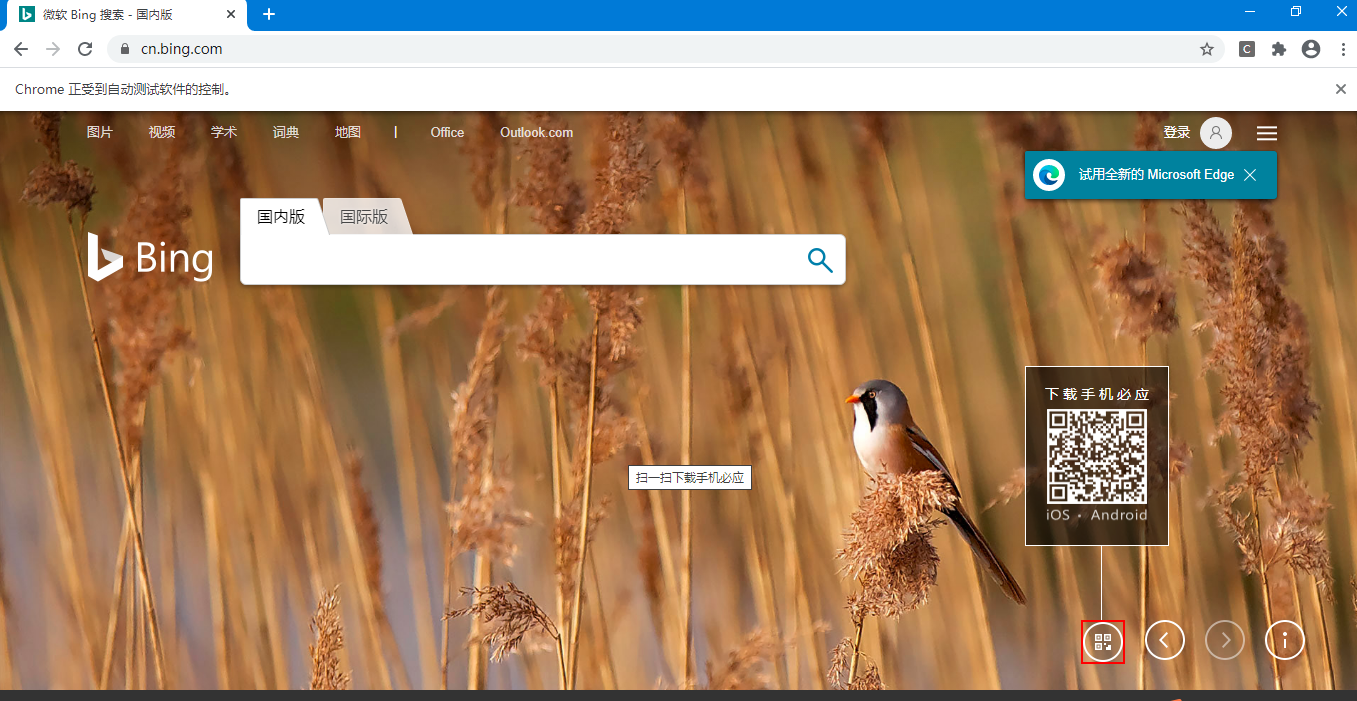
欢迎关注

weitungblog


 浙公网安备 33010602011771号
浙公网安备 33010602011771号