NDK开发基础
搭建好AS2.3开发环境后,再安装NDK,NDK可以用AS软件自己下载安装;
新建一个支持C++开发的示例工程,步骤基本上和建立一个普通的安卓工程一样,只是有一两个步骤需要修改一下:
第一个要修改的地方是:

如上图,在新建工程的时候要选中红色部分,让工程支持C++;
另一个需要注意的地方是:

如上2个红圈所示,上面那个红圈我一般选择C++11 ,支持最新的C++规范,下面两个根据项目需求不一样进行筛选;
点击finish后,便建立了一个支持NDK开发的空工程了,AS开发工具为我们自动添加了一个示例代码,JNI调用C++函数打印“Hello from C++”的示例:
效果如图:
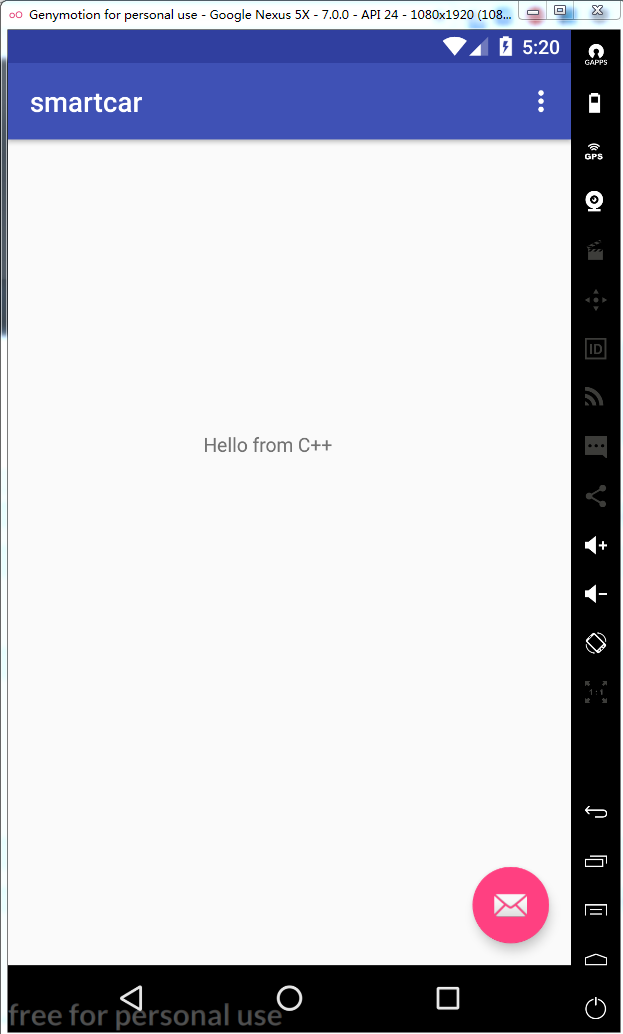
本博客将要完成如下工作:完完全全从零开始NDK开发,重新生成一个CPP文件,并且通过JNI调用该文件里面的方法,显示到模拟器上;效果如下:
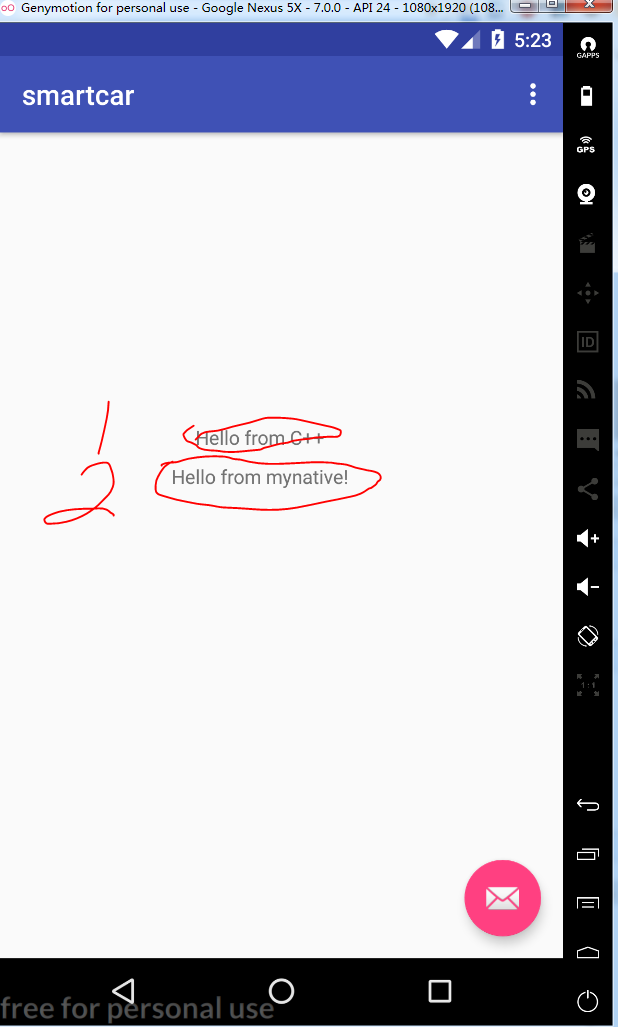
上图红圈1是原示例的显示效果,红圈2是自己添加的方法;
步骤如下:
在module名上右键,选择new功能,new c++ source file,新建后,在cpp目录下会新加一个cpp文件,如图
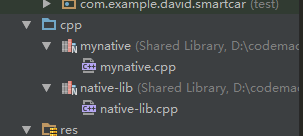
其中mynative.cpp就是我手动添加的源文件;
为了简单起见,方法的实现直接copy系统示例的方法,具体代码如下:
using namespace std; extern "C" { JNIEXPORT jstring JNICALL Java_com_example_david_smartcar_MainActivity_stringFromJNI2(JNIEnv *env, jobject /* this */) { string hello = "Hello from mynative!"; return env->NewStringUTF(hello.c_str()); } }
然后在MainActivity.java文件中引用我们定义的文件、定义native方法、并且调用:
System.loadLibrary("mynative");
public native String stringFromJNI2();
TextView tv2 = (TextView) findViewById(R.id.sample_text2);
tv2.setText(stringFromJNI2());
注:
TextView tv2 = (TextView) findViewById(R.id.sample_text2);中的sample_text2需要修改xml界面配置文件,我的文件名字是content_main.xml,在layout路径下,修改后的内容如下:
<?xml version="1.0" encoding="utf-8"?> <android.support.constraint.ConstraintLayout xmlns:android="http://schemas.android.com/apk/res/android" xmlns:app="http://schemas.android.com/apk/res-auto" xmlns:tools="http://schemas.android.com/tools" android:layout_width="match_parent" android:layout_height="match_parent" app:layout_behavior="@string/appbar_scrolling_view_behavior" tools:context="com.example.david.smartcar.MainActivity" tools:showIn="@layout/activity_main"> <TextView android:id="@+id/sample_text" android:layout_width="wrap_content" android:layout_height="wrap_content" android:text="Hello World!" app:layout_constraintBottom_toBottomOf="parent" app:layout_constraintLeft_toLeftOf="parent" app:layout_constraintRight_toRightOf="parent" app:layout_constraintTop_toTopOf="parent" app:layout_constraintVertical_bias="0.42" app:layout_constraintHorizontal_bias="0.498"/> <TextView android:id="@+id/sample_text2" android:layout_width="wrap_content" android:layout_height="wrap_content" android:text="Hello World!" app:layout_constraintBottom_toBottomOf="parent" app:layout_constraintLeft_toLeftOf="parent" app:layout_constraintRight_toRightOf="parent" app:layout_constraintTop_toTopOf="parent" app:layout_constraintVertical_bias="0.465" app:layout_constraintHorizontal_bias="0.498"/> </android.support.constraint.ConstraintLayout>
最后是修改CMakeLists.txt文件,这个类似一个makefile的配置文件,用于设置目标和依赖项等;修改后的内容如下:
# For more information about using CMake with Android Studio, read the
# documentation: https://d.android.com/studio/projects/add-native-code.html
# Sets the minimum version of CMake required to build the native library.
cmake_minimum_required(VERSION 3.4.1)
# Creates and names a library, sets it as either STATIC
# or SHARED, and provides the relative paths to its source code.
# You can define multiple libraries, and CMake builds them for you.
# Gradle automatically packages shared libraries with your APK.
add_library( # Sets the name of the library.
native-lib
# Sets the library as a shared library.
SHARED
# Provides a relative path to your source file(s).
src/main/cpp/native-lib.cpp )
add_library( # Sets the name of the library.
mynative
# Sets the library as a shared library.
SHARED
# Provides a relative path to your source file(s).
src/main/cpp/mynative.cpp )
# Searches for a specified prebuilt library and stores the path as a
# variable. Because CMake includes system libraries in the search path by
# default, you only need to specify the name of the public NDK library
# you want to add. CMake verifies that the library exists before
# completing its build.
find_library( # Sets the name of the path variable.
log-lib
# Specifies the name of the NDK library that
# you want CMake to locate.
log )
# Specifies libraries CMake should link to your target library. You
# can link multiple libraries, such as libraries you define in this
# build script, prebuilt third-party libraries, or system libraries.
target_link_libraries( # Specifies the target library.
native-lib
mynative
# Links the target library to the log library
# included in the NDK.
${log-lib} )
至此,代码基本修改完毕,点击运行,便可以正确运行我们添加的native方法;
技巧:在生成native方法的时候可以先声明一个native方法名,然后自动生成一个方法的实现函数:
具体方法如下图:先选中我们声明的方法名,然后同时按下alt+enter键,选取红圈2中的项,便会在系统默认的native 源文件中生成具体的实现方法:
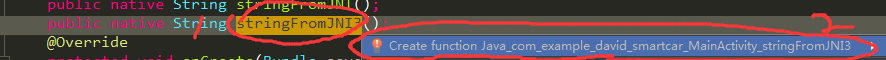
JNIEXPORT jstring JNICALL Java_com_example_david_smartcar_MainActivity_stringFromJNI3(JNIEnv *env, jobject instance) { // TODO return env->NewStringUTF(returnValue); }
只需人工实现要完成的逻辑代码就行了,不需要人工编写函数名称之类的信息;
以上内容,纯属入门级别,仅供参考。



