php+mysql
本文整理一下使用php和mysql向前端推送数据的过程。
数据库部分:
1.首先安装服务器,我选择xampp,安装可以选择任意地址。安装完成,打开xampp-control.exe 。
选择开启Apache和MySQL:
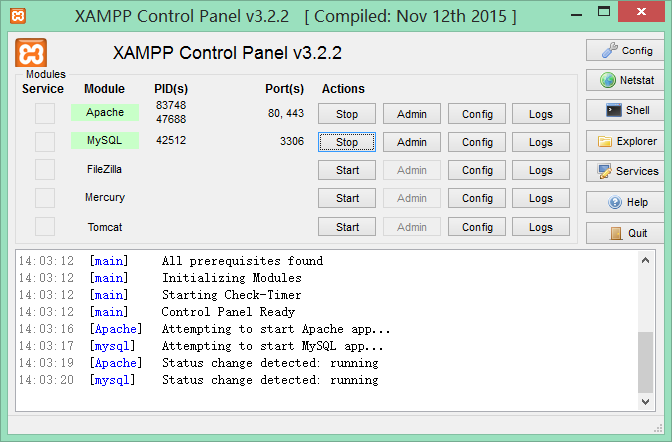
2.浏览器进去http://localhost/phpmyadmin/。
这个时候就可以看到数据库页面。新建一个数据库。
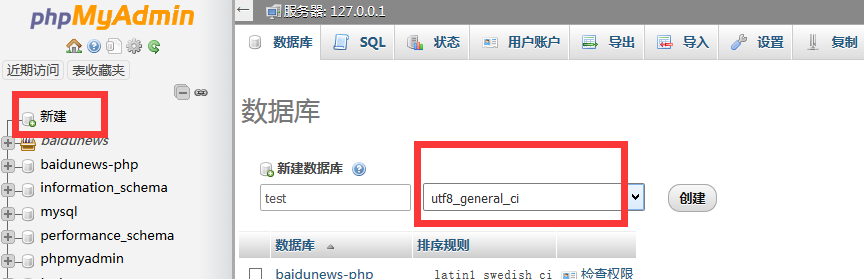
3.新建一个数据表,假设我们需要的数据有n个字段,字段数就选择n+1,多出的一个字段用来存放id。

4.新建完成后设置表的内容时,id记得勾选A_I,这样新建的表项id值会自动增加。如果是字符串类型的数据,排序规则选择utf8_general_ci,这样前端也使用utf8编码,不会出现乱码。
5.新建表完成以后,SQL页面可以看到如何使用命令行操作表格,后面我们在代码中对表格的操作也会利用这些命令行。
代码部分:
1.从数据库读取数据并显示在页面上,我们用jquery的ajax读取:
js代码: var $lists = $("article ul"); $lists.empty(); $.ajax({ url: "server/getnews.php", type: "get",/*ajax get方法读取数据*/ datatype: "json",/*json方式获取*/ data:{"newstype":newsType},/*传递一个条件,当newstype项的值为newsType时*/ success: function(data) { $.each(data, function(index,item) {/*将data逐条遍历*/ console.log(item); /*将数据内容放置到页面上*/ var $lists = $("article ul"); var $list = $("<li></li>").addClass("news-list").prependTo($lists); var $newsImg = $("<div></div>").addClass("news-img").appendTo($list); console.log(item.newstype); var $img = $("<img>").attr("src", item.newsimg).appendTo($newsImg); var $newsContent = $("<div></div>").addClass("news-content").appendTo($list); var $h1 = $("<h1></h1>").html(item.newstitle).appendTo($newsContent); var $p = $("<p></p>").appendTo($newsContent); var $newsTime = $("<span></span>").addClass("news-time").html(item.newstime).appendTo($p); var $newsSrc = $("<span></span>").addClass("news-src").html(item.newssrc).appendTo($p); }); }, error: function(){ console.log('error'); } });
下面看一下getnews.php怎么实现:
<?php header("Content-type:application/json;charset=utf-8"); $link = mysql_connect('localhost','name','pwd');/*连接数据库,后两个参数是数据库的用户名密码*/ if($link){ mysql_select_db("testabc");/*连接数据库*/ mysql_query("SET NAMES utf8"); $newstype=$_GET["newstype"];/*获取参数newstype*/ if($newstype == "all"){ $sql = "SELECT * FROM news"; /*传递命令行,表示获取全部的表项*/ }else{ $sql = "SELECT * FROM `news` WHERE `newstype` = '{$newstype}'"; /*传递命令行,表示获取所有newstype等于传递的参数的表项*/ } $result = mysql_query($sql,$link); $senddata = array(); while($row = mysql_fetch_assoc($result)){ array_push($senddata,array( 'id'=>$row['id'], 'newstype'=>$row['newstype'], 'newsimg'=>$row['newsimg'], 'newstime'=>$row['newstime'], 'newssrc'=>$row['newssrc'], 'newstitle'=>$row['newstitle'] )); } echo json_encode($senddata); } mysql_close($link); ?>
2.向数据库写入数据:
js代码: //添加一条数据 $("#btnsubmit").click(function(e) { e.preventDefault(); //提交添加 var jsonNews = { "newstitle": $("#newsTitle").val(),/*从页面读取到的值*/ "newstype": $("#newsType").val(), "newsimg": $("#newsImg").val(), "newstime": $("#newsTime").val(), "newssrc": $("#newsSrc").val() } $.ajax({ url:"server/insert.php", type:"post",/*ajax post方法提交*/ data:jsonNews, datatype:"json", success:function(data){ console.log(data); }, error:function(XHR,textStatus,errorThrown){ console.log(textStatus+"ready:"+XHR.readyState); } }) });
php代码:
因为我们需要很多次调用php代码连接数据库,以后需要改动库名或者用户名等会很不方便,所以我们把连接数据库的操作单独提到一个文件中,比如命名为db.php:
//db.php <?php header("Content-type:application/json;charset=utf-8"); //error_reporting(0); $link = mysql_connect('localhost','name','pwd'); if(!$link){ echo json_encode(array('linkmsg'=>'false')); }else{ mysql_select_db("testabc"); mysql_query("SET NAMES utf8"); } ?>
然后在其他php文件中直接调用这个文件:
//insert.php <?php header("Content-type:application/json;charset=utf-8"); require_once('db.php'); if($link){ //插入新闻 $newstitle = addslashes(htmlspecialchars($_POST["newstitle"])); $newstype = $_POST["newstype"]; $newsimg = $_POST["newsimg"]; $newstime = $_POST["newstime"]; $newssrc = $_POST["newssrc"]; $sql = "INSERT INTO `news` (`newstitle`,`newstype`,`newsimg`,`newstime`,`newssrc`) VALUES ('{$newstitle}','{$newstype}','{$newsimg}','{$newstime}','{$newssrc}')"; $result = mysql_query($sql,$link); echo json_encode(array("success"=>"ok")); } mysql_close($link); ?>
3.删除一条数据:
//js代码删除一条数据 var deleteId = null; $newsTbody.on("click",".btn-danger",function(e){ $("#deleteModal").modal("show");/*模态框提示是否确认删除*/ deleteId = $(this).parent().prevAll().eq(4).html();/*获取需要删除的数据的id*/ console.log(deleteId); }) $("#deleteModal #confirmDelete").click(function(e){ if(deleteId){ $.ajax({ url: "server/delete.php", type: "post",/*post方法提交请求*/ data:{"newsid":deleteId}, success:function(data){ console.log("delete success"); $("#deleteModal").modal("hide"); refreshNews(); } }) } });
对应的php:
//delete.php <?php header("Content-type:application/json;charset=utf-8"); require_once('db.php'); if($link){ $newsid = $_POST["newsid"];/*获取id*/ $sql = "DELETE FROM `news` WHERE `news`.`id`={$newsid}";/*组装删除命令*/ $result = mysql_query($sql,$link); echo json_encode(array("delete"=>"success")); } mysql_close($link); ?>
4.修改一条数据:
//js代码修改新闻 var updateId = null; $newsTbody.on("click",".btn-primary",function(e){ $("#updateModal").modal("show");/*弹出模态框来给用户修改*/ updateId = $(this).parent().prevAll().eq(4).html();/*获取修改的数据id*/ $.ajax({ url: "server/curnews.php", type: "get",/*get方法获取本条数据显示在模态框*/ datatype:"json", data:{"newsid":updateId}, success:function(data){ $("#unewsTitle").val(data[0].newstitle); $("#unewsType").val(data[0].newstype); $("#unewsImg").val(data[0].newsimg); $("#unewsSrc").val(data[0].newssrc); var utime = data[0].newstime.split(' ')[0]; $("#unewsTime").val(utime); } }) }) $("#updateModal #confirmUpdate").click(function(e){ $.ajax({ url: "server/update.php", type: "post",/*post方法将修改后的数据传回php*/ data:{ "newstitle":$("#unewsTitle").val(), "newstype":$("#unewsType").val(), "newsimg":$("#unewsImg").val(), "newstime":$("#unewsTime").val(), "newssrc":$("#unewsSrc").val(), "id":updateId }, success:function(data){ $("#updateModal").modal("hide"); refreshNews(); } }) });
//curnews.php <?php header("Content-type:application/json;charset=utf-8"); require_once('db.php'); if($link){ $newsid = $_GET["newsid"]; //$newsid = 2; $sql = "SELECT * FROM `news` WHERE `id`={$newsid}"; $result = mysql_query($sql,$link); $senddata = array(); while($row = mysql_fetch_assoc($result)){ array_push($senddata,array( 'id'=>$row['id'], 'newstype'=>$row['newstype'], 'newsimg'=>$row['newsimg'], 'newstime'=>$row['newstime'], 'newssrc'=>$row['newssrc'], 'newstitle'=>htmlspecialchars_decode($row['newstitle']) )); } echo json_encode($senddata); } mysql_close($link); ?> //update.php <?php header("Content-type:application/json;charset=utf-8"); error_reporting(0); require_once('db.php'); if($link){ //插入新闻 $newstitle = addslashes(htmlspecialchars($_POST["newstitle"])); $newstype = $_POST["newstype"]; $newsimg = $_POST["newsimg"]; $newstime = $_POST["newstime"]; $newssrc = $_POST["newssrc"]; $newsid = $_POST['id']; $sql = "UPDATE `news` SET `newstitle`='{$newstitle}',`newstype`='{$newstype}',`newsimg`='{$newsimg}',`newstime`='{$newstime}',`newssrc`='{$newssrc}' WHERE `id`={$newsid}"; $result = mysql_query($sql,$link); echo json_encode(array("success"=>"ok")); } mysql_close($link); ?>
以上就是php+mysql数据库的增删查改方案。
附几张页面参考,利用bootstrap完成:
增加:

删除:
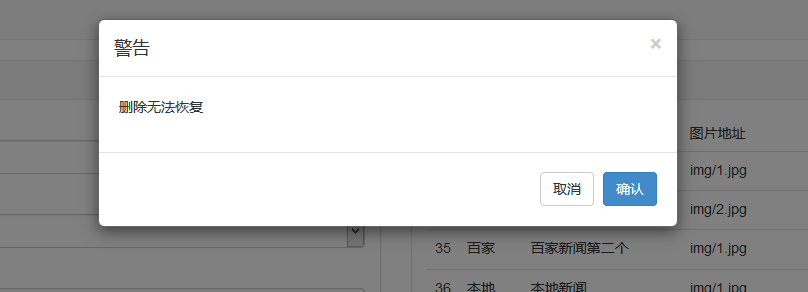
修改:
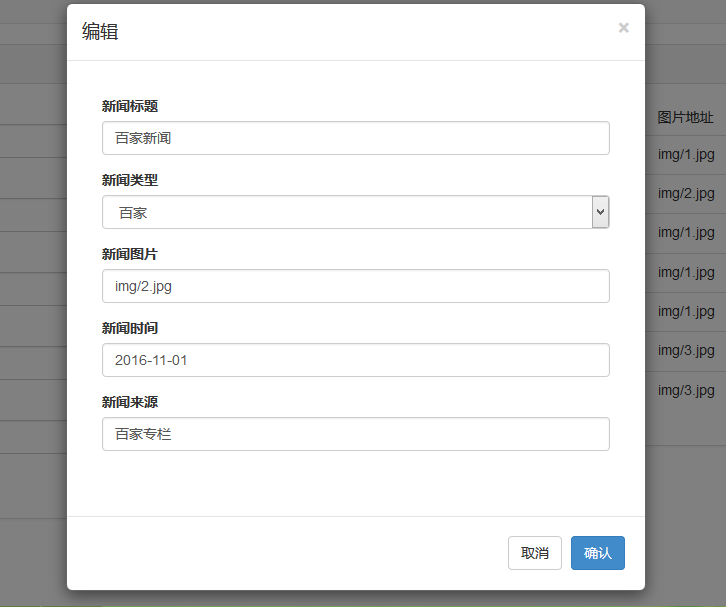
endding~


