NetMQ(三): 发布订阅模式 Publisher-Subscriber
ZeroMQ系列 之NetMQ
一:zeromq简介
二:NetMQ 请求响应模式 Request-Reply
三:NetMQ 发布订阅模式 Publisher-Subscriber
四:NetMQ 推拉模式 Push-Pull
NetMQ 发布订阅模式 Publisher-Subscriber
1:简单介绍
PUB-SUB模式一般处理的都不是系统的关键数据。发布者不关注订阅者是否收到发布的消息,订阅者也不知道自己是否收到了发布者发出的所有消息。你也不知道订阅者何时开始收到消息。类似于广播,收音机。因此逻辑上,它都不是可靠的。这个可以通过与请求响应模型组合来解决。
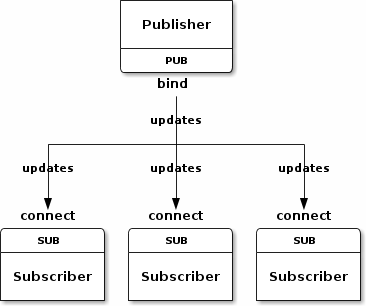
图1:简单的发布订阅模式
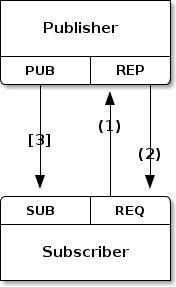
图2:与请求响应模式组合的发布订阅模式
2:案例
接下来,我们通过写一个天气预报的例子,来说明发布订阅模式。发布端一直在发布大量的天气信息,订阅端通过过滤字段,接收到想要的数据。
使用的NetMQ版本是3.3.2.2
发布端代码:
主程序:
class Program
{
static void Main(string[] args)
{
NetMQPub.Start();
}
}
发布类:
public class NetMQPub
{
readonly static ManualResetEvent _terminateEvent = new ManualResetEvent(false);
/// <summary>
/// NetMQ 发布端
/// </summary>
public static void Start()
{
string[] weathers = new string[6] { "晴朗", "多云", "阴天", "霾", "雨", "雪" };
Console.WriteLine("发布多个地区天气预报:");
using (NetMQContext context = NetMQContext.Create())
{
using (var publisher = context.CreatePublisherSocket())
{
publisher.Bind("tcp://127.0.0.1:5556");
var rng = new Random();
string msg;
int sleeptime = 1000;//1秒
///指定发布的时间间隔,1秒
while (_terminateEvent.WaitOne(1000) == false)
{
//随机生成天气数据
int zipcode = rng.Next(0, 99);
int temperature = rng.Next(-50, 50);
int weatherId = rng.Next(0, 5);
msg = string.Format("{0} {1} {2}", zipcode, temperature, weathers[weatherId]);
publisher.SendFrame(msg);
Console.WriteLine(msg);
Thread.Sleep(sleeptime);
}
}
}
}
private static void Console_CancelKeyPress(object sender, ConsoleCancelEventArgs e)
{
Console.WriteLine("exit……");
_terminateEvent.Set();
}
}
订阅端代码
主程序:
class Program
{
static void Main(string[] args)
{
NetMQSub.Start();
}
}
订阅类:
public class NetMQSub
{
public delegate void GetDataHandler(string message);
public static event GetDataHandler OnGetData;
/// <summary>
/// NetMQ 订阅端
/// </summary>
public static void Start()
{
var rng = new Random();
int zipcode = rng.Next(0, 99);
Console.WriteLine("接收本地天气预报{0}……", zipcode);
OnGetData += new GetDataHandler(ProcessData);
using (var context = NetMQContext.Create())
{
using (var subscriber = context.CreateSubscriberSocket())
{
subscriber.Connect("tcp://127.0.0.1:5556");
//设置过滤字符串
subscriber.Subscribe(zipcode.ToString(CultureInfo.InvariantCulture));
//订阅所有的发布端内容
//subscriber.Subscribe("");
while (true)
{
string results = subscriber.ReceiveFrameString(Encoding.UTF8);
Console.WriteLine(".");
string[] split = results.Split(new[] { ' ' }, StringSplitOptions.RemoveEmptyEntries);
int zip = int.Parse(split[0]);
if (zip == zipcode)
{
OnGetData(results);
}
}
}
}
}
private static void ProcessData(string message)
{
Console.WriteLine("天气情况:" + message);
}
}
3:总结
- 一个发布端可以有多个订阅端
- 如果只想要接收指定的数据,订阅端必须要设置过滤字符
- 订阅端设置空字符串,订阅所有的发布内容。【You can set topic an empty string to subscribe to everything】
- 发布端和订阅端的套接字绑定的地址必须一样的。比如:tcp://127.0.0.1:5556,使用tcp协议,监听端口5556
4:下载
感谢您的认真阅读,更多内容请查看:
出处:http://www.cnblogs.com/weiqinl
个人主页http://weiqinl.com
github: weiqinl
简书:weiqinl
您的留言讨论是对博主最大的支持!
本文版权归作者所有,欢迎转载,但未经作者同意必须保留此段声明,且在文章页面明显位置给出原文连接,否则保留追究法律责任的权利。
出处:http://www.cnblogs.com/weiqinl
个人主页http://weiqinl.com
github: weiqinl
简书:weiqinl
您的留言讨论是对博主最大的支持!
本文版权归作者所有,欢迎转载,但未经作者同意必须保留此段声明,且在文章页面明显位置给出原文连接,否则保留追究法律责任的权利。


